使用UITableView作为表格来展示数据完全没有问题,但仍有许多局限性,对于一些更加复杂的布局样式,就有些力不从心了
比如,UITableView只允许表格每一行只能显示一个cell,而不能在一行中显示多个cell,对于这种更为复杂的布局需求,UICollectionView可以提供更好的支持,有着更大的灵活性和扩展性,其主要优势有以下几点:
- 支持横向 + 纵向两个方向的布局
- 更加灵活的布局方式、动画
- 可以动态对布局进行重设(切换layout)
目录
- UICollectionView的基础使用
- 显示UICollectionView
- UICollectionViewLayout布局策略(UICollectionViewLayoutAttributes)
- UICollectionViewFlowLayout流式布局
- 九宫格布局
- 更加灵活的流式布局
- 参差瀑布流布局
- 声明MyLayout类
- 设置MyLayout相关属性
- 圆环布局
- 总结
UICollectionView的基础使用
作为升级版的UITableView,UICollectionView有许多与UITableView相似的点,可以通过对比UITableView总结来进行学习:
row—>item:由于一行可以展示多个视图,row不能准确表达- (void)registerClass:(nullable Class)cellClass forCellWithReuseIdentifier:(NSString *)identifier;:注册cell类型,并设置重用ID- (__kindof UICollectionViewCell *)dequeueReusableCellWithReuseIdentifier:(NSString *)identifier forIndexPath:(NSIndexPath *)indexPath;:cell复用,与UITableViewCell的注册机制一样,每次调用这个方法时,如果复用池中没有可复用的cell(cell为空),会根据重用ID自动创建一个新的cell并返回
显示UICollectionView
下面展示一个最基本的CollectionView:
@interface ViewController () <UICollectionViewDataSource, UICollectionViewDelegate>
@end- (void)viewDidLoad {[super viewDidLoad];// Do any additional setup after loading the view.self.view.backgroundColor = [UIColor blueColor];//创建布局策略UICollectionViewFlowLayout* flowLayOut = [[UICollectionViewFlowLayout alloc] init];//第二个参数flowLayout用于生成UICollectionView的布局信息,后面会解释这个布局类UICollectionView* collectionView = [[UICollectionView alloc] initWithFrame: self.view.bounds collectionViewLayout: flowLayOut];collectionView.dataSource = self;//注册cell[collectionView registerClass: [UICollectionViewCell class] forCellWithReuseIdentifier: @"UICollectionViewCell"];[self.view addSubview: collectionView];
}- (NSInteger)collectionView:(UICollectionView *)collectionView numberOfItemsInSection:(NSInteger)section {return 21;
}- (__kindof UICollectionViewCell *)collectionView:(UICollectionView *)collectionView cellForItemAtIndexPath:(NSIndexPath *)indexPath {UICollectionViewCell* cell = [collectionView dequeueReusableCellWithReuseIdentifier: @"UICollectionViewCell" forIndexPath: indexPath];//cell的颜色cell.backgroundColor = [UIColor cyanColor];//cell默认是50X50的大小return cell;
}

UICollectionViewLayout布局策略(UICollectionViewLayoutAttributes)
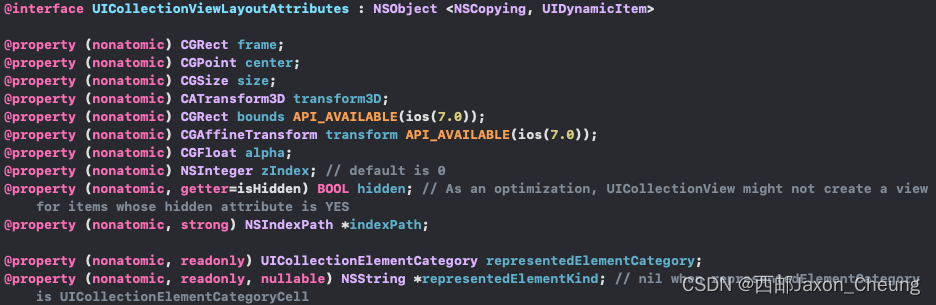
layout管理多个attributes,一个cell就会对应一个布局信息attribute
UICollectionViewFlowLayout流式布局
作为一个生成布局信息(item的大小、位置、3D变换等)的抽象类,要实际使用需要继承,比如系统提供的继承于UICollectionViewLayout的一个流式布局类UICollectionViewFlowLayout,下面使用这个类来进行布局:
UICollectionViewFlowLayout* flowLayOut = [[UICollectionViewFlowLayout alloc] init];//设置布局方向
flowLayOut.scrollDirection = UICollectionViewScrollDirectionVertical;
flowLayOut.minimumLineSpacing = 10; //行间距
flowLayOut.minimumInteritemSpacing = 10; //列间距//设置每个item的尺寸
flowLayOut.itemSize = CGSizeMake(self.view.frame.size.width / 2 - 5, 300);
// flowLayOut.itemSize = CGSizeMake(self.view.frame.size.width / 2 - 50, 300);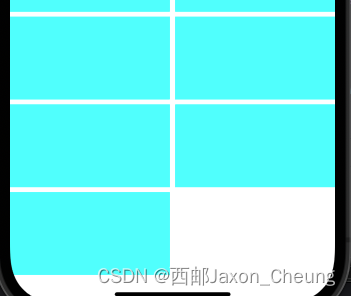
scrollDirection属性
该类的scrollDirection属性用于设置布局的方向,支持的布局方向枚举如下:
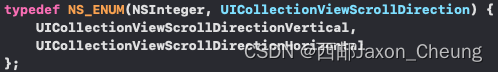
若将枚举值改为UICollectionViewScrollDirectionHorizontal,将会这样排列:
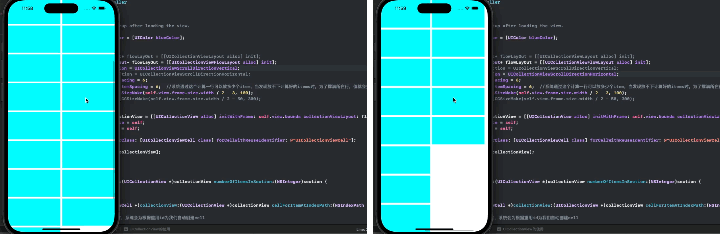
前者当一行满时,另起一行;后者当一列满时,另起一列
minimumInteritemSpacing最小列间距属性
系统通过minimumInteritemSpacing属性计算一行可以放多少个item,当发现放不下计算好的item个数时,为了撑满所在行,此值就会变大,比如:
flowLayOut.itemSize = CGSizeMake(self.view.frame.size.width / 2 - 12, 300);
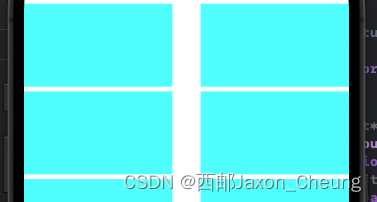
minimumLineSpacing最小行间距同理
九宫格布局
和UITableView类似,UICollectionView不仅内部也有一套复用机制来对注册的cell进行复用,而且也是通过dataSource和delegate协议来进行数据填充和相关属性设置的:
@interface ViewController () <UICollectionViewDataSource, UICollectionViewDelegate>@end@implementation ViewController- (void)viewDidLoad {[super viewDidLoad];// Do any additional setup after loading the view.self.view.backgroundColor = [UIColor blueColor];UICollectionViewFlowLayout* flowLayOut = [[UICollectionViewFlowLayout alloc] init];flowLayOut.scrollDirection = UICollectionViewScrollDirectionVertical;CGFloat side = (self.view.bounds.size.width - 12) / 3;flowLayOut.minimumLineSpacing = 6;flowLayOut.minimumInteritemSpacing = 6;flowLayOut.itemSize = CGSizeMake(side, side);UICollectionView* collectionView = [[UICollectionView alloc] initWithFrame: self.view.bounds collectionViewLayout: flowLayOut];collectionView.dataSource = self;collectionView.delegate = self;[collectionView registerClass: [UICollectionViewCell class] forCellWithReuseIdentifier: @"UICollectionViewCell"];[self.view addSubview: collectionView];
}//设置分区数
- (NSInteger)numberOfSectionsInCollectionView:(UICollectionView *)collectionView {return 1;
}//设置每个分区的
- (NSInteger)collectionView:(UICollectionView *)collectionView numberOfItemsInSection:(NSInteger)section {return 10;
}//每条item上cell的UI展现
- (__kindof UICollectionViewCell *)collectionView:(UICollectionView *)collectionView cellForItemAtIndexPath:(NSIndexPath *)indexPath {UICollectionViewCell* cell = [collectionView dequeueReusableCellWithReuseIdentifier: @"UICollectionViewCell" forIndexPath: indexPath];//随机颜色cell.backgroundColor = [UIColor colorWithRed: arc4random() % 255 / 255.0 green: arc4random() % 255 / 255.0 blue: arc4random() % 255 / 255.0 alpha: 1.0];return cell;
}

更加灵活的流式布局
//实现delegate,自定义任何位置上cell的样式
- (CGSize)collectionView:(UICollectionView *)collectionView layout:(UICollectionViewLayout *)collectionViewLayout sizeForItemAtIndexPath:(NSIndexPath *)indexPath {if (indexPath.item % 2) {return CGSizeMake((self.view.bounds.size.width - 12) / 3, (self.view.bounds.size.width - 12) / 3);} else {return CGSizeMake((self.view.bounds.size.width - 12) / 6, (self.view.bounds.size.width - 12) / 6);}
}

参差瀑布流布局
在很多应用程序中都有瀑布流效果,即分成两列或者多列进行数据的展示,每条数据item上cell的高度也随数据多少不同而显示得参差不齐
使用系统提供的原生UICollectionViewFlowLayout类进行布局设置很难实现这样的效果,开发者可以自定义一个它的子类来实现瀑布流式的效果
流布局又称瀑布流布局,是一种比较流行的网页布局模式,视觉效果多表现为参差不齐的多栏布局。
声明MyLayout类
创建一个布局类MyLayout,使其继承于UICollectionViewFlowLayout,并新增一个属性itemCount用于设置要布局的item的数量:
MyLayout.h
@interface MyLayout : UICollectionViewFlowLayout
@property (nonatomic, assign)NSInteger itemCount;
@end
设置MyLayout相关属性
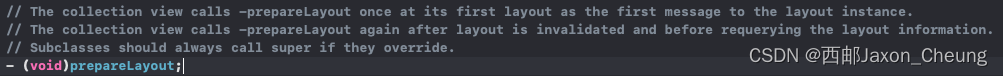
UICollectionViewLayout类提供了prepareLayout来做布局前的准备,这个时机会调用此方法,可以在其中设置布局配置数组:
MyLayout.m
@implementation MyLayout {//自定义的布局配置数组,保存每个cell的布局信息attributeNSMutableArray* _attributeArray;
}//布局前的准备会调用这个方法
- (void)prepareLayout {_attributeArray = [[NSMutableArray alloc] init];[super prepareLayout];//为方便演示,设置为静态的2列//计算每一个Item的宽度//sectionInset表示item距离section四个方向的内边距 UIEdgeInsetsMake(top, left, bottom, right)CGFloat WIDTH = ([UIScreen mainScreen].bounds.size.width - self.sectionInset.left - self.sectionInset.right - self.minimumInteritemSpacing) / 2;//创建数组保存每一列的高度(实际是总高度),这样就可以在布局时始终将下一个Item放在最短的列下面CGFloat colHeight[2] = {self.sectionInset.top, self.sectionInset.bottom};//遍历每一个Item来设置布局for (int i = 0; i < self.itemCount; ++i) {//每个Item在CollectionView中的位置NSIndexPath* indexPath = [NSIndexPath indexPathForItem: i inSection: 0];//通过indexPath创建一个布局属性类UICollectionViewLayoutAttributes* attris = [UICollectionViewLayoutAttributes layoutAttributesForCellWithIndexPath: indexPath];//随机一个高度,在77~200之间CGFloat height = arc4random() % 123 + 77;//那一列高度小,则放到哪一列下面int indexCol = 0; //标记短的列if (colHeight[0] < colHeight[1]) {//将新的Item高度加入到短的一列colHeight[0] = colHeight[0] + height + self.minimumLineSpacing;indexCol = 0;} else {colHeight[1] = colHeight[1] + height + self.minimumLineSpacing;indexCol = 1;}//设置Item的位置attris.frame = CGRectMake(self.sectionInset.left + (self.minimumInteritemSpacing + WIDTH) * indexCol, colHeight[indexCol] - height - self.minimumLineSpacing, WIDTH, height);[_attributeArray addObject: attris];}//给itemSize赋值,确保滑动范围在正确区间,这里是通过将所有的Item高度平均化计算出来的//(以最高的列为标准)if (colHeight[0] > colHeight[1]) {self.itemSize = CGSizeMake(WIDTH, (colHeight[0] - self.sectionInset.top) * 2 / self.itemCount - self.minimumLineSpacing);} else {self.itemSize = CGSizeMake(WIDTH, (colHeight[1] - self.sectionInset.top) * 2 / self.itemCount - self.minimumLineSpacing);}
}//此系统提供的方法会返回设置好的布局数组
- (NSArray<__kindof UICollectionViewLayoutAttributes *> *)layoutAttributesForElementsInRect: (CGRect)rect {return _attributeArray;
}@end- 先声明一个
_attributeArray数组存放每个item的布局信息 - 在UICollectionView进行布局时,首先会调用其Layout布局类的
prepareLayout方法,在这个方法中可以进行每个item布局属性的相关计算操作 - 具体每个item的布局属性实际是保存在UICollectionViewLayoutAttributes类对象中的,其中包括
size、frame等信息,并与每个item一一对应 - 在
prepareLayout方法准备好所有item的Attributes布局属性后,以数组的形式调用layoutAttributesForElementsInRect:方法来返回给UICollectionView进行界面的布局
ViewController.m引入MyLayout文件并使用这个类:
#import "MyLayout.h"- (void)viewDidLoad {[super viewDidLoad];self.view.backgroundColor = [UIColor blueColor];//使用自定义的layout类MyLayout* myLayout = [[MyLayout alloc] init];myLayout.itemCount = 21;UICollectionView* collectionView = [[UICollectionView alloc] initWithFrame: self.view.bounds collectionViewLayout: myLayout];collectionView.dataSource = self;collectionView.delegate = self;[self.view addSubview: collectionView];[collectionView registerClass: [UICollectionViewCell class] forCellWithReuseIdentifier: @"MyUICollectionView"];
}- (NSInteger)numberOfSectionsInCollectionView:(UICollectionView *)collectionView {return 1;
}- (NSInteger)collectionView:(UICollectionView *)collectionView numberOfItemsInSection:(NSInteger)section {return 21;
}- (__kindof UICollectionViewCell *)collectionView:(UICollectionView *)collectionView cellForItemAtIndexPath:(NSIndexPath *)indexPath {UICollectionViewCell* myCell = [collectionView dequeueReusableCellWithReuseIdentifier: @"MyUICollectionView" forIndexPath: indexPath];myCell.backgroundColor = [UIColor colorWithRed: arc4random() % 255 / 255.0 green: arc4random() % 255 / 255.0 blue: arc4random() % 255 / 255.0 alpha: 1.0];return myCell;
}运行结果:

圆环布局
通过上面的代码我们可知,UICollectionView的布局原理是采用Layout类进行每个item布局信息的配置的,具体的配置信息由UICollectionViewLayoutAttributes存储。
明白了这个机制后,我们可以发挥想象实现更加炫酷复杂的布局效果。
与参差瀑布式布局一样,这里附上圆环布局代码:
CircleLayout.h
@interface CircleLayout : UICollectionViewFlowLayout
@property (nonatomic, assign)NSInteger itemCount;
@end
CircleLayout.m
@implementation CircleLayout {NSMutableArray* _attributeArray;
}- (void)prepareLayout {[super prepareLayout];//获取item的个数self.itemCount = (int)[self.collectionView numberOfItemsInSection: 0];_attributeArray = [[NSMutableArray alloc] init];//先设定大圆的半径,取长和宽的最小值CGFloat radius = MIN(self.collectionView.frame.size.width, self.collectionView.frame.size.height) / 2;//计算圆心位置CGPoint center = CGPointMake(self.collectionView.frame.size.width / 2, self.collectionView.frame.size.height / 2);//每个item大小为50*50,即半径为25for (int i = 0; i < self.itemCount; ++i) {NSIndexPath* indexPath = [NSIndexPath indexPathForItem: i inSection: 0];UICollectionViewLayoutAttributes* attris = [UICollectionViewLayoutAttributes layoutAttributesForCellWithIndexPath: indexPath];//设置item大小attris.size = CGSizeMake(50, 50);//计算每个item中心坐标(圆心位置)float x = center.x + cosf(2 * M_PI / self.itemCount * i) * (radius - 25);float y = center.y + sinf(2 * M_PI / self.itemCount * i) * (radius - 25);attris.center = CGPointMake(x, y);[_attributeArray addObject: attris];}
}//设置内容区域的大小
//作用同赋值contentSize属性一样,返回一个CollectionView可以滑动的范围尺寸
- (CGSize)collectionViewContentSize {return self.collectionView.frame.size;
}- (NSArray<__kindof UICollectionViewLayoutAttributes *> *)layoutAttributesForElementsInRect:(CGRect)rect {return _attributeArray;
}
@endViewController.m
- (void)viewDidLoad {[super viewDidLoad];self.view.backgroundColor = [UIColor blueColor];//使用自定义的layout类
// MyLayout* myLayout = [[MyLayout alloc] init];
// myLayout.itemCount = 21;CircleLayout* circleLayout = [[CircleLayout alloc] init];UICollectionView* collectionView = [[UICollectionView alloc] initWithFrame: self.view.bounds collectionViewLayout: circleLayout];collectionView.backgroundColor = [UIColor blackColor];collectionView.dataSource = self;collectionView.delegate = self;[self.view addSubview: collectionView];// [collectionView registerClass: [UICollectionViewCell class] forCellWithReuseIdentifier: @"MyUICollectionView"];[collectionView registerClass: [UICollectionViewCell class] forCellWithReuseIdentifier: @"CircleUICollectionView"];
}- (NSInteger)numberOfSectionsInCollectionView:(UICollectionView *)collectionView {return 1;
}- (NSInteger)collectionView:(UICollectionView *)collectionView numberOfItemsInSection:(NSInteger)section {return 11;
}- (__kindof UICollectionViewCell *)collectionView:(UICollectionView *)collectionView cellForItemAtIndexPath:(NSIndexPath *)indexPath {
// UICollectionViewCell* myCell = [collectionView dequeueReusableCellWithReuseIdentifier: @"MyUICollectionView" forIndexPath: indexPath];UICollectionViewCell* circleCell = [collectionView dequeueReusableCellWithReuseIdentifier: @"CircleUICollectionView" forIndexPath: indexPath];circleCell.layer.masksToBounds = YES;circleCell.layer.cornerRadius = 25;circleCell.backgroundColor = [UIColor colorWithRed: arc4random() % 255 / 255.0 green: arc4random() % 255 / 255.0 blue: arc4random() % 255 / 255.0 alpha: 1.0];return circleCell;
}@end运行结果:
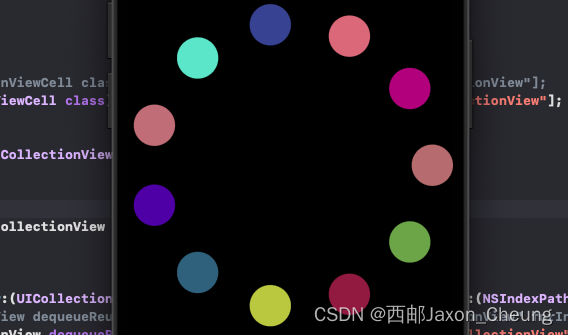
总结
UICollectionView其实算是特殊Flow布局的UITableView,但简单的列表仍可以使用UITableView
UICollectionView最大的优势就是通过自定义Layout,实现cell的布局,整体的思路就是:通过一些几何计算,设置好每个item的布局位置和大小
在之后的学习中,编者也将参考这片文章:一篇较为详细的 UICollectionView 使用方法总结






:OSCP备考之VulnHub MY CMSMS)
)


)




(认识,卸载与安装,JDK相关设置,详细设置,工程与模块管理,代码模板的使用))


与源码解读)