总结:视频中对于多线程讲的非常透彻,从线程基础概念—>.net不同版本出现的线程方法—>多线程常出现问题—>双色球项目实践,每个知识点都有代码实操,受益匪浅。附上学习笔记和实操代码。
视频
目录
- 一、线程、进程概念及优缺点
- 二、四种异步等待方式
- 1.异步控制等待-callback回调
- 2.异步控制等待-asyncResult.IsCompleted
- 3.异步控制等待WaitOne()-信号量
- 4.异步控制等待endinvoke-拿到异步函数的返回值
- 5.视频第1节课代码
- 三、.net1.0基础版的thread对象
- 1.线程启动
- 2.thread.join()\thread.sleep()\thread.IsBackfround
- 四、net 2.0 threadpool
- 1.线程启动、设置线程池最大线程数
- 2.manualResetEvent.WaitOne()异步控制等待
- 3.手写异步回调函数
- 4.带返回值的委托异步调用(法语结构待学习)
- 五、.net3.0 task
- 1.task线程启动
- 2.waitall、waitany都会卡主线程卡界面
- 3.task.whenall.continuewith()
- 4.taskfactory.continuewith()
- 5.设计最多只有11个线程在工作
- 6.taskfactory检测到哪个线程结束后,返回线程标识
- 7.task多次嵌套实现不卡主线程
- 8.两个waitall按顺序执行
- 9.thread.sleep()卡线程 task.delay()不卡线程
- 10.task线程完成标识
- 六、.net4.5 parallel
- 1.parallel启动多线程
- 2.parallel线程停止
- 七、threadcore
- 1.异常处理
- 2.线程取消
- 3.多线程临时变量
- 4.线程安全lock(lock锁的是引用)
- 4.1线程安全问题
- 4.2线程共有变量存在线程安全问题
- 4.3lock锁原理
- 八、.net.0 await/async
- 1.await原理
- 1.1小代码测试原理
- 2.带与不带返回值的async方法
- 2.1只有asynic
- 2.2asynic\await成对出现
- 2.3t.Wait()与await t区别
- 2.4await反编译-相当于状态机
- 3.此知识点代码
- 九、双色球项目
- 1.代码
- 十、知识点代码汇总
一、线程、进程概念及优缺点
线程:程序执行的最小单位,任何操作都是由线程完成的,使用同步时,资源一直被此线程占用,所以其他界面干不了,会出现卡界面的现象。
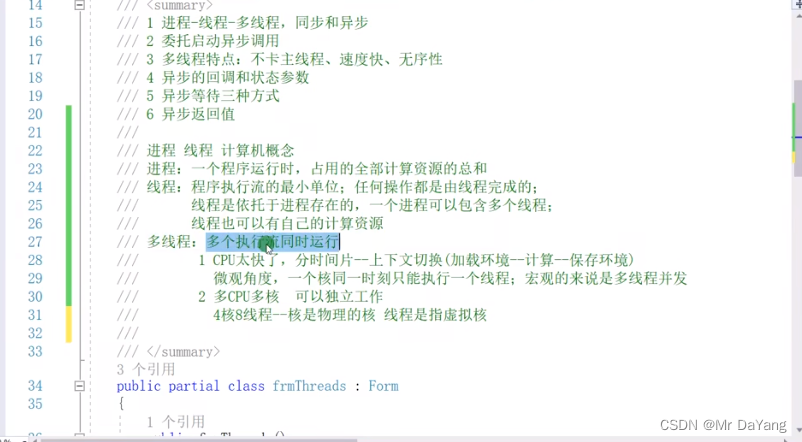
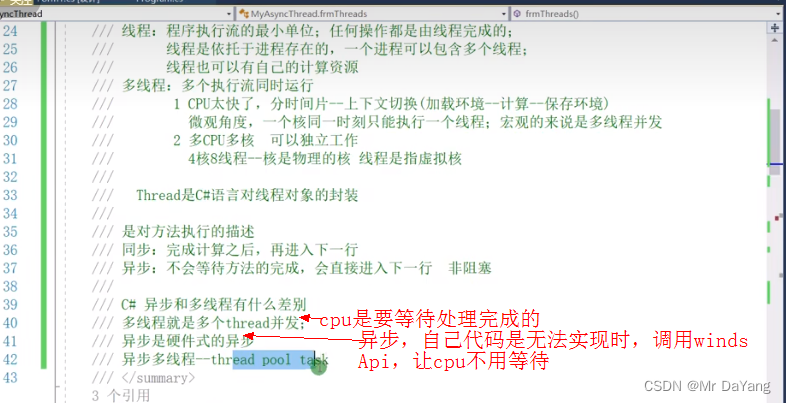
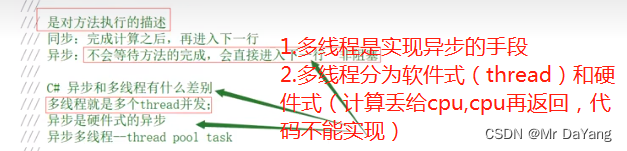
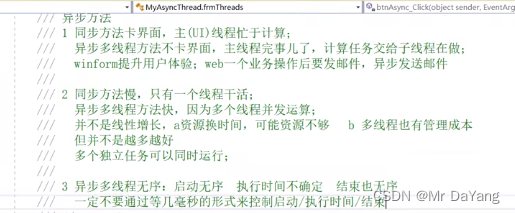
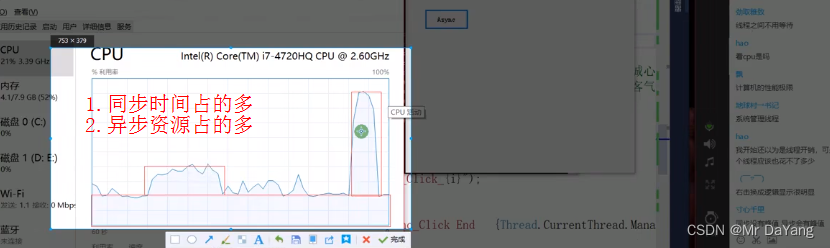
1启动不可控制、2结束不可控
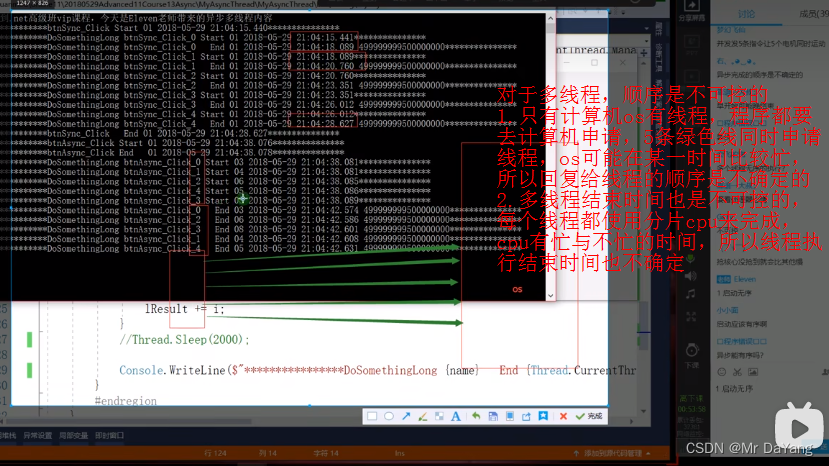
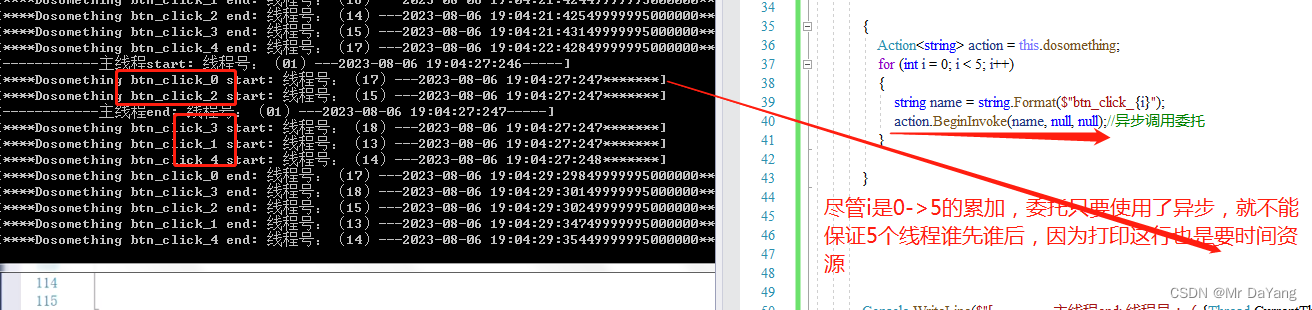
一个耗时(i++)、耗资源(thread.sleep)的方法
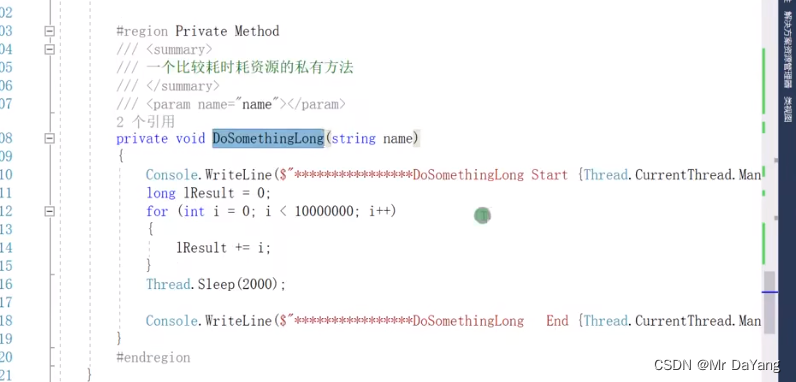
二、四种异步等待方式
1.异步控制等待-callback回调
action执行完将asyncResult、"nimen"当成参数传给callback

2.异步控制等待-asyncResult.IsCompleted
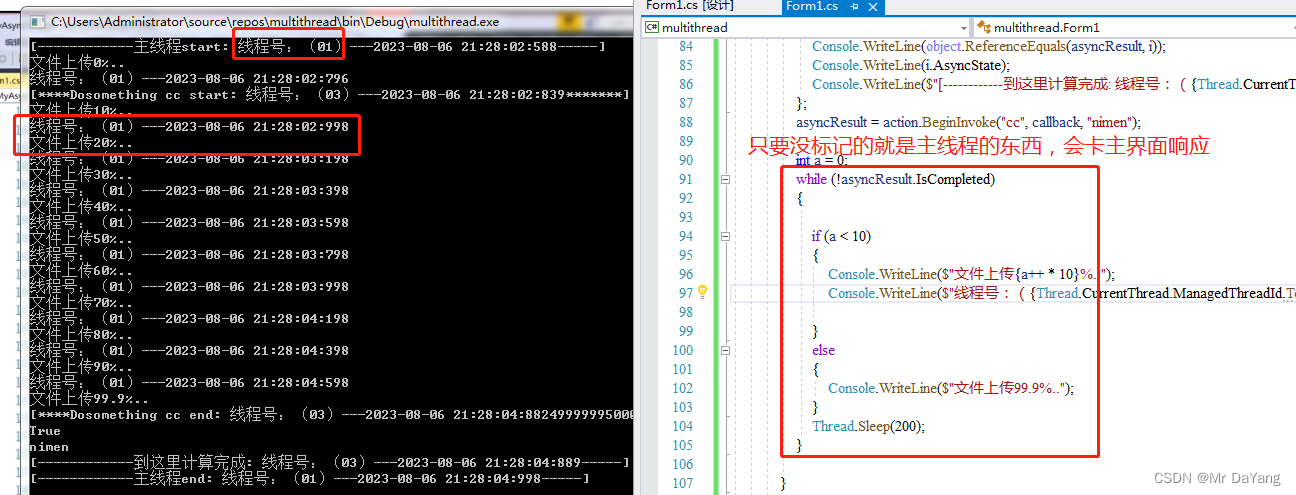
3.异步控制等待WaitOne()-信号量
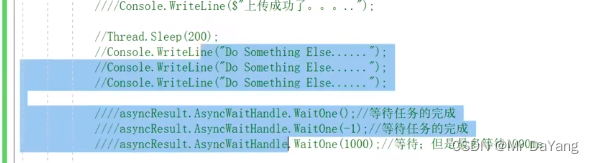
4.异步控制等待endinvoke-拿到异步函数的返回值
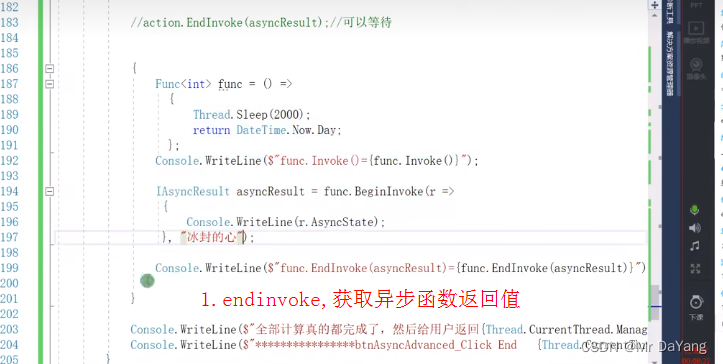
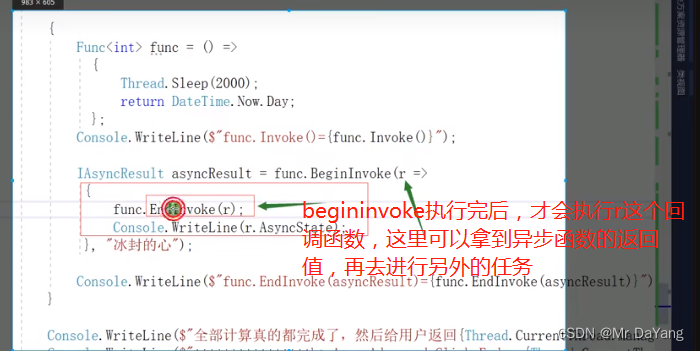
5.视频第1节课代码
using System;
using System.Collections.Generic;
using System.ComponentModel;
using System.Data;
using System.Drawing;
using System.Linq;
using System.Text;
using System.Threading;
using System.Threading.Tasks;
using System.Windows.Forms;namespace multithread
{public partial class Form1 : Form{public Form1(){InitializeComponent();}private void button1_Click(object sender, EventArgs e){Console.WriteLine($"[------------主线程start: 线程号:({Thread.CurrentThread.ManagedThreadId.ToString("00")})---{System.DateTime.Now.ToString("yyyy-MM-dd HH:mm:ss:fff")}-----]");/*1调用委托{Action<string> action = this.dosomething;action.Invoke("AA");//同步调用委托action("BB");//同步调用委托action.BeginInvoke("cc", null, null);//异步调用委托}/*2异步-不可控{Action<string> action = this.dosomething;for (int i = 0; i < 5; i++){string name = string.Format($"btn_click_{i}");action.BeginInvoke(name, null, null);//异步调用委托}}*//*3.异步不可控{ Action<string> action = this.dosomething;action.BeginInvoke("cc", null, null);Console.WriteLine($"[------------到这里计算完成: 线程号:({Thread.CurrentThread.ManagedThreadId.ToString("00")})---{System.DateTime.Now.ToString("yyyy-MM-dd HH:mm:ss:fff")}-----]");}*//*4.异步等待1-回调{Action<string> action = this.dosomething;AsyncCallback callback = new AsyncCallback(i => Console.WriteLine($"[------------到这里计算完成: 线程号:({Thread.CurrentThread.ManagedThreadId.ToString("00")})---{System.DateTime.Now.ToString("yyyy-MM-dd HH:mm:ss:fff")}-----]"));//简单写法AsyncCallback callback1 = i => Console.WriteLine($"[------------到这里计算完成: 线程号:({Thread.CurrentThread.ManagedThreadId.ToString("00")})---{System.DateTime.Now.ToString("yyyy-MM-dd HH:mm:ss:fff")}-----]");action.BeginInvoke("cc", callback, null);}*//*5.异步等待1-回调解析(action执行完将asyncResult、"nimen"当成参数传给callback)-不卡界面{Action<string> action = this.dosomething;IAsyncResult asyncResult = null;AsyncCallback callback = i =>{Console.WriteLine(object.ReferenceEquals(asyncResult , i));Console.WriteLine(i.AsyncState);Console.WriteLine($"[------------到这里计算完成: 线程号:({Thread.CurrentThread.ManagedThreadId.ToString("00")})---{System.DateTime.Now.ToString("yyyy-MM-dd HH:mm:ss:fff")}-----]");};asyncResult = action.BeginInvoke("cc", callback, "nimen");}*//*6.异步等待2 asyncResult.IsCompleted-回调解析-while函数卡界面{Action<string> action = this.dosomething;IAsyncResult asyncResult = null;AsyncCallback callback = i =>{Console.WriteLine(object.ReferenceEquals(asyncResult, i));Console.WriteLine(i.AsyncState);Console.WriteLine($"[------------到这里计算完成: 线程号:({Thread.CurrentThread.ManagedThreadId.ToString("00")})---{System.DateTime.Now.ToString("yyyy-MM-dd HH:mm:ss:fff")}-----]");};asyncResult = action.BeginInvoke("cc", callback, "nimen");int a = 0;while (!asyncResult.IsCompleted){if (a < 10){Console.WriteLine($"文件上传{a++ * 10}%..");Console.WriteLine($"线程号:({Thread.CurrentThread.ManagedThreadId.ToString("00")})---{System.DateTime.Now.ToString("yyyy-MM-dd HH:mm:ss:fff")}");}else{Console.WriteLine($"文件上传99.9%..");}Thread.Sleep(200);}}*//*7.异步等待3-WaitOne()-信号量3{Action<string> action = this.dosomething;IAsyncResult asyncResult = action.BeginInvoke("cc", null, null);Console.WriteLine("dosomething");Console.WriteLine("dosomething");asyncResult.AsyncWaitHandle.WaitOne();//等待异步任务完成后,才打印计算完成asyncResult.AsyncWaitHandle.WaitOne(2000);//限时等待Console.WriteLine($"[------------到这里计算完成: 线程号:({Thread.CurrentThread.ManagedThreadId.ToString("00")})---{System.DateTime.Now.ToString("yyyy-MM-dd HH:mm:ss:fff")}-----]");}*//*.8异步等待4endinvoke-拿到委托函数的返回值{Action<string> action = this.dosomething;Func<int> func = () =>{Thread.Sleep(2000);return DateTime.Now.Day;};Console.WriteLine($"func.Invoke()={ func.Invoke()}");IAsyncResult asyncResult=func.BeginInvoke(r =>{Console.WriteLine(r.AsyncState);}, "nimen");Console.WriteLine($"func.EndInvoke={ func.EndInvoke(asyncResult)}");Console.WriteLine($"[------------到这里计算完成: 线程号:({Thread.CurrentThread.ManagedThreadId.ToString("00")})---{System.DateTime.Now.ToString("yyyy-MM-dd HH:mm:ss:fff")}-----]");}*/Console.WriteLine($"[------------主线程end: 线程号:({Thread.CurrentThread.ManagedThreadId.ToString("00")})---{System.DateTime.Now.ToString("yyyy-MM-dd HH:mm:ss:fff")}-----]");}private void dosomething(string name){Console.WriteLine($"[****Dosomething {name} start: 线程号:({Thread.CurrentThread.ManagedThreadId.ToString("00")})---{System.DateTime.Now.ToString("yyyy-MM-dd HH:mm:ss:fff")}*******]");long result = 0;for(int i =0; i < 10000000; i++){result += i;}Thread.Sleep(2000);Console.WriteLine($"[****Dosomething {name} end: 线程号:({Thread.CurrentThread.ManagedThreadId.ToString("00")})---{System.DateTime.Now.ToString("yyyy-MM-dd HH:mm:ss:fff")}{result}*******]");}}
}三、.net1.0基础版的thread对象
1.线程启动
{//Action<string> action = this.dosomething;//IAsyncResult asyncResult = action.BeginInvoke("cc", null, null);//Action action1 =()=> this.dosomething("CC");//1.线程启动 thread.Start();ThreadStart threadStart = () => this.dosomething("cc");Thread thread = new Thread(threadStart);thread.Start();//2.线等待程thread.Join();thread.Join(500);//卡主线程Console.WriteLine($"等待500ms");thread.Join();while (thread.ThreadState != ThreadState.Stopped){Thread.Sleep(100);//cpu时间片交出去干其他的事,但是内存还是占用}
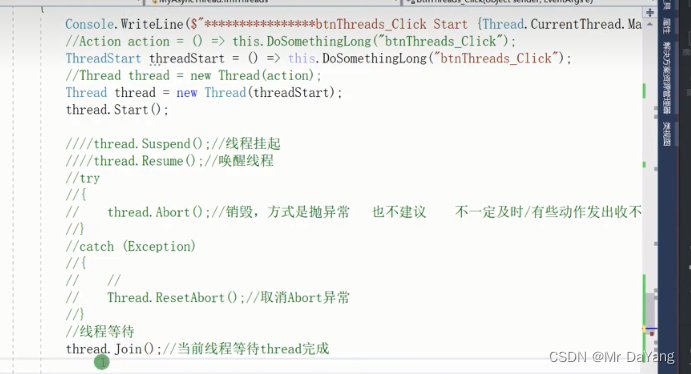
2.thread.join()\thread.sleep()\thread.IsBackfround
thread.join(500),是其他人线程等他500ms,此时有两个线程在工程, 一个在等待500ms,一个是自己在运行
thread.sleep(500),是自己线程自己将cpu时间片交出去干其他的事,但是内存还是占用,休眠500ms
前台线程,当软件闪退时,会吐出日志
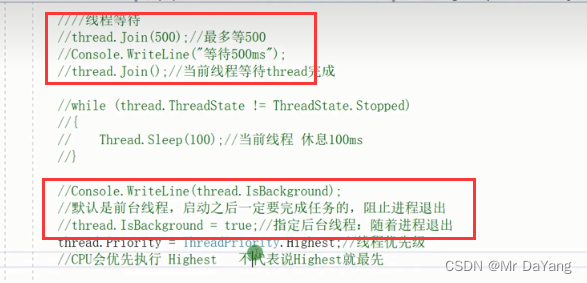
四、net 2.0 threadpool
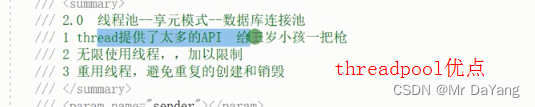
1.线程启动、设置线程池最大线程数
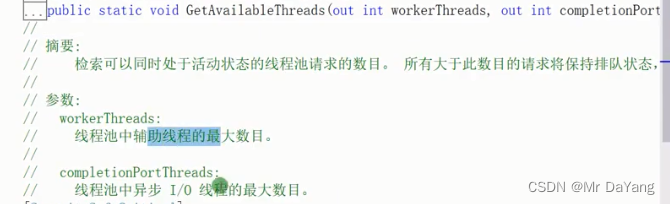

2.manualResetEvent.WaitOne()异步控制等待
{ManualResetEvent manualResetEvent = new ManualResetEvent(false);ThreadPool.QueueUserWorkItem(t => {this.dosomething("cc");manualResetEvent.Set();});//接收一个没有返回值的委托manualResetEvent.WaitOne();Console.WriteLine($"等待ThreadPool.QueueUserWorkItem执行完再执行");}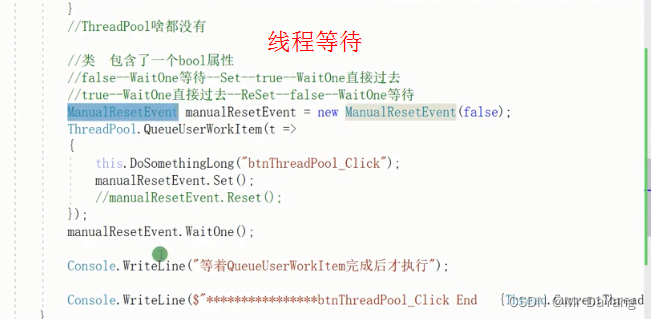
waitone()风险,无线程可用会卡住
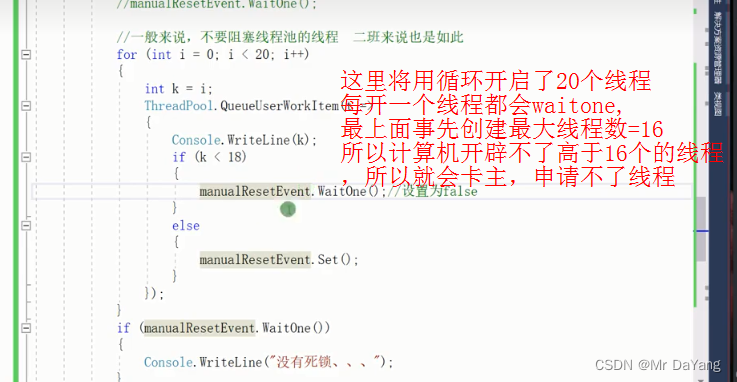
3.手写异步回调函数
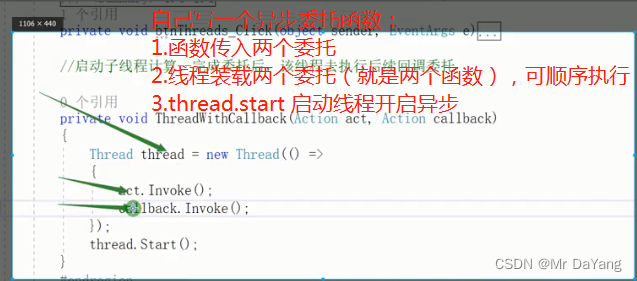
4.带返回值的委托异步调用(法语结构待学习)

五、.net3.0 task
1.task线程启动
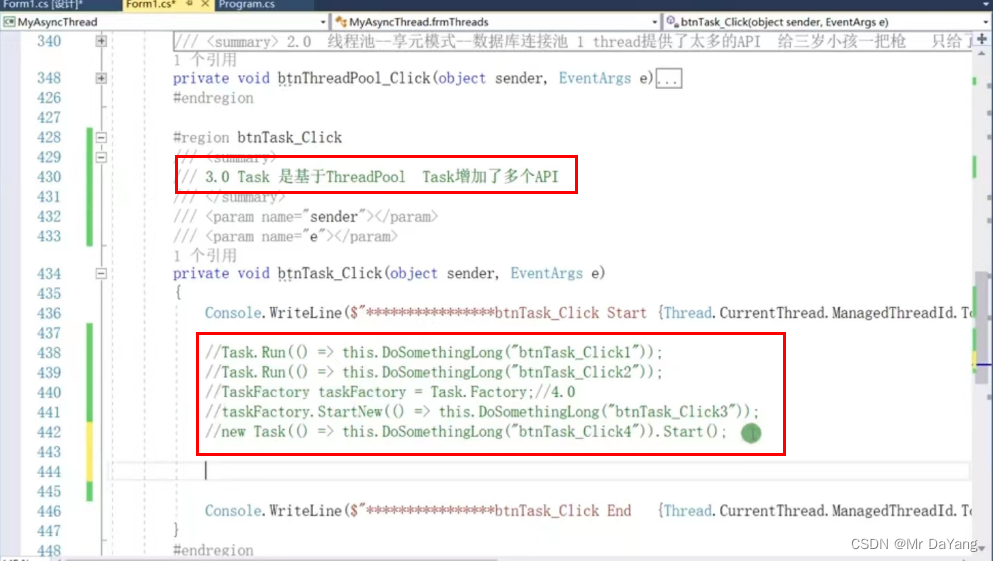
2.waitall、waitany都会卡主线程卡界面
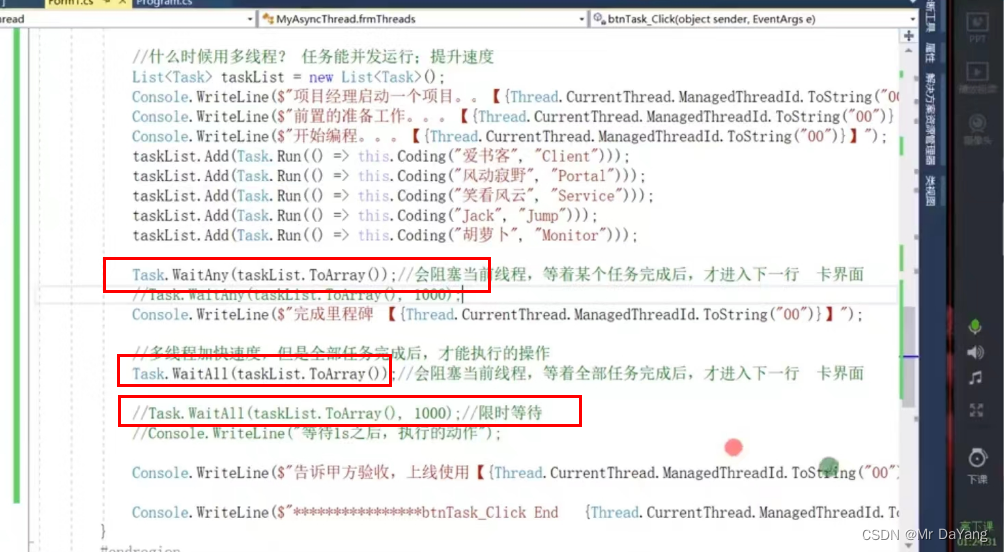
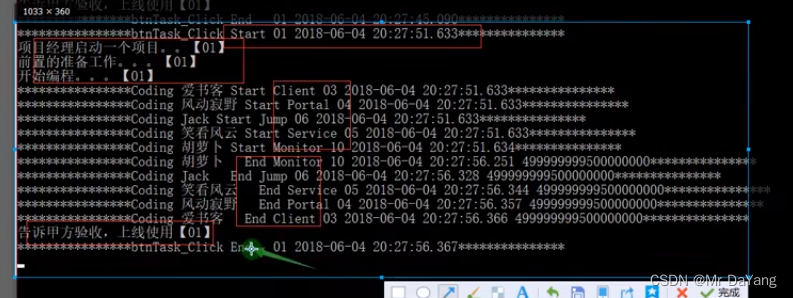
waitall、waitany应用场景
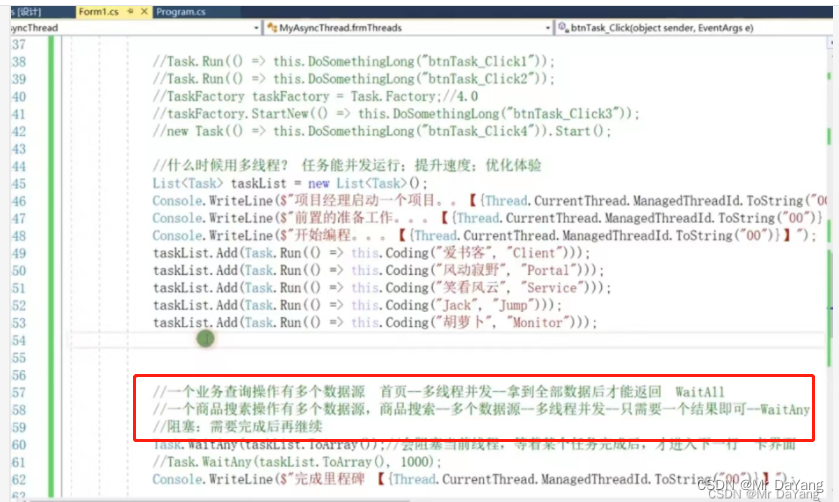
3.task.whenall.continuewith()
首先task.whenall不卡主界面,快快的结束了btn_task_click是主线程任务
其次continuewith() ,当tasklist中线程执行后并满足条件时(all\any),直接顺序执行下面的委托,类似回调如“得意的笑”
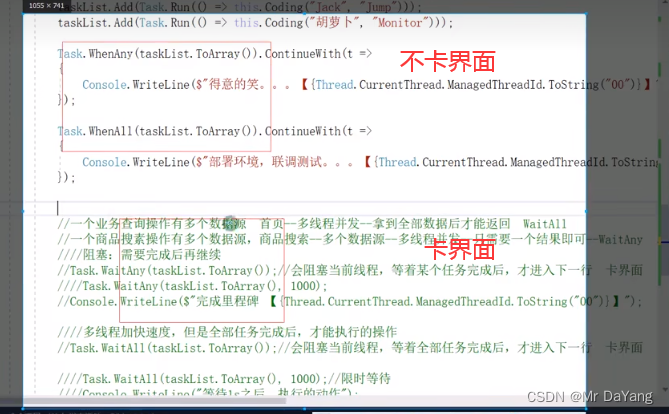

4.taskfactory.continuewith()
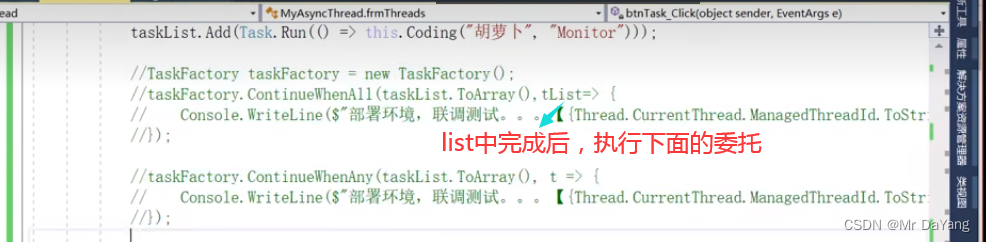
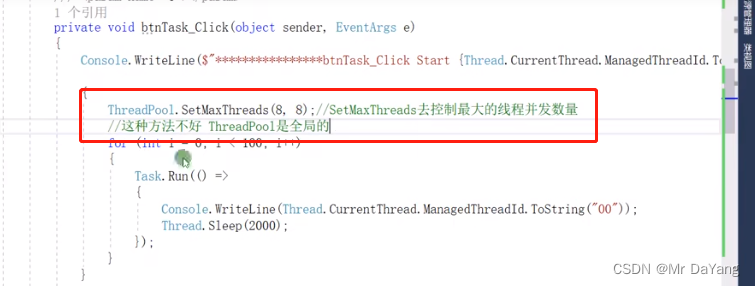
5.设计最多只有11个线程在工作
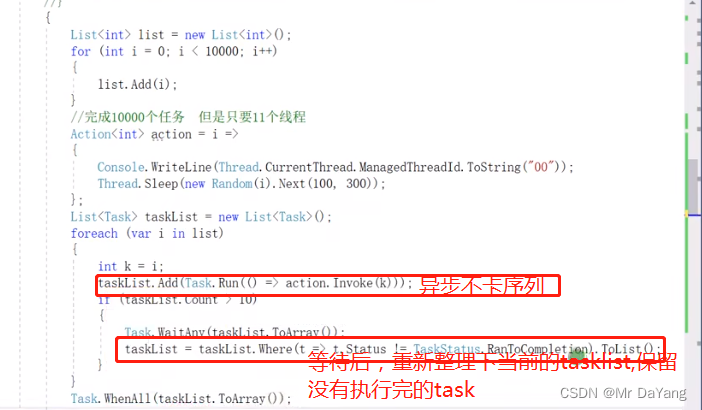
6.taskfactory检测到哪个线程结束后,返回线程标识
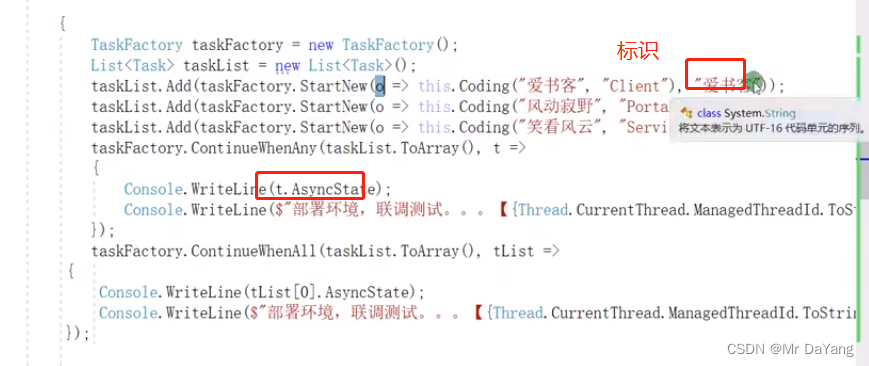
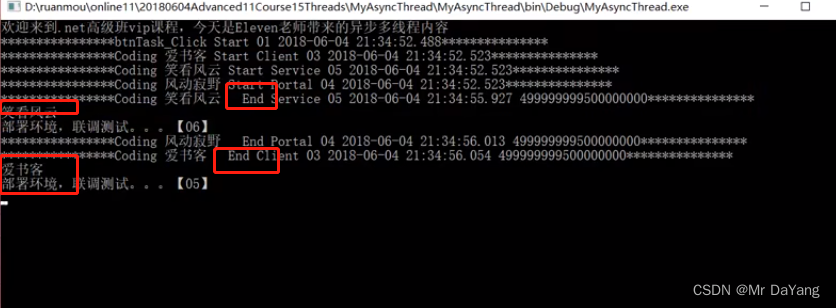
7.task多次嵌套实现不卡主线程
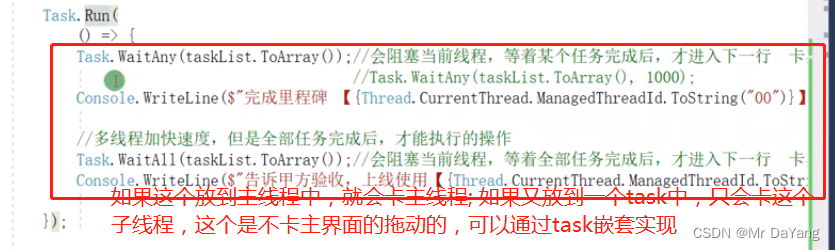
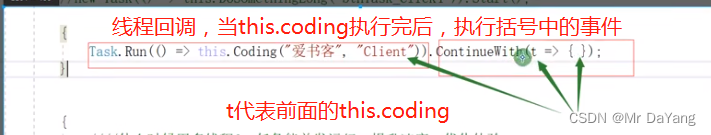
8.两个waitall按顺序执行
如果有两个waitall需要执行但他们在不同线程中,但是又要保证这两次waitall的顺序,解决办法,将第一个waitall加到tasklist中,然后让第二个task的waitall来判断
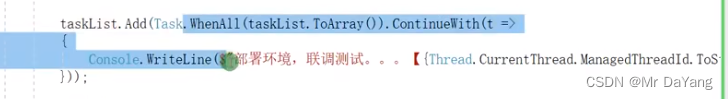
9.thread.sleep()卡线程 task.delay()不卡线程
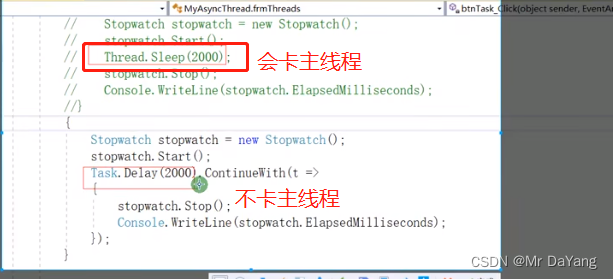

10.task线程完成标识
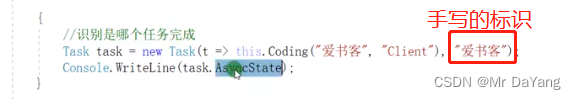
六、.net4.5 parallel
1.parallel启动多线程

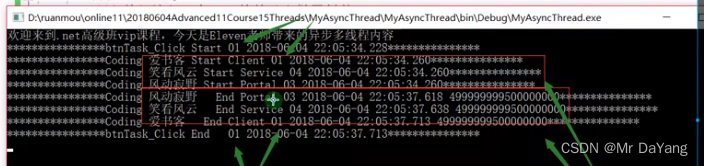
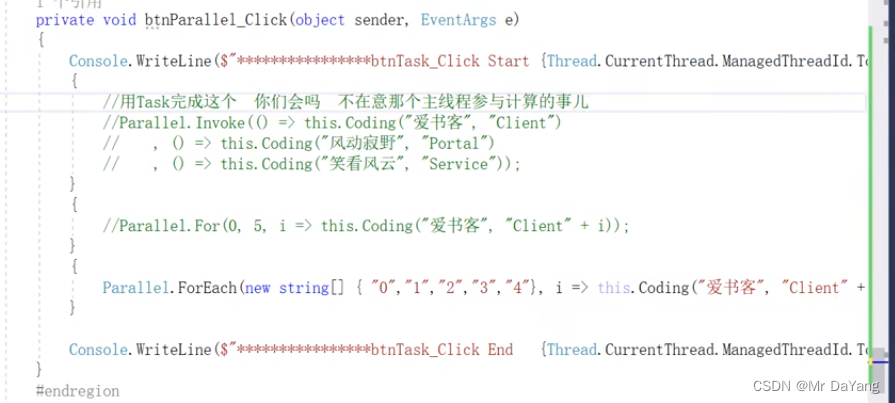
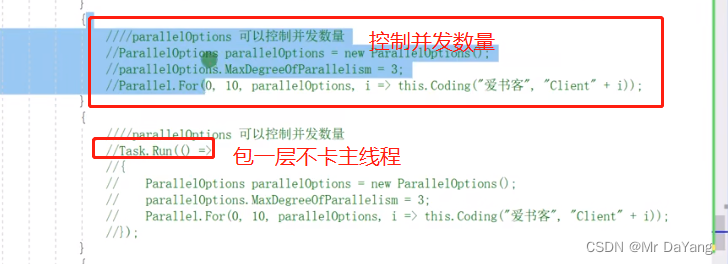
2.parallel线程停止
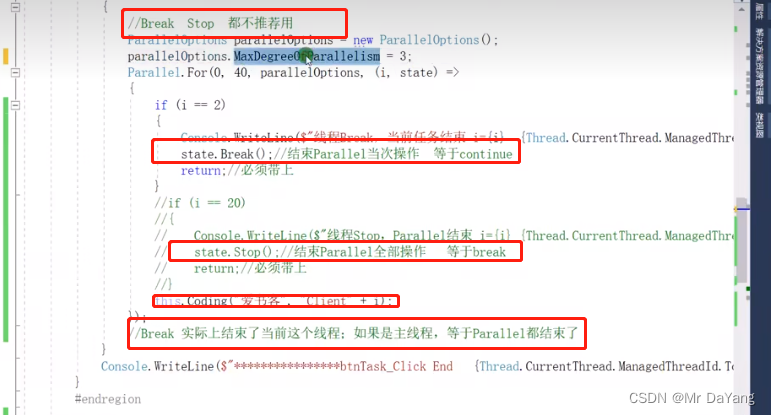
七、threadcore
1.异常处理
主线程出现异常没人管理会导致程序崩溃
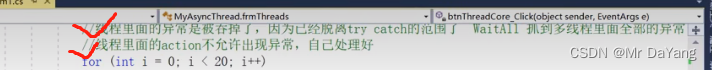
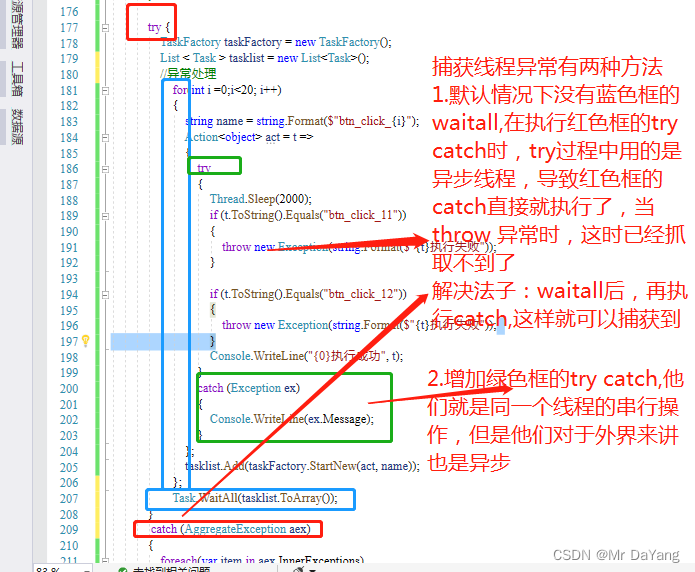
try {TaskFactory taskFactory = new TaskFactory();List < Task > tasklist = new List<Task>();//异常处理for(int i =0;i<20; i++){string name = string.Format($"btn_click_{i}");Action<object> act = t =>{try{Thread.Sleep(2000);if (t.ToString().Equals("btn_click_11")){throw new Exception(string.Format($"{t}执行失败"));}if (t.ToString().Equals("btn_click_12")){throw new Exception(string.Format($"{t}执行失败"));}Console.WriteLine("{0}执行成功", t);}catch (Exception ex){Console.WriteLine(ex.Message);}};tasklist.Add(taskFactory.StartNew(act, name));};Task.WaitAll(tasklist.ToArray());}catch (AggregateException aex){foreach(var item in aex.InnerExceptions){Console.WriteLine(item.Message);}}catch(Exception ex){Console.WriteLine(ex.Message);}2.线程取消
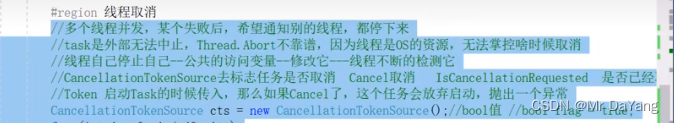
tasklist.Add(taskFactory.StartNew(act, name))时,
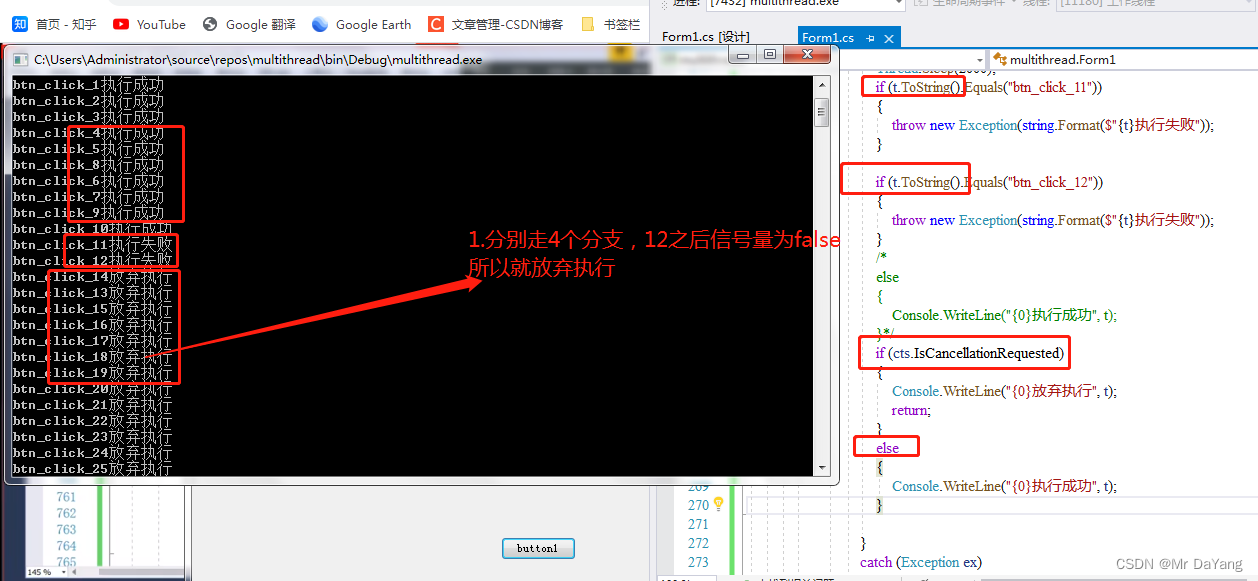
tasklist.Add(taskFactory.StartNew(act, name,cts.Token))时,
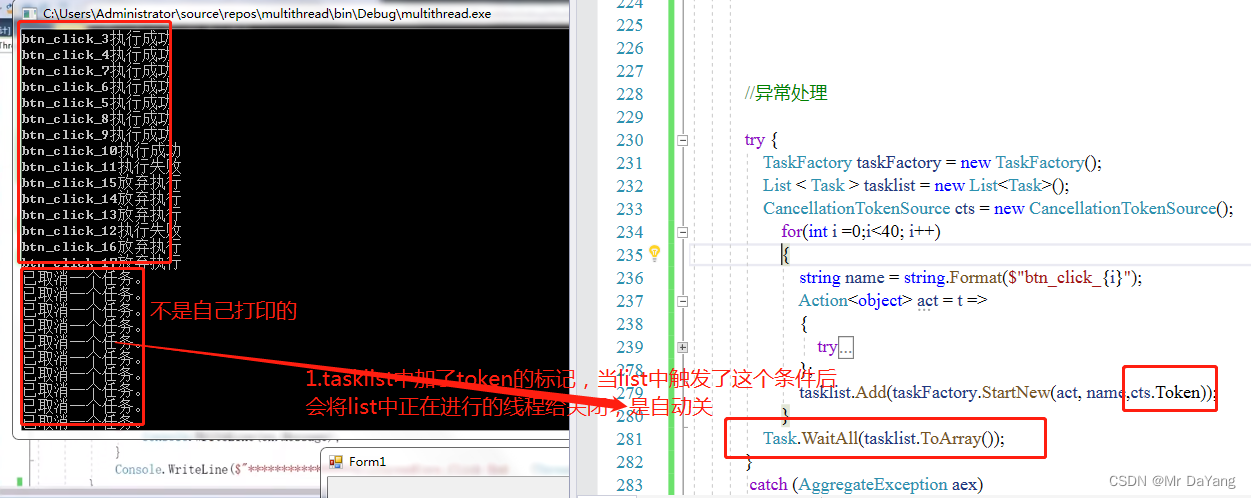
try {TaskFactory taskFactory = new TaskFactory();List < Task > tasklist = new List<Task>();CancellationTokenSource cts = new CancellationTokenSource();for(int i =0;i<40; i++){string name = string.Format($"btn_click_{i}");Action<object> act = t =>{try{/*if (cts.IsCancellationRequested){Console.WriteLine("{0}取消一个任务的执行",t);}*/Thread.Sleep(2000);if (t.ToString().Equals("btn_click_11")){throw new Exception(string.Format($"{t}执行失败"));}if (t.ToString().Equals("btn_click_12")){throw new Exception(string.Format($"{t}执行失败"));}/*else{Console.WriteLine("{0}执行成功", t);}*/if (cts.IsCancellationRequested){Console.WriteLine("{0}放弃执行", t);return;}else{Console.WriteLine("{0}执行成功", t);}}catch (Exception ex){cts.Cancel();Console.WriteLine(ex.Message);}};tasklist.Add(taskFactory.StartNew(act, name,cts.Token));}Task.WaitAll(tasklist.ToArray());}catch (AggregateException aex){foreach(var item in aex.InnerExceptions){Console.WriteLine(item.Message);}}catch(Exception ex){Console.WriteLine(ex.Message);}
3.多线程临时变量
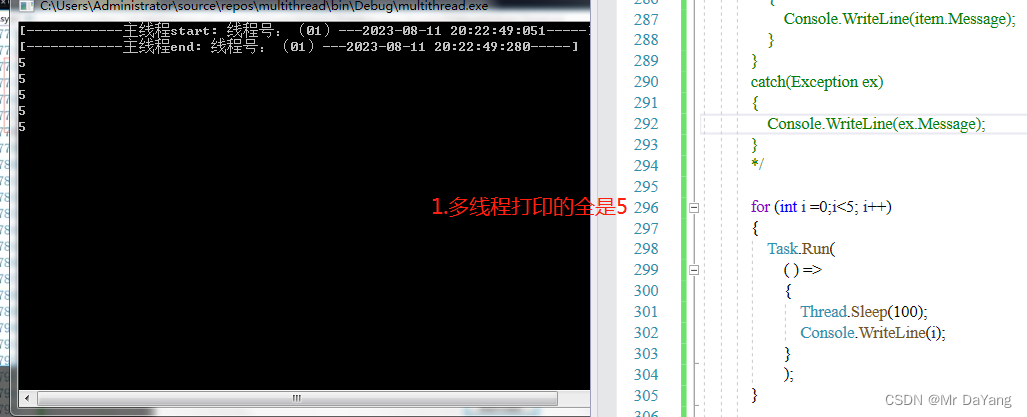
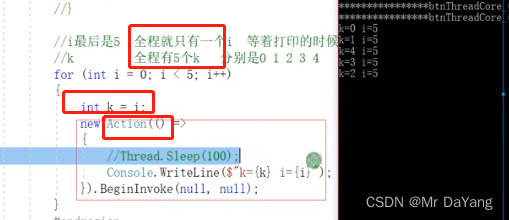
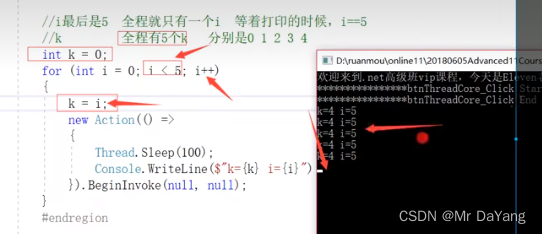
4.线程安全lock(lock锁的是引用)
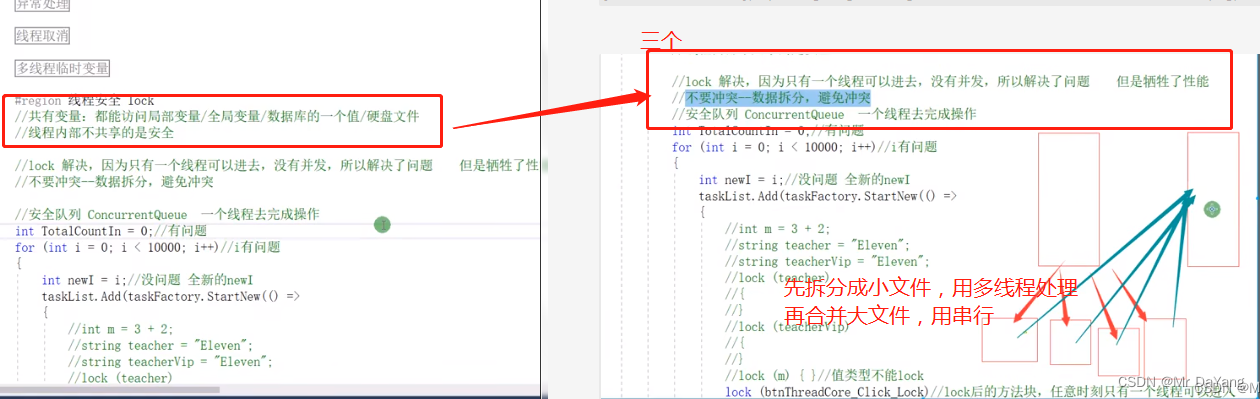
4.1线程安全问题
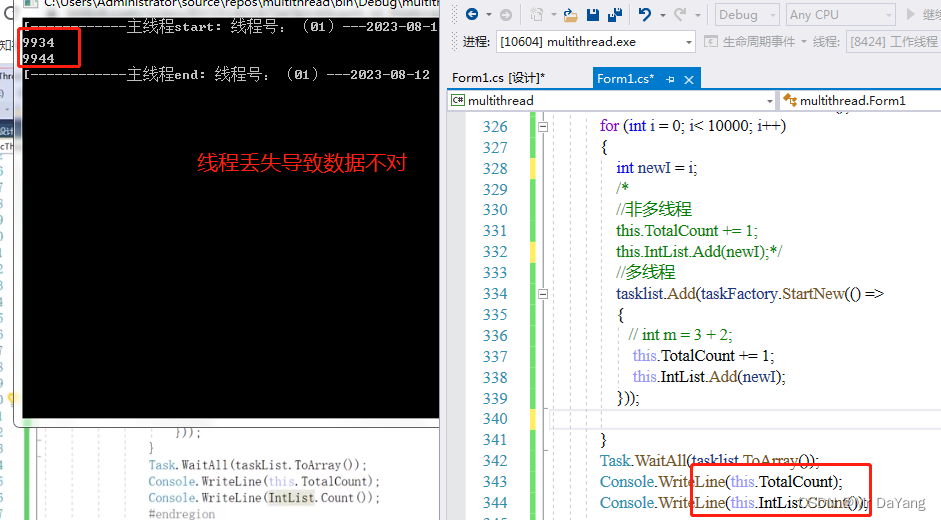
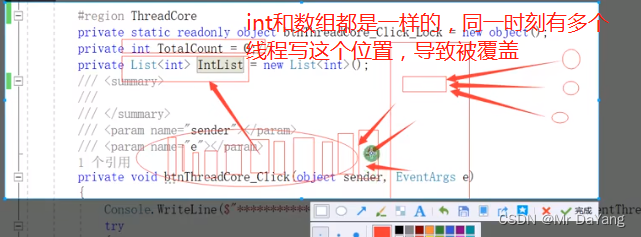
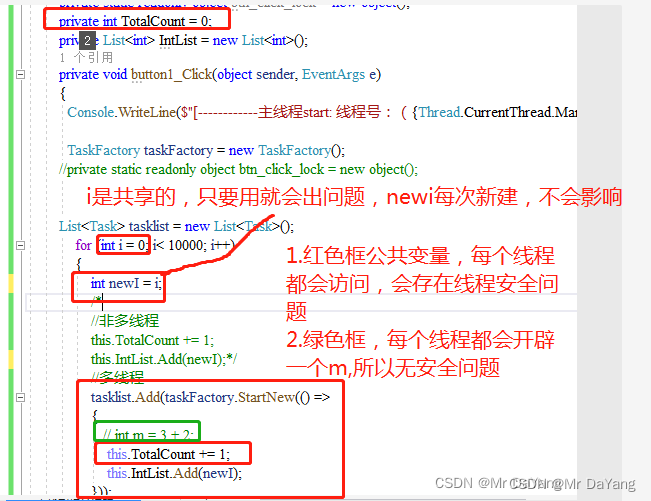
4.2线程共有变量存在线程安全问题
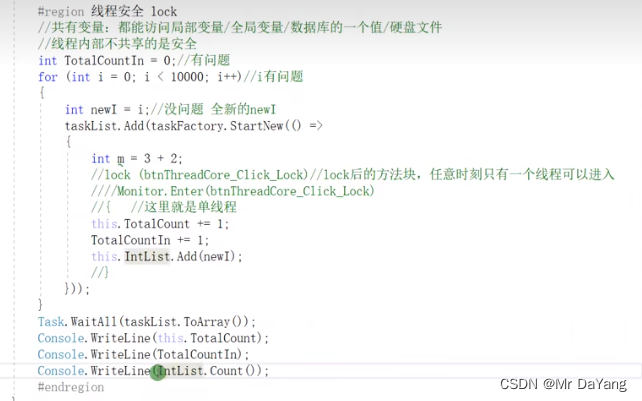
4.3lock锁原理
只有一个线程可以进去,没有并发 ,解决问题但牺牲性能
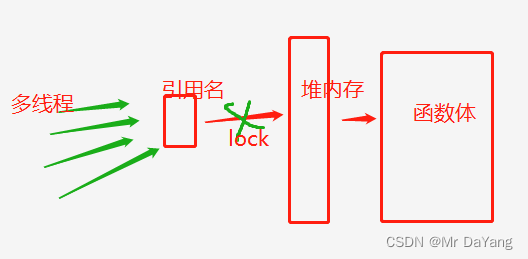
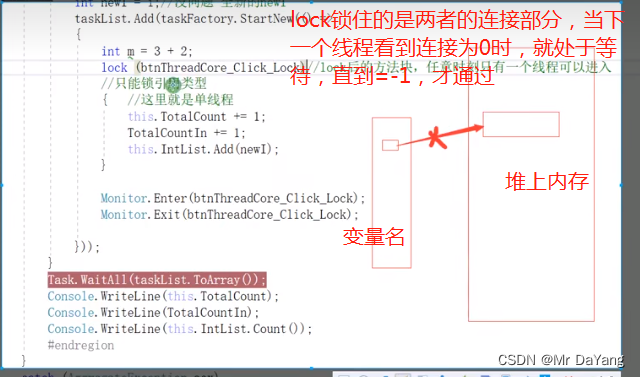
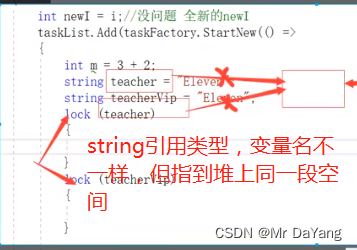
建议使用微软定义的锁
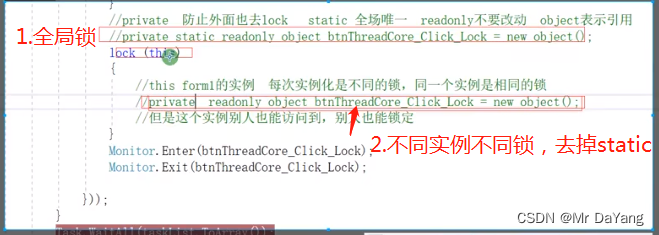
private static readonly object btn_click_lock = new object();//引用型变量private int TotalCount = 0;private List<int> IntList = new List<int>();private void button1_Click(object sender, EventArgs e){Console.WriteLine($"[------------主线程start: 线程号:({Thread.CurrentThread.ManagedThreadId.ToString("00")})---{System.DateTime.Now.ToString("yyyy-MM-dd HH:mm:ss:fff")}-----]");TaskFactory taskFactory = new TaskFactory();//private static readonly object btn_click_lock = new object();List<Task> tasklist = new List<Task>();for (int i = 0; i< 10000; i++){int newI = i;/*//非多线程this.TotalCount += 1;this.IntList.Add(newI);*///多线程tasklist.Add(taskFactory.StartNew(() => {// int m = 3 + 2;lock (btn_click_lock) { this.TotalCount += 1;this.IntList.Add(newI);}}));}Task.WaitAll(tasklist.ToArray());Console.WriteLine(this.TotalCount);Console.WriteLine(this.IntList.Count());Console.WriteLine($"[------------主线程end: 线程号:({Thread.CurrentThread.ManagedThreadId.ToString("00")})---{System.DateTime.Now.ToString("yyyy-MM-dd HH:mm:ss:fff")}-----]");}
八、.net.0 await/async
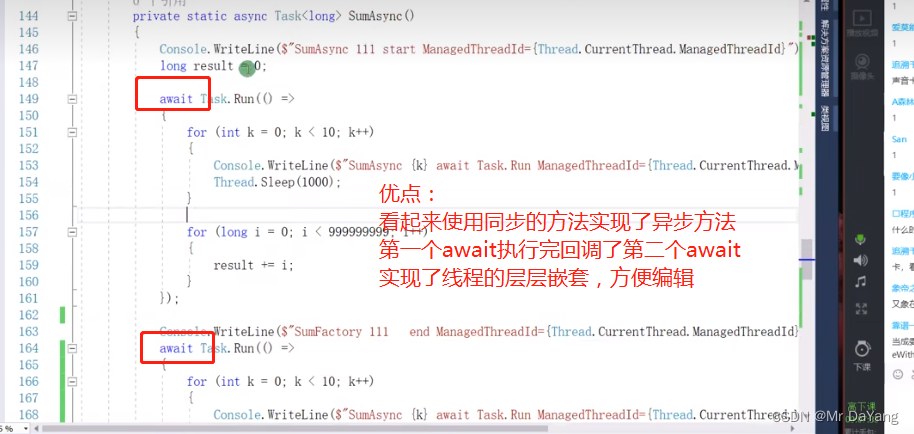
1.await原理
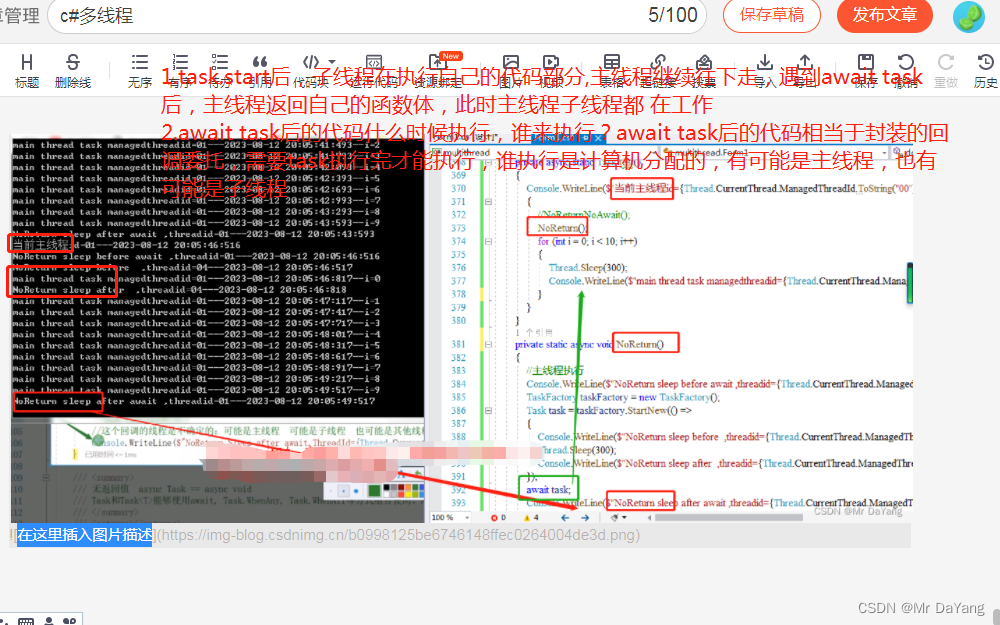
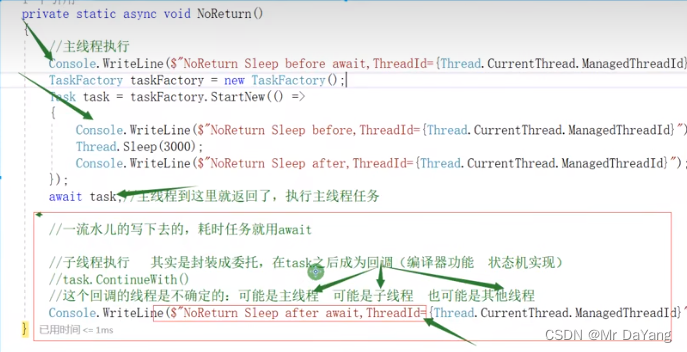
await后的代码相当于回调,只不过不是自己写的,是编译器状态机自带的。
回调方法continuewith是子线程完成的,但await不仅仅是回调(可子线程可主线程,计算机分配),所以他们又有所不同
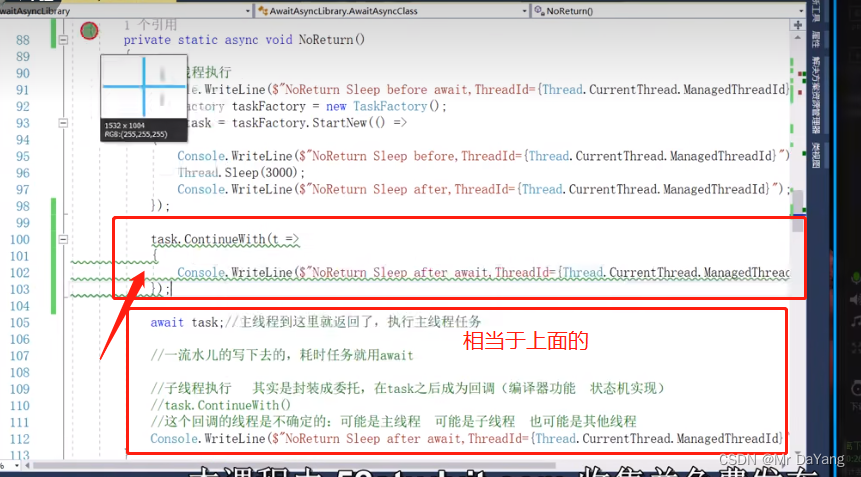
1.1小代码测试原理

2.带与不带返回值的async方法
2.1只有asynic
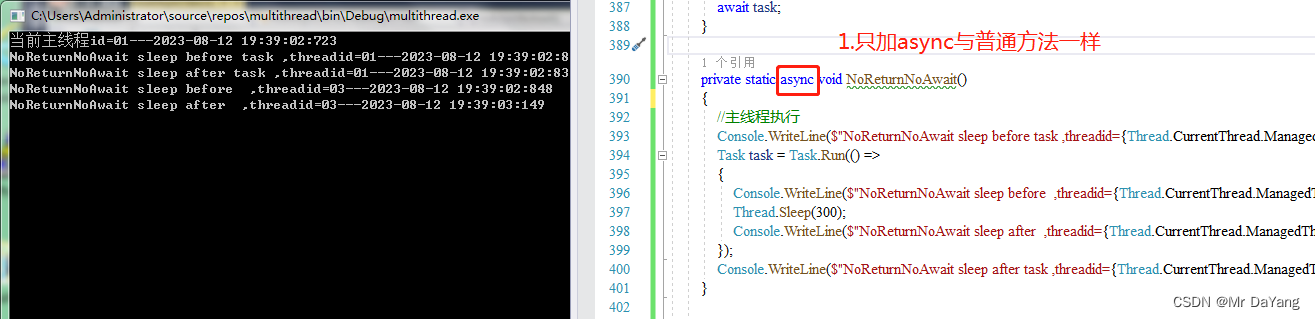
2.2asynic\await成对出现
await 后面是要跟带有返回值的方法
在定义方法时,有了async和await套装后,尽管方法没有return,但此方法也可看成是带返回值的
不使用返回值
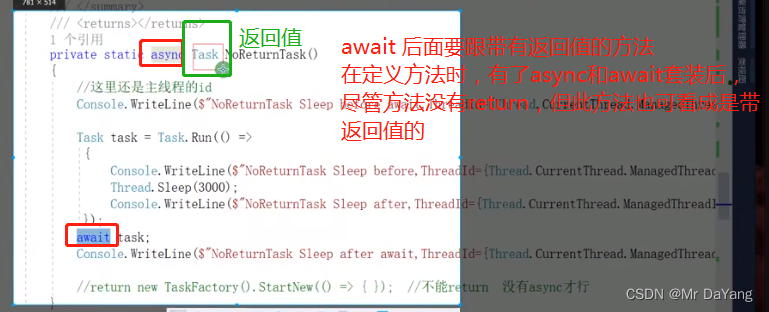
使用返回值
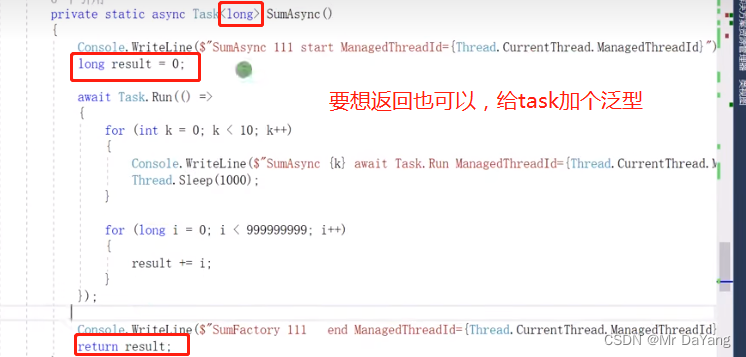
2.3t.Wait()与await t区别
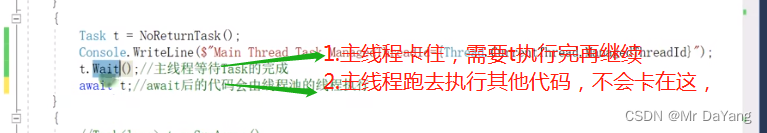
2.4await反编译-相当于状态机
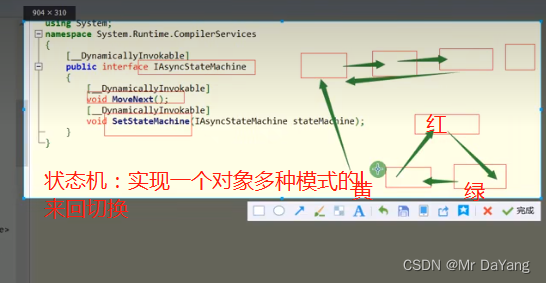
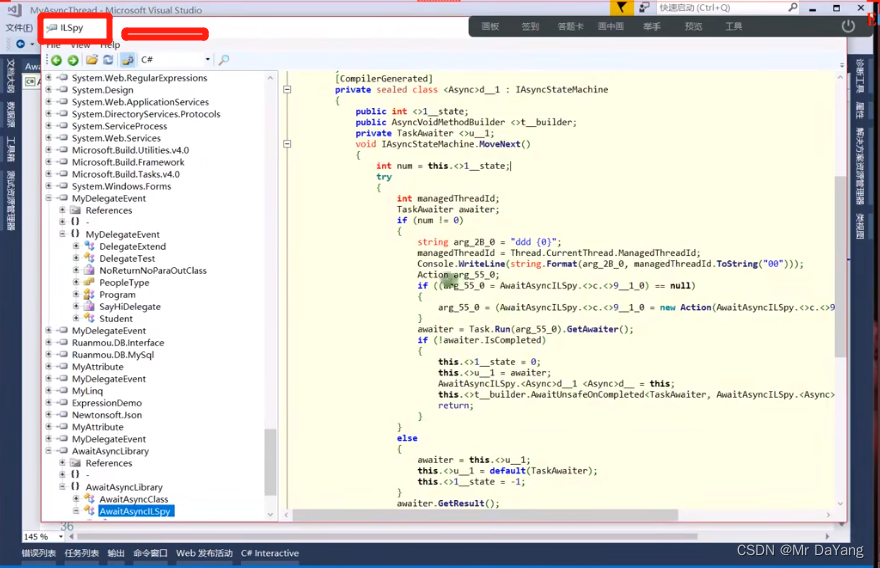
3.此知识点代码
private void button1_Click(object sender, EventArgs e){testshow();}public static void testshow(){test();}private async static Task test(){Console.WriteLine($"当前主线程id={Thread.CurrentThread.ManagedThreadId.ToString("00")}---{System.DateTime.Now.ToString("yyyy-MM-dd HH:mm:ss:fff")}");{//NoReturnNoAwait();NoReturn();for (int i = 0; i < 10; i++){Thread.Sleep(300);Console.WriteLine($"main thread task managedthreadid={Thread.CurrentThread.ManagedThreadId.ToString("00")}---{System.DateTime.Now.ToString("yyyy-MM-dd HH:mm:ss:fff")}--i={i}");}}}private static async void NoReturn(){//主线程执行Console.WriteLine($"NoReturn sleep before await ,threadid={Thread.CurrentThread.ManagedThreadId.ToString("00")}---{System.DateTime.Now.ToString("yyyy-MM-dd HH:mm:ss:fff")}");TaskFactory taskFactory = new TaskFactory();Task task = taskFactory.StartNew(() => {Console.WriteLine($"NoReturn sleep before ,threadid={Thread.CurrentThread.ManagedThreadId.ToString("00")}---{System.DateTime.Now.ToString("yyyy-MM-dd HH:mm:ss:fff")}");Thread.Sleep(300);Console.WriteLine($"NoReturn sleep after ,threadid={Thread.CurrentThread.ManagedThreadId.ToString("00")}---{System.DateTime.Now.ToString("yyyy-MM-dd HH:mm:ss:fff")}");});await task;Console.WriteLine($"NoReturn sleep after await ,threadid={Thread.CurrentThread.ManagedThreadId.ToString("00")}---{System.DateTime.Now.ToString("yyyy-MM-dd HH:mm:ss:fff")}");}private static async void NoReturnNoAwait(){ //主线程执行Console.WriteLine($"NoReturnNoAwait sleep before task ,threadid={Thread.CurrentThread.ManagedThreadId.ToString("00")}---{System.DateTime.Now.ToString("yyyy-MM-dd HH:mm:ss:fff")}");Task task = Task.Run(() =>{Console.WriteLine($"NoReturnNoAwait sleep before ,threadid={Thread.CurrentThread.ManagedThreadId.ToString("00")}---{System.DateTime.Now.ToString("yyyy-MM-dd HH:mm:ss:fff")}");Thread.Sleep(300);Console.WriteLine($"NoReturnNoAwait sleep after ,threadid={Thread.CurrentThread.ManagedThreadId.ToString("00")}---{System.DateTime.Now.ToString("yyyy-MM-dd HH:mm:ss:fff")}");});Console.WriteLine($"NoReturnNoAwait sleep after task ,threadid={Thread.CurrentThread.ManagedThreadId.ToString("00")}---{System.DateTime.Now.ToString("yyyy-MM-dd HH:mm:ss:fff")}");}
九、双色球项目
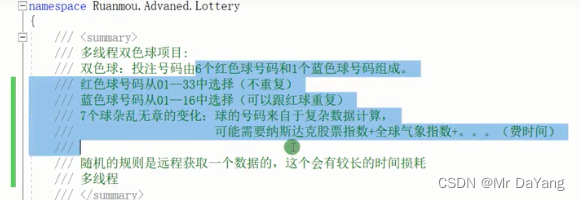
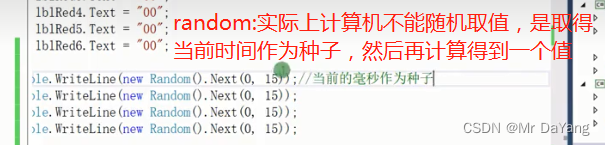
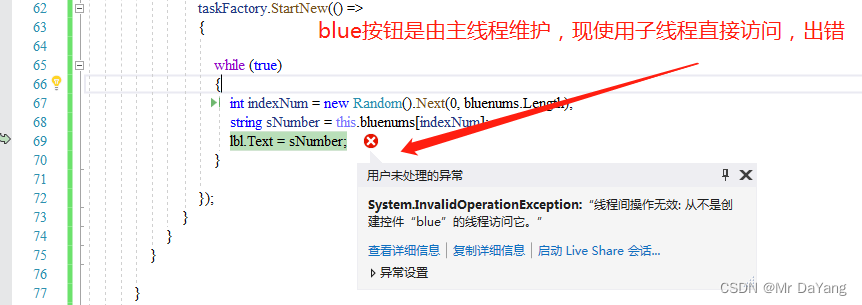
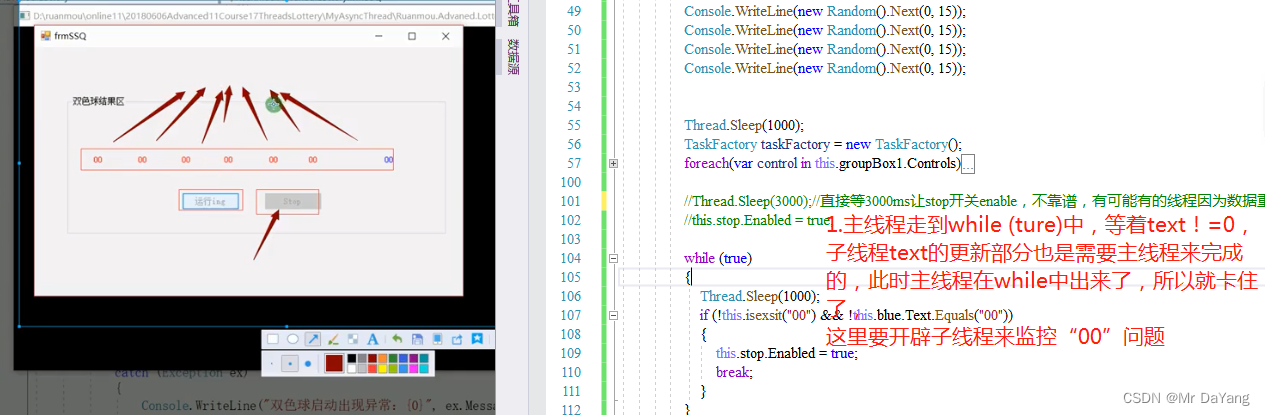
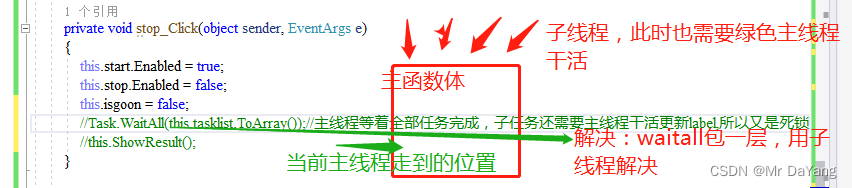
1.代码
知识点
1.7个独立任务,要多线程计算,启动7个线程后,线程内存while一直计算
2.子线程不能更新界面,所以要this.Updatelbl(lbl, sNumber)实现
3.通过while (this.isgoon)从外面终止7个线程
4.通过lock (llock)对7个子线程进行加锁,避免7个线程同一时刻的值是一样的
5.子线程等待,更新界面 if (!this.isexsit(“00”) && !this.blue.Text.Equals(“00”))
6.所有子线程都执行完后回调taskFactory.ContinueWhenAll(this.tasklist.ToArray(), t => this.ShowResult() );//
using System;
using System.Collections.Generic;
using System.ComponentModel;
using System.Data;
using System.Drawing;
using System.Linq;
using System.Text;
using System.Threading;
using System.Threading.Tasks;
using System.Windows.Forms;namespace 双色球
{public partial class Form1 : Form{public Form1(){InitializeComponent();this.start.Enabled = true;this.stop.Enabled = false;}private string[] rednums = { "01","02","03","04","05","06","07","08","09","10","11","12","13","14","15","16","17","18","19","20","21","22","23","24","25","26","27","28","29","30","31","32","33"};private string[] bluenums = {"01","02","03","04","05","06","07","08","09","10","11","12","13","14","15","16"};private static readonly object llock =new object();private bool isgoon = true;private List<Task> tasklist = new List<Task>();private void start_Click(object sender, EventArgs e){try{this.start.Text = "运行ing";this.start.Enabled = false;this.isgoon = true;this.tasklist = new List<Task>();this.blue.Text = "00";this.label1.Text = "00";this.label2.Text = "00";this.label3.Text = "00";this.label4.Text = "00";this.label5.Text = "00";this.label6.Text = "00";Console.WriteLine(new Random().Next(0, 15));Console.WriteLine(new Random().Next(0, 15));Console.WriteLine(new Random().Next(0, 15));Console.WriteLine(new Random().Next(0, 15));Thread.Sleep(1000);TaskFactory taskFactory = new TaskFactory(); foreach(var control in this.groupBox1.Controls){if (control is Label)//标签中{Label lbl = (Label)control;if (lbl.Name.Contains("blue")) //blue{tasklist.Add( taskFactory.StartNew(() =>{while (this.isgoon){int indexNum1 = Getrandombnumlong(0, bluenums.Length);string sNumber = this.bluenums[indexNum1];// lbl.Text = sNumber;this.Updatelbl(lbl, sNumber);}}));}else//red{tasklist.Add( taskFactory.StartNew(() =>{while (this.isgoon){int indexNum1 = Getrandombnumlong(0, this.rednums.Length);string sNumber = this.rednums[indexNum1];// lbl.Text = sNumber;lock (llock){if (this.isexsit(sNumber))//加锁防止random出现一样的值{continue;//重复数据时放弃更新}this.Updatelbl(lbl, sNumber);//7个线程访问的是内存中同一个string sNumber,加锁防止取到的值是重复的,}}}));}}}//Thread.Sleep(3000);//直接等3000ms让stop开关enable,不靠谱,有可能有的线程因为数据重复,text没有更新//this.stop.Enabled = true;/*while (true){Thread.Sleep(1000);if (!this.isexsit("00") && !this.blue.Text.Equals("00")){this.stop.Enabled = true;break;}}*/Task.Run(()=> { while (true){Thread.Sleep(1000);if (!this.isexsit("00") && !this.blue.Text.Equals("00")){this.Invoke(new Action(()=>{this.stop.Enabled = true;//子线程操控不了主线程控件,需要主线程来完成}));break;}}});taskFactory.ContinueWhenAll(this.tasklist.ToArray(), t => this.ShowResult() );//所有子线程都执行完}catch(Exception ex){Console.WriteLine("双色球启动出现异常:{0}",ex.Message);}}private void stop_Click(object sender, EventArgs e){this.start.Enabled = true;this.stop.Enabled = false;this.isgoon = false;//Task.WaitAll(this.tasklist.ToArray());//主线程等着全部任务完成,子任务还需要主线程干活更新label,所以又是死锁//this.ShowResult();}private void ShowResult(){MessageBox.Show(string.Format("本期双色球为:{0} {1} {2} {3} {4} {5} 蓝球{6}", this.label1.Text, this.label2.Text, this.label3.Text, this.label4.Text, this.label5.Text, this.label6.Text, this.blue.Text ));}//更新界面private void Updatelbl(Label lbl ,string text){if (lbl.InvokeRequired){//这里的this指的是winform窗体主UI线程,让UI线程去更新text值this.Invoke(new Action(()=>{//if (this.isgoon) //不延迟,点了就不更新// { lbl.Text = text;Console.WriteLine($"当前update线程id{Thread.CurrentThread.ManagedThreadId}");// }}));}else{lbl.Text = text;}}//验证标签中的text是否有相同的值private bool isexsit(string snumber){foreach (var control in this.groupBox1.Controls){if (control is Label)//标签中的{Label lbl = (Label)control;if (lbl.Name.Contains("label")){if (lbl.Text.Equals(snumber)){return true;}}}}return false;}public int Getrandombnumlong(int min , int max){int indexNum = new Random().Next(min, max);Thread.Sleep(1000);return indexNum;}}
}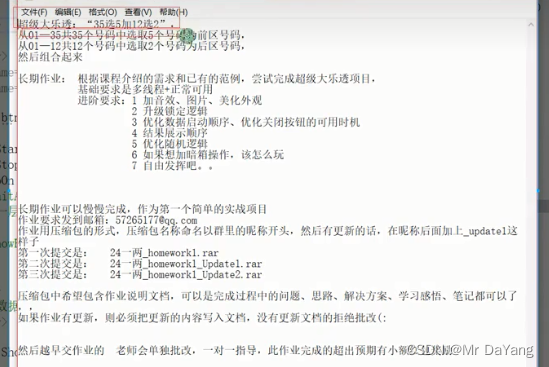
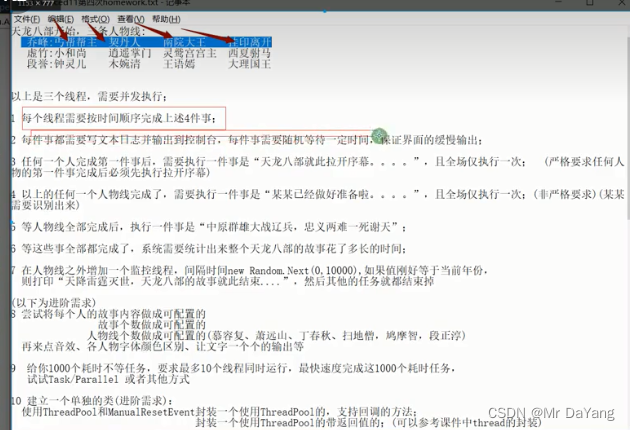
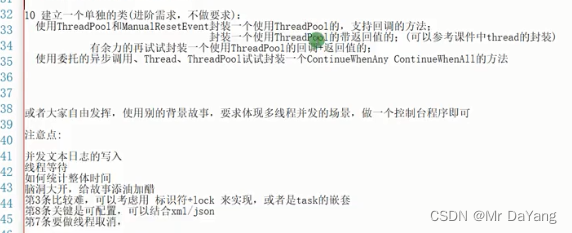
十、知识点代码汇总
using System;
using System.Collections.Generic;
using System.Linq;
using System.Text;
using System.Threading;
using System.Threading.Tasks;namespace multithread
{public class Class1{private void dosomething(string name){Console.WriteLine($"[****Dosomething {name} start: 线程号:({Thread.CurrentThread.ManagedThreadId.ToString("00")})---{System.DateTime.Now.ToString("yyyy-MM-dd HH:mm:ss:fff")}*******]");}////Console.WriteLine($"[------------到这里计算完成: 线程号:({Thread.CurrentThread.ManagedThreadId.ToString("00")})---{System.DateTime.Now.ToString("yyyy-MM-dd HH:mm:ss:fff")}-----]");private void mainpoints() {//1委托调用Action<string> action = this.dosomething;//委托带参数Action action1 = () => this.dosomething("CC");//委托不带参数action.Invoke("AA");//同步调用委托action("BB");//同步调用委托action.BeginInvoke("cc", null, null);//异步调用委托for (int i = 0; i < 5; i++){string name = string.Format($"btn_click_{i}");action.BeginInvoke(name, null, null);//异步多线程}List<Task> tasklist = new List<Task>();TaskFactory taskFactory = new TaskFactory();string name1 = string.Format($"btn_click");CancellationTokenSource cts = new CancellationTokenSource();Action<object> act = t =>{if (t.ToString().Equals("btn_click_11")){throw new Exception(string.Format($"{t}执行失败"));}};tasklist.Add(taskFactory.StartNew(act, name1, cts.Token));//2.委托执行完后进行回调//标准写法AsyncCallback callback = new AsyncCallback(i => Console.WriteLine($"[------------到这里计算完成: 线程号:({Thread.CurrentThread.ManagedThreadId.ToString("00")})---{System.DateTime.Now.ToString("yyyy-MM-dd HH:mm:ss:fff")}-----]"));//简单写法AsyncCallback callback1 = i =>{Console.WriteLine($"[------------到这里计算完成: 线程号:({Thread.CurrentThread.ManagedThreadId.ToString("00")})---{System.DateTime.Now.ToString("yyyy-MM-dd HH:mm:ss:fff")}-----]");};action.BeginInvoke("cc", callback, null);//回调1 -异步action执行完才会执行回调-action.BeginInvoke("cc", callback, "nimen")-1IAsyncResult asyncResult = null;asyncResult = action.BeginInvoke("cc", callback, "nimen");//回调1 - 异步action执行完才会执行回调 - action.BeginInvoke("cc", callback, "nimen")-2action.BeginInvoke("cc", r =>{Console.WriteLine("11");}, "nimen");//回调2 -异步action执行完才会执行回调-(!asyncResult.IsCompleted)while (!asyncResult.IsCompleted){Console.WriteLine($"文件上传99.9%..");}//回调3 -异步action执行完才会执行回调--信号量WaitOne()asyncResult.AsyncWaitHandle.WaitOne();//等待异步任务完成后,才打印计算完成asyncResult.AsyncWaitHandle.WaitOne(2000);//限时等待// 回调4 - 异步action执行完才会执行回调 - EndInvoke拿到委托函数的返回值Func<int> func = () =>{return DateTime.Now.Day;};Console.WriteLine($"func.Invoke()={ func.Invoke()}");IAsyncResult asyncResult1 = func.BeginInvoke(r =>{Console.WriteLine(r.AsyncState);}, "nimen");Console.WriteLine($"func.EndInvoke={ func.EndInvoke(asyncResult1)}");//3.thread//3.1.线程启动 thread.Start();ThreadStart threadStart = () => this.dosomething("cc");Thread thread = new Thread(threadStart);thread.Start();//3.2.线等待程thread.Join();thread.Join(500);//卡主线程Console.WriteLine($"等待500ms");thread.Join();//3.3.thread.ThreadState /thread.IsBackfroundwhile (thread.ThreadState != ThreadState.Stopped){Thread.Sleep(100);//cpu时间片交出去干其他的事,但是内存还是占用}thread.IsBackground = true;//前台线程,当软件闪退时,会吐出日志//4.threadPool//4.1ThreadPool.GetMaxThreadsThreadPool.QueueUserWorkItem(t =>{ this.dosomething("cc");this.dosomething("dd");});//接收一个没有返回值的委托ThreadPool.SetMaxThreads(16, 16);ThreadPool.GetMaxThreads(out int Workerthreads, out int completionPortThreads);Console.WriteLine($"Workerthreads:{Workerthreads}+completionPortThreads{completionPortThreads}");//4.2.manualResetEventManualResetEvent manualResetEvent = new ManualResetEvent(false);ThreadPool.QueueUserWorkItem(t =>{this.dosomething("cc");manualResetEvent.Set();});//接收一个没有返回值的委托manualResetEvent.WaitOne();Console.WriteLine($"等待ThreadPool.QueueUserWorkItem执行完再执行");//5.taskTask.Run(() =>{this.dosomething("cc");Console.WriteLine($"等待ThreadPool.QueueUserWorkItem执行完再执行");});new Task(() => this.dosomething("33")).Start();TaskFactory taskFactory1 = Task.Factory;taskFactory.StartNew(() => this.dosomething("44"));//5.1 task.waitall、waitany .ContinueWith taskFactory.ContinueWhenAnyList<Task> tasklist1 = new List<Task>();tasklist.Add(Task.Run(() => this.dosomething("33")));tasklist.Add(Task.Run(() => this.dosomething("33")));Task.WaitAny(tasklist.ToArray());Task.WaitAll(tasklist.ToArray());Task.WhenAll(tasklist.ToArray()).ContinueWith(t =>{Console.WriteLine($"等待ThreadPool.QueueUserWorkItem执行完再执行");});taskFactory.ContinueWhenAny(tasklist.ToArray(), t => { });//5.2 task线程完成标识Task task = new Task(t => { }, "CC");Console.WriteLine(task.AsyncState);//会打印CC//5.3thread.sleep()卡线程 task.delay()不卡线程//5.4tasklist线程取消CancellationTokenSource cts1 = new CancellationTokenSource();tasklist.Add(taskFactory.StartNew(() => this.dosomething("44"), cts1.Token));//6.parallel启动多线程Parallel.Invoke(() => this.dosomething("11"),() => this.dosomething("22"),() => this.dosomething("33"));//6.1Parallel.ForParallel.For(0, 5, i => this.dosomething(i));Parallel.ForEach(new string[] { "0","1","2","3"},i=>this.dosomething("11"));//6.2控制并发数量ParallelOptions parallelOptions = new ParallelOptions();parallelOptions.MaxDegreeOfParallelism = 3;Parallel.For(0,40,parallelOptions,(i,state)=> { if (i==2){state.Break();state.Stop();}});//7.线程安全lock//private static readonly object btn_click = new object();int c = 0;tasklist.Add(taskFactory.StartNew(() => {int m = 3 + 2;lock (btn_click){c += 1;}}));//8.await/asyncawait 后的代码相当于回调,只不过不是自己写的,是编译器状态机自带的。//回调方法continuewith是子线程完成的,但await不仅仅是回调(可子线程可主线程,计算机分配),所以他们又有所不同private static async void Async(){await Task.Run(() => {Console.WriteLine($"等待ThreadPool.QueueUserWorkItem执行完再执行");});Console.WriteLine($"等待ThreadPool.QueueUserWorkItem执行完再执行");}}}})
![[国产MCU]-W801开发实例-通用硬件加密解密](http://pic.xiahunao.cn/[国产MCU]-W801开发实例-通用硬件加密解密)
多处理器调度)

)
 - Loss计算)
)


![[C/C++]指针详讲-让你不在害怕指针](http://pic.xiahunao.cn/[C/C++]指针详讲-让你不在害怕指针)


和 string.length()获取大小性能)


通过Windows Server (WMI)查询)



