1.配置环境 安装依赖
pip install transformers
pip install torch看缺失什么包自己先安装好
2.安装clip
进入https://github.com/openai/CLIP,先将CLIP文件夹下载到本地,随便什么位置。即点击下图中的Download ZIP,下载到本地后进行解压,即得到文件夹CLIP-main,保存位置没有讲究。
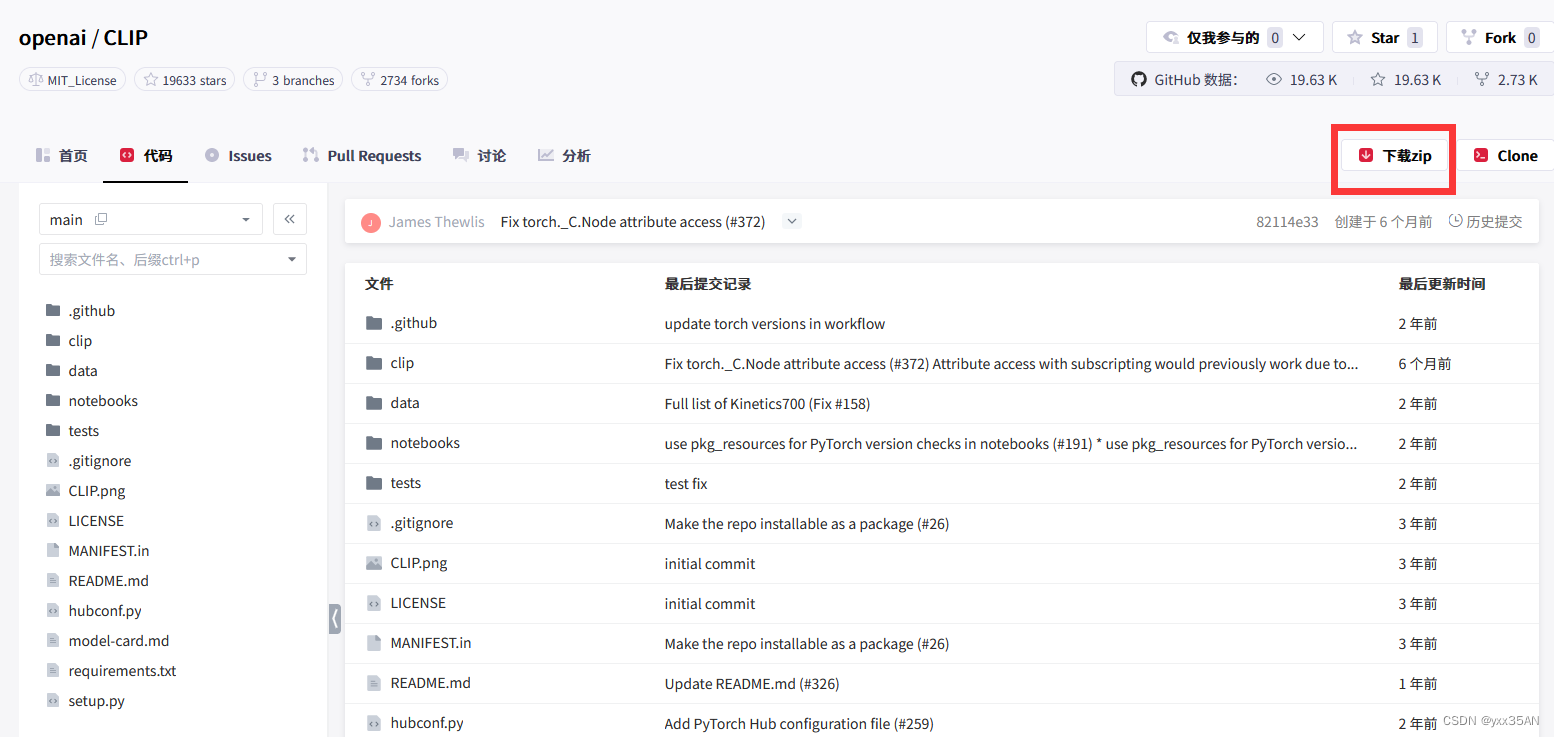
最后在cmd下切换到你保存上述文件夹的位置,cd进入文件夹CLIP-main,然后输入
python setup.py install注:本来是想clone下来,但报错error:subprocess-exited-with-error,采用以上方法解决
接着进入https://huggingface.co/models,选择自己要用的模型,我这里用的是clip-vit-base-patch32

下载这些文件,将它们放在你手动创建的openai/clip-vit-base-patch32文件夹中

注:刚开始直接运行代码报错,Can't load tokenizer for 'openai/clip-vit-base-patch32'. If you were trying to load it from 'https://huggingface.co/models', make sure you don't have a local directory with the same name. 依靠上述方法解决,类似的报错都可以依靠上述方法解决,直接下载本地文件然后放入对应的文件夹就行
3.运行代码
import torch
import clip
from PIL import Imagedevice = "cuda" if torch.cuda.is_available() else "cpu"
model, preprocess = clip.load("ViT-B/32", device=device)image = preprocess(Image.open("temp.jpg")).unsqueeze(0).to(device)
text = clip.tokenize(["a diagram", "a dog", "a cat"]).to(device)with torch.no_grad():image_features = model.encode_image(image)text_features = model.encode_text(text)logits_per_image, logits_per_text = model(image, text)probs = logits_per_image.softmax(dim=-1).cpu().numpy()print("Label probs:", probs) ![]()








7大趋势预测)





)




