centos7.9 安装fastllm 编译步骤
Step1安装cmake:
参考: https://bitsanddragons.wordpress.com/2022/09/19/error-cmake-3-1-or-higher-is-required-you-are-running-version-on-centos-7-x/
问题1:/lib64/libstdc++.so.6: version `GLIBCXX_3.4.20‘ not found (required by)
解决1:获取高版本的libstdc++.so 可以通过三种方式找:find / -name "libstdc++.so*" 或者yum provides libstdc 或者 wget https://adbin.top/packages/lib64.tar.gz
问题2: Could not find OpenSSL. Install an OpenSSL development package or configure CMake with -DCMAKE_USE_OPENSSL=OFF to build without OpenSSL.
解决2:安装openssl yum install -y openssl openssl-devel
Step2. 编译fastllm:
问题1:nvcc fatal : Unsupported gpu architecture 'compute_native'
解决1:编译时添加 -DCMAKE_CUDA_ARCHITECTURES="70"参数,手动设置CMAKE_CUDA_ARCHITECTURES,参数值根据GPU型号确定.
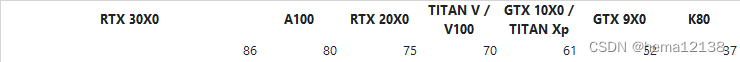




)









)




