命令模式是一种行为设计模式,其目的是将请求发送者和接收者解耦,从而允许发送者发送请求,而无需知道请求的具体处理方式。在命令模式中,请求被封装为一个对象,这个对象包含了执行请求所需的所有信息,包括调用方法、参数等。这样,请求的发送者只需知道如何发送命令对象,而不需要关心命令的具体执行。
关键角色和概念:
命令接口(Command): 声明了执行命令的方法 execute(),以及可能的撤销方法 undo() 和重做方法 redo()。这个接口可以有多个具体实现类,每个类代表不同的命令。
具体命令(ConcreteCommand): 实现了命令接口,负责执行具体的操作。它通常包含一个接收者对象,通过调用接收者的方法来完成实际的工作。
调用者(Invoker): 请求的发送者,负责将命令发送给接收者。它并不知道命令的具体执行细节,只是负责发送请求。
接收者(Receiver): 实际执行命令操作的对象。命令对象通常会包含一个接收者,通过调用接收者的方法来完成命令的执行。
客户端(Client): 创建命令对象、接收者对象以及调用者对象的地方。客户端将命令对象与调用者关联,并发送请求。
命令模式的优点包括:
解耦请求发送者和接收者: 命令模式将请求的发送者和接收者解耦,使得它们不需要直接了解对方。这提高了系统的灵活性和可维护性。
支持撤销和重做: 通过在命令对象中添加 undo() 和 redo() 方法,可以轻松实现撤销和重做操作。
容易扩展: 可以轻松添加新的命令类,无需修改现有的代码。
命令模式通常在需要对请求进行参数化、排队、记录日志、支持撤销和重做等场景中发挥作用。
简易命令模式示例:
<!DOCTYPE html>
<html lang="en"><head><meta charset="UTF-8" /><meta name="viewport" content="width=device-width, initial-scale=1.0" /><title>Command Pattern Demo</title></head><body><!-- 页面标题 --><h1>Command Pattern Demo</h1><!-- 按钮触发灯的开关命令 --><button onclick="pressLightButton()">Toggle Light</button><!-- 按钮触发风扇的开关命令 --><button onclick="pressFanButton()">Toggle Fan</button><!-- 按钮触发撤销操作 --><button onclick="undo()">Undo</button><!-- 按钮触发重做操作 --><button onclick="redo()">Redo</button><!-- 图片显示灯和风扇状态 --><div><imgid="light"src="./light.png"height="90"style="filter: grayscale(100%)"/><imgid="fan"src="./fan.png"height="90"style="filter: grayscale(100%)"/></div><!-- 显示命令执行信息的区域 --><div id="output"></div><script>// 命令接口class Command {execute() {}undo() {}redo() {}}// 具体命令 - 打开灯class LightOnCommand extends Command {constructor(light) {super();this.light = light;}execute() {this.light.turnOn();addCommandToHistory(this);}undo() {this.light.turnOff();}redo() {this.light.turnOn();}}// 具体命令 - 关闭灯class LightOffCommand extends Command {constructor(light) {super();this.light = light;}execute() {this.light.turnOff();addCommandToHistory(this);}undo() {this.light.turnOn();}redo() {this.light.turnOff();}}// 具体命令 - 打开风扇class FanOnCommand extends Command {constructor(fan) {super();this.fan = fan;}execute() {this.fan.turnOn();addCommandToHistory(this);}undo() {this.fan.turnOff();}redo() {this.fan.turnOn();}}// 具体命令 - 关闭风扇class FanOffCommand extends Command {constructor(fan) {super();this.fan = fan;}execute() {this.fan.turnOff();addCommandToHistory(this);}undo() {this.fan.turnOn();}redo() {this.fan.turnOff();}}// 接收者 - 灯class Light {constructor() {this.isOn = false;}turnOn() {this.isOn = true;// 获取灯的 DOM 元素并设置为彩色(非灰度)const dom = document.getElementById("light");dom.style.filter = "grayscale(0%)";// 更新信息updateOutput("灯被打开了");}turnOff() {this.isOn = false;// 获取灯的 DOM 元素并设置为灰度const dom = document.getElementById("light");dom.style.filter = "grayscale(100%)";// 更新信息updateOutput("灯被关闭了");}}// 接收者 - 风扇class Fan {constructor() {this.isOn = false;}turnOn() {this.isOn = true;// 获取风扇的 DOM 元素并设置为彩色(非灰度)const dom = document.getElementById("fan");dom.style.filter = "grayscale(0%)";// 更新信息updateOutput("风扇被打开了");}turnOff() {this.isOn = false;// 获取风扇的 DOM 元素并设置为灰度const dom = document.getElementById("fan");dom.style.filter = "grayscale(100%)";// 更新信息updateOutput("风扇被关闭了");}}// 创建灯和风扇的实例const light = new Light();const fan = new Fan();// 创建具体命令实例const lightOnCommand = new LightOnCommand(light);const lightOffCommand = new LightOffCommand(light);const fanOnCommand = new FanOnCommand(fan);const fanOffCommand = new FanOffCommand(fan);// 命令历史记录和索引let commandHistory = [];let historyIndex = -1;// 将命令添加到历史记录function addCommandToHistory(command) {if (commandHistory.length >= 100) commandHistory.shift();commandHistory.push(command);historyIndex = commandHistory.length - 1;}// 撤销操作function undo() {if (historyIndex >= 0) {// 执行当前索引对应的命令的撤销操作commandHistory[historyIndex].undo();historyIndex--;}}// 重做操作function redo() {if (historyIndex < commandHistory.length - 1) {// 增加历史索引并执行对应命令的操作historyIndex++;commandHistory[historyIndex].redo();}}// 按钮点击触发灯的开关命令function pressLightButton() {if (light.isOn) {lightOffCommand.execute();} else {lightOnCommand.execute();}}// 按钮点击触发风扇的开关命令function pressFanButton() {if (fan.isOn) {fanOffCommand.execute();} else {fanOnCommand.execute();}}// 更新页面上显示命令执行信息的区域function updateOutput(message) {const outputDiv = document.getElementById("output");outputDiv.innerHTML = `<p>${message}</p>`;}</script></body>
</html>运行演示:
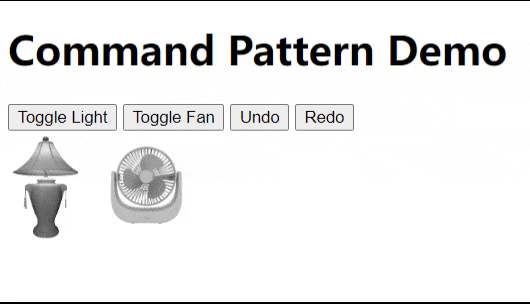
)




![LeetCode[102] [107] 二叉树层序遍历](http://pic.xiahunao.cn/LeetCode[102] [107] 二叉树层序遍历)








-最简单的字符设备驱动开发例子)
)



等级考试试卷(一级)2023年12月)