echarts设置tooltip的层级

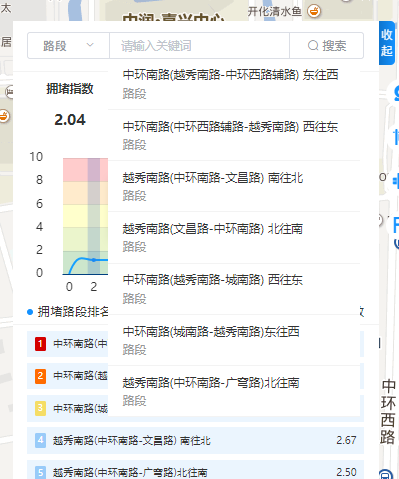
tooltip: {trigger: "axis",extraCssText: 'z-index:3', // 修改层级borderColor: "rgba(0, 170, 255)",},
完整的option示例如下:
option = {tooltip: {trigger: "axis",extraCssText: 'z-index:3',axisPointer: {// 方法一type: "shadow", // 默认为直线,可选为:'line' | 'shadow'shadowStyle: {color: "rgba(41, 95, 204, 0.2)",},},borderColor: "rgba(0, 170, 255)", // 边框颜色formatter: function (params) {return ["时间:" + params[0].name + ":00","拥堵指数:" + params[0].value,].join("<br/>");},}, // 坐标轴指示器配置textStyle: {color: "#333", // xy轴的提示文字颜色,不包含背景刻度线},color: ["#1492FF"],grid: {top: "20px",left: "50px",right: "20px",bottom: "25px",},xAxis: [{type: "category",data: this.chartsData.time,axisLine: {show: true,lineStyle: {color: "#004080",// width: 0,// type: "solid",}, // x轴线的颜色以及宽度},// axisLabel: {// show: true,// textStyle: {// color: "rgba(255, 255, 255, 0.3)",// }// }, // x轴文字的配置splitLine: {show: false,lineStyle: {}, // 分割线配置},axisTick: {show: false,}, // x轴的刻度线},],yAxis: [{type: "value",max: 10,splitLine: {show: true,lineStyle: {color: "#333",opacity: 0.1,}, // 设置横向的线的颜色},axisLabel: {show: true,margin: 20,// textStyle: {// color: "rgba(255, 255, 255, 0.3)",// }, // y轴的字体配置},splitArea: {show: true,areaStyle: {color: ["rgb(0, 128, 0, .2)","rgb(153, 204, 0, .2)","rgb(255, 255, 0, .2)","rgb(255, 153, 0, .2)","rgb(255, 0, 0, .2)",],},},},],series: [{data: this.chartsData.roadNorm,type: "line",smooth: true,symbolSize: 0, // 设置圆点大小为 0,即不显示圆点},],};



,ceil,floor,abs,比较两者或多者为较大值或较小值,round,找数组和对象的随机数)





)


等级考试试卷(七级)解析)

)




