在Unity中使用Slider和Text组件可以制作简单的进度条。
首先在场景中右键->UI->Slider,新建一个Slider组件:
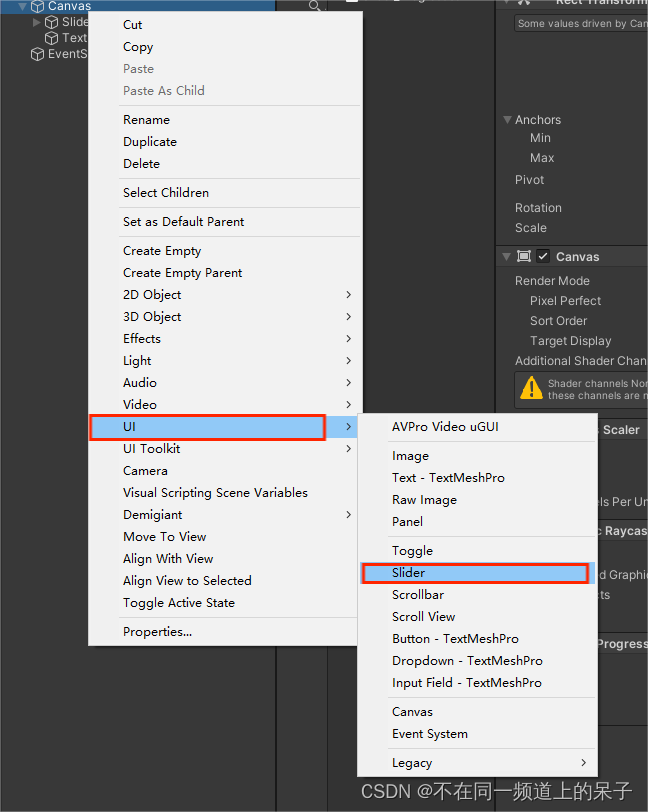
同样方法新建一个Text组件,最终如图:

创建一个进度模拟脚本,Slider_Progressbar.cs
using System.Collections;
using System.Collections.Generic;
using TMPro;
using UnityEngine;
using UnityEngine.UI;
public class Slider_Progressbar : MonoBehaviour
{public Slider slider;public TextMeshProUGUI text;
private float curCount = 0; //当前加载量,从0开始加载private float allCount = 100f; //总加载量,这里设置为100
private float smoothSpeed = 0.1f; //加载的速度
// Start is called before the first frame updatevoid Start(){
}
// Update is called once per framevoid Update(){if (curCount < allCount){curCount += smoothSpeed;if (curCount > allCount){curCount = 100f;}slider.value = curCount / 100f;text.text = (int)curCount / allCount * 100 + "%";}}
}
把该脚本拉到场景中,并把Slider和Text组件拉到脚本中的slider和text变量中:
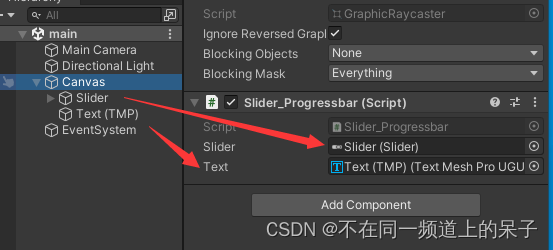
运行场景,大功告成!
Unity 利用UGUI之Slider制作进度条




:内存回收之 key 过期处理策略)







)




教程)

