作者主页:编程指南针
作者简介:Java领域优质创作者、CSDN博客专家 、掘金特邀作者、多年架构师设计经验、腾讯课堂常驻讲师
主要内容:Java项目、毕业设计、简历模板、学习资料、面试题库、技术互助
文末获取源码
项目编号:KS-032
一,项目简介
医院病患管理,Springboot+Thymeleaf+BootStrap+Mybatis,页面好看,功能完全.有登录权限拦截、忘记密码、发送邮件等功能。主要包含病患管理、信息统计、用户注册、用户登陆、病患联系等功能
二,环境介绍
语言环境:Java: jdk1.8
数据库:Mysql: mysql5.7
应用服务器:Tomcat: tomcat8.5.31
开发工具:IDEA或eclipse
三,系统展示
登陆

注册

首页

病患管理
个人信息管理
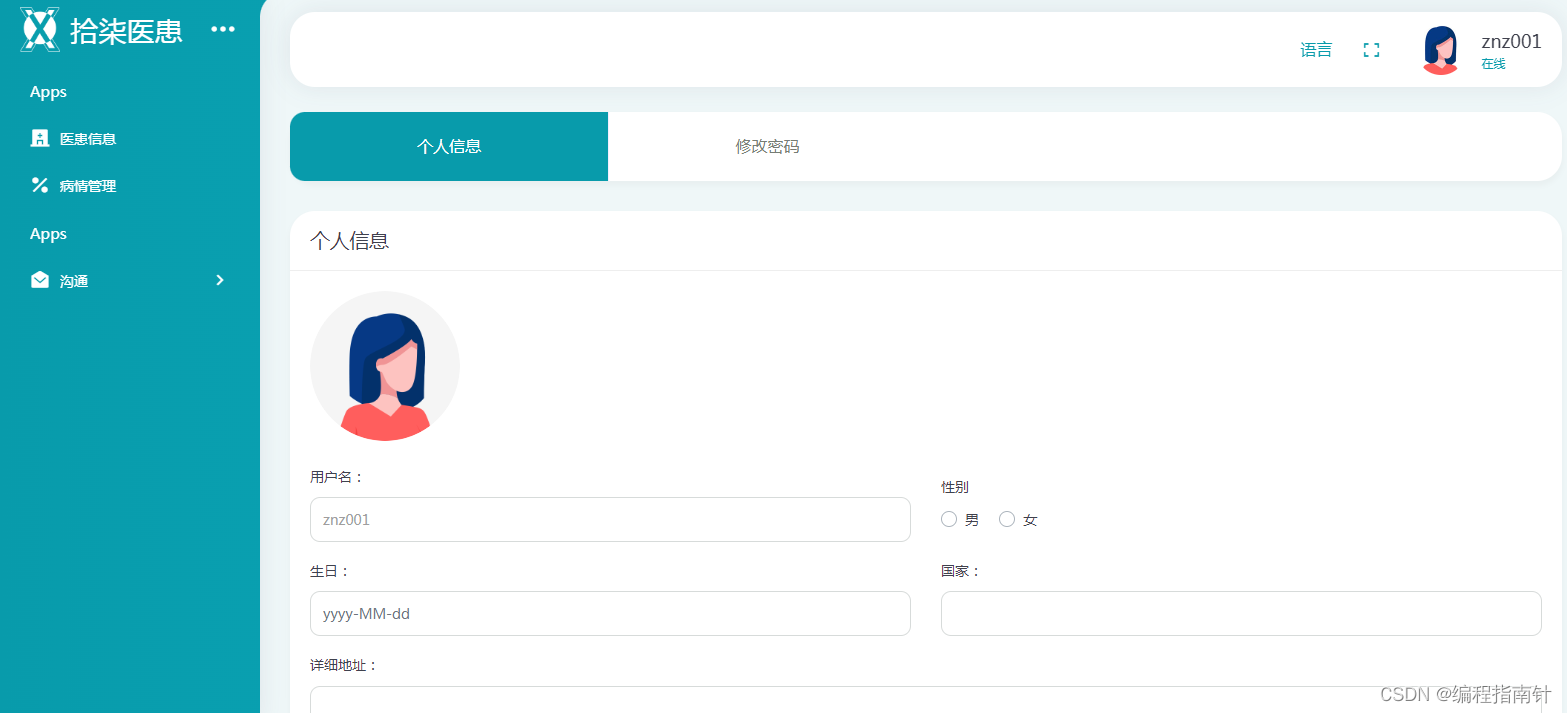
发邮件
四,核心代码展示
package com.liefox.config;import org.springframework.web.servlet.HandlerInterceptor;import javax.servlet.http.HttpServletRequest;
import javax.servlet.http.HttpServletResponse;/*** @Author znz* @Date 2021/4/19 下午 12:41**/
public class LoginHandlerInterceptor implements HandlerInterceptor {@Overridepublic boolean preHandle(HttpServletRequest request, HttpServletResponse response, Object handler) throws Exception {//登录成功之后,应该有用户的sessionObject loginUser = request.getSession().getAttribute("loginUser");if (loginUser == null) {System.err.println("loginUserSession=>"+loginUser);request.setAttribute("msg", "没有权限,请登录");/*转发到登录页*/request.getRequestDispatcher("/tosign-in").forward(request, response);return false;} else {return true;}}
}
package com.liefox.config;import org.springframework.web.servlet.LocaleResolver;
import org.thymeleaf.util.StringUtils;import javax.servlet.http.HttpServletRequest;
import javax.servlet.http.HttpServletResponse;
import java.util.Locale;/*** @Author znz* @Date 2021/4/19 上午 9:44* 国际化**/
public class MyLocaleResolver implements LocaleResolver {//解析请求@Overridepublic Locale resolveLocale(HttpServletRequest httpServletRequest) {//获取请求中的语言参数String language = httpServletRequest.getParameter("l");Locale locale = Locale.getDefault();//如果没有就使用默认值//如果请求的链接携带了国际化的参数if (!StringUtils.isEmpty(language)) {//zh_CNString[] split = language.split("_");//国家地区locale = new Locale(split[0], split[1]);}return locale;}@Overridepublic void setLocale(HttpServletRequest httpServletRequest, HttpServletResponse httpServletResponse, Locale locale) {}
}
package com.liefox.config;import org.springframework.context.annotation.Bean;
import org.springframework.context.annotation.Configuration;
import org.springframework.web.servlet.LocaleResolver;
import org.springframework.web.servlet.config.annotation.InterceptorRegistry;
import org.springframework.web.servlet.config.annotation.ViewControllerRegistry;
import org.springframework.web.servlet.config.annotation.WebMvcConfigurer;/*** @Author znz* @Date 2021/4/18 下午 2:40**/
@Configuration
public class MyMvcConfig implements WebMvcConfigurer {@Overridepublic void addViewControllers(ViewControllerRegistry registry) {/*** 医生页* *//*欢迎页*/registry.addViewController("/").setViewName("doctor/sign-in");/*首页*/registry.addViewController("/index").setViewName("doctor/index");/*去登录*/registry.addViewController("/tosign-in").setViewName("doctor/sign-in");/*去注册*/registry.addViewController("/tosign-up").setViewName("doctor/sign-up");/*去忘记密码*/registry.addViewController("/torecoverpw").setViewName("doctor/pages-recoverpw");/*去修改个人信息*/registry.addViewController("/topro-edit").setViewName("doctor/main/profile-edit");/*去邮箱*/registry.addViewController("/toemail").setViewName("doctor/app/email-compose");/*去编辑病患表格*/registry.addViewController("/totable").setViewName("doctor/app/table-editable");/*去修改病患信息*/registry.addViewController("/toRePatientInfo").setViewName("doctor/app/rePatientInfo");/*去增加病患信息*/registry.addViewController("/toAddPatientInfo").setViewName("doctor/app/addPatientInfo");/*去群聊天*/registry.addViewController("/toChat").setViewName("doctor/main/chat");/*** 医生页* */}//自定义的国际化就生效了@Beanpublic LocaleResolver localeResolver() {return new MyLocaleResolver();}//配置登录拦截器@Overridepublic void addInterceptors(InterceptorRegistry registry) {registry.addInterceptor(new LoginHandlerInterceptor())/*拦截*/.addPathPatterns("/**")/*放行*/.excludePathPatterns("/tosign-in", "/tosign-up", "/sign-in", "/sign-up", "/torecoverpw", "/recPwEmail", "/recPw", "/", "/css/**", "/js/**", "/images/**", "/app/**", "/fonts/**", "/fullcalendar/**");}}
package com.liefox.controller;import com.liefox.pojo.Patient;
import com.liefox.pojo.User;
import com.liefox.service.PatientService;
import com.sun.org.apache.xpath.internal.operations.Mod;
import org.springframework.beans.factory.annotation.Autowired;
import org.springframework.mail.SimpleMailMessage;
import org.springframework.mail.javamail.JavaMailSenderImpl;
import org.springframework.stereotype.Controller;
import org.springframework.ui.Model;
import org.springframework.web.bind.annotation.PathVariable;
import org.springframework.web.bind.annotation.PostMapping;
import org.springframework.web.bind.annotation.RequestMapping;import javax.servlet.http.HttpSession;
import java.util.List;
import java.util.UUID;/*** @Author znz* @Date 2021/4/21 下午 1:35**/
@Controller
public class PatientController {@Autowiredprivate PatientService patientService;@AutowiredJavaMailSenderImpl mailSender;/*获取全部病者信息*/@RequestMapping("/getPatientInfo")public String getPatientInfo(Model model) {List<Patient> patientInfo = patientService.getPatientInfo();model.addAttribute("patientInfos", patientInfo);return "doctor/app/table-editable";}/*删除病人信息根据UUID*/@RequestMapping("/delPatientInfoByUUID/{UUID}")public String delPatientInfoByUUID(@PathVariable("UUID") String UUID) {patientService.delPatientInfoByUUID(UUID);return "redirect:/getPatientInfo";}/*获取病人信息根据UUID*/@RequestMapping("/getPatientInfoByUUID/{UUID}")public String getPatientInfoByUUID(@PathVariable("UUID") String UUID, Model model) {Patient patientInfoByUUID = patientService.getPatientInfoByUUID(UUID);System.out.println(patientInfoByUUID);model.addAttribute("patientInfoByUUID", patientInfoByUUID);return "doctor/app/rePatientInfo";}/*更新病人信息根据UUID*/@RequestMapping("/upPatientInfoByUUID")public String upPatientInfoByEmail(Patient patient) {patientService.upPatientInfoByUUID(patient);return "redirect:/getPatientInfo";}/*去新增病患页*/@RequestMapping("/toAddPatientInfo")public String toAddPatientInfo(Model model) {String uuid = UUID.randomUUID().toString();model.addAttribute("uuid", uuid);return "doctor/app/addPatientInfo";}/*新增病患*/@RequestMapping("/addPatientInfo")public String addPatientInfo(Patient patient, Model model) {int i = patientService.addPatientInfo(patient);model.addAttribute("msg", "添加成功!");return "redirect:/getPatientInfo";}/*去发邮件页面*/@RequestMapping("/toEmail/{Email}")public String toEmail(@PathVariable("Email") String Email, Model model) {model.addAttribute("PatientEmail", Email);return "doctor/app/email-compose";}/*发邮件给病者*/@RequestMapping("/sentEmail")public String recPwEmail(String ToEmail, String CcEmail, String subject, String Message,HttpSession session, Model model) {try {//邮件设置SimpleMailMessage message = new SimpleMailMessage();//主题message.setSubject(subject);//内容message.setText(Message);//收件人message.setTo(ToEmail);//发件人message.setFrom(CcEmail);//发送mailSender.send(message);model.addAttribute("info", "邮件发送成功!");return "doctor/app/email-compose";} catch (Exception e) {model.addAttribute("info", "邮箱地址不正确!");return "doctor/app/email-compose";}}}
package com.liefox.controller;import com.liefox.pojo.Patient;
import com.liefox.pojo.User;
import com.liefox.service.PatientService;
import com.liefox.service.UserService;
import org.springframework.beans.factory.annotation.Autowired;
import org.springframework.mail.SimpleMailMessage;
import org.springframework.mail.javamail.JavaMailSenderImpl;
import org.springframework.stereotype.Controller;
import org.springframework.ui.Model;
import org.springframework.web.bind.annotation.*;import javax.servlet.http.HttpSession;
import java.util.List;/*** @Author znz* @Date 2021/4/18 下午 5:30**/
@Controller
public class UserController {@Autowiredprivate UserService userService;@AutowiredJavaMailSenderImpl mailSender;@Autowiredprivate PatientService patientService;/*** 生成6位随机数验证码*/public static int randomCode() {return (int) ((Math.random() * 9 + 1) * 100000);}/*** i:验证码*/static int i = randomCode();/*注册*/@PostMapping("/sign-up")public String signup(User user, Model model) {try {int i = userService.Signup(user);if (i != 0) {System.out.println(user + "=》注册成功");model.addAttribute("msg", "注册成功!");return "/doctor/sign-in";}} catch (Exception e) {System.err.println(user + "=>注册失败");model.addAttribute("msg", "该邮箱已注册!");return "/doctor/sign-up";}return null;}/*登录*/@RequestMapping("/sign-in")public String signin(User user, Model model, HttpSession session, String Email) {User signin = userService.Signin(user);User userInfo = userService.getUserInfo(Email);System.out.println(userInfo + "用户信息");String userName = userService.getUserName(user.getEmail(), user.getPassword());if (signin != null) {/*用户信息*/session.setAttribute("UserInfo", userInfo);/*登录拦截*/session.setAttribute("loginUser", userName);/*获取病人病情信息*/List<Patient> patientInfo = patientService.getPatientInfo();long count = patientInfo.stream().count();model.addAttribute("patientInfos",patientInfo);model.addAttribute("count",count);/*获取医生信息*/List<User> userinfo = userService.getUser();model.addAttribute("userInfos",userinfo);/**/session.setAttribute("Email", Email);System.out.println(user + "=》登录成功");return "/doctor/index";} else {System.err.println(user + "=》登录失败");model.addAttribute("msg", "邮箱地址或密码错误!");return "/doctor/sign-in";}}/*去首页*/@RequestMapping("/toindex")public String toindex(Model model){/*获取病人病情信息*/List<Patient> patientInfo = patientService.getPatientInfo();model.addAttribute("patientInfos", patientInfo);long count = patientInfo.stream().count();model.addAttribute("count",count);/*获取医生信息*/List<User> user = userService.getUser();model.addAttribute("userInfos",user);return "/doctor/index";}/*注销*/@RequestMapping("/logout")public String logout(HttpSession session) {session.removeAttribute("loginUser");return "redirect:/sign-in.html";}/*忘记密码发邮件*/@RequestMapping("/recPwEmail")public String recPwEmail(String Email, HttpSession session, Model model) {System.out.println(Email + "发送了验证码");System.err.println(i);session.setAttribute("Email", Email);try {//邮件设置SimpleMailMessage message = new SimpleMailMessage();//主题message.setSubject("Shiqi-验证码");//内容-验证码message.setText(String.valueOf(i));//收件人message.setTo(Email);//发件人message.setFrom("2606097218@qq.com");//发送mailSender.send(message);model.addAttribute("info", "验证码发送成功!");return "/doctor/pages-recoverpw";} catch (Exception e) {System.err.println("cs");model.addAttribute("info", "邮箱地址不正确!");return "/doctor/pages-recoverpw";}}/*判断验证码正确,并重置密码*/@RequestMapping("/recPw")public String recPw(String Email, int token, String Password, Model model) {System.out.println(Email + " 重置密码为=》" + Password + " 输入的验证码为 " + i);if (token == i) {userService.recPw(Email, Password);model.addAttribute("info", "修改成功!");return "/doctor/sign-in";} else {model.addAttribute("error", "验证码错误!");return "/doctor/pages-recoverpw";}}/*查看个人信息页面*/@RequestMapping("/getUserInfo")public String getUserInfo() {return "/doctor/main/profile-edit";}/*修改个人信息*/@RequestMapping("/updateUserInfo")public String updateUserInfo(User user, Model model) {int i = userService.updateUserInfo(user);if (i != 0) {model.addAttribute("msg","下次登录生效!");return "/doctor/main/profile-edit";}else {System.err.println("111111111");model.addAttribute("msg","不修改就别乱点!");return "/doctor/main/profile-edit";}}/*修改密码*/@RequestMapping("/upPw")public String upPw(String Email,String Password,Model model){userService.upPw(Email, Password);model.addAttribute("info","修改成功!");return "doctor/sign-in";}}
五,项目总结
整个系统功能模块不是很多,但是系统选题立意新颖,功能简洁明了,个性功能鲜明突出,像邮件发送、图片报表展示和统计等,可以做毕业设计或课程设计使用。





函数的使用)













