需求介绍输入:关键字文件,每一行数据为一爬取单元。若一行存在多个and关系的关键字 ,则用|隔开处理:爬取访问6个网站的推送,获取推送内容的标题,发布时间,来源,正文第一段(不是图片或者图例)输出:输出到csv文件ui:窗口小程序,能实时地跟踪爬虫进度运行要求:不依赖于python环境,独立运行的exe文件
分析实现的主要程序
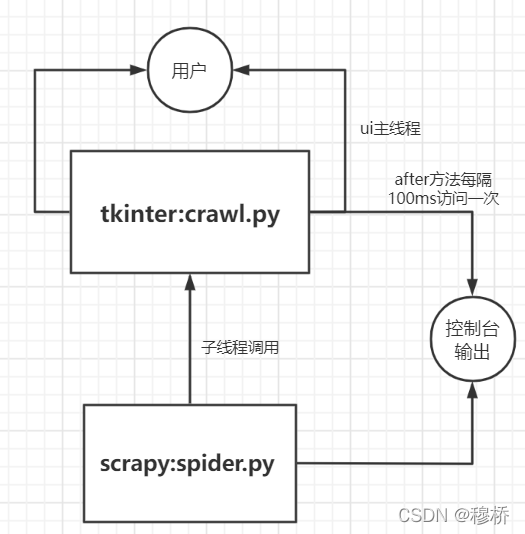
最后pyinstaller 打包crawl.py即可
实现
uI中的线程控制
import tkinter as tk
import time
import sys
import queue
import threading
def fmtTime(timestamp):localtime=time.localtime(timestamp)datetime=time.strftime("%Y-%m-%d %H:%M:%S",localtime)return datetimeclass re_Text():def __init__(self,queue):self.q=queuedef write(self,content):self.q.put(content)class GUI(object):def __init__(self,root):self.root=rootself.q=queue.Queue()self.initGUI(root)def show_msg(self):if not self.q.empty():self.text.insert("insert",self.q.get())self.text.see(tk.END)self.root.after(100,self.show_msg)def initGUI(self,root):root.title("点击数据")root.geometry('400x200+700+500')bn=tk.Button(root,text="click",width=10,command=self.show)#pack 控制排版bn.pack(side="top")scrollBar = tk.Scrollbar(root)scrollBar.pack(side="right", fill="y")self.text = tk.Text(root, height=10, width=45, yscrollcommand=scrollBar.set)self.text.pack(side="top", fill=tk.BOTH, padx=10, pady=10)#动态绑定scrollBar.config(command=self.text.yview)#不要想着中断机制或者调用子函数机制把它视为另一个线程# (write通信作用)sys.stdout=re_Text(self.q)root.after(100,self.show_msg)root.mainloop()def _show(self):i = 0for i in range(4):# 顺序执行 ui的刷新线程没有抢占cpu阻塞在这 等过了3秒后才刷新到texttime.sleep(1)# 重定向 调用writeprint(fmtTime(time.time()))def show(self):# 创建子线程 窗口程序可以不断地监听T=threading.Thread(target=self._show)T.start()if __name__=="__main__":root=tk.Tk()GUI(root)scrapy.py
技术细节可以参考之前的文章这里就直接写spider了
import scrapy
from scrapy import Selector
from scrapy import Request, signals
import pandas as pd
import re
from x93.items import csvItem
import os
import sysclass ExampleSpider(scrapy.Spider):name = 'spider'def __init__(self, **kwargs):super(ExampleSpider, self).__init__(**kwargs)self.data = list()self.keyws=kwargs.get('keywords')#print(self.keyws)print('----------')self.sites=['sh93.gov.cn','93.gov.cn','shszx.gov.cn','tzb.ecnu.edu.cn''ecnu.edu.cn/info/1094','ecnu.edu.cn/info/1095']def start_requests(self):#keyw=self.keywsfor keyw in self.keyws:keyw=keyw.strip()keyw=keyw.split('|')keyw="+".join(keyw)for site in self.sites:self.logger.info("site"+site)#url=f'https://cn.bing.com/search?q=site%3a{site}+allintext%3a{keyw}&first=1'url = f'https://cn.bing.com/search?q=site%3a{site}+{keyw}&first=1'yield Request(url, callback=self.parse, cb_kwargs={'first':1,'site':site,'keyw':keyw,'totallist':0})def parse(self, response,**kwargs):#百度网页 列表内容res=Selector(text=response.text)for a in res.xpath('//h2/a[@target="_blank"]'):title = a.xpath('./text()').get()href = a.xpath('./@href') .get()out = re.search("index",href)htm= re.search("htm",href)# 排除含index列表页 json 数据页if out!=None or htm==None:continuekwargs['href']=hrefyield Request(href,callback=self.get_detail,cb_kwargs=kwargs)#翻页# if kwargs['first']==1:# nub=res.xpath(r'//span[@class="sb_count"]/text()').get()# nub="".join(re.findall(re.compile('[\d]+'),nub))# kwargs['totallist']=int(nub)# #self.logger.info("kwargs['totallist']" + kwargs['totallist'])# if kwargs['first']+10<kwargs['totallist']:# self.logger.info(f"kwargs['totallist']{kwargs['totallist']}")# kwargs['first'] =kwargs['first'] + 10# url=f'https://cn.bing.com/search?q=site%3a{kwargs["site"]}+allintext%3a{kwargs["keyw"]}&first={kwargs["first"]} '# self.logger.info(f"url{url}")# yield Request(url, callback=self.parse, cb_kwargs=kwargs)def get_detail(self,response,**kwargs):res = Selector(response)title=''date =''content=''source=''if kwargs['site']=='sh93.gov.cn':try:title = res.xpath('//h3[contains(@class,"article-title")]/text()').get()date = res.xpath('//div[contains(@class,"article-title-news")]/span/text()').get()date = "".join(re.findall(re.compile(r"[\d-]+"), date))try:source=res.xpath('//span[@class="ml20"]/text()').get()except TypeError:source="九三上海市委新闻"try:content=res.xpath('//div[contains(@class,"article-content")]/p[not (@style="text-align: center;")]/''text()').get().strip()except :content=res.xpath('//span[contains(@style,"font-family")]/text()').get().strip()except:try:title = res.xpath('//td[@class="pix16blackl32"]/text()').get()date = res.xpath('//td[@class="pixh4_line24"]/text()').get()date = re.findall(re.compile(r"[\d-]+"), date)date = "-".join(date)source = "九三学社上海市委员会"content = res.xpath("//p/text()").get()except:self.logger.error(f"无法解析{kwargs['href']}")if kwargs['site']=='93.gov.cn':title=res.xpath('//div[contains(@class,"pageTitle")]/h2/text()').get()date=res.xpath('//div[contains(@class,"pageTitle")]//ul/li[1]/text()').get()date = "".join(re.findall(re.compile(r"[\d-]+"), date))source=res.xpath('//div[contains(@class,"pageTitle")]//ul/li[2]/text()').get()[3:]try:content = res.xpath('//div[@class="text"]/p[not (@style="text-align: center;")]/text()').get().strip()except AttributeError:#print("url:"+kwargs['href'])content= res.xpath('//div[@class="text"]//span[contains(@style,"font-family")]/text()').get().strip()#content= res.xpathif kwargs['site']=='shszx.gov.cn':title=res.xpath('//h2[@id="ivs_title"]/text()').get()date= res.xpath('//div[@class="fc con22 lh28 grey12"]/text()').get()date="".join(re.findall(re.compile(r"[\d-]+"), date))source="上海政协"cnt=1while content == '':cnt=cnt+1content=res.xpath(f'//div[@id="ivs_content"]/p[not (@align="center") and 'f'not (@style="text-align: center;")][{cnt}]/text()').get().strip()if kwargs['site']=='tzb.ecnu.edu.cn':title=res.xpath('//h1[@class="arti_title"]/text()').get()#text() 会取第一个date=res.xpath('//span[@class="arti_update"]/text()').get()date="".join(re.findall(re.compile(r"[\d-]+"), date))source=res.xpath('//span[@class="arti_department"]/text()').get()[4:]content=res.xapth('//div[@class="wp_articlecontent"]//p[contains(@style,"font-size")]/text()').get().strip()if 'ecnu.edu.cn' in kwargs['site']:title=res.xpath('//h2[@class="m3nTitle"]/text()').get()date=res.xpath('//span[@class="m3ntm"]/text()').get()date=re.findall(re.compile(r"[\d-]+"), date)date="-".join(date)if "1094" in kwargs['site']:source="华东师范大学新闻热点"else:source = "华东师范大学媒体关注"content=res.xpath('//p/span[contains(@style,"font-family")]//text()|''//p[contains(@style,"text-align:justify")]/text()').get().strip()item=csvItem()item['keyword']=kwargs['keyw']item['title']=titleitem['date']=dateitem['source']=sourceitem['content']=contentitem['url']=kwargs['href']print(title, date, content)yield itemui脚本中运行scrapyscrapy 脚本运行有三种方式,实现细节可以参考官方文档cmdline.execute方式只能运行一个爬虫,而其他两种方式可以同时运行多个(异步+异步)。
scrapy爬虫比较耗时,需要放在子线程工作,因此选用crawlRunner(crawlProcess要求运行在主线程就不行),但是不清楚为什么刚开始正常运行后来又是报错提示,signal run in main thread.可以尝试的解决方法,参考博客
# !/user/bin/env Python3
# -*- coding:utf-8 -*-from scrapy import *
import scrapy
from scrapy import Selector
from scrapy import Request, signals
import pandas as pd
import re
import time
import tkinter as tk
from tkinter import filedialog, dialog
import os
import threading
import logging
import sys
from scrapy.crawler import CrawlerProcess
from scrapy.utils.project import get_project_settings
from scrapy.cmdline import execute
from twisted.internet import reactor
from scrapy.crawler import CrawlerRunner
from scrapy.utils.log import configure_logging
from x93.spiders.spider import ExampleSpider
from scrapy.utils.project import get_project_settingslogger = logging.getLogger(__name__)
file_path = ''
file_text = ''
class re_Text():def __init__(self,text):self.text=textdef write(self,content):self.text.insert("insert",content )self.text.see(tk.END)
class GUI():def __init__(self):self.root=tk.Tk()self.root.title("ecnu数据爬取工具")self.root.geometry("400x400+200+200")def initGUI(self):# self.root.title('窗口标题') # 标题# self.root.geometry('500x500') # 窗口尺寸self.scrollBar = tk.Scrollbar(self.root)self.scrollBar.pack(side="right", fill="y")self.text = tk.Text(self.root, height=10, width=45, yscrollcommand=self.scrollBar.set)self.text.pack(side="top", fill=tk.BOTH, padx=10, pady=10)#self.scrollBar.config(command=self.text.yview) # 动态绑定 滚动条随着鼠标移动bt1 = tk.Button(self.root, text='打开文件', width=15, height=2, command=self.open_file)bt1.pack()bt2 = tk.Button(self.root, text='爬取数据', width=15, height=2, command=self._app)bt2.pack()#bt3 = tk.Button(self.root, text='保存文件', width=15, height=2, command=save_file)#bt3.pack()def open_file(self):'''打开文件:return:'''global file_pathglobal file_textfile_path = filedialog.askopenfilename(title=u'选择文件', initialdir=(os.path.expanduser('H:/')))print('打开文件:', file_path)if file_path is not None:with open(file=file_path, mode='r+', encoding='utf-8') as file:file_text = file.readlines()print(file_text)def thread_it(func, *args):'''将函数打包进线程'''# 创建t = threading.Thread(target=func, args=args)# 守护 !!!t.setDaemon(True)# 启动t.start()# 阻塞--卡死界面!#t.join()def _app(self):t=threading.Thread(target=self.app,args=())t.start()def app(self):global file_textlogger.info(f"type(file_text){type(file_text)}")runner = CrawlerRunner(get_project_settings())d = runner.crawl(ExampleSpider,keywords=file_text)d.addBoth(lambda _: reactor.stop())reactor.run()self.text.insert('insert', "爬取成功")# process = CrawlerProcess(get_project_settings())# process.crawl(ExampleSpider,keywords=file_text)# process.start()# cmd=f'scrapy crawl spider -a kw={file_text}'.split()# execute(cmd)# cmd = 'python Run.py'# print(os.system(cmd))g=GUI()
g.initGUI()
sys.stdout=re_Text(g.text)
g.root.mainloop() # 显示pyinstaller 打包因为看到很多博客都说用pyinstaller打包scrapy 需要引入较多依赖,修改配置文件等多余的操作,一直没敢下手尝试直接用pyinstaller打包主程序,转向成功案例较多的单线程运行爬虫方式,后来还是败给的scrapy框架,返回失败的retry机制以及代理更换的便捷,毕竟批量输入无可避免的有无法访问目标计算机问题。
打包后的程序(调试问题后就上传占个位)
文章转载自:mingruqi
原文链接:https://www.cnblogs.com/Im-Victor/p/17081823.html
体验地址:引迈 - JNPF快速开发平台_低代码开发平台_零代码开发平台_流程设计器_表单引擎_工作流引擎_软件架构






)
踩坑记录2)
)
-介绍篇)




方法求最大值:)




