1.进行认证

https://graph.qq.com/oauth2.0/authorize?response_type=code&client_id=[YOUR_APPID]&redirect_uri=[YOUR_REDIRECT_URI]&scope=[THE_SCOPE]
https://graph.qq.com/oauth2.0/show?which=Login&display=pc&client_id=101284669&redirect_uri=https://gitee.com/auth/qq_connect/callback&response_type=code&state=1baaec19849154f29caa658b0f7383cd72099e15120b6243
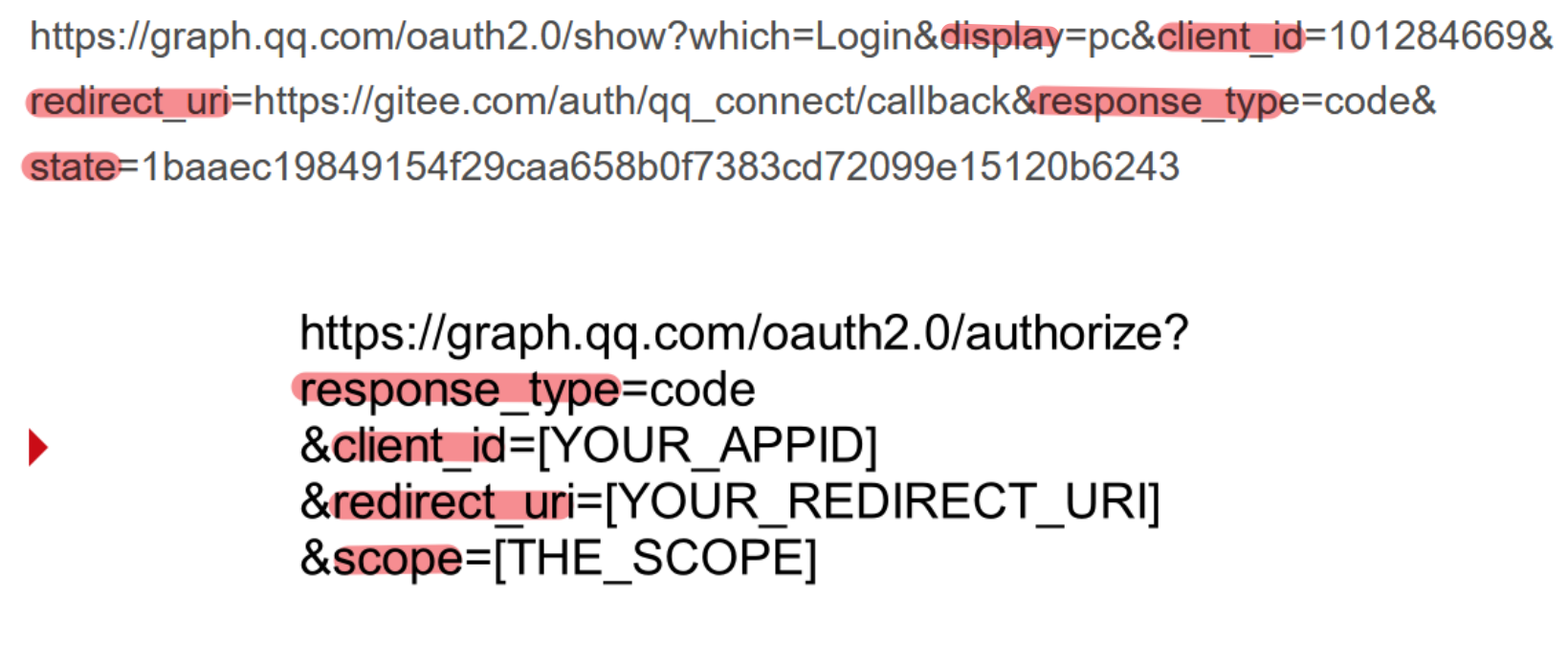
详细参数:
关于为什么要编码Encode?为了避免歧义
避免把 & 识别成普通字符
例如:http://example.com/search?key=value&category=electronics&sort=price
把后面这一串 识别成了 一个整体
key= "value&category=electronics&sort=price"

使用java进行base64解码,加密的例子URLDecoder.decode("redirect_uri=https%3A%2F%2Fgitee.com%2Fauth%2Fqq_connect%2Fcallback")redirect_uri=https:// gitee.com/ auth/ qq_connect/ callback: 对应 %3A / 对应 %2F3. 如果用户点击“授权并登录”,则成功跳转到指定的redirect_uri,并跟上Authorization Code(注意此code会在10分钟内过期)。
回调地址建议设置为网站首页或网站的用户中心。
例如回调地址是:www.grin.com/me,则会跳转到:
http://www.grin.com/me?code=520DD95263C1CFEA0870FBB66E******
4.获取access Token
4.1 发送请求到如下地址:
https://graph.qq.com/oauth2.0/token?grant_type=authorization_code&client_id=[YOUR_APP_ID]&client_secret=[YOUR_APP_Key]&code=[The_AUTHORIZATION_CODE]&redirect_uri=[YOUR_REDIRECT_URI]
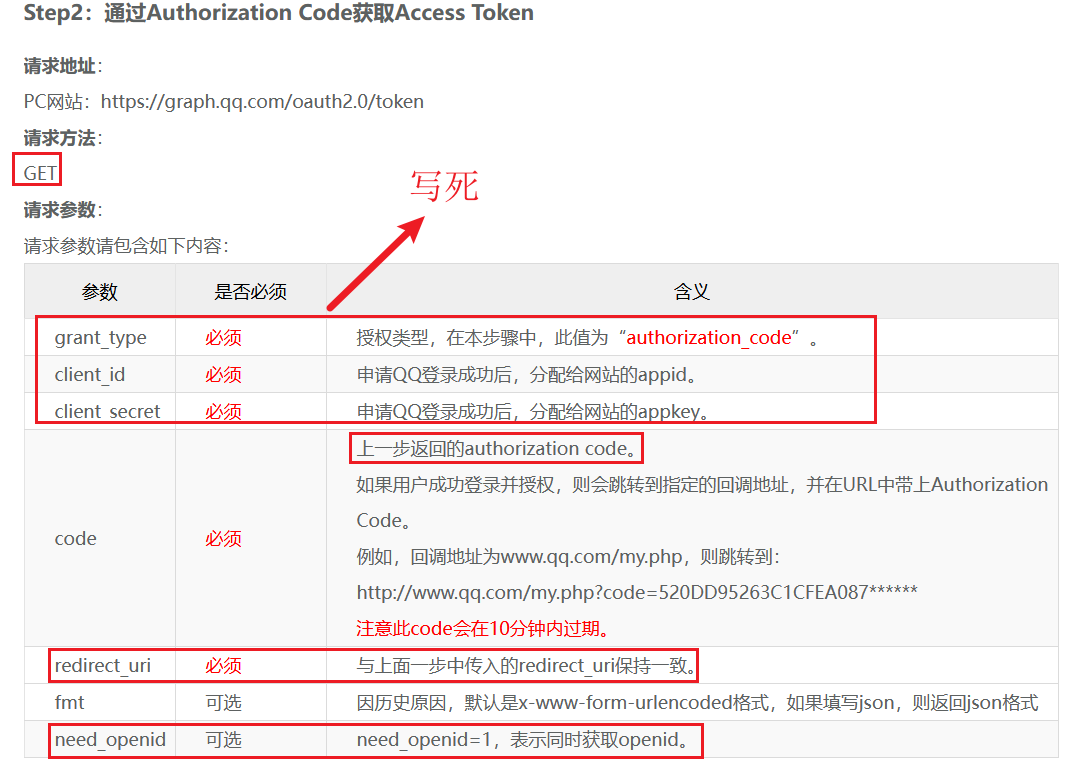
返回值
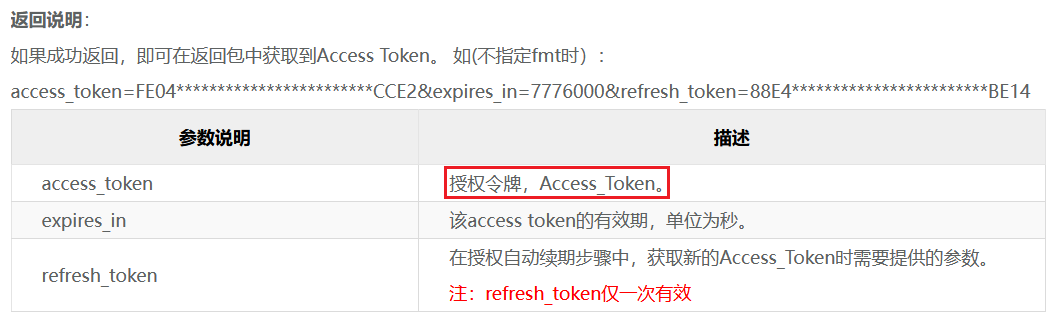


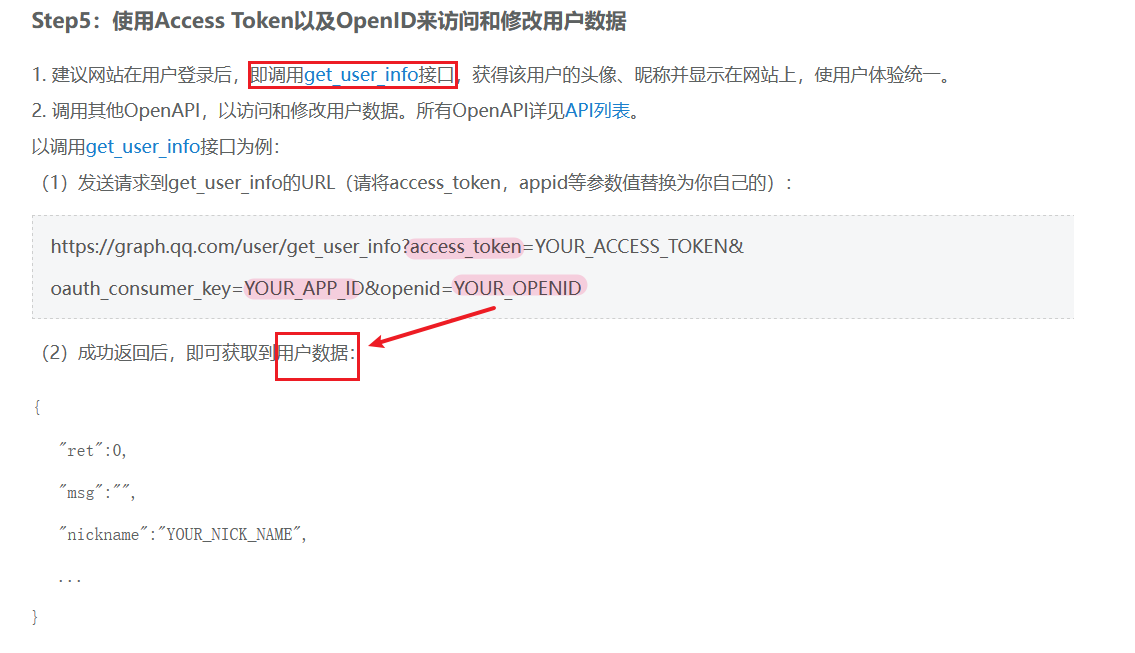



)







)







