1.概述
设计 MySQL 的大叔提出了一个 optimizer trace 的功能,这个功能可以让我们方便的查看优化器生成执行计划的整个过程,这个功能的开启与关闭由系统变量 optimizer_trace 决定。
如果想打开这个功能,必须首先把 enabled 的值改为 on ,就像这样: SET optimizer_trace="enabled=on";
然后我们就可以输入我们想要查看优化过程的查询语句,当该查询语句执行完成后,就可以到 information_schema 数据库下的 OPTIMIZER_TRACE 表中查看完整的优化过程。这个 OPTIMIZER_TRACE 表有4个列,分别是:
(1). QUERY :表示我们的查询语句。
(2). TRACE :表示优化过程的JSON格式文本。
(3). MISSING_BYTES_BEYOND_MAX_MEM_SIZE :由于优化过程可能会输出很多,如果超过某个限制时,多余的文本将不会被显示,这个字段展示了被忽略的文本字节数。
(4). INSUFFICIENT_PRIVILEGES :表示是否没有权限查看优化过程,默认值是0,只有某些特殊情况下才会是 1 ,我们暂时不关心这个字段的值。
现在我们有一个搜索条件比较多的查询语句,它的执行计划如下:EXPLAIN SELECT * FROM t1 WHERE key1 > 'z' AND key2 < 1000000 AND key3 IN ('a', 'b', 'c') AND common_field = 'abc';
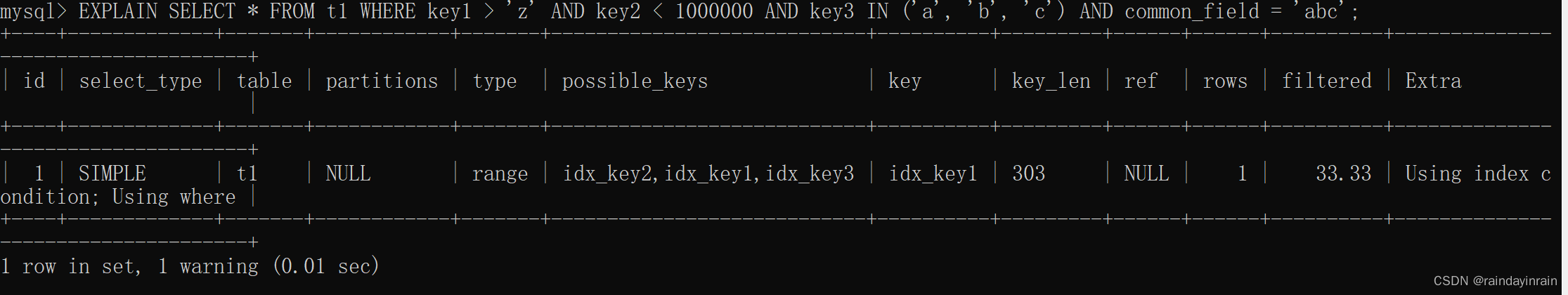
可以看到该查询可能使用到的索引有3个,那么为什么优化器最终选择了 idx_key1 而不选择其他的索引或者直接全表扫描呢?这时候就可以通过 otpimzer trace 功能来查看优化器的具体工作过程:
(1).SET optimizer_trace="enabled=on";
(2). SELECT * FROM t1 WHERE key1 > 'z' AND key2 < 1000000 AND key3 IN ('a', 'b', 'c') AND common_field = 'abc';
(3). SELECT * FROM information_schema.OPTIMIZER_TRACE\G
QUERY: SELECT * FROM t1 WHERE key1 > 'z' AND key2 < 1000000 AND key3 IN ('a', 'b', 'c') AND common_field = 'abc'
TRACE: {"steps": [{"join_preparation": {"select#": 1,"steps": [{"IN_uses_bisection": true},{"expanded_query": "/* select#1 */ select `t1`.`id` AS `id`,`t1`.`key1` AS `key1`,`t1`.`key2` AS `key2`,`t1`.`key3` AS `key3`,`t1`.`key_part1` AS `key_part1`,`t1`.`key_part2` AS `key_part2`,`t1`.`key_part3` AS `key_part3`,`t1`.`common_field` AS `common_field` from `t1` where ((`t1`.`key1` > 'z') and (`t1`.`key2` < 1000000) and (`t1`.`key3` in ('a','b','c')) and (`t1`.`common_field` = 'abc'))"}]}},{"join_optimization": {"select#": 1,"steps": [{"condition_processing": {"condition": "WHERE","original_condition": "((`t1`.`key1` > 'z') and (`t1`.`key2` < 1000000) and (`t1`.`key3` in ('a','b','c')) and (`t1`.`common_field` = 'abc'))","steps": [{"transformation": "equality_propagation","resulting_condition": "((`t1`.`key1` > 'z') and (`t1`.`key2` < 1000000) and (`t1`.`key3` in ('a','b','c')) and (`t1`.`common_field` = 'abc'))"},{"transformation": "constant_propagation","resulting_condition": "((`t1`.`key1` > 'z') and (`t1`.`key2` < 1000000) and (`t1`.`key3` in ('a','b','c')) and (`t1`.`common_field` = 'abc'))"},{"transformation": "trivial_condition_removal","resulting_condition": "((`t1`.`key1` > 'z') and (`t1`.`key2` < 1000000) and (`t1`.`key3` in ('a','b','c')) and (`t1`.`common_field` = 'abc'))"}]}},{"substitute_generated_columns": {}},{"table_dependencies": [{"table": "`t1`","row_may_be_null": false,"map_bit": 0,"depends_on_map_bits": []}]},{"ref_optimizer_key_uses": []},{"rows_estimation": [{"table": "`t1`","range_analysis": {"table_scan": {"rows": 3,"cost": 2.65},"potential_range_indexes": [{"index": "PRIMARY","usable": false,"cause": "not_applicable"},{"index": "idx_key2","usable": true,"key_parts": ["key2"]},{"index": "idx_key1","usable": true,"key_parts": ["key1","id"]},{"index": "idx_key3","usable": true,"key_parts": ["key3","id"]},{"index": "idx_key_part","usable": false,"cause": "not_applicable"}],"setup_range_conditions": [],"group_index_range": {"chosen": false,"cause": "not_group_by_or_distinct"},"skip_scan_range": {"potential_skip_scan_indexes": [{"index": "idx_key2","usable": false,"cause": "query_references_nonkey_column"},{"index": "idx_key1","usable": false,"cause": "query_references_nonkey_column"},{"index": "idx_key3","usable": false,"cause": "query_references_nonkey_column"}]},"analyzing_range_alternatives": {"range_scan_alternatives": [{"index": "idx_key2","ranges": ["NULL < key2 < 1000000"],"index_dives_for_eq_ranges": true,"rowid_ordered": false,"using_mrr": false,"index_only": false,"in_memory": 1,"rows": 3,"cost": 1.31,"chosen": true},{"index": "idx_key1","ranges": ["'z' < key1"],"index_dives_for_eq_ranges": true,"rowid_ordered": false,"using_mrr": false,"index_only": false,"in_memory": 1,"rows": 1,"cost": 0.61,"chosen": true},{"index": "idx_key3","ranges": ["key3 = 'a'","key3 = 'b'","key3 = 'c'"],"index_dives_for_eq_ranges": true,"rowid_ordered": false,"using_mrr": false,"index_only": false,"in_memory": 1,"rows": 3,"cost": 1.81,"chosen": false,"cause": "cost"}],"analyzing_roworder_intersect": {"usable": false,"cause": "too_few_roworder_scans"}},"chosen_range_access_summary": {"range_access_plan": {"type": "range_scan","index": "idx_key1","rows": 1,"ranges": ["'z' < key1"]},"rows_for_plan": 1,"cost_for_plan": 0.61,"chosen": true}}}]},{"considered_execution_plans": [{"plan_prefix": [],"table": "`t1`","best_access_path": {"considered_access_paths": [{"rows_to_scan": 1,"access_type": "range","range_details": {"used_index": "idx_key1"},"resulting_rows": 1,"cost": 0.71,"chosen": true}]},"condition_filtering_pct": 100,"rows_for_plan": 1,"cost_for_plan": 0.71,"chosen": true}]},{"attaching_conditions_to_tables": {"original_condition": "((`t1`.`key1` > 'z') and (`t1`.`key2` < 1000000) and (`t1`.`key3` in ('a','b','c')) and (`t1`.`common_field` = 'abc'))","attached_conditions_computation": [],"attached_conditions_summary": [{"table": "`t1`","attached": "((`t1`.`key1` > 'z') and (`t1`.`key2` < 1000000) and (`t1`.`key3` in ('a','b','c')) and (`t1`.`common_field` = 'abc'))"}]}},{"finalizing_table_conditions": [{"table": "`t1`","original_table_condition": "((`t1`.`key1` > 'z') and (`t1`.`key2` < 1000000) and (`t1`.`key3` in ('a','b','c')) and (`t1`.`common_field` = 'abc'))","final_table_condition ": "((`t1`.`key1` > 'z') and (`t1`.`key2` < 1000000) and (`t1`.`key3` in ('a','b','c')) and (`t1`.`common_field` = 'abc'))"}]},{"refine_plan": [{"table": "`t1`","pushed_index_condition": "(`t1`.`key1` > 'z')","table_condition_attached": "((`t1`.`key2` < 1000000) and (`t1`.`key3` in ('a','b','c')) and (`t1`.`common_field` = 'abc'))"}]}]}},{"join_execution": {"select#": 1,"steps": []}}]
}
MISSING_BYTES_BEYOND_MAX_MEM_SIZE: 0
INSUFFICIENT_PRIVILEGES: 0
优化过程大致分为了三个阶段:
prepare 阶段
optimize 阶段
execute 阶段
我们所说的基于成本的优化主要集中在 optimize 阶段,对于单表查询来说,我们主要关注 optimize 阶段的 “rows_estimation” 这个过程,这个过程深入分析了对单表查询的各种执行方案的成本;对于多表连接查询来说,我们更多需要关注 “considered_execution_plans” 这个过程,这个过程里会写明各种不同的连接方式所对应的成本。反正优化器最终会选择成本最低的那种方案来作为最终的执行计划,也就是我们使用 EXPLAIN 语句所展现出的那种方案。如果有小伙伴对使用 EXPLAIN 语句展示出的对某个查询的执行计划很不理解,大家可以尝试使用 optimizer trace 功能来详细了解每一种执行方案对应的成本,相信这个功能能让大家更深入的了解 MySQL 查询优化器。




)



![[密码学]ECC加密](http://pic.xiahunao.cn/[密码学]ECC加密)










