
前言
最近《点燃我温暖你》中李峋的爱心代码超级火,看着特别心动,这不,光棍节快到了,给兄弟们教学一波爱心代码,赶在双十一前表白,让这个双十一不在是孤单一个人!
目录
前言
C语言简易爱心代码
原理
代码
执行结果
C语言动态爱心代码
涉及知识点
SetConsoleTextAttribute(GetStdHandle(STD_OUTPUT_HANDLE),字体色)
sheep()
代码
执行结果
Python简易爱心代码
准备工作
编辑
涉及知识点
np.linspace()
np.sin()
np.cos()
plt.plot()
plt.show()
原理
代码
执行结果
Python动态爱心代码
代码
执行结果
HTML动态爱心代码
代码
执行结果
真表白使用的(不懂编程也能学会)
代码
效果图
彩蛋-红色炫酷爱心
链接
效果图
C语言简易爱心代码
原理
心形线直角坐标式(x^2+y^2-1)^3=x^2*y^3
让a=x^2+y^2-1,那么a*a*a就是(x^2+y^2-1)^3,有数学定理易得(x^2+y^2-1)^3<=x^2*y^3是为心形线里面的部分包括心形线,那么只要满足(x^2+y^2-1)^3<=x^2*y^3就输出某个指定符号,不满足就输出空格,就可以获得由这个字符组成的爱心,下面我使用的是'v'当指定字符,用三目运算符判断是否满足(x^2+y^2-1)^3<=x^2*y^3,注意输出完一行要换行。
代码
#include <stdio.h>int main() {for (float y = 2.0f; y > -2.0f; y -= 0.1f) {for (float x = -2.0f; x < 2.0f; x += 0.05f) {float a = x * x + y * y - 1;putchar(a * a * a - x * x * y * y * y <= 0.0f ? 'v' : ' ');}putchar('\n');}
}执行结果
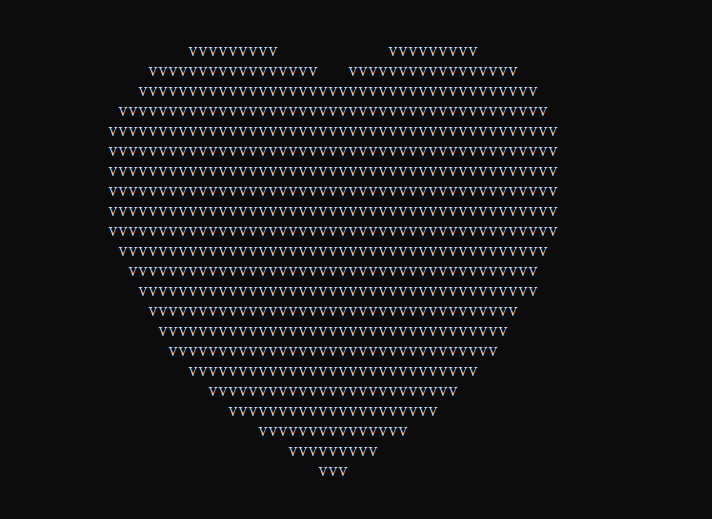
C语言动态爱心代码
涉及知识点
SetConsoleTextAttribute(GetStdHandle(STD_OUTPUT_HANDLE),字体色)
SetConsoleTextAttribute()是Windows系统中一个可以设置控制台窗口字体颜色和背景色的计算机函数,常用的几种颜色:
0=黑色 1=蓝色 2=绿色 4=红色 3=湖蓝色 5=紫色 6=黄色 7=白色 8=灰色
sheep()
执行挂起一段时间
代码
#include <stdio.h>
#include <math.h>
#include <windows.h>
#include <tchar.h>float f(float x, float y, float z) {float a = x * x + 9.0f / 4.0f * y * y + z * z - 1;return a * a * a - x * x * z * z * z - 9.0f / 80.0f * y * y * z * z * z;
}float h(float x, float z) {for (float y = 1.0f; y >= 0.0f; y -= 0.001f)if (f(x, y, z) <= 0.0f)return y;return 0.0f;
}int main() {SetConsoleTextAttribute(GetStdHandle(STD_OUTPUT_HANDLE),0xc);//SetConsoleTextAttribute()是Windows系统中一个可以设置控制台窗口字体颜色和背景色的计算机函数HANDLE o = GetStdHandle(STD_OUTPUT_HANDLE);// GetStdHandle()检索指定标准设备的句柄(标准输入、标准输出或标准错误)_TCHAR buffer[25][80] = { _T(' ') };_TCHAR ramp[] = _T("vvvvvvvv");int count = 0;int count1 = 0;for (float t = 0.0f;; t += 0.1f) {int sy = 0;float s = sinf(t);float a = s * s * s * s * 0.2f;for (float z = 1.3f; z > -1.2f; z -= 0.1f) {_TCHAR *p = &buffer[sy++][0];float tz = z * (1.2f - a);for (float x = -1.5f; x < 1.5f; x += 0.05f) {float tx = x * (1.2f + a);float v = f(tx, 0.0f, tz);if (v <= 0.0f) {float y0 = h(tx, tz);float ny = 0.01f;float nx = h(tx + ny, tz) - y0;float nz = h(tx, tz + ny) - y0;float nd = 1.0f / sqrtf(nx * nx + ny * ny + nz * nz);float d = (nx + ny - nz) * nd * 0.5f + 0.5f;*p++ = ramp[(int)(d * 5.0f)];} else*p++ = ' ';}}for (sy = 0; sy < 25; sy++) {COORD coord = { 0, sy };SetConsoleCursorPosition(o, coord);//作用是设置控制台(cmd)光标位置WriteConsole(o, buffer[sy], 79, NULL, 0);//从当前光标位置开始,将字符串写入控制台屏幕缓冲区}if (count <= 22) {printf("I Love You") ;//表白内容printf(" To CSDN");// 被表白者的名字count++;} else {printf("You Are My Best Lover.\n");count++;if (count >= 44) {count = 0;}}Sleep(36);//Sleep函数:执行挂起一段时间,也就是等待一段时间在继续执行}
}
执行结果

Python简易爱心代码
准备工作
下载matplotlib软件包
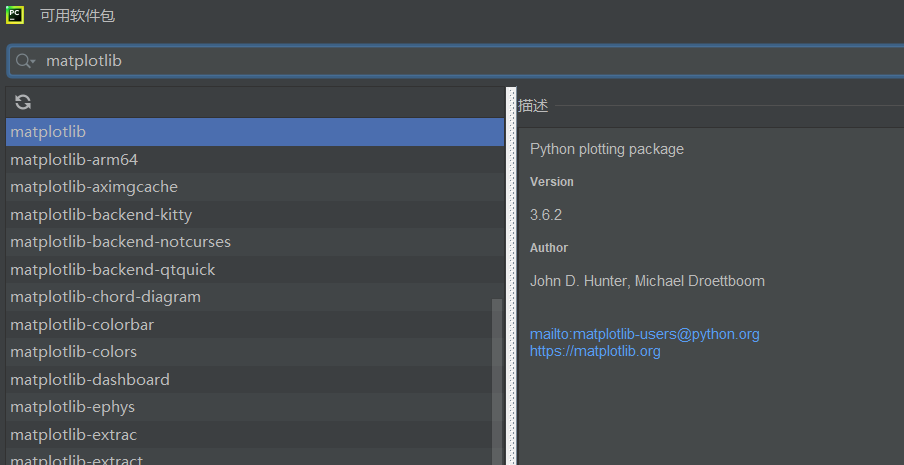
涉及知识点
np.linspace()
用于返回指定区间等间隔的数组,例如np.linspace(0,2*np.pi)就是0到2π等间隔的数组
np.sin( )
)
对中元素取正弦值
np.cos( )
)
对中元素取余弦值
plt.plot()
是matplotlib.pyplot模块下的一个函数, 用于画图,它可以绘制点和线
plt.show()
展示图像
原理
原始的心形线的极坐标方程为r=a(1-cos)
与其对应的参数方程是:
x()=2r(sin
-(sin2
)/2)
y()= 2r(cos
-(cos2
)/2),(0<=
<=2π)
代码
import numpy as np
import matplotlib.pyplot as plt
t=np.linspace(0,2*np.pi)#用于返回指定区间等间隔的数组
x=2*1*(np.cos(t)-np.cos(2*t)/2)
y=2*1*(np.sin(t)-np.sin(2*t)/2)
plt.plot(y,x,c='purple')#c=''控制颜色
plt.show()执行结果
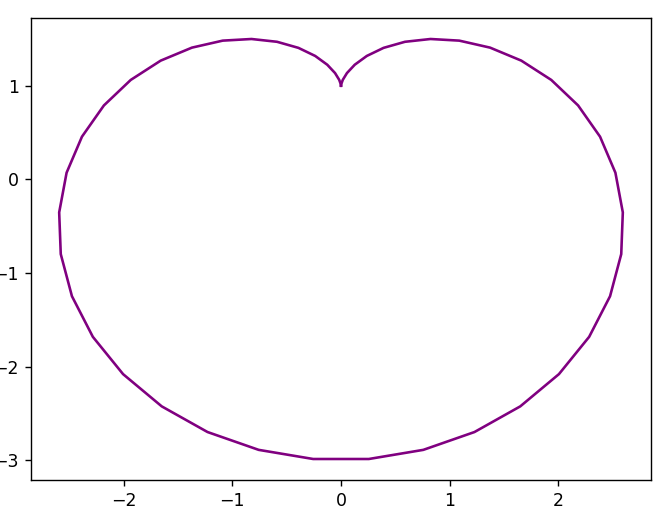
Python动态爱心代码
这个也是最还原的,代码过长,下面仅展示爱心的基础函数,需要的朋友可以去《点燃我温暖你》中李峋的同款爱心代码-Python文档类资源-CSDN文库下载,我设置的是免费下载
代码
x = 16 * (sin(t) ** 3)y = -(13 * cos(t) - 5 * cos(2 * t) - 2 * cos(3 * t) - cos(4 * t))执行结果
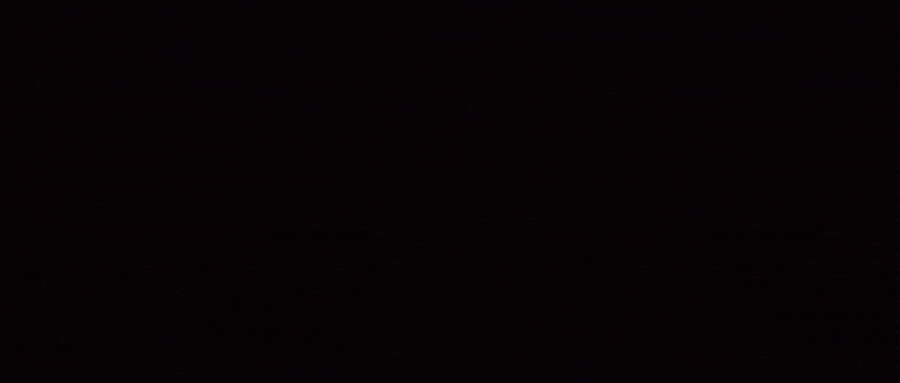
HTML动态爱心代码
代码
由于代码过长,源码放在资源html网页做的动态爱心(超好看)-Javascript文档类资源-CSDN文库里,可以免费下载
执行结果

真表白使用的(不懂编程也能学会)
直达:💗
代码
<!DOCTYPE html>
<html><head><meta charset="utf-8" /><title>💗</title><style>html,body {height: 100%;padding: 0;margin: 0;background: #000;}canvas {position: absolute;width: 100%;height: 100%;animation: anim 1.5s ease-in-out infinite;-webkit-animation: anim 1.5s ease-in-out infinite;-o-animation: anim 1.5s ease-in-out infinite;-moz-animation: anim 1.5s ease-in-out infinite;}#name {position: absolute;top: 50%;left: 50%;transform: translate(-50%, -50%);margin-top: -20px;font-size: 46px;color: #ea80b0;}@keyframes anim {0% {transform: scale(0.8);}25% {transform: scale(0.7);}50% {transform: scale(1);}75% {transform: scale(0.7);}100% {transform: scale(0.8);}}@-webkit-keyframes anim {0% {-webkit-transform: scale(0.8);}25% {-webkit-transform: scale(0.7);}50% {-webkit-transform: scale(1);}75% {-webkit-transform: scale(0.7);}100% {-webkit-transform: scale(0.8);}}@-o-keyframes anim {0% {-o-transform: scale(0.8);}25% {-o-transform: scale(0.7);}50% {-o-transform: scale(1);}75% {-o-transform: scale(0.7);}100% {-o-transform: scale(0.8);}}@-moz-keyframes anim {0% {-moz-transform: scale(0.8);}25% {-moz-transform: scale(0.7);}50% {-moz-transform: scale(1);}75% {-moz-transform: scale(0.7);}100% {-moz-transform: scale(0.8);}}</style></head><body><canvas id="pinkboard"></canvas><!-- 在下面加名字 --><div id="name" style="color: blue;">CSDN</div> <script>var settings = {particles: {length: 500, duration: 2, velocity: 100, effect: -0.75,size: 30, },};(function () {var b = 0;var c = ["ms", "moz", "webkit", "o"];for (var a = 0; a < c.length && !window.requestAnimationFrame; ++a) {window.requestAnimationFrame = window[c[a] + "RequestAnimationFrame"];window.cancelAnimationFrame =window[c[a] + "CancelAnimationFrame"] ||window[c[a] + "CancelRequestAnimationFrame"];}if (!window.requestAnimationFrame) {window.requestAnimationFrame = function (h, e) {var d = new Date().getTime();var f = Math.max(0, 16 - (d - b));var g = window.setTimeout(function () {h(d + f);}, f);b = d + f;return g;};}if (!window.cancelAnimationFrame) {window.cancelAnimationFrame = function (d) {clearTimeout(d);};}})();var Point = (function () {function Point(x, y) {this.x = typeof x !== "undefined" ? x : 0;this.y = typeof y !== "undefined" ? y : 0;}Point.prototype.clone = function () {return new Point(this.x, this.y);};Point.prototype.length = function (length) {if (typeof length == "undefined")return Math.sqrt(this.x * this.x + this.y * this.y);this.normalize();this.x *= length;this.y *= length;return this;};Point.prototype.normalize = function () {var length = this.length();this.x /= length;this.y /= length;return this;};return Point;})();var Particle = (function () {function Particle() {this.position = new Point();this.velocity = new Point();this.acceleration = new Point();this.age = 0;}Particle.prototype.initialize = function (x, y, dx, dy) {this.position.x = x;this.position.y = y;this.velocity.x = dx;this.velocity.y = dy;this.acceleration.x = dx * settings.particles.effect;this.acceleration.y = dy * settings.particles.effect;this.age = 0;};Particle.prototype.update = function (deltaTime) {this.position.x += this.velocity.x * deltaTime;this.position.y += this.velocity.y * deltaTime;this.velocity.x += this.acceleration.x * deltaTime;this.velocity.y += this.acceleration.y * deltaTime;this.age += deltaTime;};Particle.prototype.draw = function (context, image) {function ease(t) {return --t * t * t + 1;}var size = image.width * ease(this.age / settings.particles.duration);context.globalAlpha = 1 - this.age / settings.particles.duration;context.drawImage(image,this.position.x - size / 2,this.position.y - size / 2,size,size);};return Particle;})();var ParticlePool = (function () {var particles,firstActive = 0,firstFree = 0,duration = settings.particles.duration;function ParticlePool(length) {particles = new Array(length);for (var i = 0; i < particles.length; i++)particles[i] = new Particle();}ParticlePool.prototype.add = function (x, y, dx, dy) {particles[firstFree].initialize(x, y, dx, dy);firstFree++;if (firstFree == particles.length) firstFree = 0;if (firstActive == firstFree) firstActive++;if (firstActive == particles.length) firstActive = 0;};ParticlePool.prototype.update = function (deltaTime) {var i;if (firstActive < firstFree) {for (i = firstActive; i < firstFree; i++)particles[i].update(deltaTime);}if (firstFree < firstActive) {for (i = firstActive; i < particles.length; i++)particles[i].update(deltaTime);for (i = 0; i < firstFree; i++) particles[i].update(deltaTime);}while (particles[firstActive].age >= duration &&firstActive != firstFree) {firstActive++;if (firstActive == particles.length) firstActive = 0;}};ParticlePool.prototype.draw = function (context, image) {if (firstActive < firstFree) {for (i = firstActive; i < firstFree; i++)particles[i].draw(context, image);}if (firstFree < firstActive) {for (i = firstActive; i < particles.length; i++)particles[i].draw(context, image);for (i = 0; i < firstFree; i++) particles[i].draw(context, image);}};return ParticlePool;})();(function (canvas) {var context = canvas.getContext("2d"),particles = new ParticlePool(settings.particles.length),particleRate =settings.particles.length / settings.particles.duration, time;function pointOnHeart(t) {return new Point(160 * Math.pow(Math.sin(t), 3),130 * Math.cos(t) -50 * Math.cos(2 * t) -20 * Math.cos(3 * t) -10 * Math.cos(4 * t) +25);}var image = (function () {var canvas = document.createElement("canvas"),context = canvas.getContext("2d");canvas.width = settings.particles.size;canvas.height = settings.particles.size;function to(t) {var point = pointOnHeart(t);point.x =settings.particles.size / 2 +(point.x * settings.particles.size) / 350;point.y =settings.particles.size / 2 -(point.y * settings.particles.size) / 350;return point;}context.beginPath();var t = -Math.PI;var point = to(t);context.moveTo(point.x, point.y);while (t < Math.PI) {t += 0.01;point = to(t);context.lineTo(point.x, point.y);}context.closePath();context.fillStyle = "#ea80b0";context.fill();var image = new Image();image.src = canvas.toDataURL();return image;})();function render() {requestAnimationFrame(render);var newTime = new Date().getTime() / 1000,deltaTime = newTime - (time || newTime);time = newTime;context.clearRect(0, 0, canvas.width, canvas.height);var amount = particleRate * deltaTime;for (var i = 0; i < amount; i++) {var pos = pointOnHeart(Math.PI - 2 * Math.PI * Math.random());var dir = pos.clone().length(settings.particles.velocity);particles.add(canvas.width / 2 + pos.x,canvas.height / 2 - pos.y,dir.x,-dir.y);}particles.update(deltaTime);particles.draw(context, image);}function onResize() {canvas.width = canvas.clientWidth;canvas.height = canvas.clientHeight;}window.onresize = onResize;setTimeout(function () {onResize();render();}, 10);})(document.getElementById("pinkboard"));</script></body>
</html>首先建一个txt文件
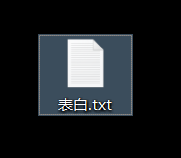
打开将代码粘进去并保存
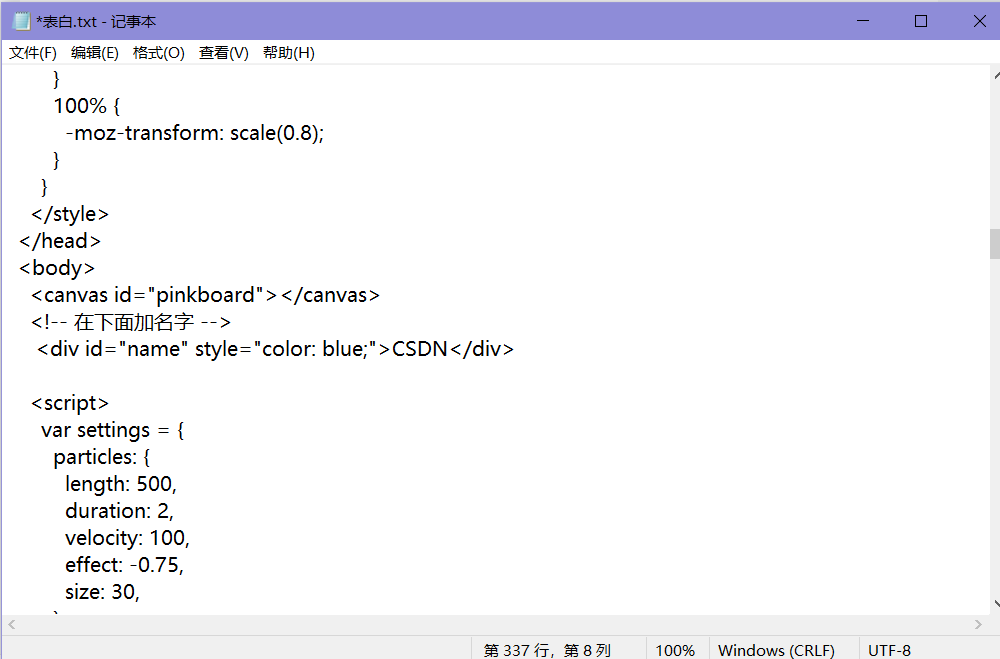
找到 <!-- 在下面加名字 -->
<div id="name" style="color: blue;">这里加你想要加的文字</div>
如果你想要修改文字颜色的话,将上面的blue修改为你想要的颜色
然后保存退出,将文件名修改为表白.html,回车双击
如果修改完文件名还是代码就看看文件>查看>文件拓展名选了没
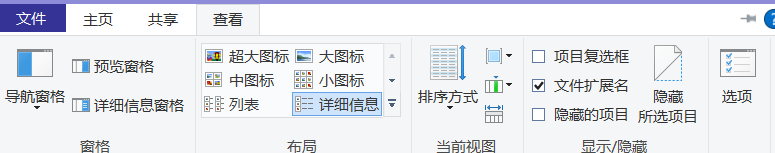 效果图
效果图
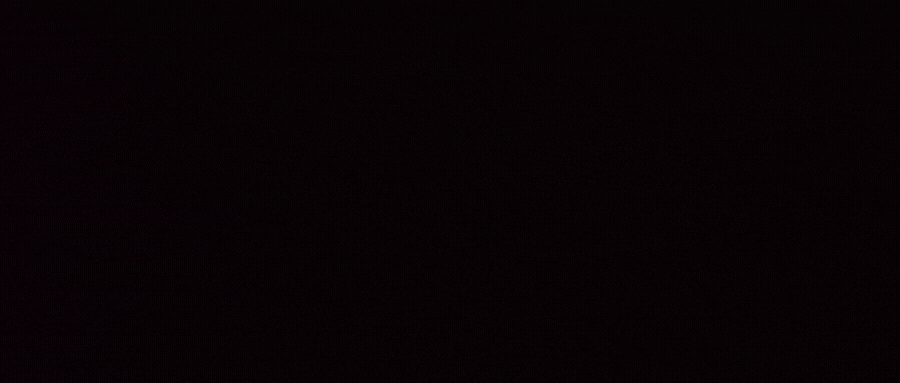
彩蛋-红色炫酷爱心
链接
直达:💗
下载:http://t.csdn.cn/80ICX
效果图

👍+✏️+⭐️是对博主最大的鼓励与支持!!!

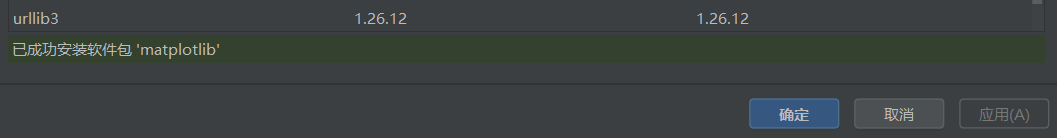
![[大厂实践] Chick-fil-A的服务API流程实践](http://pic.xiahunao.cn/[大厂实践] Chick-fil-A的服务API流程实践)








第十一章 ELK 日志管理)





)



