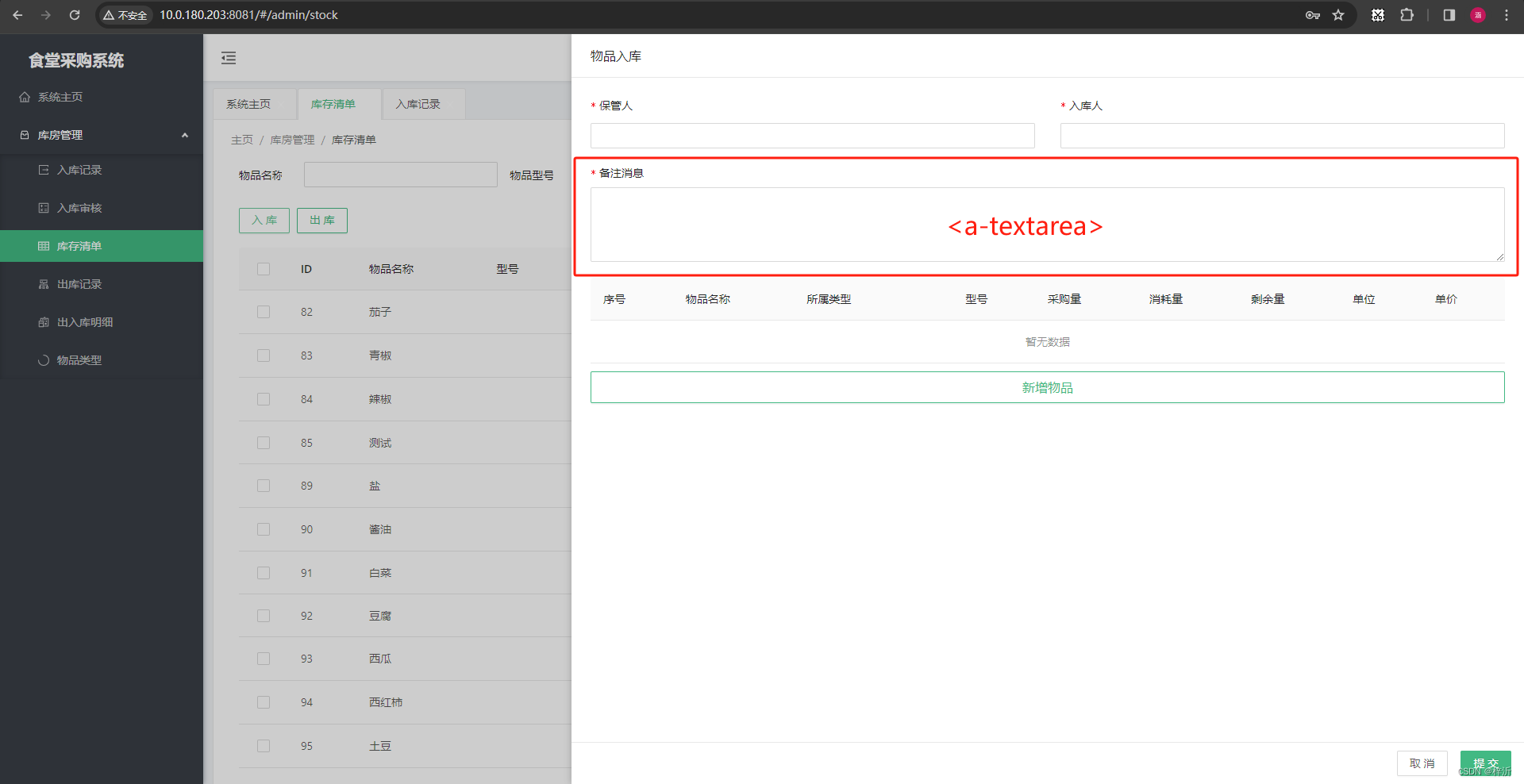
项目中的 <a-textarea>组件需要自动填入下方数据表的物品名称+数量+单位,效果如下:
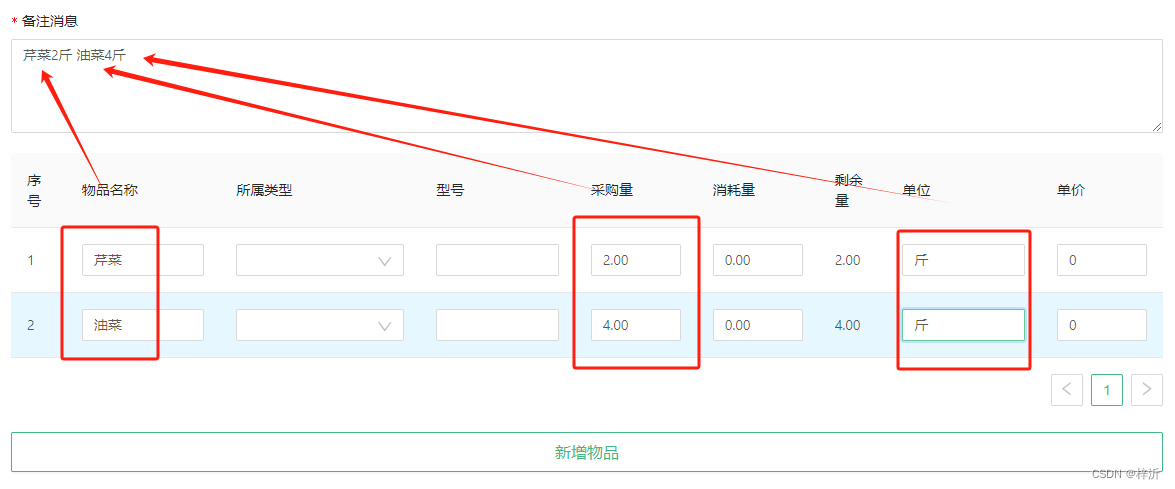
尝试 <a-textarea>{{插值}}</a-textarea>,实现不了,问ai得知需要使用v-decorator 指令的initialValue 属性
问:
如何绑定数据到textarea内容中?
<a-textarea :rows="4" v-decorator="[ 'content', { rules: [{ required: true, message: '请输入名称!' }] } ]"/>ai答:
对于 Ant Design Vue 中的 <a-textarea> 组件,正确的绑定数据的方式是使用 v-decorator 指令的 initialValue 属性。
<template><a-form :form="form"><a-form-item label="Content" :colon="false" :validate-status="getFieldError('content') ? 'error' : ''":help="getFieldError('content') || ''"><a-textarea :rows="4"v-decorator="['content', { initialValue: content, rules: [{ required: true, message: '请输入内容!' }] }]"></a-textarea></a-form-item><a-form-item><a-button type="primary" @click="submitForm">提交</a-button></a-form-item></a-form> </template><script> export default {data() {return {form: this.$form.createForm(this),content: '', // 数据属性用于绑定 <a-textarea> 的内容};},methods: {getFieldError(name) {const errors = this.form.getFieldError(name);if (errors && errors.length > 0) {return errors[0];} return '';},submitForm() {this.form.validateFields((errors, values) => {if (!errors) {// 表单验证通过,执行提交操作// ...}});},}, }; </script>示例中,我们使用 initialValue 属性将 content 数据属性绑定到 <a-textarea> 的初始值上。这样,当页面加载时,<a-textarea> 的内容将会显示 content 的初始值。同时,当用户输入或修改 <a-textarea> 的内容时,content 的值也会相应地更新。
注意:initialValue表示初始值,如果用户不编辑<a-textarea> 的内容,绑定内容将一直跟随改变,一旦对<a-textarea> 的内容进行了编辑,内容就不再跟随绑定变量改变。

源码:
<template><a-drawertitle="物品入库":maskClosable="false"placement="right":closable="false":visible="show":width="1200"@close="onClose"style="height: calc(100% - 55px);overflow: auto;padding-bottom: 53px;"><a-form :form="form" layout="horizontal"><a-row :gutter="32"><a-col :span="12"><a-form-item label='保管人' v-bind="formItemLayout"><a-input v-decorator="['custodian',{ rules: [{ required: true, message: '请输入保管人!' }] }]"/></a-form-item></a-col><a-col :span="12"><a-form-item label='入库人' v-bind="formItemLayout"><a-input v-decorator="['putUser',{ rules: [{ required: true, message: '请输入入库人!' }] }]"/></a-form-item></a-col><a-col :span="24"><a-form-item label='备注消息' v-bind="formItemLayout"><a-textarea :rows="4" v-decorator="['content',{ initialValue: txtcontent, rules: [{ required: true, message: '请输入名称!' }] }]"/></a-form-item></a-col><a-col :span="24"><a-table :columns="columns" :data-source="dataList"><template slot="nameShow" slot-scope="text, record"><a-input v-model="record.name"></a-input></template><template slot="typeShow" slot-scope="text, record"><a-input v-model="record.type"></a-input></template><template slot="typeIdShow" slot-scope="text, record"><a-select v-model="record.typeId" style="width: 100%"><a-select-option v-for="(item, index) in consumableType" :value="item.id" :key="index">{{ item.name }}</a-select-option></a-select></template><template slot="unitShow" slot-scope="text, record"><a-input v-model="record.unit"></a-input></template><template slot="amountShow" slot-scope="text, record"><a-input-number v-model="record.amount" :min="1" :step="1" :precision="2" @change="handleChange(record)"/></template><template slot="consumptionShow" slot-scope="text, record"><a-input-number v-model="record.consumption" :min="0" :max="record.amount" :step="1" :precision="2" @change="handleChange(record)"/></template><template slot="priceShow" slot-scope="text, record"><a-input-number v-model="record.price" :min="0"/></template></a-table><a-button @click="dataAdd" type="primary" ghost size="large" style="margin-top: 10px;width: 100%">新增物品</a-button></a-col></a-row></a-form><div class="drawer-bootom-button"><a-popconfirm title="确定放弃编辑?" @confirm="onClose" okText="确定" cancelText="取消"><a-button style="margin-right: .8rem">取消</a-button></a-popconfirm><a-button @click="handleSubmit" type="primary" :loading="loading">提交</a-button></div></a-drawer>
</template><script>
import {mapState} from 'vuex'
const formItemLayout = {labelCol: { span: 24 },wrapperCol: { span: 24 }
}
export default {name: 'stockAdd',props: {stockAddVisiable: {default: false}},computed: {...mapState({currentUser: state => state.account.user}),show: {get: function () {return this.stockAddVisiable},set: function () {}},txtcontent () {// const string = JSON.stringify(contentlist)let string = ''this.dataList.forEach(item => {string += item.name + item.amount + item.unit + ' '})return string},columns () {return [{title: '序号',dataIndex: 'key'}, {title: '物品名称',dataIndex: 'name',scopedSlots: {customRender: 'nameShow'}}, {title: '所属类型',dataIndex: 'typeId',width: 200,scopedSlots: {customRender: 'typeIdShow'}}, {title: '型号',dataIndex: 'type',scopedSlots: {customRender: 'typeShow'}}, {title: '采购量',dataIndex: 'amount',scopedSlots: {customRender: 'amountShow'}}, {title: '消耗量',dataIndex: 'consumption',scopedSlots: {customRender: 'consumptionShow'}}, {title: '剩余量',dataIndex: 'balance'}, {title: '单位',dataIndex: 'unit',scopedSlots: {customRender: 'unitShow'}}, {title: '单价',dataIndex: 'price',scopedSlots: {customRender: 'priceShow'}}]}},mounted () {this.getConsumableType()},data () {return {dataList: [],formItemLayout,form: this.$form.createForm(this),loading: false,consumableType: [],keynumber: 1,textareacontent: '备注内容'}},methods: {getConsumableType () {this.$get('/cos/consumable-type/list').then((r) => {this.consumableType = r.data.data})},dataAdd () {this.dataList.push({key: this.keynumber++, name: '', type: '', typeId: '', unit: '', amount: 0, consumption: 0, balance: 0, price: 0})},reset () {this.loading = falsethis.form.resetFields()},onClose () {this.reset()this.$emit('close')},handleChange (record) {record.balance = (record.amount - record.consumption).toFixed(2)},handleSubmit () {let price = 0this.dataList.forEach(item => {price += item.price * item.amount})this.form.validateFields((err, values) => {values.price = pricevalues.goods = JSON.stringify(this.dataList)if (!err) {this.loading = truethis.$post('/cos/stock-info/put', {...values}).then((r) => {this.reset()this.$emit('success')}).catch(() => {this.loading = false})}})}}
}
</script><style scoped></style>




)





)








)