开发项目遇到一个问题,具体描述及复制步骤如下:
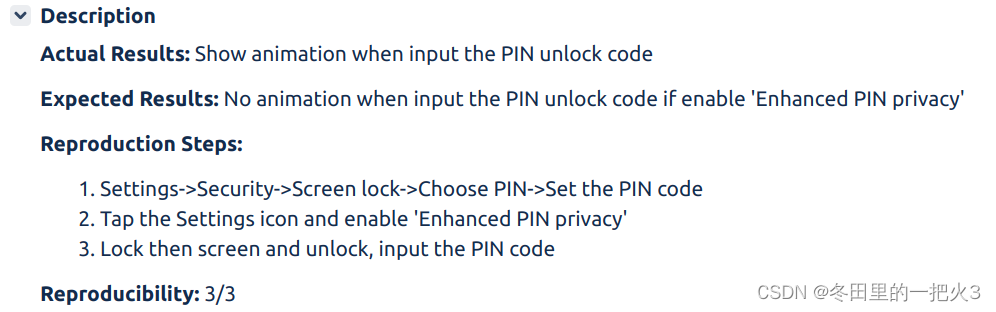
就是开启"Enhanced PIN privacy"(增强的PIN隐私)的时候输入秘密的时候还是会显示数字
如下图,应该是直接是“.” 不应该出现PIN 密码
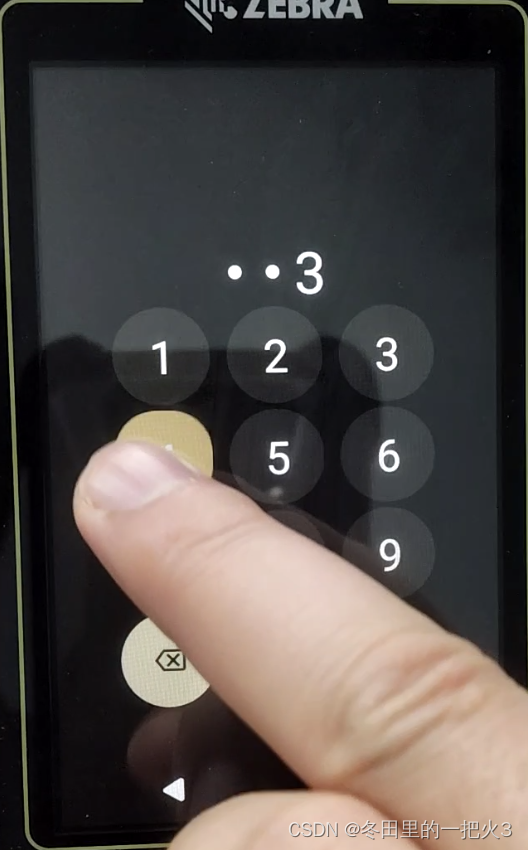
想要的效果如下图:
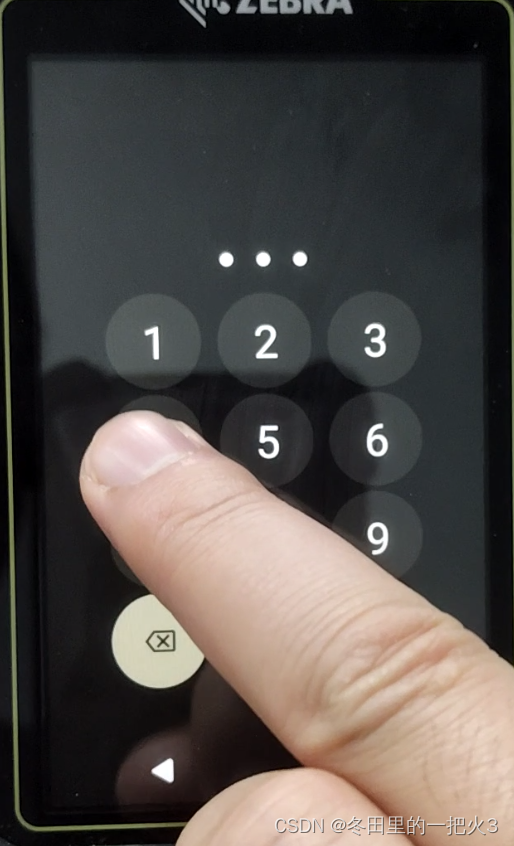
设置的步骤如下图:
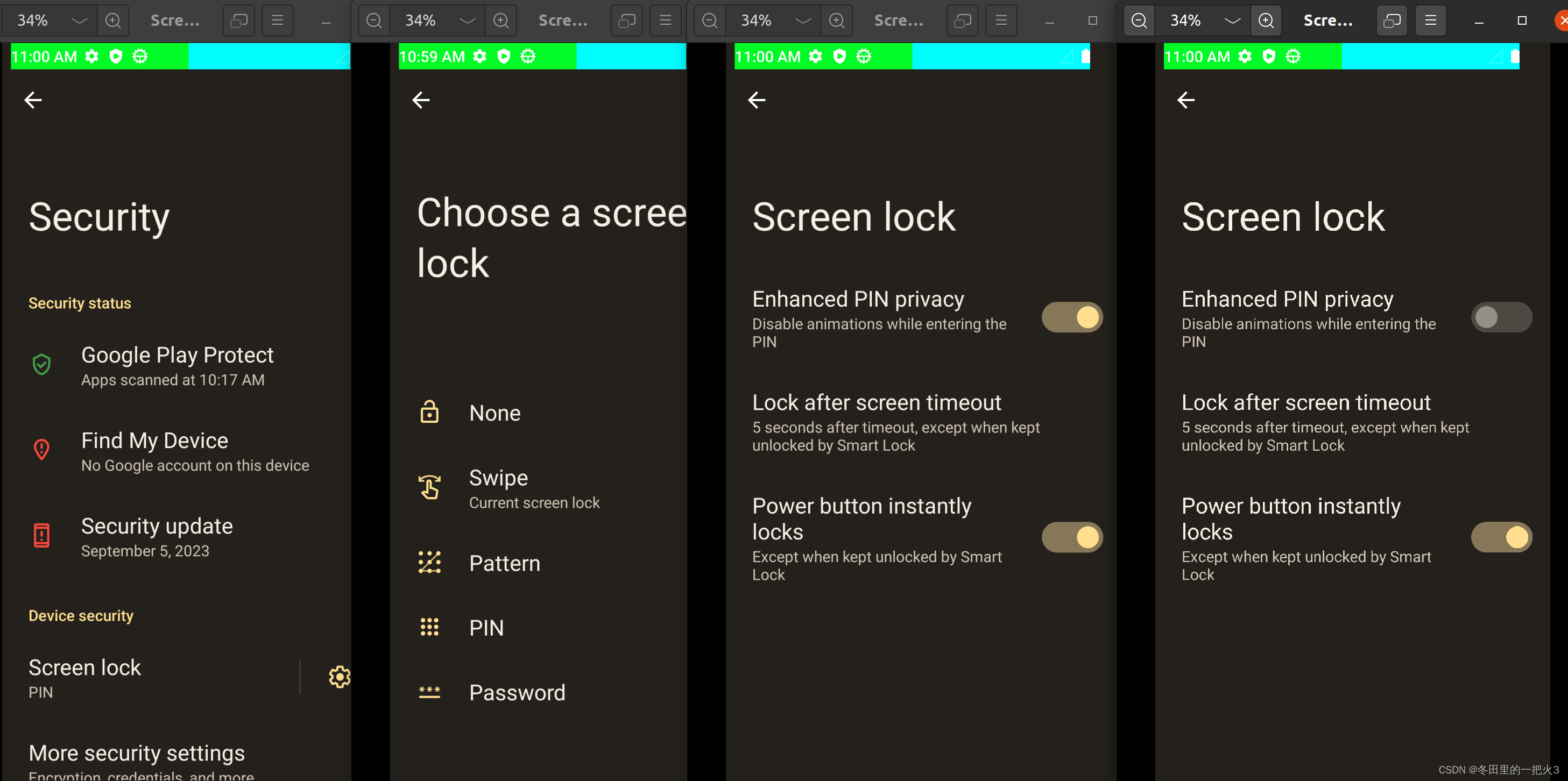
其中涉及到的部分code如下:
/frameworks/base/core/java/com/android/internal/widget/LockPatternUtils.java
/frameworks/base/packages/SystemUI/src/com/android/keyguard/KeyguardPinBasedInputViewController.java
/frameworks/base/packages/SystemUI/src/com/android/keyguard/PasswordTextView.java
/frameworks/base/services/core/java/com/android/server/locksettings/LockSettingsStorage.java
I.LockPatternUtils.java:
/*** @return Whether enhanced pin privacy is enabled.*/public boolean isPinEnhancedPrivacyEnabled(int userId) {return getBoolean(LOCK_PIN_ENHANCED_PRIVACY, false, userId);}/*** Set whether enhanced pin privacy is enabled.*/public void setPinEnhancedPrivacyEnabled(boolean enabled, int userId) {setBoolean(LOCK_PIN_ENHANCED_PRIVACY, enabled, userId);}private boolean getBoolean(String secureSettingKey, boolean defaultValue, int userId) {Log.i("TD","LockPatternUtils----->getBoolean: "+secureSettingKey);try {return getLockSettings().getBoolean(secureSettingKey, defaultValue, userId);} catch (RemoteException re) {return defaultValue;}}private void setBoolean(String secureSettingKey, boolean enabled, int userId) {Log.i("TD","LockPatternUtils----->setsetBoolean: "+secureSettingKey);try {getLockSettings().setBoolean(secureSettingKey, enabled, userId);} catch (RemoteException re) {// What can we do?Log.e(TAG, "Couldn't write boolean " + secureSettingKey + re);}}
II.KeyguardPinBasedInputViewController.java
protected void onViewAttached() {super.onViewAttached();Log.i("TD","KeyguardPinBasedInputViewController------------->onViewAttached");boolean showAnimations = !mLockPatternUtils.isPinEnhancedPrivacyEnabled(KeyguardUpdateMonitor.getCurrentUser());mPasswordEntry.setShowPassword(showAnimations);for (NumPadKey button : mView.getButtons()) {button.setOnTouchListener((v, event) -> {if (event.getActionMasked() == MotionEvent.ACTION_DOWN) {mFalsingCollector.avoidGesture();}return false;});button.setAnimationEnabled(showAnimations);}mPasswordEntry.setOnKeyListener(mOnKeyListener);mPasswordEntry.setUserActivityListener(this::onUserInput);View deleteButton = mView.findViewById(R.id.delete_button);deleteButton.setOnTouchListener(mActionButtonTouchListener);deleteButton.setOnClickListener(v -> {// check for time-based lockoutsLog.i("TD","KeyguardPinBasedInputViewController------------->deleteButton");if (mPasswordEntry.isEnabled()) {mPasswordEntry.deleteLastChar();}});deleteButton.setOnLongClickListener(v -> {// check for time-based lockoutsif (mPasswordEntry.isEnabled()) {mView.resetPasswordText(true /* animate */, true /* announce */);}Log.i("TD","KeyguardPinBasedInputViewController------------->deleteButton#longPress");mView.doHapticKeyClick();return true;});View okButton = mView.findViewById(R.id.key_enter);if (okButton != null) {okButton.setOnTouchListener(mActionButtonTouchListener);okButton.setOnClickListener(v -> {Log.i("TD","KeyguardPinBasedInputViewController------------->okButton");if (mPasswordEntry.isEnabled()) {verifyPasswordAndUnlock();}});okButton.setOnHoverListener(mLiftToActivateListener);}}
III.LockSettingsStorage.java
Pattern 的加密也会走到这边
public void setBoolean(String key, boolean value, int userId) {Log.i("TD","LockSettingsStorage*******>setBoolean-=-key is: "+key + " **value: "+value);setString(key, value ? "1" : "0", userId);}public void setString(String key, String value, int userId) {Preconditions.checkArgument(userId != USER_FRP, "cannot store lock settings for FRP user");writeKeyValue(key, value, userId);if (ArrayUtils.contains(SETTINGS_TO_BACKUP, key)) {BackupManager.dataChanged("com.android.providers.settings");}}public void writeKeyValue(String key, String value, int userId) {writeKeyValue(mOpenHelper.getWritableDatabase(), key, value, userId);}@VisibleForTestingpublic void writeKeyValue(SQLiteDatabase db, String key, String value, int userId) {Log.i("TD","LockSettingsService---->writeKeyValue");Log.i("TD","LockSettingsService---->COLUMN_KEY: "+key);Log.i("TD","LockSettingsService---->COLUMN_USERID: "+userId);Log.i("TD","LockSettingsService---->COLUMN_VALUE: "+value);ContentValues cv = new ContentValues();cv.put(COLUMN_KEY, key);cv.put(COLUMN_USERID, userId);cv.put(COLUMN_VALUE, value);db.beginTransaction();try {db.delete(TABLE, COLUMN_KEY + "=? AND " + COLUMN_USERID + "=?",new String[] {key, Integer.toString(userId)});db.insert(TABLE, null, cv);db.setTransactionSuccessful();mCache.putKeyValue(key, value, userId);} finally {db.endTransaction();}dispatchChange(this);}
IV.PasswordTextView.java
private void startDotAppearAnimation(long delay) {cancelAnimator(dotAnimator);if (!mShowPassword) {// We perform an overshoot animationValueAnimator overShootAnimator = ValueAnimator.ofFloat(currentDotSizeFactor,DOT_OVERSHOOT_FACTOR);overShootAnimator.addUpdateListener(dotSizeUpdater);overShootAnimator.setInterpolator(mAppearInterpolator);long overShootDuration = (long) (DOT_APPEAR_DURATION_OVERSHOOT* OVERSHOOT_TIME_POSITION);overShootAnimator.setDuration(overShootDuration);ValueAnimator settleBackAnimator = ValueAnimator.ofFloat(DOT_OVERSHOOT_FACTOR,1.0f);settleBackAnimator.addUpdateListener(dotSizeUpdater);settleBackAnimator.setDuration(DOT_APPEAR_DURATION_OVERSHOOT - overShootDuration);settleBackAnimator.addListener(dotFinishListener);AnimatorSet animatorSet = new AnimatorSet();animatorSet.playSequentially(overShootAnimator, settleBackAnimator);animatorSet.setStartDelay(delay);animatorSet.start();dotAnimator = animatorSet;} else {ValueAnimator growAnimator = ValueAnimator.ofFloat(currentDotSizeFactor, 1.0f);growAnimator.addUpdateListener(dotSizeUpdater);growAnimator.setDuration((long) (APPEAR_DURATION * (1.0f - currentDotSizeFactor)));growAnimator.addListener(dotFinishListener);growAnimator.setStartDelay(delay);growAnimator.start();dotAnimator = growAnimator;}dotAnimationIsGrowing = true;}void startAppearAnimation() {boolean dotNeedsAnimation = !mShowPassword&& (dotAnimator == null || !dotAnimationIsGrowing);boolean textNeedsAnimation = mShowPassword&& (textAnimator == null || !textAnimationIsGrowing);boolean widthNeedsAnimation = (widthAnimator == null || !widthAnimationIsGrowing);if (dotNeedsAnimation) {startDotAppearAnimation(0);}if (textNeedsAnimation) {startTextAppearAnimation();}if (widthNeedsAnimation) {startWidthAppearAnimation();}if (mShowPassword) {postDotSwap(TEXT_VISIBILITY_DURATION);}}出现问题的地方就是下面代码注释的部分,这个值为True.
public void append(char c) {if (ZTelephonyManagerCommon.IS_ZEBRA_WWAN&& (mPasswordMaxSize != -1)&& (mText.length() >= mPasswordMaxSize)) {return;}int visibleChars = mTextChars.size();CharSequence textbefore = getTransformedText();mText = mText + c;int newLength = mText.length();CharState charState;if (newLength > visibleChars) {charState = obtainCharState(c);mTextChars.add(charState);} else {charState = mTextChars.get(newLength - 1);charState.whichChar = c;}// if (XXX.orElse(false)) {
// mShowPassword = Settings.System.getInt(mContext.getContentResolver(),
// Settings.System.TEXT_SHOW_PASSWORD, 1) == 1;
// }Log.i("TD","mShowPassword--------->"+Settings.System.getInt(mContext.getContentResolver(),Settings.System.TEXT_SHOW_PASSWORD, 1));charState.startAppearAnimation();// ensure that the previous element is being swappedif (newLength > 1) {CharState previousState = mTextChars.get(newLength - 2);if (previousState.isDotSwapPending) {previousState.swapToDotWhenAppearFinished();}}userActivity();sendAccessibilityEventTypeViewTextChanged(textbefore, textbefore.length(), 0, 1);}







)




)






