目录
一 TensorFlow Lite简介
二 开发
三 开始使用
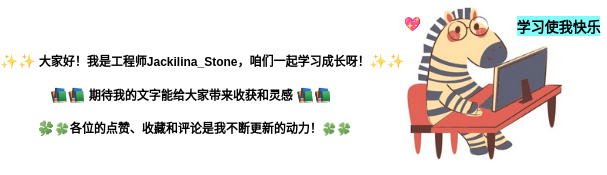
一 TensorFlow Lite简介
TensorFlow Lite 是一组工具,可帮助开发者在移动设备、嵌入式设备和 loT 设备上运行模型,以便实现设备端机器学习。
- 针对设备端的机器学习进行的优化:
① 延时(数据无需往返服务器);
② 隐私(没有任何个人数据离开设备);
③ 连接性(无需连接互联网);
④ 大小(缩减了模型和二进制文件的大小);
⑤ 功耗(高效推断,且无需网络连接)。
- 支持多种平台,涵盖Android 和 IOS设备、嵌入式Linux 和微控制器。
- 支持多种语言,包括 Java、Swift、Objective-C、C++ 和 Python。
- 高性能,支持硬件的加速和优化模型。
- 提供多种平台上的常见机器学习任务的端到端范例(图像分类、目标检测、姿势估计、问题回答、文本分类等)
二 开发
TensorFlow Lite 可在计算和内存资源有限的设备上高效地运行,原因是可缩减大小(代码占用的空间较小)以及提高推断的速度(可直接访问数据,无需执行额外的解析/解压缩步骤)等。
1 创建TensorFlow Lite模型
可以通过以下的方式生成 TensorFlow Lite 模型:
① 使用现有的 TensorFlow Lite 模型
模型可能包含元数据,也可能不含元数据。
TensorFlow Lite 元数据为模型描述提供了标准。元数据是与模型功能及其输入/输出信息有关的重要信息来源。具有元数据格式的模型如下图所示:
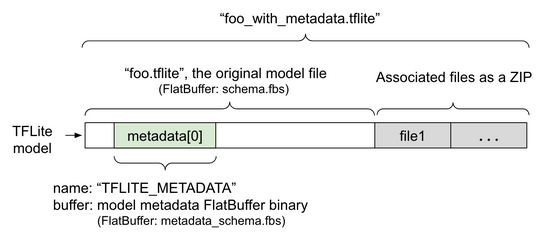
② 创建 TensorFlow Lite 模型
使用 TensorFlow Lite Model Maker,利用自定义数据集创建模型。
默认情况下,所有模型都包含元数据。
③ 将 TensorFlow 模型转换为 TensorFlow Lite 模型
可以使用 TensorFlow Lite Converter 将 TensorFlow 模型转换为 TensorFlow Lite 模型。
在转换的过程中,还可以应用量化等优化措施,以缩减模型的大小和缩短延时,并最大限度降低或避免准确率的损失。默认情况下,所有模型都不含元数据。
2 推理(推断)
TensorFlow Lite 模型在设备上的执行,即预测的过程。
可以通过以下方式运行推断,具体取决于模型类型:
① 不含元数据的模型
使用 TensorFlow Lite Interpreter API即可。
在多种平台和语言中均受支持。
② 包含元数据的模型
使用 TensorFlow Lite Task 库以利用开箱即用的 API,也可以使用 TensorFlow Lite Support 库构建自定义的推断流水线。
三 开始使用
根据目标设备的不同,可以参考不同的指南。
① 使用 Python 快速入门:基于 Linux 的设备
如果需要使用Python执行TensorFlow Lite模型,可以仅安装TensorFlow Lite解释器(将这种简化的Python软件包称为tflite_runtime),无需安装所有TensorFlow软件包。如果只想执行.tflite模型并且避免因使用大型TensorFlow库而浪费磁盘空间的时候,小型软件包(tflite_runtime 软件包)是首选。
如果是需要访问其他 Python API(例如 TensorFlow Lite Converter)的时候,则必须安装完整的 TensorFlow 软件包。
tflite_runtime 软件包是整个tensorflow软件包的小部分,并且包括使用 TensorFlow Lite运行推断所需的最少代码(主要是 Interpreter Python类)。
② 安装tflite-runtime
python3 -m pip install tflite-runtime③ 使用tflite-runtime进行推理
import tensorflow as tfinterpreter = tf.lite.Interpreter(model_path=args.model_file)或者
import tflite_runtime.interpreter as tfliteinterpreter = tflite.Interpreter(model_path=args.model_file)模型转换成tflie可参考:模型转换
- 完整的推理代码
import numpy as np
import tensorflow as tf
# Load the TFLite model and allocate tensors.
interpreter = tf.lite.Interpreter(model_path="ResNet50_fp32.tflite")
interpreter.allocate_tensors()
# Get input and output tensors.
input_details = interpreter.get_input_details()
output_details = interpreter.get_output_details()
# Test the model on random input data.
input_shape = input_details[0]['shape']
input_data = np.array(np.random.random_sample(input_shape), dtype=np.float32)
interpreter.set_tensor(input_details[0]['index'], input_data)
interpreter.invoke()
# The function `get_tensor()` returns a copy of the tensor data.
# Use `tensor()` in order to get a pointer to the tensor.
output_data = interpreter.get_tensor(output_details[0]['index'])
print(output_data.shape)
print(output_data[0][0])
print(output_data[0][999])
pass
- 运行程序的输出
INFO: Created TensorFlow Lite XNNPACK delegate for CPU.
(1, 1000)
0.00015664824
0.0007171879

-核心PPT资料下载)

)



)








)

