Archetype是一个Maven项目模板工具包。通过Archetype我们可以快速搭建Maven项目。比如我们在ide里面创建项目时,可以选择很多maven内置的Archetype,我们最常用的可能是maven-archetype-quickstart
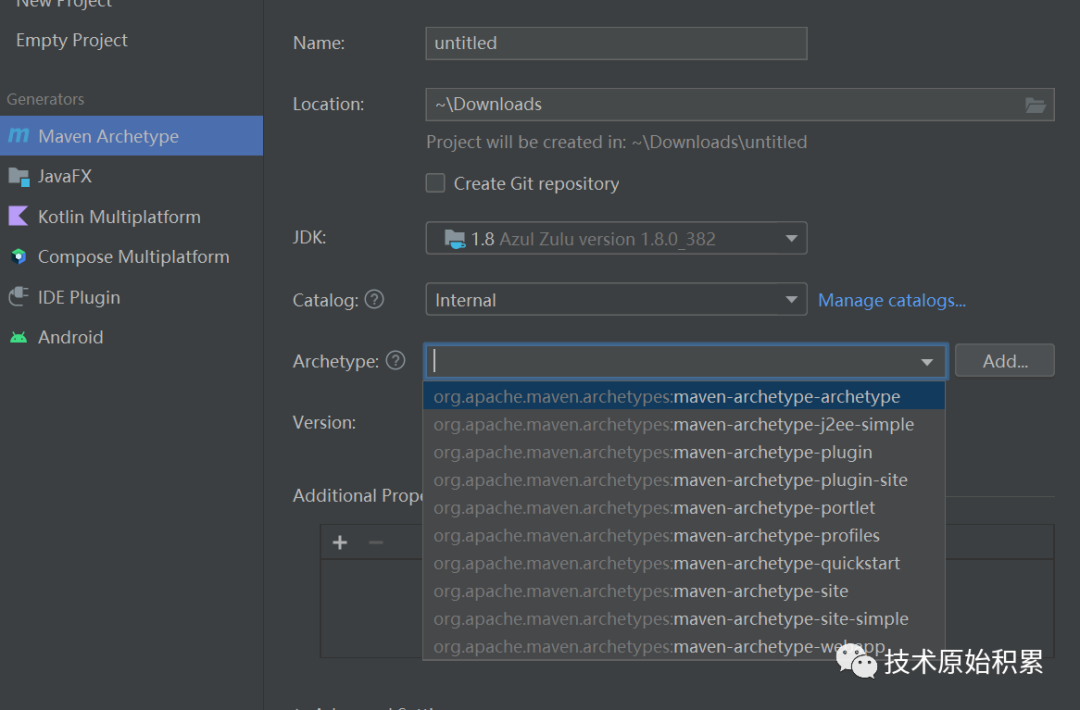
当然maven提供了能力,让我们自定义项目结构,比如下图如果我们想要基于Archetype来自动生成下面多模块结构的脚手架,我们可以先手动建立下面的代码结构
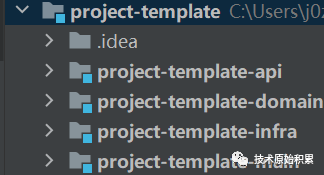
然后把下面插件加入到上面项目主pom中:
<build><pluginManagement><plugins><plugin><groupId>org.apache.maven.plugins</groupId><artifactId>maven-archetype-plugin</artifactId><version>3.0.1</version></plugin><plugin><groupId>org.apache.maven.plugins</groupId><artifactId>maven-compiler-plugin</artifactId><version>3.6.1</version><configuration><source>1.8</source><target>1.8</target></configuration></plugin><plugin><groupId>org.apache.maven.plugins</groupId><artifactId>maven-resources-plugin</artifactId><version>3.0.2</version><configuration><encoding>UTF-8</encoding></configuration></plugin></plugins></pluginManagement></build>然后在该项目的根目录下执行如下命令,来生成Archetype的模板:
mvn archetype:create-from-project执行完毕后,在\target\generated-sources\archetype目录下会生成内容如下,该内容就是Archetype模板:
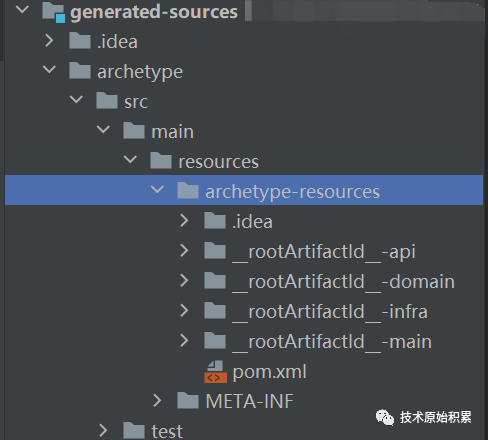
在该目录下执行mvn install把模板安装到本地仓库,然后就可以执行下面命令来生成自己应用的项目结构了:
mvn archetype:generate -DarchetypeGroupId=com.jiaduo -DarchetypeArtifactId=project-template-archetype -DarchetypeVersion=1.0-SNAPSHOT -DarchetypeCatalog=local -DgroupId=com.jiaduo -DartifactId=order -Dversion=1.0-SNAPSHOT -DinteractiveMode=false生成后的项目结构如下:
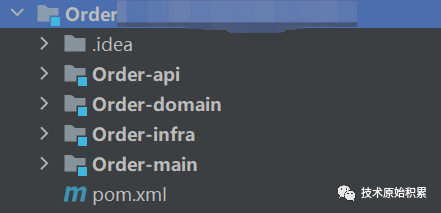
当然如果你想要使用代码的调用方式,可参考如下:
public class Main {public static void main(String[] args) {String DgroupId ="com.jiaduo";String DartifactId ="Order";String Dversion ="1.0-SNAPSHOT";String targetDir ="/user/workspace";MavenCli cli = new MavenCli();System.setProperty("maven.multiModuleProjectDirectory","/user");int r = cli.doMain(new String[]{"archetype:generate","-DgroupId="+DgroupId,"-DartifactId="+DartifactId,"-Dversion="+Dversion,"-DarchetypeGroupId=com.template","-DarchetypeArtifactId=project-template-archetype","-DarchetypeVersion=1.0-SNAPSHOT","-DinteractiveMode=false"}, targetDir, System.out, System.out);System.out.println(r);if (r !=0){throw new RuntimeException("生成工程结构失败");}else{System.out.println("生成工程结构成功");}}}![Mac[M1]安装mongodb](http://pic.xiahunao.cn/Mac[M1]安装mongodb)


)



)





)
)




