gradio是一款基于python的算法快速部署工具,本博文主要介绍使用gradio部署目标检测、图像分类、语义分割模型的部署。相比于flask,使用gradio不需要自己构造前端代码,只需要将后端接口写好即可。此外,基于gradio实现的项目,可以托管到huggingface。
官网地址:https://www.gradio.app/guides/quickstart
文档地址:https://www.gradio.app/docs/interface
优质教程:https://zhuanlan.zhihu.com/p/624712372
安装命令:pip install gradio
托管到huggingface具体步骤如下:

1、基本用法
1.1 输入图像返回文本
基本使用方法如下所示
import gradio as grdef image_classifier(inp):return {'cat': 0.3, 'dog': 0.7}demo = gr.Interface(fn=image_classifier, inputs="image", outputs="label")
demo.launch()
每一个参数的描述如下所示

页面部署效果如下所示

1.2 输入文本返回文本
import random
import gradio as grdef random_response(message, history):return random.choice(["Yes "+message, "No"+message])demo = gr.ChatInterface(random_response, examples=["hello", "hola", "merhaba"], title="Echo Bot")if __name__ == "__main__":demo.launch()
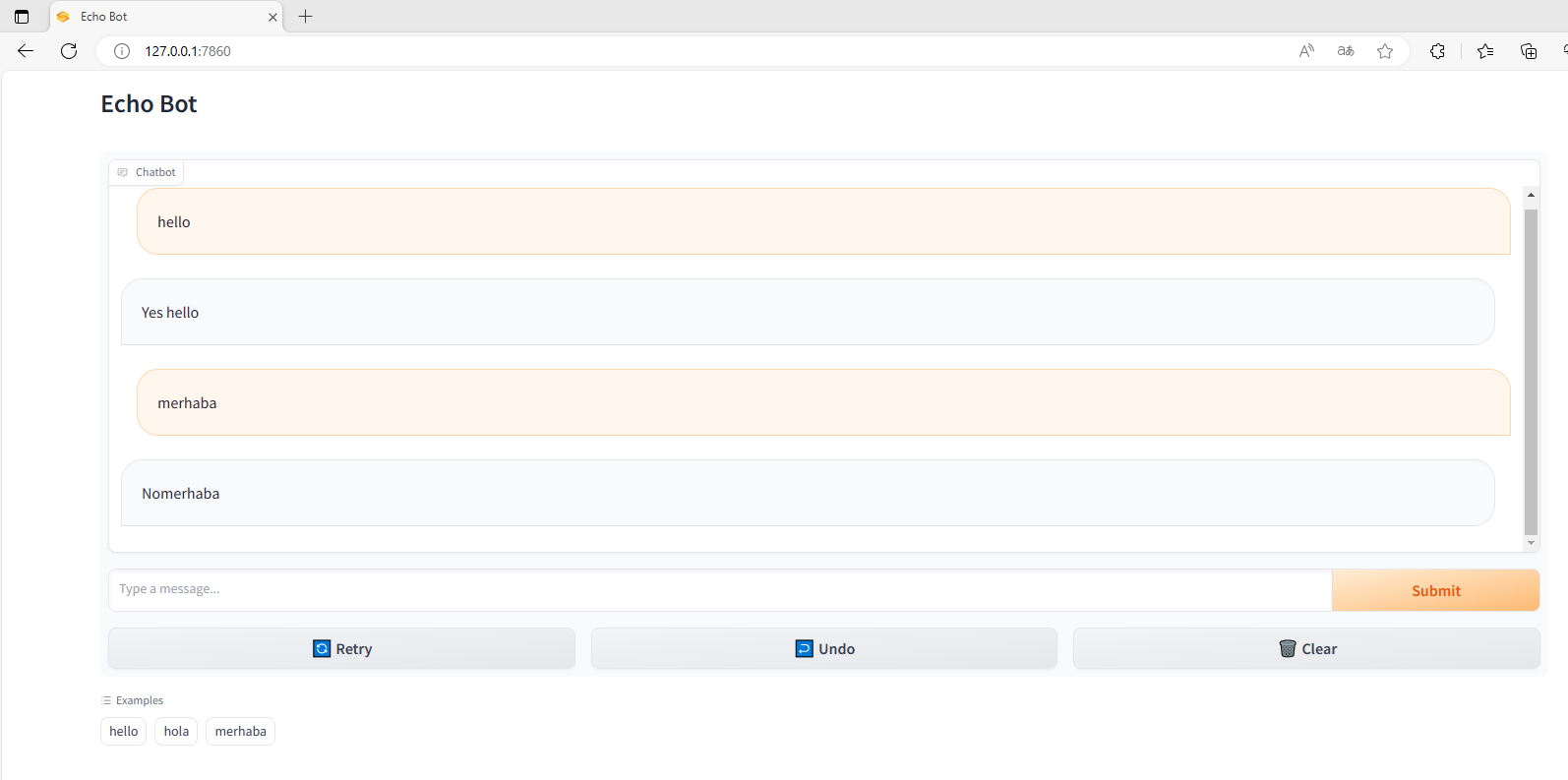
1.3 输入图像返回图像
import numpy as np
import gradio as gr
def sepia(input_img):#处理图像sepia_filter = np.array([[0.393, 0.769, 0.189],[0.349, 0.686, 0.168],[0.272, 0.534, 0.131]])sepia_img = input_img.dot(sepia_filter.T)sepia_img /= sepia_img.max()return sepia_img
#shape设置输入图像大小
#demo = gr.Interface(sepia, gr.Image(height=200, width=200), "image")
demo = gr.Interface(sepia, inputs=gr.Image(), outputs="image")
demo.launch()
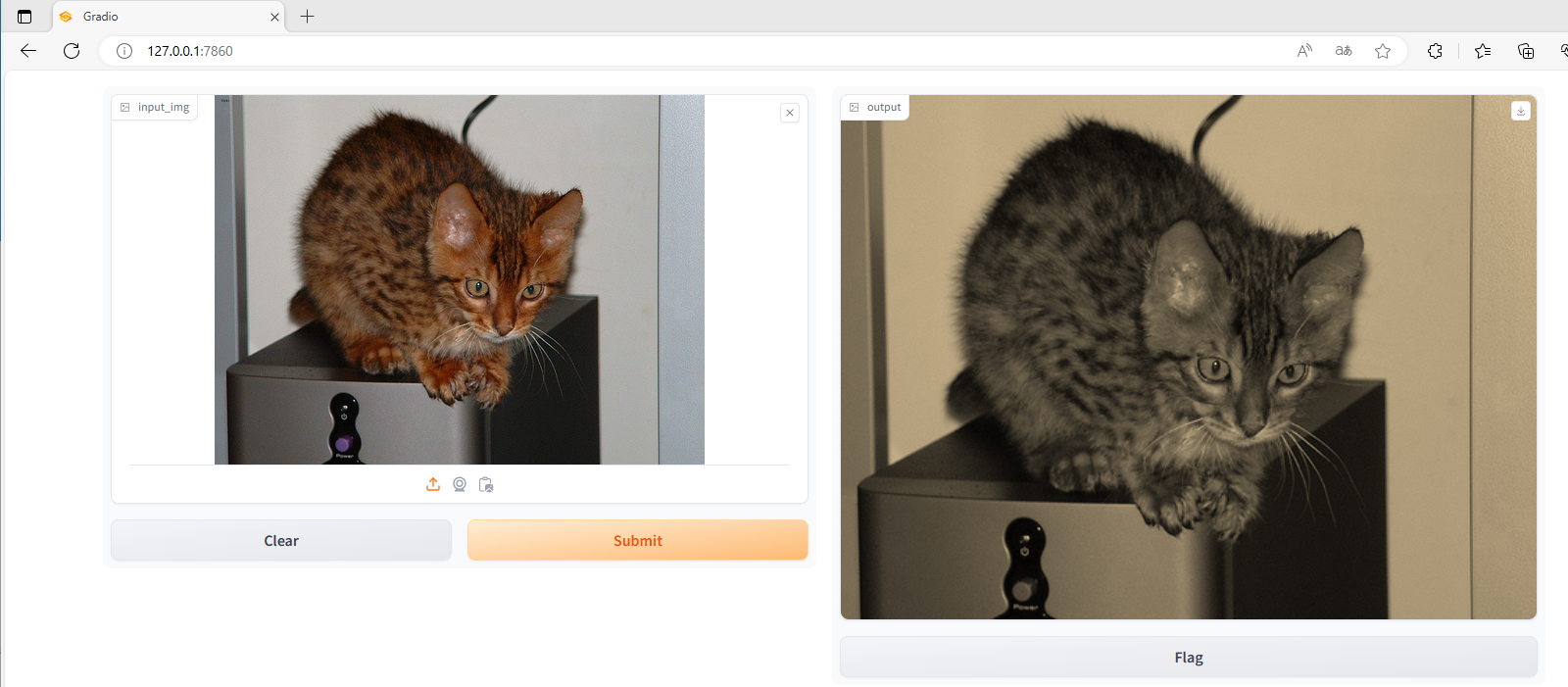
2、部署模型
以下部署代码中的ppDeploy 源自博客paddle 57 基于paddle_infer以面向对象方式2行代码部署目标检测模型、图像分类模型、语义分割模型
2.1 图像分类
部署代码如下所示
from ppDeploy import *
import gradio as gr
from PIL import Imagecls=clsModel("model/resnet50/",'imagenet1000.txt',imgsz=256)
def cls_predict(input_img):res=cls.forword(input_img,topk=5)print(res)return resif __name__=="__main__":gr.close_all() demo = gr.Interface(fn = cls_predict,inputs = gr.Image(type='pil'), outputs = gr.Label(num_top_classes=5), examples = ['examples/1.jpg','examples/2.jpg','examples/3.jpg','examples/4.jpg','examples/5.jpg',])demo.launch()
部署效果如下所示

2.2 目标检测
部署代码如下所示,其特点是输入为image+float,输出为flaot,然后examples 需要给出多个(在显示时变成了表格)
from ppDeploy import *
import gradio as gr
from PIL import Image#cls=clsModel("model/resnet50/",'imagenet1000.txt',imgsz=256)
det=detModel("model/ppyoloe_m/",'object365.txt',imgsz=640)
def det_predict(input_img,conf):res=det.forword(input_img,conf)return res
if __name__=="__main__":gr.close_all() #demo = gr.Interface(fn = cls_predict,inputs = gr.Image(type='pil'), outputs = gr.Label(num_top_classes=5), examples = ['examples/1.jpg','examples/2.jpg','examples/3.jpg','examples/4.jpg','examples/5.jpg',])demo = gr.Interface(fn = det_predict,inputs = [gr.Image(type='pil'),gr.Number(precision=2,minimum=0.01,maximum=1,value=0.3)], outputs = "image",examples = [['examples/1.jpg',0.3],['examples/2.jpg',0.3],['examples/3.jpg',0.3],['examples/4.jpg',0.3],['examples/5.jpg',0.3],])demo.launch()
运行效果如下所示

通过对部署代码进行修改,examples仅给出一个nx1的二维数组,其又变成了图片列表
from ppDeploy import *
import gradio as gr
from PIL import Image#cls=clsModel("model/resnet50/",'imagenet1000.txt',imgsz=256)
det=detModel("model/ppyoloe_m/",'object365.txt',imgsz=640)
def det_predict(input_img,conf):res=det.forword(input_img,conf)return res
if __name__=="__main__":gr.close_all() #demo = gr.Interface(fn = cls_predict,inputs = gr.Image(type='pil'), outputs = gr.Label(num_top_classes=5), examples = ['examples/1.jpg','examples/2.jpg','examples/3.jpg','examples/4.jpg','examples/5.jpg',])demo = gr.Interface(fn = det_predict,inputs = [gr.Image(type='pil'),gr.Number(precision=2,minimum=0.01,maximum=1,value=0.3)], outputs = "image",examples = [['examples/1.jpg'],['examples/2.jpg'],['examples/3.jpg'],['examples/4.jpg'],['examples/5.jpg'],])demo.launch()
此时执行效果如下所示:
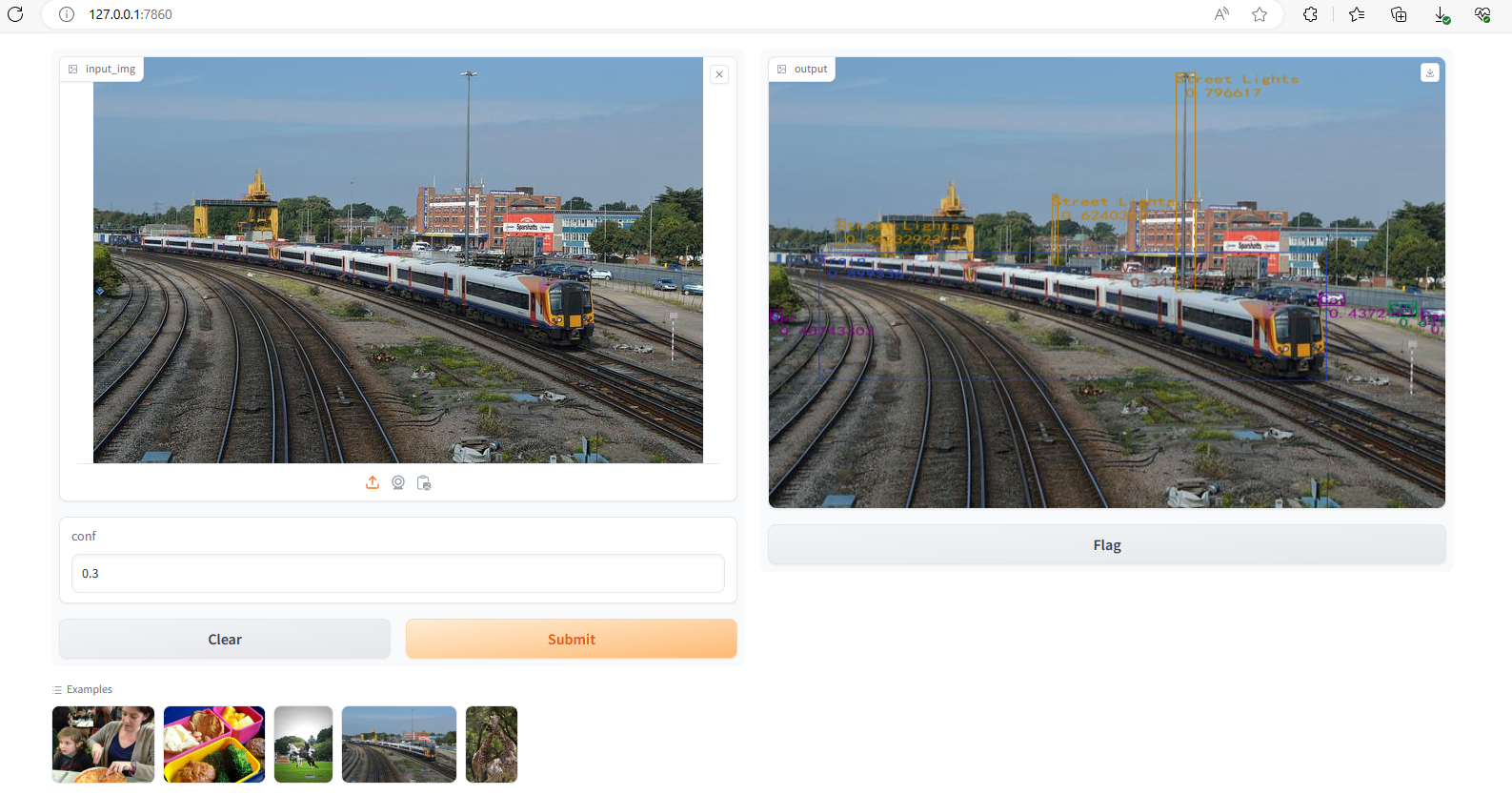
2.3 语义分割
部署代码如下
from ppDeploy import *
import gradio as gr
from PIL import Image#cls=clsModel("model/resnet50/",'imagenet1000.txt',imgsz=256)
#det=detModel("model/ppyoloe_m/",'object365.txt',imgsz=640)
seg=segModel("model/segformerb1/",imgsz=1024)
def seg_predict(input_img,conf):res=seg.forword(input_img,conf)return res
if __name__=="__main__":gr.close_all() #demo = gr.Interface(fn = cls_predict,inputs = gr.Image(type='pil'), outputs = gr.Label(num_top_classes=5), examples = ['examples/1.jpg','examples/2.jpg','examples/3.jpg','examples/4.jpg','examples/5.jpg',])demo = gr.Interface(fn = seg_predict,inputs = [gr.Image(type='pil')], outputs = "image",examples = ['examples/1.jpg','examples/2.jpg','examples/3.jpg','examples/4.jpg','examples/5.jpg',])demo.launch()
部署效果如下
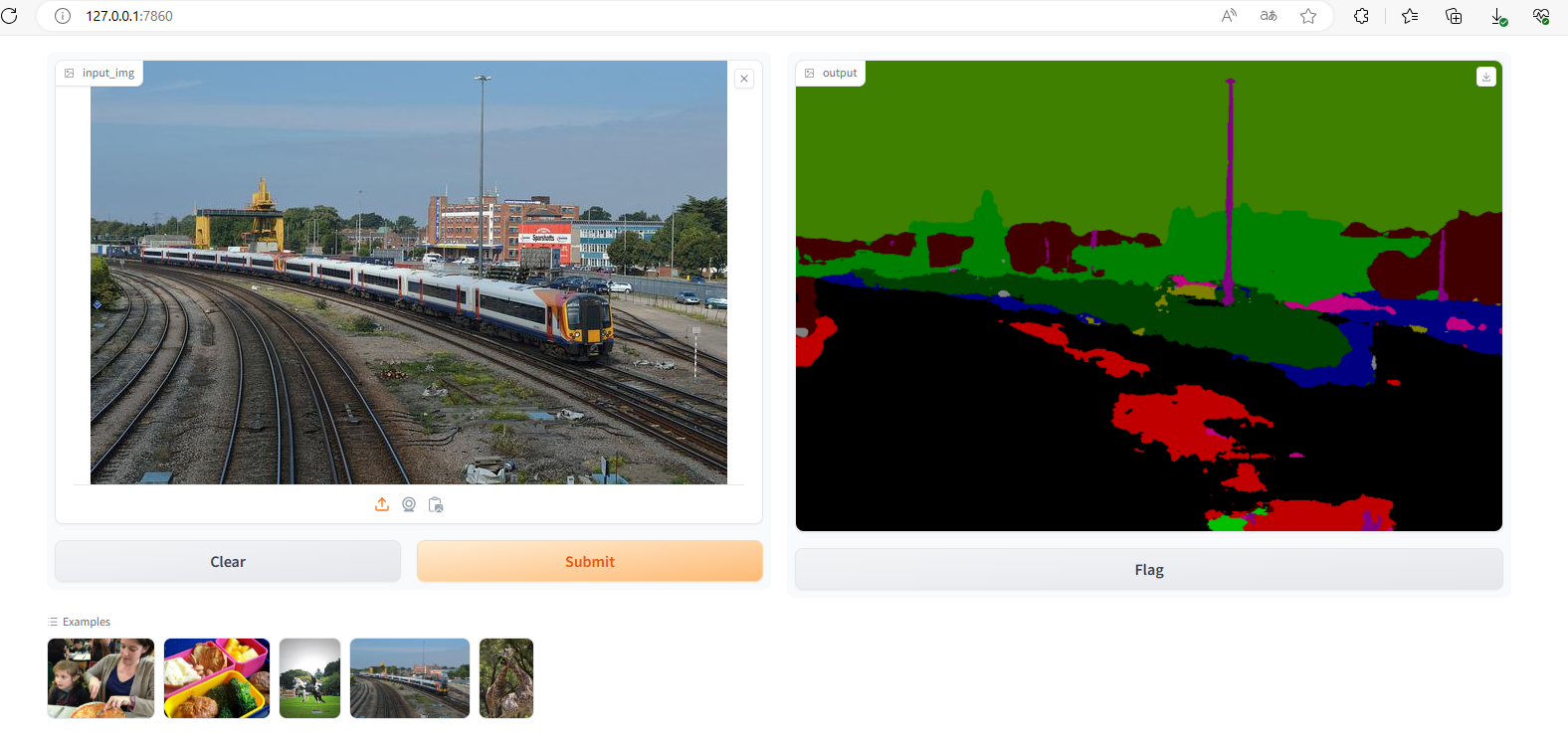
3、同时部署多个模型
3.1 部署代码
通过以下代码可以用选项卡的形式,同时部署3个模型。
以下代码中,通过with gr.Tab("图像分类"):可以开启一个新的选项卡,通过with gr.Row():可以强制是控件在同一行,通过with gr.Column():可以强制使控件在同一列。具体效果图见章节3.2
from ppDeploy import *
import gradio as gr
from PIL import Imagewith gr.Blocks() as demo:gr.Markdown("功能选项卡")with gr.Tab("图像分类"):cls_input = gr.Image(type='pil')cls_button = gr.Button("submit",)cls_output = gr.Label(num_top_classes=5)gr.Examples(examples=['examples/1.jpg','examples/2.jpg','examples/3.jpg','examples/4.jpg','examples/5.jpg',],inputs=[cls_input])with gr.Tab("语义分割"):with gr.Row():with gr.Column():seg_input = gr.Image(type='pil')seg_button = gr.Button("submit")with gr.Column():seg_output = gr.Image(type='pil')gr.Examples(examples=['examples/1.jpg','examples/2.jpg','examples/3.jpg','examples/4.jpg','examples/5.jpg',],inputs=[seg_input])with gr.Tab("目标检测"):with gr.Row():with gr.Column():det_input_image = gr.Image(type='pil')det_input_number = gr.Number(precision=2,minimum=0.01,maximum=1,value=0.3,label='置信度')det_button = gr.Button("submit")with gr.Column():det_output = gr.Image(type='pil')gr.Examples(examples=['examples/1.jpg','examples/2.jpg','examples/3.jpg','examples/4.jpg','examples/5.jpg',],inputs=[det_input_image])#[['examples/1.jpg'],['examples/2.jpg'],['examples/3.jpg'],['examples/4.jpg'],['examples/5.jpg'],['examples/6.jpg'],]with gr.Accordion("功能说明"):gr.Markdown("点击选项卡可以切换功能选项,点击Examples中的图片可以使用示例图片")cls=clsModel("model/resnet50/",'imagenet1000.txt',imgsz=256)det=detModel("model/ppyoloe_m/",'object365.txt',imgsz=640)seg=segModel("model/segformerb1/",imgsz=1024)cls_button.click(cls.forword, inputs=cls_input, outputs=cls_output)seg_button.click(seg.forword, inputs=seg_input, outputs=seg_output)det_button.click(det.forword, inputs=[det_input_image,det_input_number], outputs=det_output)if __name__ == "__main__":demo.launch()3.2 部署效果
图像分类效果

语义分割效果

目标检测效果
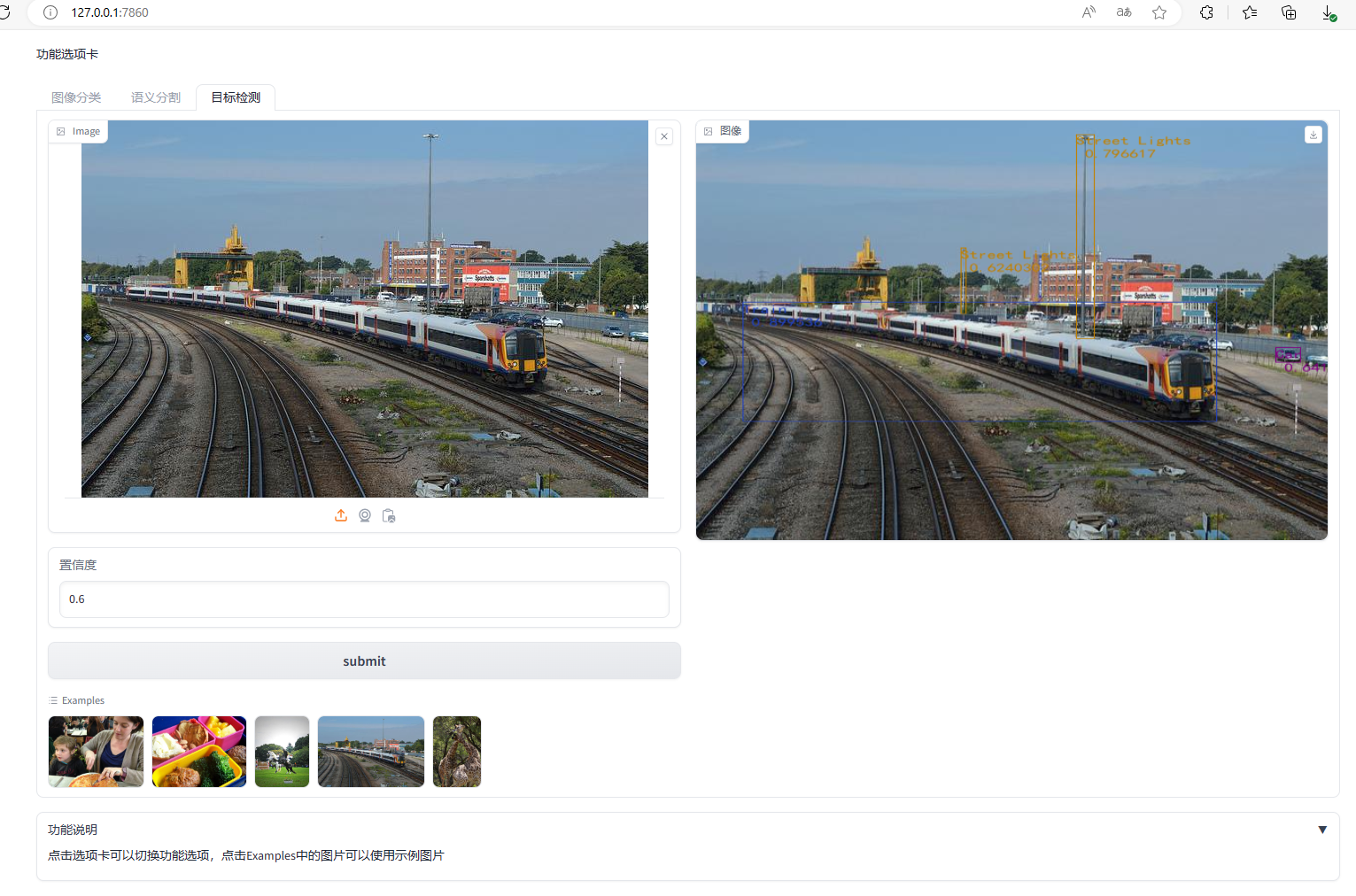


)




)
下载及安装自用版)

(优质解法))






)

)