说在前面
平时我们拼接图片的时候一般都要通过ps或者其他图片处理工具来进行处理合成,这次有个需求就需要进行图片拼接,而且我希望是可以直接使用代码进行拼接,于是就有了这么一个工具包。
插件效果
通过该插件,我们可以将图片进行以下操作:
1、横向拼接两张图片
如下,我们有这么两张图片,现在我们可以通过该工具将它们拼接成一张

n1.jpg

n2.jpg
- 代码
const consoleInput = require('@jyeontu/img-concat');
const ImgConcatClass = new ImgConcat();
const p1 = {left:'.\\img\\n1.jpg',right:'.\\img\\n2.jpg',target:'.\\longImg'
}
// 横向拼接两张图片
ImgConcatClass.collapseHorizontal(p1).then(res=>{console.log(`拼接完成,图片路径为${res}`);
});
- 效果

2、纵向拼接两张图片
仍是上面的两张图片,我们将其进行纵向拼接
- 代码
const consoleInput = require('@jyeontu/img-concat');
const ImgConcatClass = new ImgConcat();
const p1 = {left:'.\\img\\n1.jpg',right:'.\\img\\n2.jpg',target:'.\\longImg'
}
//纵向拼接两张图片
ImgConcatClass.collapseVertical(p1).then(res=>{console.log(`拼接完成,图片路径为${res}`);
});
- 效果

3、批量拼接
我们也可以直接将某一目录中的所有图片进行批量拼接成长图,如下图,我们现在要对该目录下的所有图片进行拼接:
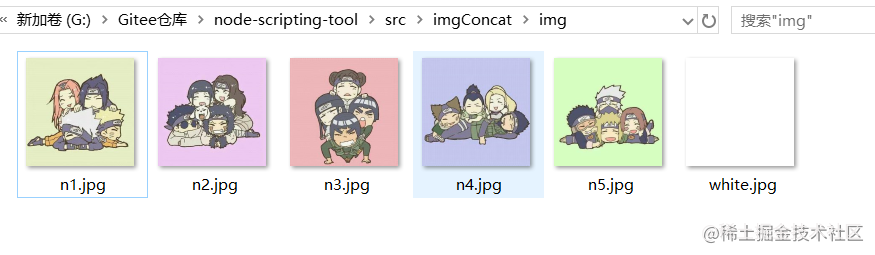
3.1 横向拼接长图
- 代码
const consoleInput = require('@jyeontu/img-concat');
const ImgConcatClass = new ImgConcat();
const p = {folderPath:'.\\img', //资源目录targetFolder:'.\\longImg', //转换后图片存放目录direction:'y' //拼接方向,y为横向,n为纵向
}
// 拼接目录下的所有图片
ImgConcatClass.concatAll(p).then(res=>{console.log(`拼接完成,图片路径为${res}`);
})
- 效果

3.2 纵向拼接长图
- 代码
const consoleInput = require('@jyeontu/img-concat');
const ImgConcatClass = new ImgConcat();
const p = {folderPath:'.\\img', //资源目录targetFolder:'.\\longImg', //转换后图片存放目录direction:'n' //拼接方向,y为横向,n为纵向
}
// 拼接目录下的所有图片
ImgConcatClass.concatAll(p).then(res=>{console.log(`拼接完成,图片路径为${res}`);
})
- 效果

4、自定义拼接矩阵
我们也可以自己定义图片拼接矩阵,shape为二维数组,定义各个位置的图片,具体如下:
- 代码
const consoleInput = require('@jyeontu/img-concat');
const ImgConcatClass = new ImgConcat();
const p = {shape:[['.\\img\\n1.jpg','.\\img\\white.jpg','.\\img\\n2.jpg'],['.\\img\\white.jpg','.\\img\\n3.jpg','.\\img\\white.jpg'],['.\\img\\n4.jpg','.\\img\\white.jpg','.\\img\\n5.jpg']],target:'.\\longImg'
};
//自定义矩阵拼接图片
ImgConcatClass.conCatByMaxit(p).then(res=>{console.log(`拼接完成,图片路径为${res}`);
});
- 效果
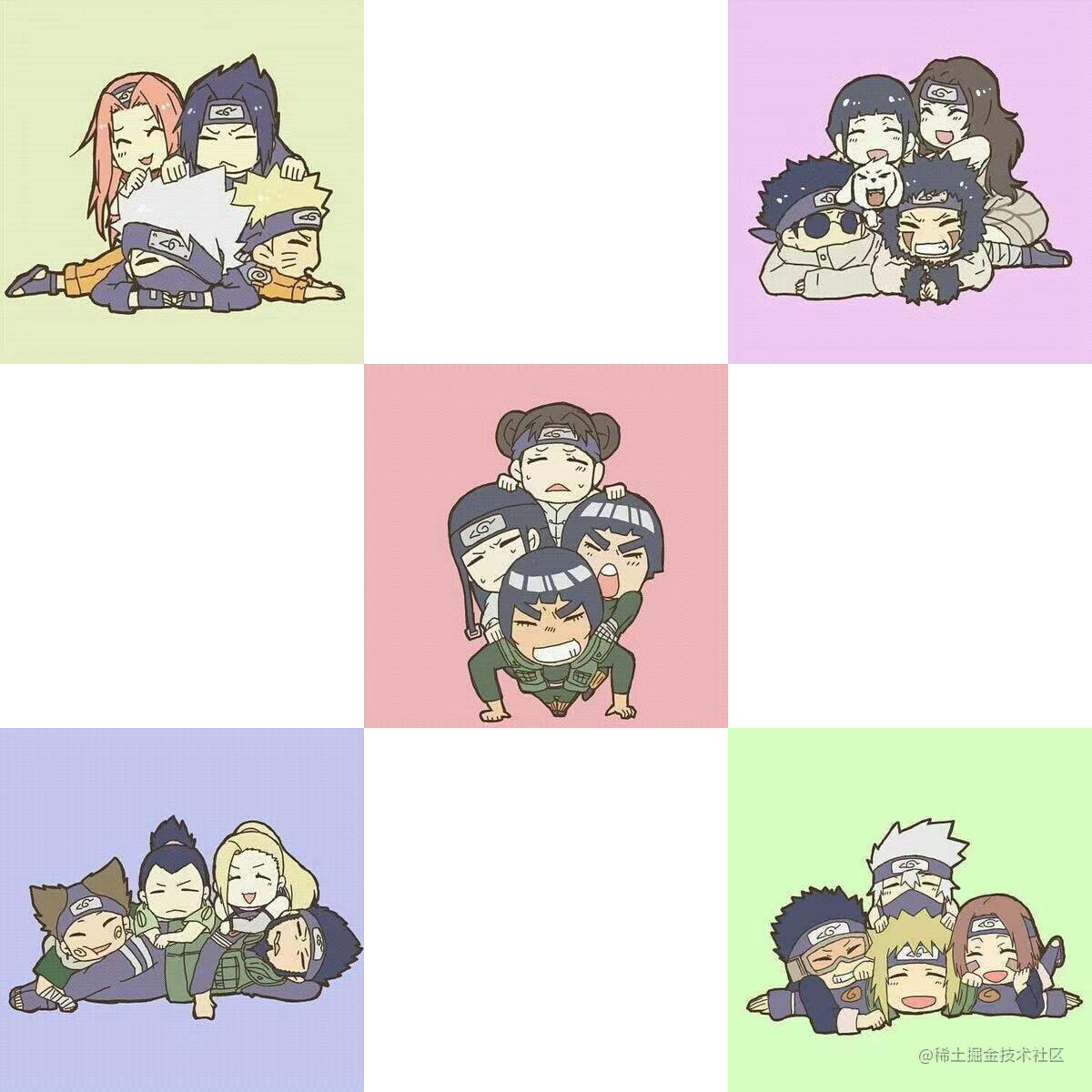
插件实现
单张图片拼接
使用GraphicsMagick进行图片拼接
const gm = require('gm');
collapse (left,right,target,flag = true) { return new Promise((r) => {gm(left).append(right,flag).write(target, err => {if(err) console.log(err);r();})})
}
批量拼接
- 使用sharp.js获取图片信息,调整图片分辨率大小
- 使用fs获取文件列表
- 使用path拼接文件路径
- 使用 @jyeontu/progress-bar打印进度条
const gm = require('gm');
const fs = require('fs');
const path = require('path');
const progressBar = require('@jyeontu/progress-bar');
const {getFileSuffix,getMetadata,resizeImage} = require('./util');doConcatAll = async(folderPath,targetFolder,direction) => { let fileList = fs.readdirSync(folderPath);fileList.sort((a, b) => {return path.basename(a) - path.basename(b);});const extensionName = getFileSuffix(fileList[0], ".");let targetFilePath = path.join(targetFolder, new Date().getTime() + '.' + extensionName);const barConfig = {duration: fileList.length - 1,current: 0,block:'█',showNumber:true,tip:{0: '拼接中……',100:'拼接完成'},color:'green'};let progressBarC = new progressBar(barConfig);const imgInfo = await this.getImgInfo(path.join(folderPath, fileList[0]));for (let index = 1; index < fileList.length; index++) {let leftFile = path.join(folderPath, fileList[index - 1]);let rightFile = path.join(folderPath, fileList[index]);const leftPath = await this.resizeImage({path:leftFile,width:imgInfo.width,height:imgInfo.height});const rightPath = await this.resizeImage({path:rightFile,width:imgInfo.width,height:imgInfo.height});progressBarC.run(index);await this.collapse(index == 1 ? leftPath : targetFilePath,rightPath,targetFilePath,direction);fs.unlinkSync(leftPath);fs.unlinkSync(rightPath);}console.log('');return targetFilePath;}
自定义矩阵拼接
const gm = require('gm');
const fs = require('fs');
const path = require('path');
const progressBar = require('@jyeontu/progress-bar');
const {getFileSuffix,getMetadata,resizeImage} = require('./util');
async conCatByMaxit(res){const {shape} = res;const tmpList = [];const barConfig = {duration: shape[0].length * shape.length,current: 0,block:'█',showNumber:true,tip:{0: '拼接中……',100:'拼接完成'},color:'green'};const progressBarC = new progressBar(barConfig);let target = '';let extensionName = getFileSuffix(shape[0][0], ".");const imgInfo = await this.getImgInfo(shape[0][0]);for(let i = 0; i < shape.length; i++){target = res.target + '\\' + `targetImg${i}.${extensionName}`;for(let j = 1; j < shape[i].length; j++){const leftPath = await this.resizeImage({path:shape[i][j - 1],width:imgInfo.width,height:imgInfo.height});const rightPath = await resizeImage({path:shape[i][j],width:imgInfo.width,height:imgInfo.height});tmpList.push(leftPath,rightPath,target);progressBarC.run(shape[i].length * i + j);await this.collapse(j == 1 ? leftPath : target,rightPath,target);}if( i > 0){await this.collapse(res.target + '\\' + `targetImg${i - 1}.${extensionName}`,target,target,false);}}progressBarC.run(shape[0].length * shape.length);const newTarget = res.target + '\\' + new Date().getTime() + `.${extensionName}`;fs.renameSync(target,newTarget)for(let i = 0; i < tmpList.length; i++){try{fs.unlinkSync(tmpList[i]);}catch(err){// console.error(err);}}console.log('');return newTarget;
}
插件使用
依赖引入
const consoleInput = require('@jyeontu/img-concat');
const ImgConcatClass = new ImgConcat();
横向拼接两张图片
参数说明
- left
左边图片路径
- right
右边图片路径
- target
合成图片保存目录
示例代码
const p1 = {left:'.\\img\\n1.jpg',right:'.\\img\\n2.jpg',target:'.\\longImg'
}
// 横向拼接两张图片
ImgConcatClass.collapseHorizontal(p1).then(res=>{console.log(`拼接完成,图片路径为${res}`);
});
纵向拼接两张图片
参数说明
- left
左边图片路径
- right
右边图片路径
- target
合成图片保存目录
示例代码
const p1 = {left:'.\\img\\n1.jpg',right:'.\\img\\n2.jpg',target:'.\\longImg'
}
// 纵向拼接两张图片
ImgConcatClass.collapseVertical(p1).then(res=>{console.log(`拼接完成,图片路径为${res}`);
});
批量拼接
参数说明
- folderPath
资源文件目
- targetFolder
合并图片保存目录
- direction
图片合并方向,y为横向,n为纵向
示例代码
const consoleInput = require('@jyeontu/img-concat');
const ImgConcatClass = new ImgConcat();
const p = {folderPath:'.\\img', //资源目录targetFolder:'.\\longImg', //合并后图片存放目录direction:'y' //拼接方向,y为横向,n为纵向
}
// 拼接目录下的所有图片
ImgConcatClass.concatAll(p).then(res=>{console.log(`拼接完成,图片路径为${res}`);
})
自定义拼接矩阵
参数说明
- shape
图片合并矩阵,传入各个位置的图片路径。
- target
合并后图片的保存路径
示例代码
const p = {shape:[['.\\img\\n1.jpg','.\\img\\white.jpg','.\\img\\n2.jpg'],['.\\img\\white.jpg','.\\img\\n3.jpg','.\\img\\white.jpg'],['.\\img\\n4.jpg','.\\img\\white.jpg','.\\img\\n5.jpg']],target:'.\\longImg'
};
//自定义矩阵拼接图片
ImgConcatClass.conCatByMaxit(p).then(res=>{console.log(`拼接完成,图片路径为${res}`);
});
源码地址
https://gitee.com/zheng_yongtao/node-scripting-tool/tree/master/src/imgConcat
觉得有帮助的同学可以帮忙给我点个star
有什么想法或者改良可以给我提个pr
有什么问题都可以在评论告诉我~
公众号
关注公众号『前端也能这么有趣』,获取更多有趣内容。
说在后面
🎉 这里是 JYeontu,现在是一名前端工程师,有空会刷刷算法题,平时喜欢打羽毛球 🏸 ,平时也喜欢写些东西,既为自己记录 📋,也希望可以对大家有那么一丢丢的帮助,写的不好望多多谅解 🙇,写错的地方望指出,定会认真改进 😊,偶尔也会在自己的公众号『
前端也能这么有趣』发一些比较有趣的文章,有兴趣的也可以关注下。在此谢谢大家的支持,我们下文再见 🙌。
)


![[C/C++]数据结构 希尔排序](http://pic.xiahunao.cn/[C/C++]数据结构 希尔排序)

)
)







:KMP算法)
覆盖优化 - 附代码)

)

