使用SSM(Spring、SpringMVC和Mybatis)已经有三个多月了,项目在技术上已经没有什么难点了,基于现有的技术就可以实现想要的功能,当然肯定有很多可以改进的地方。之前没有记录SSM整合的过程,这次刚刚好基于自己的一个小项目重新搭建了一次,而且比项目搭建的要更好一些。以前解决问题的过程和方法并没有及时记录,以后在自己的小项目中遇到我再整理分享一下。这次,先说说三大框架整合过程。个人认为使用框架并不是很难,关键要理解其思想,这对于我们提高编程水平很有帮助。不过,如果用都不会,谈思想就变成纸上谈兵了!!!先技术,再思想。实践出真知。(可通过图片水印查看博客地址)
1、基本概念
1.1、Spring
Spring是一个开源框架,Spring是于2003 年兴起的一个轻量级的Java 开发框架,由Rod Johnson 在其著作Expert One-On-One J2EE Development and Design中阐述的部分理念和原型衍生而来。它是为了解决企业应用开发的复杂性而创建的。Spring使用基本的JavaBean来完成以前只可能由EJB完成的事情。然而,Spring的用途不仅限于服务器端的开发。从简单性、可测试性和松耦合的角度而言,任何Java应用都可以从Spring中受益。 简单来说,Spring是一个轻量级的控制反转(IoC)和面向切面(AOP)的容器框架。
1.2、SpringMVC
Spring MVC属于SpringFrameWork的后续产品,已经融合在Spring Web Flow里面。Spring MVC 分离了控制器、模型对象、分派器以及处理程序对象的角色,这种分离让它们更容易进行定制。
1.3、MyBatis
MyBatis 本是apache的一个开源项目iBatis, 2010年这个项目由apache software foundation 迁移到了google code,并且改名为MyBatis 。MyBatis是一个基于Java的持久层框架。iBATIS提供的持久层框架包括SQL Maps和Data Access Objects(DAO)MyBatis 消除了几乎所有的JDBC代码和参数的手工设置以及结果集的检索。MyBatis 使用简单的 XML或注解用于配置和原始映射,将接口和 Java 的POJOs(Plain Old Java Objects,普通的 Java对象)映射成数据库中的记录。
2、开发环境搭建
如果需要,参看之前的博文:http://blog.csdn.net/zhshulin/article/details/30779873
3、Maven Web项目创建
如果需要,参看之前的博文:http://blog.csdn.net/zhshulin/article/details/37921705
4、SSM整合
下面主要介绍三大框架的整合,至于环境的搭建以及项目的创建,参看上面的博文。这次整合我分了2个配置文件,分别是spring-mybatis.xml,包含spring和mybatis的配置文件,还有个是spring-mvc的配置文件,此外有2个资源文件:jdbc.propertis和log4j.properties。完整目录结构如下(最后附上源码下载地址,不建议直接使用源码,因为此教程已经有了全部代码):
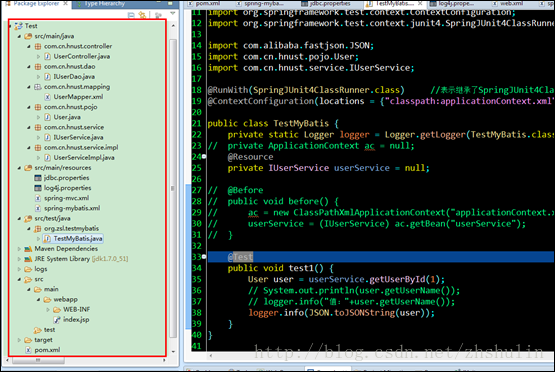
使用框架都是较新的版本:
Spring 4.0.2 RELEASE
Spring MVC 4.0.2 RELEASE
MyBatis 3.2.6
4.1、Maven引入需要的JAR包
为了方便后面说的时候不需要引入JAR包,我这里直接给出所有需要的JAR包,这都是基本的JAR包,每个包的是干什么的都有注释,就不再多说了。
pom.xml
- <properties>
- <!-- spring版本号 -->
- <spring.version>4.0.2.RELEASE</spring.version>
- <!-- mybatis版本号 -->
- <mybatis.version>3.2.6</mybatis.version>
- <!-- log4j日志文件管理包版本 -->
- <slf4j.version>1.7.7</slf4j.version>
- <log4j.version>1.2.17</log4j.version>
- </properties>
- <dependencies>
- <dependency>
- <groupId>junit</groupId>
- <artifactId>junit</artifactId>
- <version>4.11</version>
- <!-- 表示开发的时候引入,发布的时候不会加载此包 -->
- <scope>test</scope>
- </dependency>
- <!-- spring核心包 -->
- <dependency>
- <groupId>org.springframework</groupId>
- <artifactId>spring-core</artifactId>
- <version>${spring.version}</version>
- </dependency>
- <dependency>
- <groupId>org.springframework</groupId>
- <artifactId>spring-web</artifactId>
- <version>${spring.version}</version>
- </dependency>
- <dependency>
- <groupId>org.springframework</groupId>
- <artifactId>spring-oxm</artifactId>
- <version>${spring.version}</version>
- </dependency>
- <dependency>
- <groupId>org.springframework</groupId>
- <artifactId>spring-tx</artifactId>
- <version>${spring.version}</version>
- </dependency>
- <dependency>
- <groupId>org.springframework</groupId>
- <artifactId>spring-jdbc</artifactId>
- <version>${spring.version}</version>
- </dependency>
- <dependency>
- <groupId>org.springframework</groupId>
- <artifactId>spring-webmvc</artifactId>
- <version>${spring.version}</version>
- </dependency>
- <dependency>
- <groupId>org.springframework</groupId>
- <artifactId>spring-aop</artifactId>
- <version>${spring.version}</version>
- </dependency>
- <dependency>
- <groupId>org.springframework</groupId>
- <artifactId>spring-context-support</artifactId>
- <version>${spring.version}</version>
- </dependency>
- <dependency>
- <groupId>org.springframework</groupId>
- <artifactId>spring-test</artifactId>
- <version>${spring.version}</version>
- </dependency>
- <!-- mybatis核心包 -->
- <dependency>
- <groupId>org.mybatis</groupId>
- <artifactId>mybatis</artifactId>
- <version>${mybatis.version}</version>
- </dependency>
- <!-- mybatis/spring包 -->
- <dependency>
- <groupId>org.mybatis</groupId>
- <artifactId>mybatis-spring</artifactId>
- <version>1.2.2</version>
- </dependency>
- <!-- 导入java ee jar 包 -->
- <dependency>
- <groupId>javax</groupId>
- <artifactId>javaee-api</artifactId>
- <version>7.0</version>
- </dependency>
- <!-- 导入Mysql数据库链接jar包 -->
- <dependency>
- <groupId>mysql</groupId>
- <artifactId>mysql-connector-java</artifactId>
- <version>5.1.30</version>
- </dependency>
- <!-- 导入dbcp的jar包,用来在applicationContext.xml中配置数据库 -->
- <dependency>
- <groupId>commons-dbcp</groupId>
- <artifactId>commons-dbcp</artifactId>
- <version>1.2.2</version>
- </dependency>
- <!-- JSTL标签类 -->
- <dependency>
- <groupId>jstl</groupId>
- <artifactId>jstl</artifactId>
- <version>1.2</version>
- </dependency>
- <!-- 日志文件管理包 -->
- <!-- log start -->
- <dependency>
- <groupId>log4j</groupId>
- <artifactId>log4j</artifactId>
- <version>${log4j.version}</version>
- </dependency>
- <!-- 格式化对象,方便输出日志 -->
- <dependency>
- <groupId>com.alibaba</groupId>
- <artifactId>fastjson</artifactId>
- <version>1.1.41</version>
- </dependency>
- <dependency>
- <groupId>org.slf4j</groupId>
- <artifactId>slf4j-api</artifactId>
- <version>${slf4j.version}</version>
- </dependency>
- <dependency>
- <groupId>org.slf4j</groupId>
- <artifactId>slf4j-log4j12</artifactId>
- <version>${slf4j.version}</version>
- </dependency>
- <!-- log end -->
- <!-- 映入JSON -->
- <dependency>
- <groupId>org.codehaus.jackson</groupId>
- <artifactId>jackson-mapper-asl</artifactId>
- <version>1.9.13</version>
- </dependency>
- <!-- 上传组件包 -->
- <dependency>
- <groupId>commons-fileupload</groupId>
- <artifactId>commons-fileupload</artifactId>
- <version>1.3.1</version>
- </dependency>
- <dependency>
- <groupId>commons-io</groupId>
- <artifactId>commons-io</artifactId>
- <version>2.4</version>
- </dependency>
- <dependency>
- <groupId>commons-codec</groupId>
- <artifactId>commons-codec</artifactId>
- <version>1.9</version>
- </dependency>
- </dependencies>
4.2、Spring与MyBatis的整合
所有需要的JAR包都引入以后,首先进行Spring与MyBatis的整合,然后再进行JUnit测试,先看一个项目结构图:
4.2.1、建立JDBC属性文件
jdbc.properties(文件编码修改为utf-8)
- driver=com.mysql.jdbc.Driver
- url=jdbc:mysql://10.221.10.111:8080/db_zsl
- username=demao
- password=demao
- #定义初始连接数
- initialSize=0
- #定义最大连接数
- maxActive=20
- #定义最大空闲
- maxIdle=20
- #定义最小空闲
- minIdle=1
- #定义最长等待时间
- maxWait=60000
4.2.2、建立spring-mybatis.xml配置文件
这个文件就是用来完成spring和mybatis的整合的。这里面也没多少行配置,主要的就是自动扫描,自动注入,配置数据库。注释也很详细,大家看看就明白了。
spring-mybatis.xml
- <?xml version="1.0" encoding="UTF-8"?>
- <beans xmlns="http://www.springframework.org/schema/beans"
- xmlns:xsi="http://www.w3.org/2001/XMLSchema-instance" xmlns:p="http://www.springframework.org/schema/p"
- xmlns:context="http://www.springframework.org/schema/context"
- xmlns:mvc="http://www.springframework.org/schema/mvc"
- xsi:schemaLocation="http://www.springframework.org/schema/beans
- http://www.springframework.org/schema/beans/spring-beans-3.1.xsd
- http://www.springframework.org/schema/context
- http://www.springframework.org/schema/context/spring-context-3.1.xsd
- http://www.springframework.org/schema/mvc
- http://www.springframework.org/schema/mvc/spring-mvc-4.0.xsd">
- <!-- 自动扫描 -->
- <context:component-scan base-package="com.cn.hnust" />
- <!-- 引入配置文件 -->
- <bean id="propertyConfigurer"
- class="org.springframework.beans.factory.config.PropertyPlaceholderConfigurer">
- <property name="location" value="classpath:jdbc.properties" />
- </bean>
- <bean id="dataSource" class="org.apache.commons.dbcp.BasicDataSource"
- destroy-method="close">
- <property name="driverClassName" value="${driver}" />
- <property name="url" value="${url}" />
- <property name="username" value="${username}" />
- <property name="password" value="${password}" />
- <!-- 初始化连接大小 -->
- <property name="initialSize" value="${initialSize}"></property>
- <!-- 连接池最大数量 -->
- <property name="maxActive" value="${maxActive}">
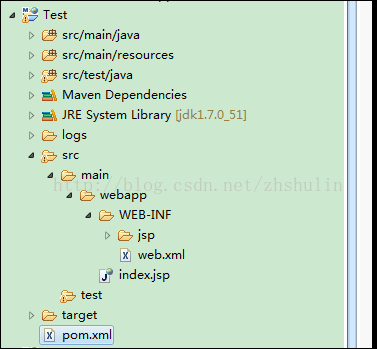

)
 做出不同的响应)

)

![[041] 微信公众帐号开发教程第17篇-应用实例之智能翻译](http://pic.xiahunao.cn/[041] 微信公众帐号开发教程第17篇-应用实例之智能翻译)










' is not a valid)

