目录
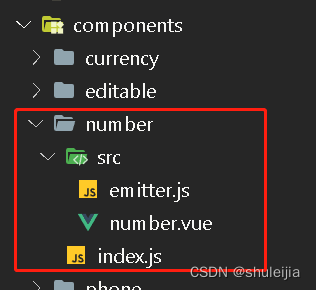
1.emitter.JS
function broadcast (componentName, eventName, params) {this.$children.forEach(child => {var name = child.$options.componentNameif (name === componentName) {child.$emit.apply(child, [eventName].concat(params))} else {broadcast.apply(child, [componentName, eventName].concat([params]))}})
}export default {methods: {dispatch (componentName, eventName, params) {var parent = this.$parent || this.$rootvar name = parent.$options.componentNamewhile (parent && (!name || name !== componentName)) {parent = parent.$parentif (parent) {name = parent.$options.componentName}}if (parent) {parent.$emit.apply(parent, [eventName].concat(params))}},broadcast (componentName, eventName, params) {broadcast.call(this, componentName, eventName, params)}}
}
2.number.vue
<template><div><div class="el-number-input-wrap el-input" :class="{'is-disabled': this.inputDisabled}"><input:type="inputPositive"class="el-input__inner":id="elementId":class="inputClasses":disabled="disabled"autoComplete="off"spellcheck="false":autofocus="autofocus"@focus="handleFocus"@blur="handleBlur"@input="handleInput"@change="change":readonly="readonly || !editable":name="name":value="formatterValue":placeholder="placeholder"/></div></div>
</template>
<script>
import emitter from './emitter.js'
export default {name: 'Number',componentName: 'Number',mixins: [ emitter ],inheritAttrs: false,inject: {unForm: {default: ''},unFormItem: {default: ''}},props: {value: {type: [String, Number],default: null},max: {type: Number,default: Infinity},min: {type: Number,default: -Infinity},step: {type: Number,default: 1},activeChange: {type: Boolean,default: true},isnum: {type: Boolean,default: false},disabled: {type: Boolean,default: false},autofocus: {type: Boolean,default: false},readonly: {type: Boolean,default: false},editable: {type: Boolean,default: true},name: {type: String},precision: {type: Number},elementId: {type: String},formatter: {type: Function},parser: {type: Function},placeholder: {type: String,default: ''}},data () {return {focused: false,currentValue: this.value}},computed: {inputDisabled () {return this.disabled || (this.unForm || {}).disabled},inputClasses () {return 'el-number-input'},inputPositive () {if (this.isnum) return 'number'},precisionValue () {if (!this.currentValue) return this.currentValueif (this.precision) {var varStr = this.currentValue.toString()if (varStr.split('.').length === 1) {return this.currentValue} else {var len = varStr.split('.')[1].lengthif (len > this.precision) return this.currentValue.toFixed(this.precision)else return this.currentValue}} else {return this.currentValue}},formatterValue () {if (this.formatter && this.precisionValue !== null) {return this.formatter(this.precisionValue)} else {return this.precisionValue}},_unFormItemSize () {return (this.unFormItem || {}).unFormItemSize},validateState () {return this.unFormItem ? this.unFormItem.validateState : ''},needStatusIcon () {return this.unForm ? this.unForm.statusIcon : false},validateIcon () {return {validating: 'el-icon-loading',success: 'el-iocn-circle-check',error: 'el-icon-circle-close'}[this.validateState]}},methods: {preventDefault (e) {e.preventDefault()},setValue (val) {if (val && !isNaN(this.precision)) val = Number(val).toFixed(this.precision)if (val !== null) {if (val > this.max) {val = this.max && !isNaN(this.precision) ? Number(this.max).toFixed(this.precision) : this.max} else if (val < this.min) {val = this.min && !isNaN(this.precision) ? Number(this.min).toFixed(this.precision) : this.min}}this.$nextTick(() => {this.currentValue = valthis.$emit('input', val)this.$emit('change', val)this.dispatch('ElFormItem', 'el.form.change', val)})},handleFocus (event) {this.focused = truethis.$emit('focus', event)},handleBlur () {this.focused = falsethis.$emit('blur', event)},handleInput () {const value = event.target.valuethis.tmpValue = value},change (event) {if (event.type === 'input' && !this.activeChange) returnlet val = event.target.value.trim()if (this.parser) {val = this.parser(val)}const isEmptyString = val.length === 0if (isEmptyString) {this.setValue(null)return}// if (event.type === 'input' && val.match(/^[\+|\-]?\.?$|\.$/)) returnif (event.type === 'input' && val.match(/^[+|-]?\.?$|\.$/)) returnval = Number(val)if (!isNaN(val)) {this.currentValue = valevent.target.value = this.currentValuethis.setValue(val)} else {event.target.value = this.currentValue}},changeVal (val) {if (val === '' || val === null || val === undefined) {return}val = Number(val)if (!isNaN(val)) {const step = this.stepthis.upDisabled = val + step > this.maxthis.downDisabled = val - step < this.min} else {this.upDisabled = truethis.downDisabled = true}}},mounted () {this.changeVal(this.currentValue)},watch: {value (val) {this.currentValue = val},currentValue (val) {this.changeVal(val)},min () {this.changeVal(this.currentValue)},max () {this.changeVal(this.currentValue)}}
}
</script>
3.index.js
import Number from './src/number.vue'Number.install = function (Vue) {Vue.component(Number.name, Number)
}export default Number
4.应用
<template><div class="phone"><el-row :gutter="12"><el-col :span="12"><el-card shadow="hover"><div><h3>基础用法</h3><numbers :max="9999" :min="-9999" v-model="value1" placeholder="请输入数字"/><div style="margin-top: 20px;">要使用它,只需要在el-number元素中使用v-model绑定变量即可,变量的初始值即为默认值,如果你只需要控制数值在某一范围内,可以设置min属性和max属性,不设置时,最小值为0</div></div></el-card></el-col><el-col :span="12"><el-card shadow="hover"><div><h3>只读状态</h3><numbers :max="9999" :min="-9999" v-model="value2" placeholder="请输入数字" readonly/><div style="margin-top: 20px;">readonly属性可设置组件为只读状态</div></div></el-card></el-col></el-row><el-row :gutter="12"><el-col :span="12"><el-card shadow="hover"><div><h3>禁用状态</h3><numbers :max="9999" :min="-9999" v-model="value3" placeholder="请输入数字" disabled/></div></el-card></el-col><el-col :span="12"><el-card shadow="hover"><div><h3>精度</h3><numbers :max="9999" :min="-9999" v-model="value4" :precision="3" placeholder="请输入数字"/><div style="margin-top: 20px;">precision属性可指定输入框数字的精度</div></div></el-card></el-col></el-row><div style="margin-bottom: 20px;"><h3>Attributes</h3><el-table:data="tableData"stripeborderstyle="width: 100%"><el-table-columnprop="parameter"label="参数"width="180"></el-table-column><el-table-columnprop="instructions"label="说明"></el-table-column><el-table-columnprop="type"label="类型"width="180"></el-table-column><el-table-columnprop="optionalValue"label="可选值"width="180"></el-table-column><el-table-columnprop="defaultValue"label="默认值"width="180"></el-table-column></el-table><h3>Number Events</h3><el-table:data="tableData2"stripeborderstyle="width: 100%"><el-table-columnprop="parameter"label="事件名称"width="180"></el-table-column><el-table-columnprop="instructions"label="说明"></el-table-column><el-table-columnprop="callbackPar"label="回调参数"></el-table-column></el-table><h3>Number Methods</h3><el-table:data="tableData3"stripeborderstyle="width: 100%"><el-table-columnprop="parameter"label="方法名"width="180"></el-table-column><el-table-columnprop="instructions"label="说明"></el-table-column><el-table-columnprop="callbackPar"label="参数"></el-table-column></el-table></div></div>
</template><script>
import numbers from '../../components/number/index.js'
export default {name: 'PhoneS',components: {numbers},data () {return {value1: '',value2: '123',value3: '123',value4: '',tableData: [{parameter: 'value',instructions: '绑定值',type: 'string/number',optionalValue: '-',defaultValue: '-'},{parameter: 'placeholder',instructions: '输入框占位文本',type: 'string',optionalValue: '-',defaultValue: '-'},{parameter: 'disabled',instructions: '禁用',type: 'boolean',optionalValue: '-',defaultValue: 'false'},{parameter: 'auto-complete',instructions: '原生属性,自动补全',type: 'string',optionalValue: 'on,off',defaultValue: 'off'},{parameter: 'name',instructions: '原生属性',type: 'string',optionalValue: '-',defaultValue: '-'},{parameter: 'readonly',instructions: '原生属性,是否只读',type: 'boolean',optionalValue: '-',defaultValue: 'false'},{parameter: 'max',instructions: '原生属性,设置最大值',type: 'number',optionalValue: '-',defaultValue: 'infinity'},{parameter: 'min',instructions: '原生属性,设置最小值',type: 'number',optionalValue: '-',defaultValue: '-infinity'},{parameter: 'autofocus',instructions: '原生属性,自动获取焦点',type: 'string',optionalValue: '-',defaultValue: '-'},{parameter: 'precision',instructions: '数字精度',type: 'number',optionalValue: '-',defaultValue: '-'}],tableData2: [{parameter: 'blur',instructions: '在Number失去焦点的时候触发',callbackPar: '(event: Event)'},{parameter: 'focus',instructions: '在Number获得焦点的时候触发',callbackPar: '(event: Event)'}],tableData3: [{parameter: 'blur',instructions: '使Number失去焦点',callbackPar: '-'},{parameter: 'focus',instructions: '使Number获得焦点',callbackPar: '-'}]}},methods: {// 13213}
}
</script>
5.效果图

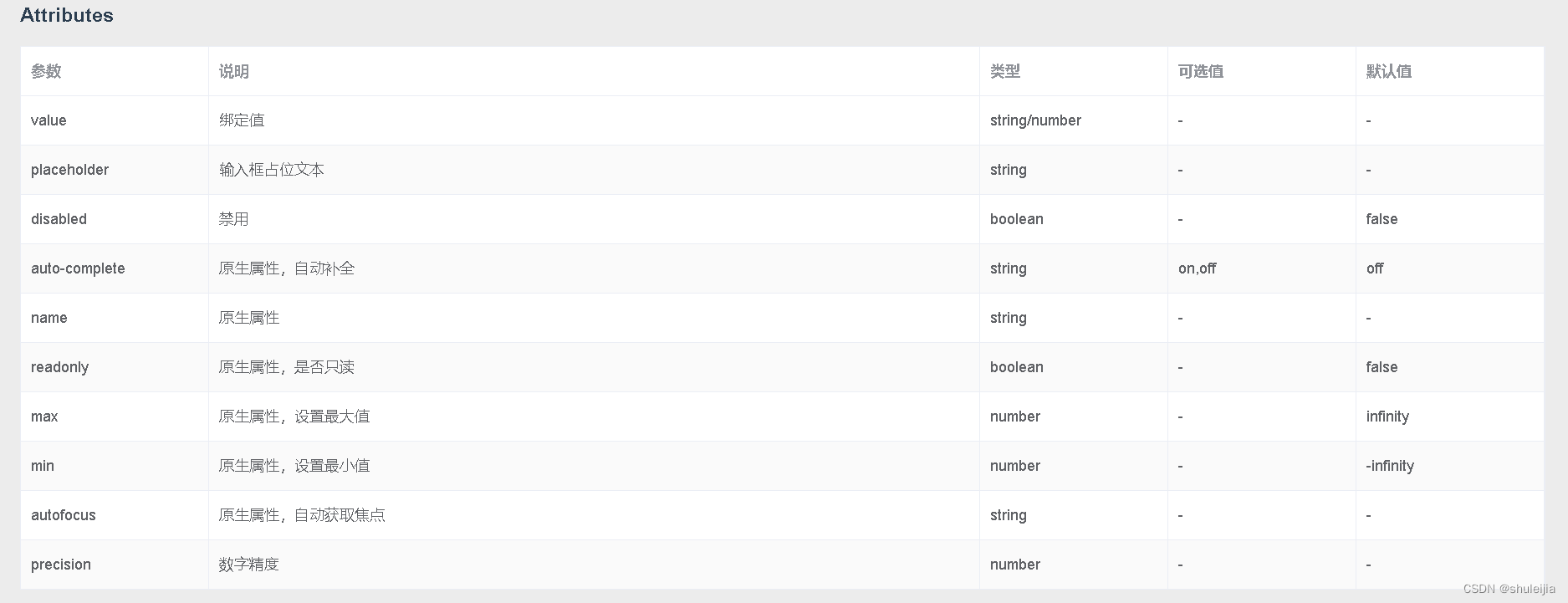

)




【一】)

)
整合)










