1、安装react-router-dom
2、页面上要使用的时候要引入
import {BrowserRouter as Router,Route,Link
} from 'react-router-dom' 3、使用的时候要在外层包一个<Router>

4、param
在路径上如果带有/:id类似这种的,要取值的时候,match.params.id取值
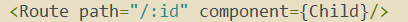

5、重定向(Redirects)
<Redirect to={{pathname: '/yuer/index' }}/>
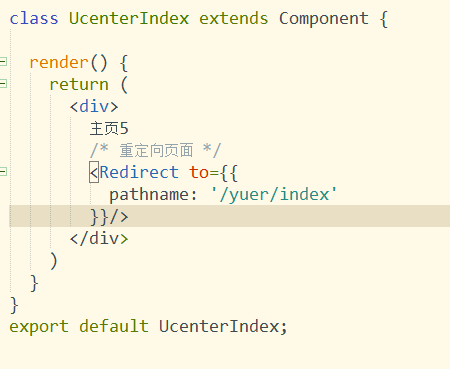
6、通过match可以获得相应的参数值

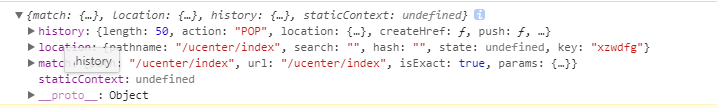
7、URL的查询字符串(/test?id=111)
使用this.props.location.query.id获取
8、NavLink
用于设置导航链接
(1)可以通过直接设置样式来设置
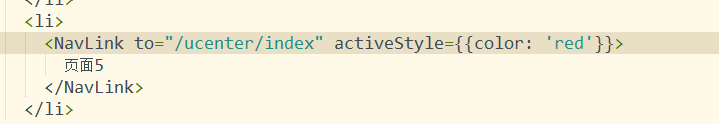
(2)可以通过控制class来设置
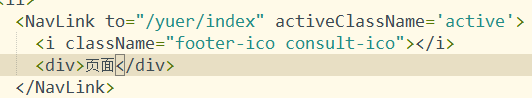
9、返回上一页
this.props.history.goBack();
10、指定跳转页面
this.props.history.push(" ")




)














