简介:
同文件输入输出流一样,使用stringstream可以批量读取图片,处理后并进行保存。因为C++中头文件 stringstream既可以从string读数据也可向string写数据,利于其这个特点,我们可以进行批量读取和批量保存工作。
参考程序:
/*批量读取图片,进行均值滤波处理,并保存至指定目录下*/ /*学习使用stringstream进行图片的批量读取与保存*/using namespace std; using namespace cv; int main() {string imageFileName;std::stringstream Strm;int image_count = 14;//图片数量std::cout << "开始均值滤波处理........" << endl;//便于控制台查看for (int i = 0; i!= image_count;i++){std::cout << "第"<<i+1<<"张处理成功"<< endl;//便于控制台查看string filePath = "/home/ttwang/CameraCalibration/chess";//原图保存路径Strm<< i+1;Strm>>imageFileName;filePath+=imageFileName;filePath+=".bmp";Mat imageSource = imread(filePath);Mat newimage = imageSource.clone();blur(imageSource,newimage,Size(7,7));//均值滤波处理 Strm.clear();filePath.clear();string SaveFilePath = "/home/ttwang/CameraCalibration/blur/p";//处理后的图片保存路径Strm << i+1;Strm >> imageFileName;SaveFilePath += imageFileName;SaveFilePath += "_d.jpg";imwrite(SaveFilePath,newimage);}std::cout << "保存结束" << endl;return 0; }
运行结果:
(1)终端运行:

(2)保存路径【从下图可以看到,处理后的图片保存到了指定路径】
ps:处理效果就不显示了
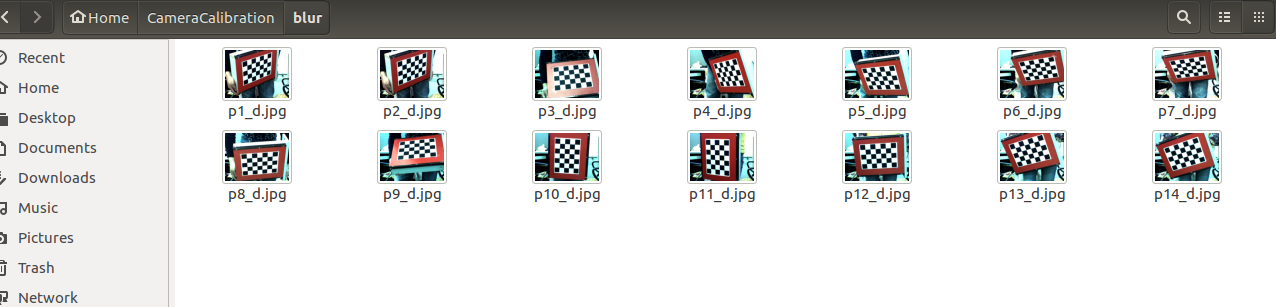

bit_学小易找答案)



——变分自编码器(Variational Autoencoder, VAE))


解题思路)









)
