2019 年,ML 框架之争只剩两个实力玩家:PyTorch 和 TensorFlow。研究者大批涌向 PyTorch,而业界的首选仍然是 TensorFlow。
Pytorch和TensorFlow的区别:
TensorFlow是基于静态计算图的,静态计算图是先定义后运行,一次定义多次运行(Tensorflow 2.0也开始使用动态计算图)
PyTorch是基于动态图的,是在运行的过程中被定义的,在运行的时候构建,可以多次构建多次运行
PyTorch的特点:
简单。PyTorch 与 numpy 类似,可以很容易地与 Python 生态系统融合。例如,向 PyTorch 模型的任意位置放入一个 pdb 断点,它都可以正常工作。而在 TensorFlow 中,调试模型需要一个激活的会话,最后会变得非常棘手。
优秀的 API。比起 TensorFlow 的 API,多数研究者更喜欢 PyTorch 的 API。部分原因在于 PyTorch 的设计更加合理,还有一部分原因在于。TensorFlow 在将 API 转换多次之后已经自损元气。
性能。尽管 PyTorch 的动态图留给优化的机会非常之少,但有不少非正式报告称 PyTorch 与 TensorFlow 一样快。目前还不清楚这是不是真的,但至少,TensorFlow 在这方面还没有取得决定性优势。
本文推荐一个简单的Pytorch的入门学习教程(来源于网络,如有问题请及时联系):
张量
Pytorch中的Tensor和ndarray类似,区别在于ndarray不能再GPU上加速,而Tensor可以使用GPU加速。
构建一个未初始化3*3的矩阵
import torch
x = torch.empty(3,3)# tensor([[1.0469e-38, 5.9694e-39, 8.9082e-39],
# [1.0194e-38, 9.1837e-39, 4.6837e-39],
# [9.9184e-39, 9.0000e-39, 1.0561e-38]])构建一个3*3的随机矩阵
x = torch.rand(3, 3)# tensor([[0.4289, 0.6872, 0.2781],
# [0.2129, 0.7520, 0.3994],
# [0.0995, 0.9080, 0.7868]])dtype long的全零矩阵:
x = torch.zeros(5, 3, dtype=torch.long)# tensor([[0, 0, 0],
# [0, 0, 0],
# [0, 0, 0]])把数据[5.5, 3]变成Tensor
x = torch.tensor([5.5, 3])# tensor([5.5000, 3.0000])得到数组的shape
print(x.size())# torch.Size([2])torch.Size 实际上是一个元组,因此它支持所有元组操作。
Operation操作
加法
import torch# ------------- 方法一 -------------#
x = torch.rand(2, 2) # 构建一个(2,2)的随机数组
y = torch.rand(2, 2) # 构建一个(2,2)的随机数组print(x + y)# ------------- 方法二 -------------#print(torch.add(x, y))# ------------- 方法三 -------------#
result = torch.empty(2, 2)
torch.add(x, y, out=result)print(result)# ------------- 方法四 -------------#
# 把x加到y上y.add_(x)print(y)# 所有的结果都等于
# tensor([[0.5464, 0.5692],
# [0.7211, 1.2168]])Pytorch的索引和python一样,
调整shape
torch.view() 调整数组shape
torch.size() 查看数据shape
import torch
x = torch.randn(4, 4)
y = x.view(16)print(y.size()) # torch.Size([16])
z = x.view(-1, 8)print(z.size()) # torch.Size([2, 8])如果我们的张量只有一个数值,可以使用.item()获取
import torch
x = torch.randn(1)print(x) # tensor([-0.8504])print(x.item()) # -0.8503872156143188Numpy数组和Torch Tensor转换
将Torch张量转换为NumPy数组
ndarray.numpy():Torch Tensor-->ndarray
import torch
a = torch.ones(5)print(a) # tensor([1., 1., 1., 1., 1.])# torch tensor-->ndarray
b = a.numpy()print(b, type(b)) # [1. 1. 1. 1. 1.] 将NumPy数组转换为Torch张量
torch.from_numpy(ndarray):ndarray--Torch Tensor
import torchimport numpy as np
a = np.ones(5) # [1. 1. 1. 1. 1.]
b = torch.from_numpy(a)print(b) # tensor([1., 1., 1., 1., 1.], dtype=torch.float64)Autograd自动微分
自动微分Autograd用于自动计算复杂函数的梯度,用于神经网络的优化,
如果设置torch.tensor_1(requires_grad=True),那么会追踪所有对该张量tensor_1的所有操作。
import torch# 创建一个张量并设置 requires_grad=True 用来追踪他的计算历史
x = torch.ones(2, 2, requires_grad=True)print(x)# tensor([[1., 1.],
# [1., 1.]], requires_grad=True)当Tensor完成一个计算过程,每个张量都会自动生成一个.grad_fn属性
# 对张量进行计算操作,grad_fn已经被自动生成了。
y = x + 2print(y)# tensor([[3., 3.],
# [3., 3.]], grad_fn=)print(y.grad_fn)# # 对y进行一个乘法操作
z = y * y * 3
out = z.mean()print(z)# tensor([[27., 27.],
# [27., 27.]], grad_fn=)print(out)# tensor(27., grad_fn=).requires_grad_(...) 可以改变张量的requires_grad属性。
import torch
a = torch.randn(2, 2)
a = ((a * 3) / (a - 1))print(a.requires_grad) # 默认是requires_grad = Falsea.requires_grad_(True)print(a.requires_grad) # True
b = (a * a).sum()print(b.grad_fn) # 梯度
回顾到上面
import torch# 创建一个张量并设置 requires_grad=True 用来追踪他的计算历史
x = torch.ones(2, 2, requires_grad=True)print(x)# tensor([[1., 1.],
# [1., 1.]], requires_grad=True)# 对张量进行计算操作,grad_fn已经被自动生成了。
y = x + 2print(y)# tensor([[3., 3.],
# [3., 3.]], grad_fn=)print(y.grad_fn)# # 对y进行一个乘法操作
z = y * y * 3
out = z.mean()print(z)# tensor([[27., 27.],
# [27., 27.]], grad_fn=)print(out)# tensor(27., grad_fn=)print(out) # tensor(27., grad_fn=)print("*"*50)
out.backward()# 打印梯度print(x.grad)# tensor([[4.5000, 4.5000],
# [4.5000, 4.5000]])import torch
x = torch.randn(3, requires_grad=True)
y = x * 2while y.data.norm() < 1000:
y = y * 2print(y) # tensor([-920.6895, -115.7301, -867.6995], grad_fn=)
gradients = torch.tensor([0.1, 1.0, 0.0001], dtype=torch.float)# 把gradients代入y的反向传播中y.backward(gradients)# 计算梯度print(x.grad) # tensor([ 51.2000, 512.0000, 0.0512])为了防止跟踪历史记录,可以将代码块包装在with torch.no_grad():中。在评估模型时特别有用,因为模型的可训练参数的属性可能具有requires_grad = True,但是我们不需要梯度计算。
print(x.requires_grad) # Trueprint((x ** 2).requires_grad) # True
with torch.no_grad():print((x ** 2).requires_grad) # False神经网络
神经网络是基于自动梯度 (autograd)来定义一些模型。一个 nn.Module 包括层和一个 forward(input) 它会返回输出(output)。
一个典型的神经网络训练过程包括以下几点:
定义一个包含可训练参数的神经网络
迭代整个输入
通过神经网络处理输入
计算损失(loss)
反向传播梯度到神经网络的参数
更新网络的参数,典型的用一个简单的更新方法:weight = weight - learning_rate *gradient
我们先来定义一个网络,处理输入,调用backword
import torchimport torch.nn as nnimport torch.nn.functional as Fclass Net(nn.Module):def __init__(self):
super(Net, self).__init__()# 1 input image channel, 6 output channels, 3x3 square convolution# kernel
self.conv1 = nn.Conv2d(1, 6, 3)
self.conv2 = nn.Conv2d(6, 16, 3)# an affine operation: y = Wx + b
self.fc1 = nn.Linear(16 * 6 * 6, 120) # 6*6 from image dimension
self.fc2 = nn.Linear(120, 84)
self.fc3 = nn.Linear(84, 10)def forward(self, x):# (2, 2)大小的最大池化层
x = F.max_pool2d(F.relu(self.conv1(x)), (2, 2))# 如果大小是正方形,则只能指定一个数字
x = F.max_pool2d(F.relu(self.conv2(x)), 2)
x = x.view(-1, self.num_flat_features(x))
x = F.relu(self.fc1(x))
x = F.relu(self.fc2(x))
x = self.fc3(x)return xdef num_flat_features(self, x):print(x.size()) # torch.Size([1, 16, 6, 6])
size = x.size()[1:] # 除batch维度外的所有维度print(size) # torch.Size([16, 6, 6])
num_features = 1for s in size:
num_features *= sreturn num_features
net = Net()print(net) # 打印模型结构
# Net(
# (conv1): Conv2d(1, 6, kernel_size=(3, 3), stride=(1, 1))
# (conv2): Conv2d(6, 16, kernel_size=(3, 3), stride=(1, 1))
# (fc1): Linear(in_features=576, out_features=120, bias=True)
# (fc2): Linear(in_features=120, out_features=84, bias=True)
# (fc3): Linear(in_features=84, out_features=10, bias=True))torch.nn只支持批输入,格式:sSamples * nChannels * Height * Width(样本数*通道数*高*宽)
如果我们只有一个样本,只需使用 ``input.unsqueeze(0)`` 来添加其它的维数
一个模型可训练的参数可以通过调用 net.parameters() 返回:
params = list(net.parameters())print(len(params)) # 10print(params[0].size()) # 第一个卷积层的权重 torch.Size([6, 1, 3, 3])让我们尝试随机生成一个 32x32 的输入
input = torch.randn(1, 1, 32, 32)
out = net(input)print(out)# tensor([[ 0.1464, 0.0453, 0.0269, 0.0078, 0.1960, -0.1795, 0.1265,
# -0.0742, -0.0649, 0.0592]], grad_fn=)把所有参数梯度缓存器置零,用随机的梯度来反向传播
# 把所有参数梯度缓存器置零net.zero_grad()# 用随机的梯度来反向传播
out.backward(torch.randn(1, 10))损失函数
计算均方误差 $loss=nn.MSELoss(模型预测值-目标)
output = net(input) # torch.Size([1, 10])
target = torch.randn(10) # 随便取一个target
target = target.view(1, -1) # 让target和output的shape一样
criterion = nn.MSELoss()
loss = criterion(output, target)print(loss) # tensor(0.8695, grad_fn=)现在,如果你跟随损失到反向传播路径,可以使用它的 .grad_fn 属性,你将会看到一个这样的计算图:
input -> conv2d -> relu -> maxpool2d -> conv2d -> relu -> maxpool2d -> view -> linear -> relu -> linear -> relu -> linear -> MSELoss -> loss
所以,当我们调用 loss.backward(),整个图都会微分,而且所有的在图中的requires_grad=True 的张量将会让他们的 grad 张量累计梯度。
为了演示,我们将跟随以下步骤来反向传播。
print(loss.grad_fn) # MSELoss
# print(loss.grad_fn.next_functions[0][0]) # Linear
# print(loss.grad_fn.next_functions[0][0].next_functions[0][0]) # ReLU
# 反向传播
为了实现反向传播损失,我们所有需要做的事情仅仅是使用 loss.backward()。你需要清空现存的梯度,要不然将会和现存的梯度累计到一起。
现在我们调用 loss.backward() ,然后看一下 con1 的偏置项在反向传播之前和之后的变化。
net.zero_grad() # 将所有参数的梯度缓冲区归零print(‘conv1.bias.grad 反向传播之前‘)print(net.conv1.bias.grad)# tensor([0., 0., 0., 0., 0., 0.])
loss.backward()print(‘conv1.bias.grad 反向传播之后‘)print(net.conv1.bias.grad)# tensor([-0.0118, 0.0125, -0.0085, -0.0225, 0.0125, 0.0235])随机梯度下降,更新神经网络参数:
基于python实现
weight = weight - learning_rate * gradient
learning_rate = 0.01for f in net.parameters():
f.data.sub_(f.grad.data * learning_rate)使用torch.optim实现,torch.optim中包含SGD, Nesterov-SGD, Adam, RMSProp, 等优化器
import torch.optim as optim# create your optimizer
optimizer = optim.SGD(net.parameters(), lr=0.01)# in your training loop:
optimizer.zero_grad() # zero the gradient buffers
output = net(input)
loss = criterion(output, target)
loss.backward()
optimizer.step() # Does the update图像分类器
torch有一个叫做totchvision 的包,支持加载类似Imagenet,CIFAR10,MNIST 等公共数据集的数据加载模块 torchvision.datasets
支持加载图像数据数据转换模块 torch.utils.data.DataLoader。
本节我们使用CIFAR10数据集,它包含十个类别:‘airplane’, ‘automobile’, ‘bird’, ‘cat’, ‘deer’, ‘dog’, ‘frog’, ‘horse’, ‘ship’, ‘truck’。CIFAR-10 中的图像尺寸为33232,也就是RGB的3层颜色通道,每层通道内的尺寸为32*32。
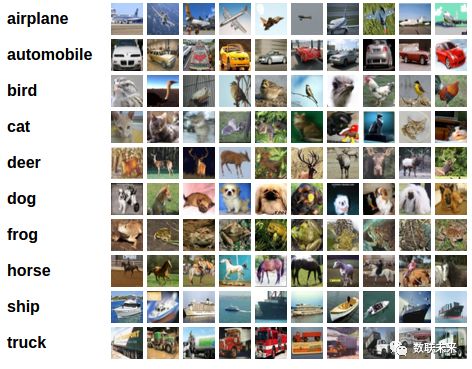
训练一个图像分类器
我们将按次序的做如下几步:
使用torchvision加载并且归一化CIFAR10的训练和测试数据集
定义一个卷积神经网络
定义一个损失函数
在训练样本数据上训练网络
在测试样本数据上测试网络
torchvision 数据集的输出是范围在[0,1]之间的 PILImage,我们将他们转换成归一化范围为[-1,1]之间的张量 Tensors。
import torchimport torchvisionimport torchvision.transforms as transforms
transform = transforms.Compose(
[transforms.ToTensor(),
transforms.Normalize((0.5, 0.5, 0.5), (0.5, 0.5, 0.5))])# 下载训练数据集
trainset = torchvision.datasets.CIFAR10(root=‘./data‘, train=True,
download=True, transform=transform)# 下载测试数据集
testset = torchvision.datasets.CIFAR10(root=‘./data‘, train=False,
download=True, transform=transform)
trainloader = torch.utils.data.DataLoader(trainset, batch_size=4,
shuffle=True, num_workers=2)
testloader = torch.utils.data.DataLoader(testset, batch_size=4,
shuffle=False, num_workers=2)
classes = (‘plane‘, ‘car‘, ‘bird‘, ‘cat‘, ‘deer‘, ‘dog‘, ‘frog‘, ‘horse‘, ‘ship‘, ‘truck‘)让我们来展示其中的一些训练图片
import matplotlib.pyplot as pltimport numpy as np# 展示图片def imshow(img):
img = img / 2 + 0.5 # unnormalize
npimg = img.numpy()
plt.imshow(np.transpose(npimg, (1, 2, 0)))
plt.show()# 获取一些随机的训练图片
dataiter = iter(trainloader)
images, labels = dataiter.next()
imshow(torchvision.utils.make_grid(images)) # show images
# 打印 labelsprint(‘ ‘.join(‘%5s‘ % classes[labels[j]] for j in range(4)))# cat plane ship frog定义一个卷积神经网络 在这之前先 从神经网络章节 复制神经网络,并修改它为3通道的图片(在此之前它被定义为1通道)
import torch.nn as nnimport torch.nn.functional as Fclass Net(nn.Module):def __init__(self):
super(Net, self).__init__()
self.conv1 = nn.Conv2d(3, 6, 5)
self.pool = nn.MaxPool2d(2, 2)
self.conv2 = nn.Conv2d(6, 16, 5)
self.fc1 = nn.Linear(16 * 5 * 5, 120)
self.fc2 = nn.Linear(120, 84)
self.fc3 = nn.Linear(84, 10)def forward(self, x):
x = self.pool(F.relu(self.conv1(x)))
x = self.pool(F.relu(self.conv2(x)))
x = x.view(-1, 16 * 5 * 5)
x = F.relu(self.fc1(x))
x = F.relu(self.fc2(x))
x = self.fc3(x)return x
net = Net()定义一个损失函数和优化器 让我们使用交叉熵Cross-Entropy 作损失函数,优化器使用SGD
import torch.optim as optim
criterion = nn.CrossEntropyLoss()
optimizer = optim.SGD(net.parameters(), lr=0.001, momentum=0.9)我们只需要在数据迭代器上将数据循环传给网络和优化器 就可以。
for epoch in range(2): # 多次循环数据集
running_loss = 0.0for i, data in enumerate(trainloader, 0):# 获取输入
inputs, labels = data# 把参数梯度归零 optimizer.zero_grad()# 前向传播(forward) + 反向传播(backward) + 优化器(optimize)
outputs = net(inputs) # 前向传播
loss = criterion(outputs, labels)
loss.backward() # 反向传播
optimizer.step() # 优化器
running_loss += loss.item()if i % 2000 == 1999: # 每2000个小batch打印一次print(‘[%d, %5d] loss: %.3f‘ %
(epoch + 1, i + 1, running_loss / 2000))
running_loss = 0.0print(‘Finished Training‘)# [1, 2000] loss: 2.187
# [1, 4000] loss: 1.852
# [1, 6000] loss: 1.672
# [1, 8000] loss: 1.566
# [1, 10000] loss: 1.490
# [1, 12000] loss: 1.461
# [2, 2000] loss: 1.389
# [2, 4000] loss: 1.364
# [2, 6000] loss: 1.343
# [2, 8000] loss: 1.318
# [2, 10000] loss: 1.282
# [2, 12000] loss: 1.286
# Finished Training在测试集上测试网络 我们已经通过训练数据集对网络进行了2次训练,但是我们需要检查网络是否已经学到了东西。
我们将用神经网络的输出作为预测的类标来检查网络的预测性能,用样本的真实类标来校对。如果预测是正确的,我们将样本添加到正确预测的列表里。
好的,第一步,让我们从测试集中显示一张图像来熟悉它。
GroundTruth: cat ship ship plane
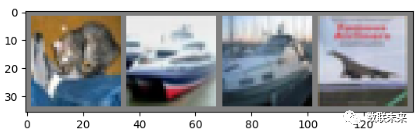
测试
输出是预测与十个类的近似程度,与某一个类的近似程度越高,网络就越认为图像是属于这一类别。所以让我们打印其中最相似类别类标:
outputs = net(images)
_, predicted = torch.max(outputs, 1)print(‘Predicted: ‘, ‘ ‘.join(‘%5s‘ % classes[predicted[j]] for j in range(4)))# Predicted: cat ship car ship
# GroundTruth: cat ship ship plane预测对了两个,让我们看看网络在整个数据集上的表现。
correct = 0
total = 0
with torch.no_grad():for data in testloader:
images, labels = data
outputs = net(images)
_, predicted = torch.max(outputs.data, 1)
total += labels.size(0)
correct += (predicted == labels).sum().item()print(‘Accuracy of the network on the 10000 test images: %d %%‘ % (100 * correct / total))# Accuracy of the network on the 10000 test images: 54 %正确率有54%,看来网络学到了东西。随机预测出为10类中的哪一类:
class_correct = list(0. for i in range(10))
class_total = list(0. for i in range(10))
with torch.no_grad():for data in testloader:
images, labels = data
outputs = net(images)
_, predicted = torch.max(outputs, 1)
c = (predicted == labels).squeeze()for i in range(4):
label = labels[i]
class_correct[label] += c[i].item()
class_total[label] += 1for i in range(10):print(‘Accuracy of %5s : %2d %%‘ % (
classes[i], 100 * class_correct[i] / class_total[i]))# Accuracy of plane : 57 %
# Accuracy of car : 73 %
# Accuracy of bird : 49 %
# Accuracy of cat : 54 %
# Accuracy of deer : 18 %
# Accuracy of dog : 20 %
# Accuracy of frog : 58 %
# Accuracy of horse : 74 %
# Accuracy of ship : 70 %
# Accuracy of truck : 66 %在GPU上跑这些神经网络?
在GPU上训练,我么要将神经网络转到GPU上。前提条件是CUDA可以用,让我们首先定义下我们的设备为第一个可见的cuda设备。
device = torch.device("cuda:0" if torch.cuda.is_available() else "cpu")# Assume that we are on a CUDA machine, then this should print a CUDA device:print(device)# cuda:0接着这些方法会递归地遍历所有模块,并将它们的参数和缓冲器转换为CUDA张量。
net.to(device)记住你也必须在每一个步骤向GPU发送输入和目标:
inputs, labels = inputs.to(device), labels.to(device)CUDA张量
使用该.to方法可以将张量移动到任何设备上。只有在有CUDA的情况下我们才能运行这个函数
# 我们将使用“torch.device”对象来移动GPU中的张量if torch.cuda.is_available():
device = torch.device("cuda") # CUDA设备对象
y = torch.ones_like(x, device=device) # 直接在GPU上创建张量
x = x.to(device) # 或者只使用 ``.to("cuda")
z = x + yprint(z)print(z.to("cpu", torch.double)) # " ".to()还可以更改数据类型# tensor([0.7032], device=‘cuda:0‘)
# tensor([0.7032], dtype=torch.float64)数据并行处理
本章节教大家如何使用DataParallel来使用多GPU。
我们把模型放入GPU中
device = torch.device("cuda:0")
model.to(device)将所有张量复制到GPU
mytensor = my_tensor.to(device)在多 GPU 中执行前向、方向操作是非常自然的。尽管如此,PyTorch 默认只会使用一个 GPU。因此我们要使用DataParallel让模型在多个GPU上并行运行。
输入和参数
import torchimport torch.nn as nnfrom torch.utils.data import Dataset, DataLoader
input_size = 5
output_size = 2
batch_size = 30
data_size = 100# 设备
device = torch.device("cuda:0" if torch.cuda.is_available() else "cpu")制造一个随机的数据集
class RandomDataset(Dataset):def __init__(self, size, length):
self.len = length
self.data = torch.randn(length, size)def __getitem__(self, index):return self.data[index]def __len__(self):return self.len
rand_loader = DataLoader(dataset=RandomDataset(input_size, data_size),
batch_size=batch_size, shuffle=True)搭建一个简单的模型,我们的模型仅获取输入,执行线性运算并给出输出,
class Model(nn.Module):def __init__(self, input_size, output_size):
super(Model, self).__init__()
self.fc = nn.Linear(input_size, output_size)def forward(self, input):
output = self.fc(input)print("\tIn Model: input size", input.size(), "output size", output.size())return output创建模型和数据并行
我们先要检查模型是否有多个GPU,如果有我们再使用nn.DataParallel,然后我们可以把模型放在GPU上model.to(device)
model = Model(input_size, output_size)if torch.cuda.device_count() > 1:print("我们有", torch.cuda.device_count(), "个GPUs!")# dim = 0 [30, xxx] -> [10, ...], [10, ...], [10, ...] on 3 GPUs
model = nn.DataParallel(model)
model.to(device)# 我们有2个GPU运行模型,现在我们可以看到输入和输出张量的大小了
for data in rand_loader:
input = data.to(device)
output = model(input)print("Outside: input size", input.size(), "output_size", output.size())输出
In Model: input size torch.Size([15, 5]) output size torch.Size([15, 2])
In Model: input size torch.Size([15, 5]) output size torch.Size([15, 2])
Outside: input size torch.Size([30, 5]) output_size torch.Size([30, 2])
In Model: input size torch.Size([15, 5]) output size torch.Size([15, 2])
In Model: input size torch.Size([15, 5]) output size torch.Size([15, 2])
Outside: input size torch.Size([30, 5]) output_size torch.Size([30, 2])
In Model: input size torch.Size([15, 5]) output size torch.Size([15, 2])
In Model: input size torch.Size([15, 5]) output size torch.Size([15, 2])
Outside: input size torch.Size([30, 5]) output_size torch.Size([30, 2])
In Model: input size torch.Size([5, 5]) output size torch.Size([5, 2])
In Model: input size torch.Size([5, 5]) output size torch.Size([5, 2])
Outside: input size torch.Size([10, 5]) output_size torch.Size([10, 2])如果我们有2个GPU我们可以看到以下结果
# on 2 GPUs
Let‘s use 2 GPUs!
In Model: input size torch.Size([15, 5]) output size torch.Size([15, 2])
In Model: input size torch.Size([15, 5]) output size torch.Size([15, 2])
Outside: input size torch.Size([30, 5]) output_size torch.Size([30, 2])
In Model: input size torch.Size([15, 5]) output size torch.Size([15, 2])
In Model: input size torch.Size([15, 5]) output size torch.Size([15, 2])
Outside: input size torch.Size([30, 5]) output_size torch.Size([30, 2])
In Model: input size torch.Size([15, 5]) output size torch.Size([15, 2])
In Model: input size torch.Size([15, 5]) output size torch.Size([15, 2])
Outside: input size torch.Size([30, 5]) output_size torch.Size([30, 2])
In Model: input size torch.Size([5, 5]) output size torch.Size([5, 2])
In Model: input size torch.Size([5, 5]) output size torch.Size([5, 2])
Outside: input size torch.Size([10, 5]) output_size torch.Size([10, 2])数据并行自动拆分了你的数据并且将任务单发送到多个 GPU 上。当每一个模型都完成自己的任务之后,DataParallel 收集并且合并这些结果,然后再返回给你。
其他学习资料:
http://pytorch123.com/
PyTroc官方文档:https://pytorch.org/
PyTroch中文文档:https://pytorch-cn.readthedocs.io/zh/latest/
PyTroch中文网:https://www.pytorchtutorial.com
简单易上手的PyTorch中文文档:https://github.com/fendouai/pytorch1.0-cn
未来地图:物联--数联--智联
【物联】
物联数据建模—时空序列分析
第一章:感知数据治理
第二章:时空序列建模
第三章 单元时间序列
第四章:多维时间序列
物联网数据分析体系
物联数据建模探讨
GeoMAN:基于multi-level attention机制的传感器时间序列预测模型
【数联】
什么是数据科学?
大数据与数据科学课程体系
这样搞定数据科学?
自学福利!数据科学课程体系框架
如何成为一名数据科学家?
【智联】
三个角度理解知识图谱
图数据挖掘VS知识图谱挖掘
下个拐点:图神经网络
详细的知识图谱构建流程
基于知识图谱推理的关系推演
基于知识图谱的智能问答






![C++ string s[10] 和 string s(10,‘ ‘)](http://pic.xiahunao.cn/C++ string s[10] 和 string s(10,‘ ‘))

![param[:]=param-lr*param.grad/batch_size的理解](http://pic.xiahunao.cn/param[:]=param-lr*param.grad/batch_size的理解)





)

队尾误区)



 - Python网络爬虫实战...)