1.前言
通常我们在使用Spring Boot框架时,如果没有特别指定接口的序列化类型,则会使用Spring Boot框架默认集成的Jackson框架进行处理,通过Jackson框架将服务端响应的数据序列化成JSON格式的数据。
本文主要针对在Spring Boot框架中使用Jackson进行处理的经验进行总结,同时也结合在实际开发场景中碰到的问题以及解决方案进行陈述。
本文涉及到的源码地址:https://gitee.com/dt_research_institute/code-in-action
PS:目前市面上针对JSON序列化的框架很多,比较出名的就是Jackson、Gson、FastJson。如果开发者对序列化框架没有特别的要求的情况下,个人建议是直接使用Spring Boot框架默认集成的Jackson,没有必要进行更换。
2.统一序列化时间格式
在我们的接口中,针对时间类型的字段序列化是最常见的需求之一,一般前后端开发人员会针对时间字段统一进行约束,这样有助于在编码开发时,统一编码规范。
在Spring Boot框架中,如果使用Jackson处理框架,并且没有任何配置的情况下,Jackson针对不同时间类型字段,序列化的格式也会不尽相同。
先来看一个简单示例,User.java实体类编码如下:
public class User {private String name;private Integer age;private LocalDateTime birthday;private Date studyDate;private LocalDate workDate;private Calendar firstWorkDate;public static User buildOne(){User user=new User();LocalDateTime now=LocalDateTime.now();user.setWorkDate(now.plusYears(25).toLocalDate());user.setStudyDate(Date.from(now.plusYears(5).atZone(ZoneId.systemDefault()).toInstant()));user.setName("姓名-"+RandomUtil.randomString(5));user.setAge(RandomUtil.randomInt(0,100));user.setBirthday(now);user.setFirstWorkDate(Calendar.getInstance());return user;}//getter and setter...
}
接口代码层也很简单,返回一个User的实体对象即可,代码如下:
@RestController
public class UserApplication {@GetMapping("/queryOne")public ResponseEntity<User> queryOne(){return ResponseEntity.ok(User.buildOne());}
}
如果我们对框架代码没有任何的配置,此时我们通过调用接口/queryOne,拿到的返回结果数据如下图:
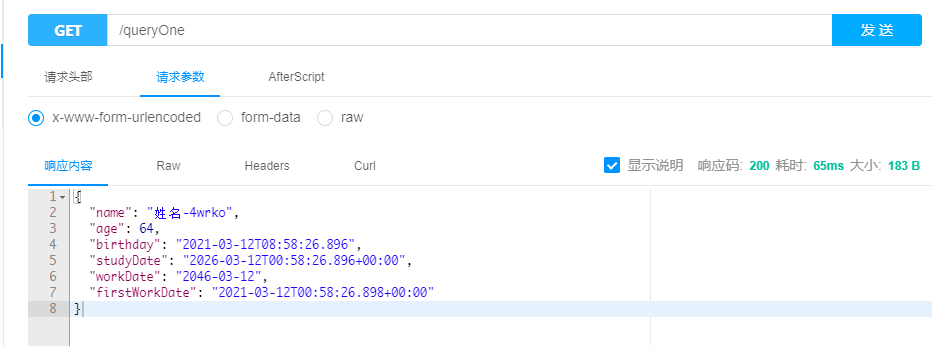
Jackson序列化框架针对四个不同的时间类型字段,序列化处理的操作是不同的,如果我们对时间字段有格式化的要求时,我们应该如何处理呢?
2.1 通过@JsonFormat注解
最直接也是最简单的一种方式,是我们通过使用Jackson提供的@JsonFormat注解,对需要格式化处理的时间字段进行标注,在@JsonFormat注解中写上我们的时间格式化字符,User.java代码如下:
public class User {private String name;private Integer age;@JsonFormat(pattern = "yyyy-MM-dd HH:mm:ss")private LocalDateTime birthday;private Date studyDate;private LocalDate workDate;private Calendar firstWorkDate;//getter and setter...
}
此时,我们再通过调用接口,拿到的返回结果如下图:
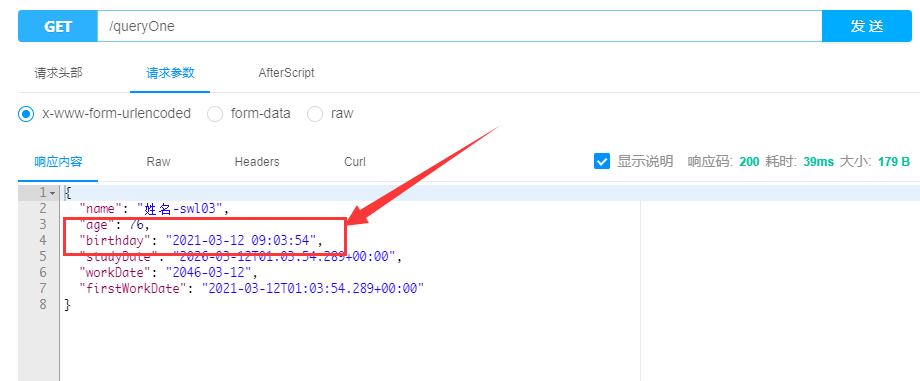
通过对birthday字段标注@JsonFormat注解,最终Jackson框架会将该字段序列化为我们标注的格式类型。
2.2 配置全局application.yml
通过@JsonFormat注解的方式虽然能解决问题,但是我们在实际的开发当中,涉及到的时间字段会非常多,如果全部都用注解的方式对项目中的时间字段进行标注,那开发的工作量也会很大,并且多团队一起协同编码时,难免会存在遗漏的情况,因此,@JsonFormat注解只适用于针对特定的接口,特定的场景下,对序列化响应的时间字段进行约束,而在全局的角度来看,开发者应该考虑通过在application.yml配置文件中进行全局配置
针对Spring Boot框架中Jackson的全局配置,我们在application.yml进行配置时,IDEA等编辑器会给出相应的提示,包含的属性如下图:
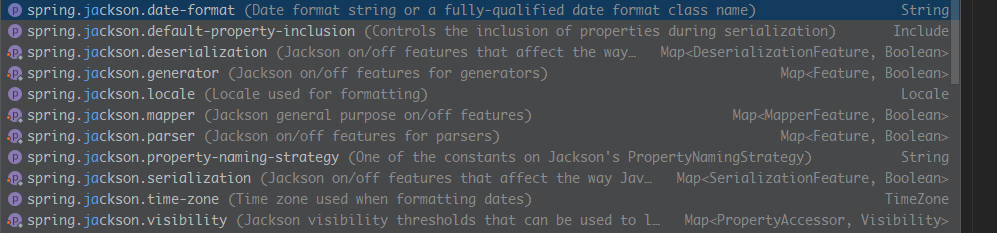
开发者可以通过org.springframework.boot.autoconfigure.jackson.JacksonProperties.java查看所有配置的源码信息
| 配置属性 | 说明 |
|---|---|
date-format | 日期字段格式化,例如:yyyy-MM-dd HH:mm:ss |
针对日期字段的格式化处理,我们只需要使用date-format属性进行配置即可,application.yml配置如下:
spring:jackson:date-format: yyyy-MM-dd HH:mm:ss
当然,如果有必要的话,还需要配置time-zone时区属性,不过该属性不配置的情况下,Jackson会使用系统默认时区。
我们从Spring Boot的源码中可以看到对Jackson的时间处理逻辑,JacksonAutoConfiguration.java中部分代码如下:
private void configureDateFormat(Jackson2ObjectMapperBuilder builder) {// We support a fully qualified class name extending DateFormat or a date// pattern string valueString dateFormat = this.jacksonProperties.getDateFormat();if (dateFormat != null) {try {Class<?> dateFormatClass = ClassUtils.forName(dateFormat, null);builder.dateFormat((DateFormat) BeanUtils.instantiateClass(dateFormatClass));}catch (ClassNotFoundException ex) {SimpleDateFormat simpleDateFormat = new SimpleDateFormat(dateFormat);// Since Jackson 2.6.3 we always need to set a TimeZone (see// gh-4170). If none in our properties fallback to the Jackson's// defaultTimeZone timeZone = this.jacksonProperties.getTimeZone();if (timeZone == null) {timeZone = new ObjectMapper().getSerializationConfig().getTimeZone();}simpleDateFormat.setTimeZone(timeZone);builder.dateFormat(simpleDateFormat);}}
}
从上面的代码中,我们可以看到的处理逻辑:
- 从yml配置文件中拿到
dateFormat属性字段 - 首先通过
ClassUtils.forName方法来判断开发者配置的是否是格式化类,如果配置的是格式化类,则直接配置dateFormat属性 - 类找不到的情况下,捕获
ClassNotFoundException异常,默认使用JDK自带的SimpleDateFormat类进行初始化
最终,我们在application.yml配置文件中配置了全局的Jackson针对日期处理的格式化信息,此时我们再看/queryOne接口响应的内容是什么情况呢?如下图:
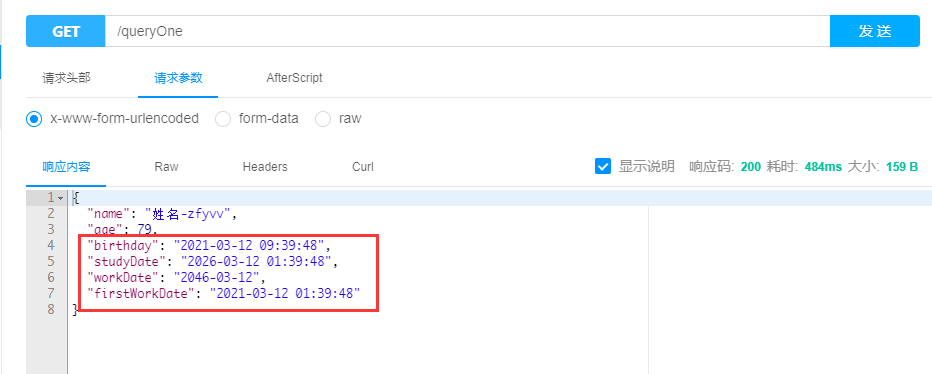
从图中我们可以发现,除了LocalDate类型的字段,包含时分秒类型的日期类型:LocalDateTime、Date、Calendar全部按照我们的要求将日期序列化成了yyyy-MM-dd HH:mm:ss格式,达到了我们的要求。
3.Jackson在Spring Boot框架中的配置选项
在上面的时间字段序列化处理,我们已经知道了如何配置,那么在Spring Boot的框架中,针对Jackson的各个配置项主要包含哪些呢?我们通过IDEA的提示可以看到,配置如下图:
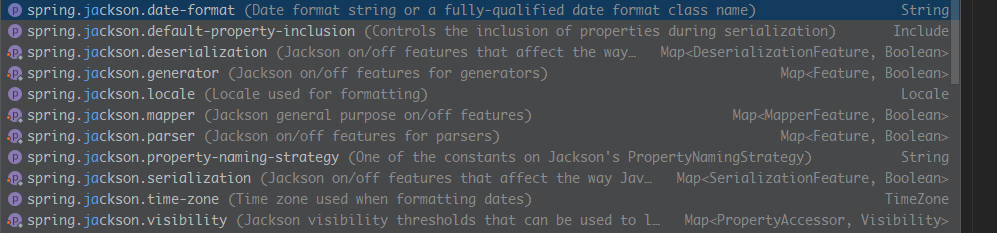
在上面的12个属性中,每个属性的配置都会对Jackson产生不同的效果,接下来,我们逐一详解每个属性配置的作用
3.1 date-format日期格式化
date-format在前面我们已经知道了该属性的作用,主要是针对日期字段的格式化
3.2 time-zone时区
time-zone字段也是和日期字段类型,使用不同的时区,最终日期类型字段响应的结果会不一样
时区的表示方法有两种:
- 指定时区的名称,例如:
Asia/Shanghai,America/Los_Angeles - 通过格林威治平时
GMT针对时分秒做+或者-自定义操作
通过指定时区的名称,假设我们指定当前的项目是America/Los_Angeles,那么接口响应的数据是什么效果呢?
PS:时区名称如果不是很清楚的话,一般在Linux服务器的
/usr/share/zoneinfo目录可以进行查看,如下图:
application.yml:
spring:jackson:date-format: yyyy-MM-dd HH:mm:sstime-zone: America/Los_Angeles
效果图如下:
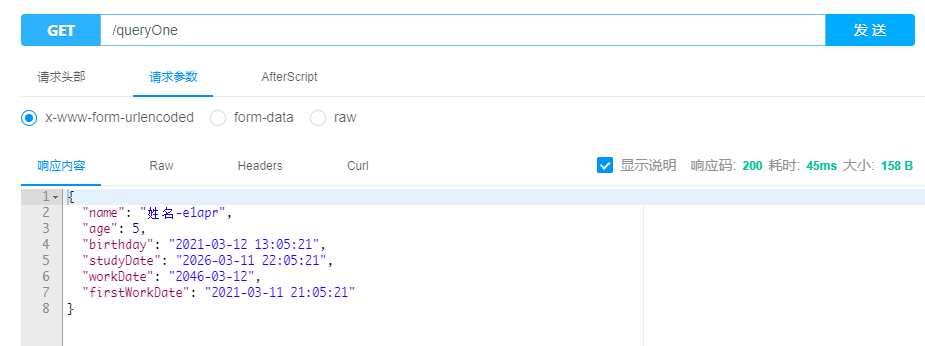
我们在结合代码来分析:
//User.java
public static User buildOne(){User user=new User();LocalDateTime now=LocalDateTime.now();user.setWorkDate(now.plusYears(25).toLocalDate());user.setStudyDate(Date.from(now.plusYears(5).atZone(ZoneId.systemDefault()).toInstant()));user.setName("姓名-"+RandomUtil.randomString(5));user.setAge(RandomUtil.randomInt(0,100));user.setBirthday(now);user.setFirstWorkDate(Calendar.getInstance());return user;
}
由于洛杉矶时区与上海时区相差16个小时,因此,Jackson框架针对日期的序列化时,分别做了不同类型的处理,但我们也能看出差别
LocalDateTime、LocalDate类型的字段,Jackson的时区设置不会对该字段产生影响(因为这两个日期类型自带时区属性)Date、Calendar类型的字段受Jackson序列化框架的时区设置影响
另外一种方式是通过格林威治平时(GMT)做加减法,主要有两种格式支持:
GMT+HHMM或者GMT-HHMM或者GMT+H:其中HH代表的是小时数,MM代表的是分钟数,取值范围是0-9,例如我们常见的GMT+8代表东八区,也就是北京时间GMT+HH:MM或者GMT-HH:MM:其中HH代表的是小时数,MM代表的是分钟数,取值范围是0-9,和上面意思差不多
可以自己写测试代码进行测试,示例如下:
public class TimeTest {public static void main(String[] args) {LocalDateTime localDateTime=LocalDateTime.now();DateTimeFormatter dateTimeFormatter=DateTimeFormatter.ofPattern("yyyy-MM-dd HH:mm:ss");System.out.println(localDateTime.format(dateTimeFormatter));System.out.println(LocalDateTime.now(ZoneId.of("GMT+0901")).format(dateTimeFormatter));System.out.println(LocalDateTime.now(ZoneId.of("GMT+09:01")).format(dateTimeFormatter));}
}
3.3 locale本地化
JSON序列化时Locale的变量设置
3.4 visibility访问级别
Jackson支持从私有字段中读取值,但是默认情况下不这样做,如果我们的项目中存在不同的序列化反序列化需求,那么我们可以在配置文件中对visibility进行配置
我们将上面User.java代码中的name属性的get方法修饰符从public变更为private,其他字段保持不变
代码如下:
public class User {private String name;private Integer age;private Date nowDate;private LocalDateTime birthday;private Date studyDate;private LocalDate workDate;private Calendar firstWorkDate;//getter方法修饰符从public修改为privateprivate String getName() {return name;}//other setter and getter
}此时,我们通过调用/queryOne接口响应结果如下:
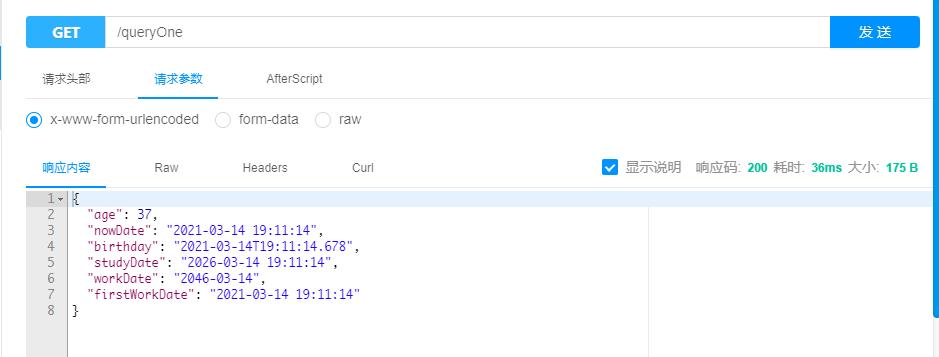
从结果中我们可以看到,由于我们将name属性的getter方法设置为了private,因此jackson在序列化时,没有拿到该字段
此时,我们再修改application.yml的配置,如下:
spring:jackson:visibility:getter: any我们通过将getter设置为any级别的类型,再调用/queryOne接口,响应结果如下:
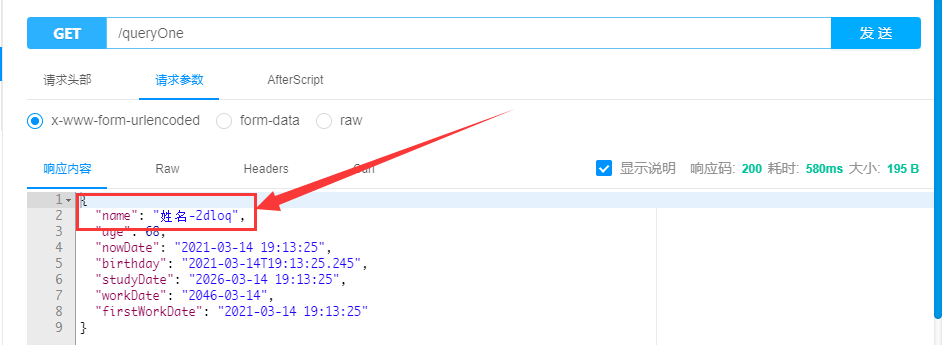
从图中可以看出,jackson序列化结果中又出现了name属性,这代表即使name字段的属性和getter方法都是private,但是jackson还是获取到了该成员变量的值,并且进行了序列化处理。
通过设置visibility属性即可达到上面的效果。开发者根据自己的需要自行进行选择。
3.5 property-naming-strategy属性命名策略
通常比较常见的我们针对java代码中的实体类属性一般都是驼峰命名法(Camel-Case),但是Jackson序列化框架也提供了更多的序列化策略,而property-naming-strategy就是配置该属性的。
先来看Spring Boot框架如何配置jackson的命名策略
JacksonAutoConfiguration.java
private void configurePropertyNamingStrategyField(Jackson2ObjectMapperBuilder builder, String fieldName) {// Find the field (this way we automatically support new constants// that may be added by Jackson in the future)Field field = ReflectionUtils.findField(PropertyNamingStrategy.class, fieldName,PropertyNamingStrategy.class);Assert.notNull(field, () -> "Constant named '" + fieldName + "' not found on "+ PropertyNamingStrategy.class.getName());try {builder.propertyNamingStrategy((PropertyNamingStrategy) field.get(null));}catch (Exception ex) {throw new IllegalStateException(ex);}
}
通过反射,直接获取PropertyNamingStrategy类中的成员变量的值
PropertyNamingStrategy定义了Jackson(2.11.4)框架中的命名策略常量成员变量
package com.fasterxml.jackson.databind;//other importpublic class PropertyNamingStrategy // NOTE: was abstract until 2.7implements java.io.Serializable
{/*** Naming convention used in languages like C, where words are in lower-case* letters, separated by underscores.* See {@link SnakeCaseStrategy} for details.** @since 2.7 (was formerly called {@link #CAMEL_CASE_TO_LOWER_CASE_WITH_UNDERSCORES})*/public static final PropertyNamingStrategy SNAKE_CASE = new SnakeCaseStrategy();/*** Naming convention used in languages like Pascal, where words are capitalized* and no separator is used between words.* See {@link PascalCaseStrategy} for details.** @since 2.7 (was formerly called {@link #PASCAL_CASE_TO_CAMEL_CASE})*/public static final PropertyNamingStrategy UPPER_CAMEL_CASE = new UpperCamelCaseStrategy();/*** Naming convention used in Java, where words other than first are capitalized* and no separator is used between words. Since this is the native Java naming convention,* naming strategy will not do any transformation between names in data (JSON) and* POJOS.** @since 2.7 (was formerly called {@link #PASCAL_CASE_TO_CAMEL_CASE})*/public static final PropertyNamingStrategy LOWER_CAMEL_CASE = new PropertyNamingStrategy();/*** Naming convention in which all words of the logical name are in lower case, and* no separator is used between words.* See {@link LowerCaseStrategy} for details.* * @since 2.4*/public static final PropertyNamingStrategy LOWER_CASE = new LowerCaseStrategy();/*** Naming convention used in languages like Lisp, where words are in lower-case* letters, separated by hyphens.* See {@link KebabCaseStrategy} for details.* * @since 2.7*/public static final PropertyNamingStrategy KEBAB_CASE = new KebabCaseStrategy();/*** Naming convention widely used as configuration properties name, where words are in* lower-case letters, separated by dots.* See {@link LowerDotCaseStrategy} for details.** @since 2.10*/public static final PropertyNamingStrategy LOWER_DOT_CASE = new LowerDotCaseStrategy();//others...
}
从源码中我们可以看到,有六种策略供我们进行配置,配置示例如下:
spring:jackson:date-format: yyyy-MM-dd HH:mm:sslocale: zh_CNtime-zone: GMT+8visibility:getter: anyproperty-naming-strategy: LOWER_CAMEL_CASE
SNAKE_CASE
SNAKE_CASE主要包含的规则,详见SnakeCaseStrategy:
- java属性名称中所有大写的字符都会转换为两个字符,下划线和该字符的小写形式,例如
userName会转换为user_name,对于连续性的大写字符,近第一个进行下划线转换,后面的大小字符则是小写,例如theWWW会转换为the_www - 对于首字母大写的情况,近转成小写,例如:
Results会转换为results,并不会转换为_results - 针对属性中已经包含下划线的情况,仅做小写转换处理
- 下划线出现在首位的情况下,会被去除处理,例如属性名:
_user会被转换为user
真实效果如下图:
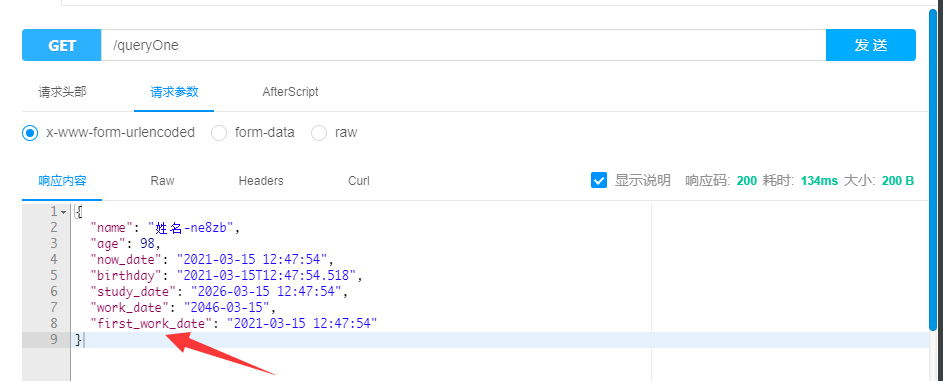
UPPER_CAMEL_CASE
UPPER_CAMEL_CASE顾名思义,驼峰命名法的规则,只是首字母会转换为大写,详见UpperCamelCaseStrategy
真实效果图如下:
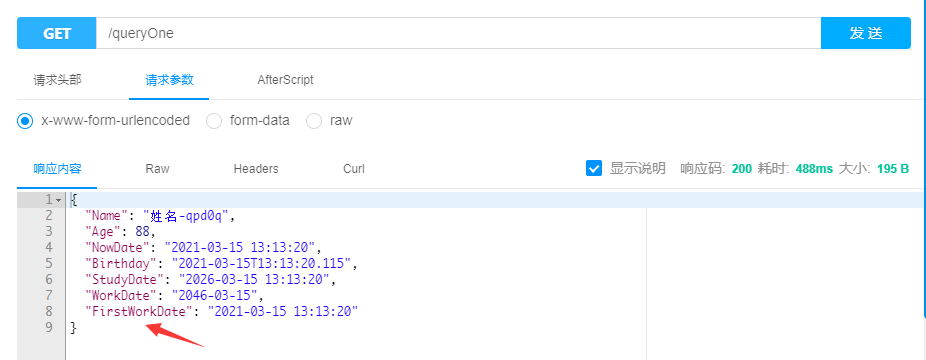
LOWER_CAMEL_CASE
LOWER_CAMEL_CASE效果和UPPER_CAMEL_CASE正好相反,其首字母会变成小写,详见LowerCamelCaseStrategy
效果图如下:
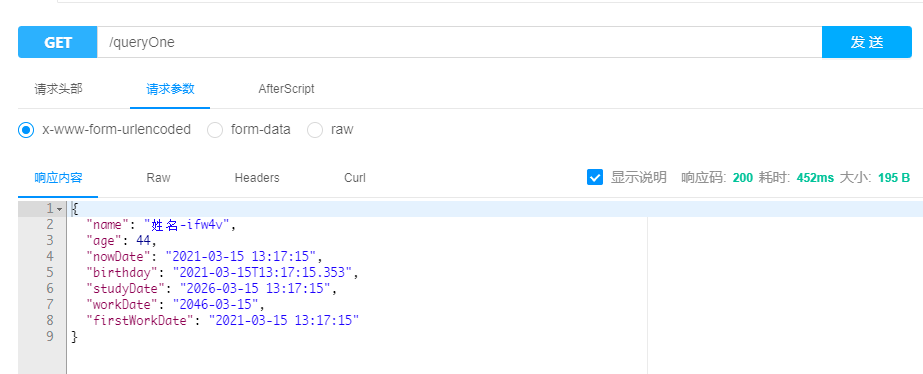
LOWER_CASE
LOWER_CASE从命名来看很明显,将属性名 全部转为小写,详见LowerCaseStrategy
KEBAB_CASE
KEBAB_CASE策略和SNAKE_CASE规则类似,只是下划线变成了横线-,详见KebabCaseStrategy
效果图如下:
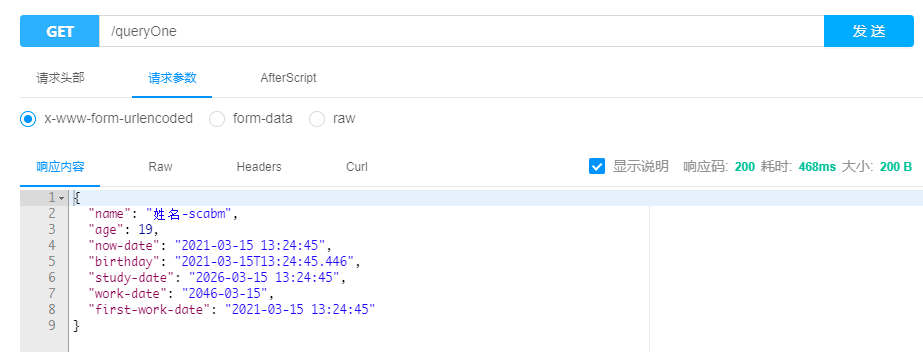
LOWER_DOT_CASE
LOWER_DOT_CASE策略和KEBAB_CASE规则相似,只是由横线变成了点.,详见LowerDotCaseStrategy
效果图如下:
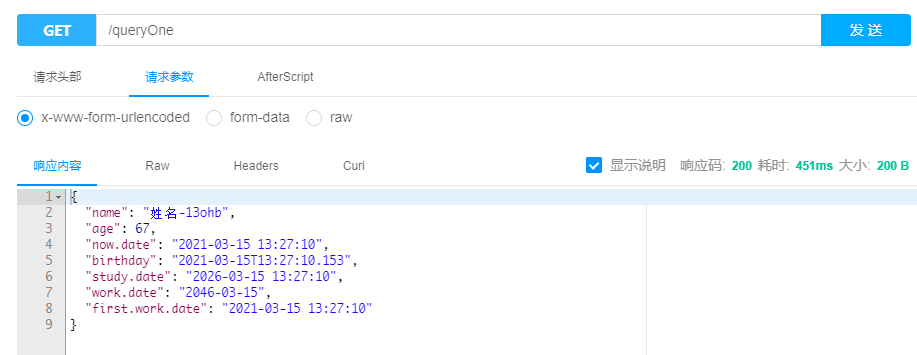
总结:看了上面这么多属性名称的策略,其实每一种类型只是不同的场景下才需要,如果上面jackson给定的默认策略名称无法满足,我们从源码中也能看到,通过自定义实现类,也能满足企业的个性化需求,非常方便。
3.6 mapper通用功能开关配置
mapper属性是一个Map类型,主要是针对MapperFeature定义开关属性,是否启用这些特性
/**
* Jackson general purpose on/off features.
*/
private final Map<MapperFeature, Boolean> mapper = new EnumMap<>(MapperFeature.class);
在MapperFeature.java中,我们可以跟踪源码来看:
/*** Enumeration that defines simple on/off features to set* for {@link ObjectMapper}, and accessible (but not changeable)* via {@link ObjectReader} and {@link ObjectWriter} (as well as* through various convenience methods through context objects).*<p>* Note that in addition to being only mutable via {@link ObjectMapper},* changes only take effect when done <b>before any serialization or* deserialization</b> calls -- that is, caller must follow* "configure-then-use" pattern.*/
public enum MapperFeature implements ConfigFeature
{//.......
}
MapperFeature是一个枚举类型,对当前jackson的一些特性通过枚举变量的方式来定义开关属性,也是方便使用者来使用的。
主要包含以下枚举变量:
USE_ANNOTATIONS:USE_GETTERS_AS_SETTERSPROPAGATE_TRANSIENT_MARKERAUTO_DETECT_CREATORSAUTO_DETECT_FIELDSAUTO_DETECT_GETTERSAUTO_DETECT_IS_GETTERSAUTO_DETECT_SETTERSREQUIRE_SETTERS_FOR_GETTERSALLOW_FINAL_FIELDS_AS_MUTATORSINFER_PROPERTY_MUTATORSINFER_CREATOR_FROM_CONSTRUCTOR_PROPERTIESCAN_OVERRIDE_ACCESS_MODIFIERSOVERRIDE_PUBLIC_ACCESS_MODIFIERSUSE_STATIC_TYPINGUSE_BASE_TYPE_AS_DEFAULT_IMPLDEFAULT_VIEW_INCLUSIONSORT_PROPERTIES_ALPHABETICALLYACCEPT_CASE_INSENSITIVE_PROPERTIESACCEPT_CASE_INSENSITIVE_ENUMSACCEPT_CASE_INSENSITIVE_VALUESUSE_WRAPPER_NAME_AS_PROPERTY_NAMEUSE_STD_BEAN_NAMINGALLOW_EXPLICIT_PROPERTY_RENAMINGALLOW_COERCION_OF_SCALARSIGNORE_DUPLICATE_MODULE_REGISTRATIONSIGNORE_MERGE_FOR_UNMERGEABLEBLOCK_UNSAFE_POLYMORPHIC_BASE_TYPES
3.7 serialization序列化特性开关配置
serialization属性同mapper类似,也是一个Map类型的属性
/**
* Jackson on/off features that affect the way Java objects are serialized.
*/
private final Map<SerializationFeature, Boolean> serialization = new EnumMap<>(SerializationFeature.class);
3.8 deserialization反序列化开关配置
deserialization反序列化配置
/**
* Jackson on/off features that affect the way Java objects are deserialized.*/
private final Map<DeserializationFeature, Boolean> deserialization = new EnumMap<>(DeserializationFeature.class);
3.9 parser配置
3.10 generator配置
3.11 defaultPropertyInclusion序列化包含的属性配置
该属性是一个枚举配置,主要包含:
ALWAYS:顾名思义,始终包含,和属性的值无关NON_NULL:值非空的属性才会包含属性NON_ABSENT:值非空的属性,或者Optional类型的属性非空NON_EMPTY: 空值的属性不包含NON_DEFAULT:不使用jackson的默认规则对该字段进行序列化,详见示例CUSTOM:自定义规则USE_DEFAULTS:配置使用该规则的属性字段,将会优先使用class上的注解规则,否则会使用全局的序列化规则,详见示例
CUSTOM自定义规则是需要开发者在属性字段上使用@JsonInclude注解,并且指定valueFilter属性,该属性需要传递一个Class,示例如下:
//User.java
//指定value级别是CUSTOM
@JsonInclude(value = JsonInclude.Include.CUSTOM, valueFilter = StringFilter.class)
private String name;
StringFilter则是判断非空的依据,该依据由开发者自己定义,返回true将会被排除,false则不会排除,示例如下:
//自定义非空判断规则
public class StringFilter {@Overridepublic boolean equals(Object other) {if (other == null) {// Filter null's.return true;}// Filter "custom_string".return "custom_string".equals(other);}
}
4.Spring Boot针对Jackson的约定配置做的事情
在前面的文章中,我们已经详细的了解了Jackson在Spring Boot框架中的各个配置项,那么Spring Boot针对Jackson框架在约定配置时会做哪些事情呢?
在Spring Boot的spring-boot-autoconfigure-x.x.jar包中,我们可以看到Spring Boot框架针对jackson的处理源码,如下图:
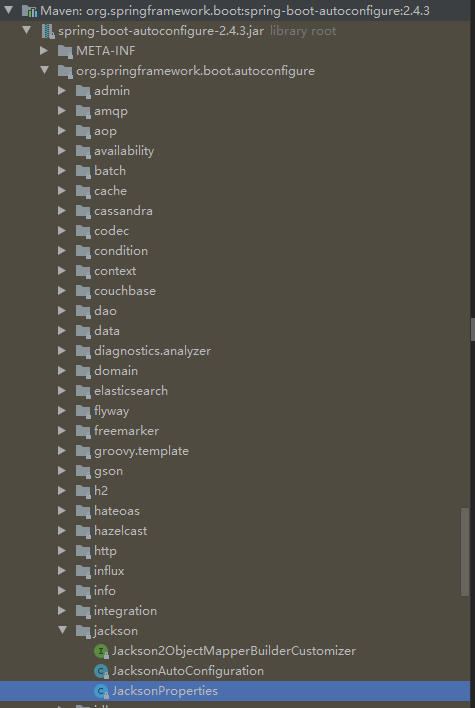
主要包含三个类:
- JacksonProperties:Spring Boot框架提供jackson的配置属性类,即开发者在
application.yml配置文件中的配置项属性 - JacksonAutoConfiguration:Jackson的默认注入配置类
- Jackson2ObjectMapperBuilderCustomizer:自定义用于注入jackson的配置辅助接口
核心类是JacksonAutoConfiguration.java,该类是Spring Boot框架将Jackson相关实体Bean注入Spring容器的关键配置类。其主要作用:
- 注入Jackson的
ObjectMapper实体Bean到Spring容器中 - 注入
ParameterNamesModule实体Bean到Spring容器中 - 注入
Jackson2ObjectMapperBuilder实体Bean - 注入
JsonComponentModule实体Bean - 注入
StandardJackson2ObjectMapperBuilderCustomizer实体Bean,该类是上面Jackson2ObjectMapperBuilderCustomizer的实现类,主要用于接收JacksonProperties属性,将Jackson的外部配置属性接收,然后最终执行customize方法,构建ObjectMapper所需要的Jackson2ObjectMapperBuilder属性,最终为ObjectMapper属性赋值准备
源码如下:
@Configuration(proxyBeanMethods = false)
@ConditionalOnClass(ObjectMapper.class)
public class JacksonAutoConfiguration {private static final Map<?, Boolean> FEATURE_DEFAULTS;static {Map<Object, Boolean> featureDefaults = new HashMap<>();featureDefaults.put(SerializationFeature.WRITE_DATES_AS_TIMESTAMPS, false);featureDefaults.put(SerializationFeature.WRITE_DURATIONS_AS_TIMESTAMPS, false);FEATURE_DEFAULTS = Collections.unmodifiableMap(featureDefaults);}@Beanpublic JsonComponentModule jsonComponentModule() {return new JsonComponentModule();}@Configuration(proxyBeanMethods = false)@ConditionalOnClass(Jackson2ObjectMapperBuilder.class)static class JacksonObjectMapperConfiguration {@Bean@Primary@ConditionalOnMissingBeanObjectMapper jacksonObjectMapper(Jackson2ObjectMapperBuilder builder) {return builder.createXmlMapper(false).build();}}@Configuration(proxyBeanMethods = false)@ConditionalOnClass(ParameterNamesModule.class)static class ParameterNamesModuleConfiguration {@Bean@ConditionalOnMissingBeanParameterNamesModule parameterNamesModule() {return new ParameterNamesModule(JsonCreator.Mode.DEFAULT);}}@Configuration(proxyBeanMethods = false)@ConditionalOnClass(Jackson2ObjectMapperBuilder.class)static class JacksonObjectMapperBuilderConfiguration {@Bean@Scope("prototype")@ConditionalOnMissingBeanJackson2ObjectMapperBuilder jacksonObjectMapperBuilder(ApplicationContext applicationContext,List<Jackson2ObjectMapperBuilderCustomizer> customizers) {Jackson2ObjectMapperBuilder builder = new Jackson2ObjectMapperBuilder();builder.applicationContext(applicationContext);customize(builder, customizers);return builder;}private void customize(Jackson2ObjectMapperBuilder builder,List<Jackson2ObjectMapperBuilderCustomizer> customizers) {for (Jackson2ObjectMapperBuilderCustomizer customizer : customizers) {customizer.customize(builder);}}}@Configuration(proxyBeanMethods = false)@ConditionalOnClass(Jackson2ObjectMapperBuilder.class)@EnableConfigurationProperties(JacksonProperties.class)static class Jackson2ObjectMapperBuilderCustomizerConfiguration {@BeanStandardJackson2ObjectMapperBuilderCustomizer standardJacksonObjectMapperBuilderCustomizer(ApplicationContext applicationContext, JacksonProperties jacksonProperties) {return new StandardJackson2ObjectMapperBuilderCustomizer(applicationContext, jacksonProperties);}static final class StandardJackson2ObjectMapperBuilderCustomizerimplements Jackson2ObjectMapperBuilderCustomizer, Ordered {private final ApplicationContext applicationContext;private final JacksonProperties jacksonProperties;StandardJackson2ObjectMapperBuilderCustomizer(ApplicationContext applicationContext,JacksonProperties jacksonProperties) {this.applicationContext = applicationContext;this.jacksonProperties = jacksonProperties;}@Overridepublic int getOrder() {return 0;}@Overridepublic void customize(Jackson2ObjectMapperBuilder builder) {if (this.jacksonProperties.getDefaultPropertyInclusion() != null) {builder.serializationInclusion(this.jacksonProperties.getDefaultPropertyInclusion());}if (this.jacksonProperties.getTimeZone() != null) {builder.timeZone(this.jacksonProperties.getTimeZone());}configureFeatures(builder, FEATURE_DEFAULTS);configureVisibility(builder, this.jacksonProperties.getVisibility());configureFeatures(builder, this.jacksonProperties.getDeserialization());configureFeatures(builder, this.jacksonProperties.getSerialization());configureFeatures(builder, this.jacksonProperties.getMapper());configureFeatures(builder, this.jacksonProperties.getParser());configureFeatures(builder, this.jacksonProperties.getGenerator());configureDateFormat(builder);configurePropertyNamingStrategy(builder);configureModules(builder);configureLocale(builder);}//more configure methods...}
}
总结:通过一系列的方法,最终构造一个生产级别可用的ObjectMapper对象,供在Spring Boot框架中对Java对象实现序列化与反序列化操作。
5.Jackson常见注解使用示例
备注:本小结内容来源https://www.baeldung.com/jackson-annotations,如果工作中对于jackson的注解使用较少的情况下,可以看看该篇文章,是一个非常好的补充。
5.1 序列化
5.1.1 @JsonAnyGetter
@JsonAnyGetter注解运行可以灵活的使用Map类型的作为属性字段
实体类如下:
public class ExtendableBean {public String name;private Map<String, String> properties;@JsonAnyGetterpublic Map<String, String> getProperties() {return properties;}public ExtendableBean(String name) {this.name = name;this.properties=new HashMap<String, String>();}public void add(String key,String value){this.properties.put(key,value);}
}
通过序列化该实体Bean,我们将会得到Map属性中的所有Key作为属性值,测试序列化代码如下:
@Test
public void whenSerializingUsingJsonAnyGetter_thenCorrect()throws JsonProcessingException {ExtendableBean bean = new ExtendableBean("My bean");bean.add("attr1", "val1");bean.add("attr2", "val2");String result = new ObjectMapper().writeValueAsString(bean);assertThat(result, containsString("attr1"));assertThat(result, containsString("val1"));
}
最终输出结果如下:
{"name":"My bean","attr2":"val2","attr1":"val1"
}
如果不使用@JsonAnyGetter注解,那么最终序列化结果将会在properties属性下面,结果如下:
{"name": "My bean","properties": {"attr2": "val2","attr1": "val1"}
}
5.1.2 @JsonGetter
@JsonGetter注解是一个替代@JsonProperty的注解,可以将一个方法标注为getter方法
例如下面的示例中,我们通过注解@JsonGetter将方法getTheName()作为属性name的getter方法
public class MyBean {public int id;private String name;@JsonGetter("name")public String getTheName() {return name;}
}
5.1.3 @JsonPropertyOrder
可以通过使用@JsonPropertyOrder注解来指定属性的序列化顺序
实体bean定义如下:
@JsonPropertyOrder({ "name", "id" })
public class MyBean {public int id;public String name;
}
最终序列化结果为:
{"name":"My bean","id":1
}
也可以通过@JsonPropertyOrder(alphabetic=true)来指定按照字母排序,那么响应结果将是:
{"id":1,"name":"My bean"
}
5.1.4 @JsonRawValue
@JsonRawValue注解可以指定字符串属性类为json,如下代码:
public class RawBean {public String name;@JsonRawValuepublic String json;
}
创建RawBean的示例,给属性json赋值,代码如下:
RawBean bean = new RawBean("My bean", "{\"attr\":false}");String result = new ObjectMapper().writeValueAsString(bean);
最终序列化结果如下:
{"name":"My bean","json":{"attr":false}
}
5.1.5 @JsonValue
@JsonValue注解主要用于序列化整个实例对象的单个方法,例如,在一个枚举类中,@JsonValue注解进行标注,代码如下:
public enum TypeEnumWithValue {TYPE1(1, "Type A"), TYPE2(2, "Type 2");private Integer id;private String name;TypeEnumWithValue(Integer id, String name) {this.id = id;this.name = name;}@JsonValuepublic String getName() {return name;}
}
测试代码如下:
String enumAsString = new ObjectMapper().writeValueAsString(TypeEnumWithValue.TYPE1);
System.out.println(enumAsString);
最终通过序列化代码得到的结果将是:
"Type A"
5.1.6 @JsonRootName
@JsonRootName注解旨在给当前序列化的实体对象加一层包裹对象。
举例如下:
//RootUser.java
public class RootUser {private String name;private String title;public RootUser(String name, String title) {this.name = name;this.title = title;}//getter and setters
}
在上面的实体类中,正常情况下,如果要序列号RootUser对象,其结果格式为:
{"name": "name1","title": "title1"
}
在RootUser加上@JsonRootName注解后,该类改动如下:
//RootUser.java
@JsonRootName(value = "root")
public class RootUser {private String name;private String title;public RootUser(String name, String title) {this.name = name;this.title = title;}//getter and setters
}
启用ObjectMapper对象的WRAP_ROOT_VALUE特性,测试代码如下:
ObjectMapper objectMapper=new ObjectMapper();
objectMapper.enable(SerializationFeature.WRAP_ROOT_VALUE);
String result=objectMapper.writeValueAsString(new RootUser("name1","title1"));
最终序列化JSON结果如下:
{"root": {"name": "name1","title": "title1"}
}
5.1.7 @JsonSerialize
@JsonSerialize注解允许开发者自定义序列化实现,来看代码实现
public class EventWithSerializer {public String name;@JsonSerialize(using = CustomDateSerializer.class)public Date eventDate;public Date publishDate;//getter and setter...
}
在上面的代码中,针对eventDate字段,我们通过使用@JsonSerialize注解,自定义了一个序列化实现类CustomDateSerializer,该类实现如下:
//CustomDateSerializer.java
public class CustomDateSerializer extends StdSerializer<Date> {private static SimpleDateFormat formatter = new SimpleDateFormat("dd-MM-yyyy hh:mm:ss");public CustomDateSerializer() { this(null); } public CustomDateSerializer(Class<Date> t) {super(t); }@Overridepublic void serialize(Date value, JsonGenerator gen, SerializerProvider arg2) throws IOException, JsonProcessingException {gen.writeString(formatter.format(value));}
}
最终序列化的结果格式如下:
{"name": "名称","eventDate": "24-03-2021 06:14:32","publishDate": 1616580872574
}
从结果我们可以得知,针对某个特定的字段序列化的方式,我们可以完全自定义,非常的方便。
5.2 反序列化
5.2.1 @JsonCreator
@JsonCreator配合@JsonProperty注解能到达在反序列化实体对象时,指定不变更属性名称的效果
例如有如下JSON:
{"id":1,"theName":"My bean"
}
在实体类中,我们没有属性名称是theName,但我们想把theName属性反序列化时赋值给name,此时实体类对象结构如下:
public class BeanWithCreator {public int id;public String name;@JsonCreatorpublic BeanWithCreator(@JsonProperty("id") int id, @JsonProperty("theName") String name) {this.id = id;this.name = name;}
}
在BeanWithCreator的构造函数中添加@JsonCreator注解,并且配合@JsonProperty注解进行属性指向,最终反序列化代码如下:
@Test
public void whenDeserializingUsingJsonCreator_thenCorrect()throws IOException {String json = "{\"id\":1,\"theName\":\"My bean\"}";BeanWithCreator bean = new ObjectMapper().readerFor(BeanWithCreator.class).readValue(json);assertEquals("My bean", bean.name);
}
5.2.2 @JacksonInject
@JacksonInject注解可以指定反序列化对象时,属性值不从来源JSON获取,而从injection中获取
实体类如下:
public class BeanWithInject {@JacksonInjectpublic int id;public String name;
}
反序列化代码
@Test
public void whenDeserializingUsingJsonInject_thenCorrect()throws IOException {String json = "{\"name\":\"My bean\"}";InjectableValues inject = new InjectableValues.Std().addValue(int.class, 1);BeanWithInject bean = new ObjectMapper().reader(inject).forType(BeanWithInject.class).readValue(json);assertEquals("My bean", bean.name);assertEquals(1, bean.id);
}
5.2.3 @JsonAnySetter
@JsonAnySetter和@JsonAnyGetter注解意思一致,只不过是针对序列化与反序列化而言,@JsonAnySetter注解可以将来源JSON最终转化为Map类型的属性结构
实体代码如下:
public class ExtendableBean {public String name;private Map<String, String> properties;@JsonAnySetterpublic void add(String key, String value) {properties.put(key, value);}
}
JSON源如下:
{"name":"My bean","attr2":"val2","attr1":"val1"
}
通过@JsonAnySetter的注解标注,最终attr1及attr2的值将会添加到properties的Map对象中
示例代码如下:
@Test
public void whenDeserializingUsingJsonAnySetter_thenCorrect()throws IOException {String json= "{\"name\":\"My bean\",\"attr2\":\"val2\",\"attr1\":\"val1\"}";ExtendableBean bean = new ObjectMapper().readerFor(ExtendableBean.class).readValue(json);assertEquals("My bean", bean.name);assertEquals("val2", bean.getProperties().get("attr2"));
}
5.2.4 @JsonSetter
@JsonSetter注解是@JsonProperty的替代注解,用于标注该方法为setter方法
当我们需要读取一些JSON数据时,但是目标实体类与该数据不完全匹配是,该注解是非常有用的。
示例代码如下:
public class MyBean {public int id;private String name;@JsonSetter("name")public void setTheName(String name) {this.name = name;}
}
通过指定setTheName作为属性name的setter方法,反序列化时可以达到最终效果
示例如下:
@Test
public void whenDeserializingUsingJsonSetter_thenCorrect()throws IOException {String json = "{\"id\":1,\"name\":\"My bean\"}";MyBean bean = new ObjectMapper().readerFor(MyBean.class).readValue(json);assertEquals("My bean", bean.getTheName());
}
5.2.5 @JsonDeserialize
@JsonDeserialize注解和序列化注解@JsonSerialize的效果是一致的,作用与反序列化时,针对特定的字段,存在差异化的发序列化效果
public class EventWithSerializer {public String name;@JsonDeserialize(using = CustomDateDeserializer.class)public Date eventDate;
}
CustomDateDeserializer代码如下:
public class CustomDateDeserializerextends StdDeserializer<Date> {private static SimpleDateFormat formatter= new SimpleDateFormat("dd-MM-yyyy hh:mm:ss");public CustomDateDeserializer() { this(null); } public CustomDateDeserializer(Class<?> vc) { super(vc); }@Overridepublic Date deserialize(JsonParser jsonparser, DeserializationContext context) throws IOException {String date = jsonparser.getText();try {return formatter.parse(date);} catch (ParseException e) {throw new RuntimeException(e);}}
}
最终,反序列化JSON,时,得到eventDate字段,测试代码如下:
@Test
public void whenDeserializingUsingJsonDeserialize_thenCorrect()throws IOException {String json= "{"name":"party","eventDate":"20-12-2014 02:30:00"}";SimpleDateFormat df= new SimpleDateFormat("dd-MM-yyyy hh:mm:ss");EventWithSerializer event = new ObjectMapper().readerFor(EventWithSerializer.class).readValue(json);assertEquals("20-12-2014 02:30:00", df.format(event.eventDate));
}
5.2.6 @JsonAlias
@JsonAlias注解作用于可以指定一个别名与JSON数据中的字段进行对于,最终反序列化时,能将该值最终反序列化时赋值给对象
实体如下:
public class AliasBean {@JsonAlias({ "fName", "f_name" })private String firstName; private String lastName;
}
上面的代码中,firstName字段通过@JsonAlias注解指定了两个别名字段,意思是反序列化时可以从JSON中读取fName或者f_name的值赋值到firstName中
测试代码如下:
@Test
public void whenDeserializingUsingJsonAlias_thenCorrect() throws IOException {String json = "{\"fName\": \"John\", \"lastName\": \"Green\"}";AliasBean aliasBean = new ObjectMapper().readerFor(AliasBean.class).readValue(json);assertEquals("John", aliasBean.getFirstName());
}
5.3 属性注解
5.3.1 @JsonIgnoreProperties
使用@JsonIgnoreProperties注解作用于class级别中可以达到在序列化时忽略一个或多个字段的效果
实体代码如下:
@JsonIgnoreProperties({ "id" })
public class BeanWithIgnore {public int id;public String name;
}
最终在序列化BeanWithIgnore实体对象时,字段id将会被忽略
5.3.2 @JsonIgnore
@JsonIgnore注解作用与属性级别中,在序列化时可以忽略该字段
实体代码如下:
public class BeanWithIgnore {@JsonIgnorepublic int id;public String name;
}
最终在序列化BeanWithIgnore实体对象时,字段id将会被忽略
5.3.3 @JsonIgnoreType
@JsonIgnoreType指定忽略类型属性
public class User {public int id;public Name name;@JsonIgnoreTypepublic static class Name {public String firstName;public String lastName;}
}
在上面的示例中,类型Name将会被忽略
5.3.4 @JsonInclude
使用@JsonInclude注解可以排除属性值中包含empty/null/default的属性
@JsonInclude(Include.NON_NULL)
public class MyBean {public int id;public String name;
}
在MyBean中使用了Include.NON_NULL则代表该实体对象序列化时不会包含空值
5.3.5 @JsonAutoDetect
@JsonAutoDetect可以覆盖实体对象属性中的默认可见级别,比如私有属性可见与不可见
实体对象如下:
public class PrivateBean {private int id;private String name;public PrivateBean(int id, String name) {this.id = id;this.name = name;}
}
在PrivateBean中,没有给属性字段id、name设置公共的getter方法,此时,如果我们如果直接对该实体对象进行序列化时,jackson会提示错误
Exception in thread "main" com.fasterxml.jackson.databind.exc.InvalidDefinitionException: No serializer found for class com.xiaoymin.boot.action.jackson.model.PrivateBean and no properties discovered to create BeanSerializer (to avoid exception, disable SerializationFeature.FAIL_ON_EMPTY_BEANS)
我们修改PrivateBean中的代码,增加@JsonAutoDetect注解,代码如下:
@JsonAutoDetect(fieldVisibility = JsonAutoDetect.Visibility.ANY)
public class PrivateBean {private int id;private String name;public PrivateBean(int id, String name) {this.id = id;this.name = name;}
}
此时,在序列化该实体对象,将会得到响应结果
PrivateBean bean = new PrivateBean(1, "My bean");
String result = new ObjectMapper().writeValueAsString(bean);
System.out.println(result);
5.4 常规注解
5.4.1 @JsonProperty
我们可以添加@JsonProperty批注以在JSON中指示属性名称。
当实体对象中没有标准的getter/setter方法时,我们可以使用该注解进行指定属性名称已方便jackson框架进行序列化/反序列化
public class MyBean {public int id;private String name;@JsonProperty("name")public void setTheName(String name) {this.name = name;}@JsonProperty("name")public String getTheName() {return name;}
}
5.4.2 @JsonFormat
针对日期字段可以通过使用@JsonFormat注解进行格式化输出
public class EventWithFormat {public String name;@JsonFormat(shape = JsonFormat.Shape.STRING,pattern = "dd-MM-yyyy hh:mm:ss")public Date eventDate;
}
5.4.3 @JsonUnwrapped
@JsonUnwrapped注解可以指定jackson框架在序列化/反序列化时是否需要对该字段进行wrapped操作
示例代码:
public class UnwrappedUser {public int id;@JsonUnwrappedpublic Name name;//getter and setter...public static class Name {public String firstName;public String lastName;//getter and setter}
}
通过注解@JsonUnwrapped标注name属性,最终序列化该对象时,会和正常情况下有所区别
UnwrappedUser.Name name = new UnwrappedUser.Name("John", "Doe");
UnwrappedUser user = new UnwrappedUser(1, name);String result = new ObjectMapper().writeValueAsString(user);
我们得到的结果如下:
{"id": 1,"firstName": "John","lastName": "Doe"
}
5.4.4 @JsonView
通过View的方式来指定序列化/反序列化时是否包含属性
示例代码如下:
View定义
public class Views {public static class Public {}public static class Internal extends Public {}
}
实体代码:
public class Item {@JsonView(Views.Public.class)public int id;@JsonView(Views.Public.class)public String itemName;@JsonView(Views.Internal.class)public String ownerName;//getter and setter..}
最终序列化代码示例:
Item item = new Item(2, "book", "John");String result = new ObjectMapper().writerWithView(Views.Public.class).writeValueAsString(item);
System.out.println(result);
最终序列化结果输出:
{"id":2,"itemName":"book"}
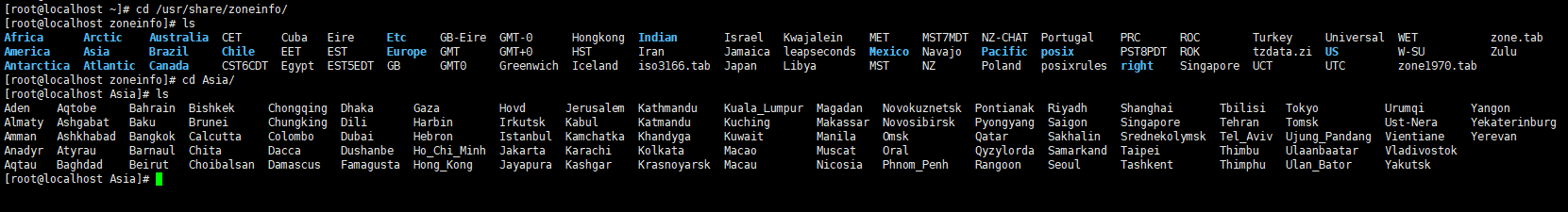


)







转List时的错误和正确操作)

对map中的values进行过滤、排序操作)

方法的作用,什么时候使用)
)

和Collections.singletonList()比较)
![php 邮件类库,[3.3]-扩展类库:基于PHPMailer的邮件发送 | PhalApi(π框架) - PHP轻量级开源接口框架 - 接口,从简单开始!...](http://pic.xiahunao.cn/php 邮件类库,[3.3]-扩展类库:基于PHPMailer的邮件发送 | PhalApi(π框架) - PHP轻量级开源接口框架 - 接口,从简单开始!...)
