
一.前言
ListView 作为一个 Android 5.x 之前的一个用于显示数据列表的控件,或许在今天都已经被 RecyclerView 完全替代,但是其中的缓存机制仍然值得我们去了解,对后面学习 RecyclerView 的缓存机制有很大的帮助。
下面将根据 ListView 的三个过程彻底理解其缓存机制 - OnLayout 过程,这个过程实践上有两次,而且两次是有区别的。 - 滑动一个 Item ,即最上面的一个 item 移除屏幕,屏幕下面出现后一个 item 。 - 滑动一个以上的item .
二.RecycleBin机制
ListView 的缓存实际上都是由 RecyclerBin 类完成的,这是 ListView 的父类 AbsListView 的一个内部类,它也是 GridView 的一个父类,说明 ListView 的缓存和 GridView 的缓存实际上有很多相似的地方。
class RecycleBin {// 第一个可见的 item 的下标private int mFirstActivePosition;// 表示屏幕上可见的 itemView private View[] mActiveViews = new View[0];//表示废弃的 itemView ,即屏幕上被移除的 itemView //就会添加到这里, 注意这里是个 数组,//数组的每个元素都是 List ,因为 ListView 可能存在多个//类型的 item ,因此用不同的 List 进行存储。private ArrayList<View>[] mScrapViews;// 表示不同类型的 itemView 的数量private int mViewTypeCount;// 表示mScrapViews 数组中一个元素,默认是 第一个private ArrayList<View> mCurrentScrap;...//下面就是初始化的过程。ArrayList<View>[] scrapViews = new ArrayList[viewTypeCount];for (int i = 0; i < viewTypeCount; i++) {scrapViews[i] = new ArrayList<View>();}mViewTypeCount = viewTypeCount;mCurrentScrap = scrapViews[0];mScrapViews = scrapViews;与上面对应的有四个方法,分为两类,
对于可见的 itemView 有两个操作:
- fillActiveViews ,将屏幕上可见的 itemView 添加到 ActiveViews 数组。
void fillActiveViews(int childCount, int firstActivePosition) {...final View[] activeViews = mActiveViews;for (int i = 0; i < childCount; i++) {View child = getChildAt(i);AbsListView.LayoutParams lp = (AbsListView.LayoutParams) child.getLayoutParams();if (lp != null && lp.viewType != ITEM_VIEW_TYPE_HEADER_OR_FOOTER) {activeViews[i] = child;lp.scrappedFromPosition = firstActivePosition + i;}}}- getActiveView(), 根据位置取出 ActiveViews 数组 中的 itemView ,并将最对应的数组元素置为 null。
View getActiveView(int position) {int index = position - mFirstActivePosition;final View[] activeViews = mActiveViews;if (index >=0 && index < activeViews.length) {final View match = activeViews[index];activeViews[index] = null;return match;}return null;}对于移除屏幕的 itemView 也有两个操作:
- addScrapView() ,将移除 的 itemView 添加到 mScrapViews/mCurrentScrap 中。
void addScrapView(View scrap, int position) {...if (mViewTypeCount == 1) {mCurrentScrap.add(scrap);} else {mScrapViews[viewType].add(scrap);}...}- getScrapView(),用于从废弃缓存中取出一个 ItemView,如果只有一个类型就直接从 mCurrentScrap 当中获取尾部的一个 view 进行返回,同样取出后就直接移除元素。
View getScrapView(int position) {final int whichScrap = mAdapter.getItemViewType(position);if (whichScrap < 0) {return null;}if (mViewTypeCount == 1) {return retrieveFromScrap(mCurrentScrap, position);} else if (whichScrap < mScrapViews.length) {return retrieveFromScrap(mScrapViews[whichScrap], position);}return null;}三.OnLayout 过程
一个 View 的绘制的时候至少会进行 2 次 onMeasure、onLayout,原因可参考这篇文章 View为什么会至少进行2次onMeasure、onLayout,那么对于 ListView 这两次过程由于缓存机制的存在,就显得不一样。
(1)第一次 OnLayout
对于 RecyclerBin 中的几个变量,因为还未添加任何 View 所以都为 0.
变量 | 数量 ---|--- mActiveViews (表示屏幕可见的itemView )| 0 个 mCurrentScrap/mScrapViews[0] ((表示废弃移除的itemView )) | 0个 getChildCount()/childCount | 0 个
@Overrideprotected void onLayout(boolean changed, int l, int t, int r, int b) {super.onLayout(changed, l, t, r, b);mInLayout = true;...//因为是第一次 OnLayout 所以 getChildCount //还是 0 final int childCount = getChildCount();if (changed) {for (int i = 0; i < childCount; i++) {getChildAt(i).forceLayout();}mRecycler.markChildrenDirty();}//直接进入 layoutChildrenlayoutChildren();....}
@Overrideprotected void layoutChildren() {...// 因为 childcount 为 0 ,所以这里并没有什么作用//但是 在第二次的时候 这里就需要注意//现在可以先跳过。// Pull all children into the RecycleBin.// These views will be reused if possiblefinal int firstPosition = mFirstPosition;final RecycleBin recycleBin = mRecycler;if (dataChanged) {for (int i = 0; i < childCount; i++) {recycleBin.addScrapView(getChildAt(i), firstPosition+i);}} else {recycleBin.fillActiveViews(childCount, firstPosition);}//和上面的一样// Clear out old viewsdetachAllViewsFromParent();//}
switch 里面default:if (childCount == 0) {if (!mStackFromBottom) {final int position = lookForSelectablePosition(0, true);setSelectedPositionInt(position);// 到这里方法sel = fillFromTop(childrenTop);} else {final int position = lookForSelectablePosition(mItemCount - 1, false);setSelectedPositionInt(position);sel = fillUp(mItemCount - 1, childrenBottom);}}因为是第一次 OnLayout ,因此有效的操作实际上就到 fillFromTop 这个方法
private View fillFromTop(int nextTop) {mFirstPosition = Math.min(mFirstPosition, mSelectedPosition);mFirstPosition = Math.min(mFirstPosition, mItemCount - 1);if (mFirstPosition < 0) {mFirstPosition = 0;}return fillDown(mFirstPosition, nextTop);}fillFromTop->fillDown 这两个方法就是进行第一次往 ListView 添加 View 。 其中的 fillDown 有个具体的循环。
private View fillDown(int pos, int nextTop) {View selectedView = null;...int end = (mBottom - mTop);...//进入一个循环while (nextTop < end && pos < mItemCount) {View child = makeAndAddView(pos, nextTop, true, mListPadding.left, selected);}}上面的循环就是 根据屏幕的大下,对 ListView 添加满屏幕的 ItemView 。重点关注一下 makeAndView
private View makeAndAddView(int position, int y, boolean flow, int childrenLeft,boolean selected) {if (!mDataChanged) {// Try to use an existing view for this position.//尝试从 getActiveView 获取,但是这个时候为 0//所以 activeView 为 nullfinal View activeView = mRecycler.getActiveView(position);if (activeView != null) {// Found it. We're reusing an existing child, so it just needs// to be positioned like a scrap view.setupChild(activeView, position, y, flow, childrenLeft, selected, true);return activeView;}}//通过 obtainView 获取// Make a new view for this position, or convert an unused view if// possible.final View child = obtainView(position, mIsScrap);// This needs to be positioned and measured.setupChild(child, position, y, flow, childrenLeft, selected, mIsScrap[0]);return child;}
View obtainView(int position, boolean[] outMetadata) {...//首先会获取一个 ScrapView 缓存废弃的 itemView ,因为这个时候为 0 //所以 会将 null 传到 mAdapter.getView 这个方法中。final View scrapView = mRecycler.getScrapView(position);final View child = mAdapter.getView(position, scrapView, this);...return child;}我们可以知道 mAdapter.getView 方法就是 BaseAdapter 中的 getView 方法。
@Overridepublic View getView(int position, View convertView, ViewGroup parent) {if (convertView==null){convertView = LayoutInflater.from(Main2Activity.this).inflate(R.layout.item,null);}TextView textView = convertView.findViewById(R.id.tv_text);textView.setText((position + ":对应为" + convertView).replace("android.widget.",""));return convertView;}});此时 convertView 就是 scrapView ,因为这时为 null ,所以就通过 LayoutInflater 进行加载。这样 obainView 放回一个 加载的 View , 最后回到 setupChild ,在 setupChild 就将 ItemView 添加到 ListViewGoup 并 mChildrenCount ++ .
private void addInArray(View child, int index) {View[] children = mChildren;final int count = mChildrenCount;...children[index] = child;mChildrenCount++;...}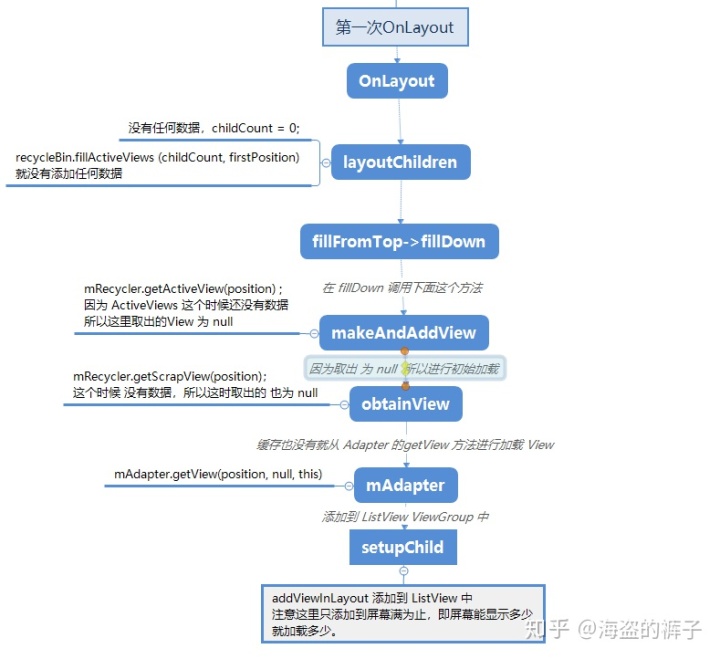
(2)第二次 OnLayout
经过一次 OnLayout 后之前的三个变量变化如下: 变量 | 数量 ---|--- mActiveViews (表示屏幕可见的itemView )| 0 个 mCurrentScrap/mScrapViews[0] ((表示废弃移除的itemView )) | 0个 getChildCount()/childCount | 占满屏幕的数量 首先还是还是 从 layoutChildren 开始
@Overrideprotected void layoutChildren() {...// 因为 childcount 这个时候就有值了 n ,//假设为 n// 首先判断有没有数据改变 dataChanged // 没有就进入 else // Pull all children into the RecycleBin.// These views will be reused if possiblefinal int firstPosition = mFirstPosition;final RecycleBin recycleBin = mRecycler;if (dataChanged) {for (int i = 0; i < childCount; i++) {recycleBin.addScrapView(getChildAt(i), firstPosition+i);}} else {// 这里就将 屏幕上的 itemView 添加到 //ActiveViews 中 ,ActiveViews 就是表示屏幕上的 itemView //集合recycleBin.fillActiveViews(childCount, firstPosition);}//然后就将 所有的 View 从 ListView 中先移除//这是为了后面操作导致重复添加。// Clear out old viewsdetachAllViewsFromParent();//}上面的逻辑就是将 ListView 中的itemView 添加到 ActiveViews 数组中,然后就先移除,因为保存到了 ActiveViews 中,所以不用担心会重新 LayoutInflate 的问题。 变量 | 数量 ---|--- mActiveViews (表示屏幕可见的itemView )| n 个 mCurrentScrap/mScrapViews[0] ((表示废弃移除的itemView )) | 0个 getChildCount()/childCount | n 个 因为是第二次 onLayout ,所以不会进入 fillTop ->fillDown ,而是进入 fillSpecific,但是最后还是回到 makeAndaddView
private View fillSpecific(int position, int top) {boolean tempIsSelected = position == mSelectedPosition;View temp = makeAndAddView(position, top, true, mListPadding.left, ........}
private View makeAndAddView(int position, int y, boolean flow, int childrenLeft,boolean selected) {if (!mDataChanged) {// Try to use an existing view for this position.final View activeView = mRecycler.getActiveView(position);if (activeView != null) {// Found it. We're reusing an existing child, so it just needs// to be positioned like a scrap view.setupChild(activeView, position, y, flow, childrenLeft, selected, true);return activeView;}}...}因为 ActiveView 不为 null 了,所以这里就将之前保存的 每个 itemView 重新添加到 ListView ViewGroup . 而且 ActiveView 每次get 都会进行删除。 这样三个变量的结果就为 变量 | 数量 ---|--- mActiveViews (表示屏幕可见的itemView )| 0 个 mCurrentScrap/mScrapViews[0] ((表示废弃移除的itemView )) | 0个 getChildCount()/childCount | n 个
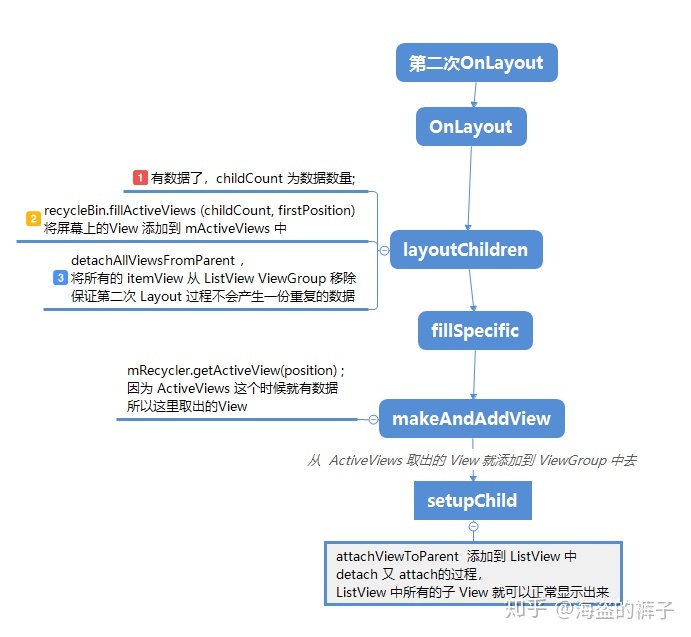
四.滑动一个 item
因为是 滑动所以肯定在 onTouchEvent 的 MOVE 里面
@Overridepublic boolean onTouchEvent(MotionEvent ev) {....switch (actionMasked) {....case MotionEvent.ACTION_MOVE: {onTouchMove(ev, vtev);break;}
private void onTouchMove(MotionEvent ev, MotionEvent vtev) {// 这里又回到 layoutChildrenif (mDataChanged) {// Re-sync everything if data has been changed// since the scroll operation can query the adapter.layoutChildren();}在 layoutChildren 最后又会回到 makeAndAddView
private View makeAndAddView(int position, int y, boolean flow, int childrenLeft,boolean selected) {if (!mDataChanged) {// Try to use an existing view for this position.final View activeView = mRecycler.getActiveView(position);if (activeView != null) {// Found it. We're reusing an existing child, so it just needs// to be positioned like a scrap view.setupChild(activeView, position, y, flow, childrenLeft, selected, true);return activeView;}}// 执行下面的// Make a new view for this position, or convert an unused view if// possible.final View child = obtainView(position, mIsScrap);// This needs to be positioned and measured.setupChild(child, position, y, flow, childrenLeft, selected, mIsScrap[0]);return child;}这里因为 之前的 getActiveView 已经将所有的 item取出,所以还是会通过 obtainView 去加载一个 item.而且在 onTouchMove 最后还会调用
for (int i = childCount - 1; i >= 0; i--) {final View child = getChildAt(i);if (child.getTop() <= bottom) {break;} else {....// 将移除屏幕的 itemView 添加到 ScrapView mRecycler.addScrapView(child, position);}}}}这个时候那个几个变量的变化为 mActiveViews (表示屏幕可见的itemView )| 0 个 mCurrentScrap/mScrapViews[0] ((表示废弃移除的itemView )) | 1个 getChildCount()/childCount | n+1 个
五.继续滑动
private View makeAndAddView(int position, int y, boolean flow, int childrenLeft,boolean selected) {final View child = obtainView(position, mIsScrap);// This needs to be positioned and measured.setupChild(child, position, y, flow, childrenLeft, selected, mIsScrap[0]);return child;}
final View scrapView = mRecycler.getScrapView(position);//这个时候和第一次就不同了 因为 这个时候 的 scrapView//就不为 null, 因此 scrapView 和 convertView 就不为null.final View child = mAdapter.getView(position, scrapView, this);if (scrapView != null) {if (child != scrapView) {// Failed to re-bind the data, return scrap to the heap.mRecycler.addScrapView(scrapView, position);} else if (child.isTemporarilyDetached()) {outMetadata[0] = true;// Finish the temporary detach started in addScrapView().child.dispatchFinishTemporaryDetach();}}上面的过程实际上就是将之前移除屏幕的 itemView 重新获取并设置到 mAdapter.getView 中,这也是 我们在写 getView 方法的时候需要对 convertView 进行判断,因为这样就可以利用 ListView 的缓存机制,不用重新进行 LayoutInflate 。
最后:
- 一个 ListView 共创建的 itemView 数就是屏幕显示的 数量+1 ,这个原因在滑动一个 item 的时候就说明。
为了证明这个说法,最后做一下验证。




.doc)



和按照指定大小切分日志文件...)







下的Shockwave Flash shell一键更新脚本)

![linux磁盘管理不用LVM,[linux] LVM磁盘管理(针对xfs和ext4不同文件系统)](http://pic.xiahunao.cn/linux磁盘管理不用LVM,[linux] LVM磁盘管理(针对xfs和ext4不同文件系统))

