A Discretized Stream (DStream), the basic abstraction in Spark Streaming, is a continuous sequence of RDDs (of the same type) representing a continuous stream of data.
Dstream本质就是离散化的stream,将stream离散化成一组RDD的list,所以基本的操作仍然是以RDD为基础
下面看到DStream的基本定义,对于普通的RDD而言,时间对于DStream是更为重要的因素
将stream切分成RDD的interval时间,stream开始的时间,DStream需要保留的RDD的时间,每个RDD所对于的时间key……
DStream抽象定义
/*** A Discretized Stream (DStream), the basic abstraction in Spark Streaming, is a continuous* sequence of RDDs (of the same type) representing a continuous stream of data (see* org.apache.spark.rdd.RDD in the Spark core documentation for more details on RDDs).* DStreams can either be created from live data (such as, data from TCP sockets, Kafka, Flume,* etc.) using a [[org.apache.spark.streaming.StreamingContext]] or it can be generated by* transforming existing DStreams using operations such as `map`,* `window` and `reduceByKeyAndWindow`. While a Spark Streaming program is running, each DStream* periodically generates a RDD, either from live data or by transforming the RDD generated by a* parent DStream.** This class contains the basic operations available on all DStreams, such as `map`, `filter` and* `window`. In addition, [[org.apache.spark.streaming.dstream.PairDStreamFunctions]] contains* operations available only on DStreams of key-value pairs, such as `groupByKeyAndWindow` and* `join`. These operations are automatically available on any DStream of pairs* (e.g., DStream[(Int, Int)] through implicit conversions when* `org.apache.spark.streaming.StreamingContext._` is imported.** DStreams internally is characterized by a few basic properties:* - A list of other DStreams that the DStream depends on* - A time interval at which the DStream generates an RDD* - A function that is used to generate an RDD after each time interval*/abstract class DStream[T: ClassTag] (@transient private[streaming] var ssc: StreamingContext) extends Serializable with Logging {// =======================================================================// Methods that should be implemented by subclasses of DStream// =======================================================================/** Time interval after which the DStream generates a RDD */def slideDuration: Duration // 将stream切分成RDD的interval/** List of parent DStreams on which this DStream depends on */def dependencies: List[DStream[_]] // 和RDD一样,DStream之间也存在dependency关系/** Method that generates a RDD for the given time */def compute (validTime: Time): Option[RDD[T]] // RDD的生成逻辑// =======================================================================// Methods and fields available on all DStreams// =======================================================================// RDDs generated, marked as private[streaming] so that testsuites can access it@transientprivate[streaming] var generatedRDDs = new HashMap[Time, RDD[T]] () // 最为核心的结构,可以看到DStream就是以time为key的RDD的hashmap// Time zero for the DStreamprivate[streaming] var zeroTime: Time = null // Stream开始的时间// Duration for which the DStream will remember each RDD createdprivate[streaming] var rememberDuration: Duration = null // Stream是无限的,而在DStream不可能保留所有的RDD,所以设置DStream需要remember的duration// Storage level of the RDDs in the streamprivate[streaming] var storageLevel: StorageLevel = StorageLevel.NONE// Checkpoint detailsprivate[streaming] val mustCheckpoint = falseprivate[streaming] var checkpointDuration: Duration = nullprivate[streaming] val checkpointData = new DStreamCheckpointData(this)// Reference to whole DStream graphprivate[streaming] var graph: DStreamGraph = null // DStreamGraph// Duration for which the DStream requires its parent DStream to remember each RDD createdprivate[streaming] def parentRememberDuration = rememberDuration/** Return the StreamingContext associated with this DStream */def context = ssc /** Persist the RDDs of this DStream with the given storage level */def persist(level: StorageLevel): DStream[T] = {this.storageLevel = levelthis}/** Persist RDDs of this DStream with the default storage level (MEMORY_ONLY_SER) */def persist(): DStream[T] = persist(StorageLevel.MEMORY_ONLY_SER)/** Persist RDDs of this DStream with the default storage level (MEMORY_ONLY_SER) */def cache(): DStream[T] = persist()/*** Enable periodic checkpointing of RDDs of this DStream* @param interval Time interval after which generated RDD will be checkpointed*/def checkpoint(interval: Duration): DStream[T] = {persist()checkpointDuration = intervalthis}
}
getOrCompute
注意的是,这里是产生RDD对象,而不是真正的进行计算,只有在runjob时才会做真正的计算
Spark RDD本身是不包含具体数据的,只是定义了workflow(依赖关系),处理逻辑
/*** Retrieve a precomputed RDD of this DStream, or computes the RDD. This is an internal* method that should not be called directly.*/private[streaming] def getOrCompute(time: Time): Option[RDD[T]] = {// If this DStream was not initialized (i.e., zeroTime not set), then do it// If RDD was already generated, then retrieve it from HashMapgeneratedRDDs.get(time) match {// If an RDD was already generated and is being reused, then// probably all RDDs in this DStream will be reused and hence should be cachedcase Some(oldRDD) => Some(oldRDD)// if RDD was not generated, and if the time is valid// (based on sliding time of this DStream), then generate the RDDcase None => { // 需要computeif (isTimeValid(time)) { // invalid的定义,(time <= zeroTime || ! (time - zeroTime).isMultipleOf(slideDuration)compute(time) match { // 使用compute生成RDD对象case Some(newRDD) =>if (storageLevel != StorageLevel.NONE) {newRDD.persist(storageLevel) // 设置persist level}if (checkpointDuration != null &&(time - zeroTime).isMultipleOf(checkpointDuration)) {newRDD.checkpoint() // 设置checkpoint}generatedRDDs.put(time, newRDD) // 将产生的RDD对象放入generatedRDDsSome(newRDD)case None =>None}} else {None}}}}
generateJob
对于用getOrCompute产生的RDD对象,需要封装成job
而Job的关键,jobFunc,其实就是想Spark集群提交一个job
这里只是使用了emptyFunc,具体的output逻辑是需要被具体的outputDStream改写的
/*** Generate a SparkStreaming job for the given time. This is an internal method that* should not be called directly. This default implementation creates a job* that materializes the corresponding RDD. Subclasses of DStream may override this* to generate their own jobs.*/private[streaming] def generateJob(time: Time): Option[Job] = {getOrCompute(time) match {case Some(rdd) => {val jobFunc = () => {val emptyFunc = { (iterator: Iterator[T]) => {} }context.sparkContext.runJob(rdd, emptyFunc)}Some(new Job(time, jobFunc))}case None => None}}
clearMetadata
清除过时的RDD对象,其中还会做unpersist,以及调用dependencies的clearMetadata
/*** Clear metadata that are older than `rememberDuration` of this DStream.* This is an internal method that should not be called directly. This default* implementation clears the old generated RDDs. Subclasses of DStream may override* this to clear their own metadata along with the generated RDDs.*/private[streaming] def clearMetadata(time: Time) {val oldRDDs = generatedRDDs.filter(_._1 <= (time - rememberDuration))generatedRDDs --= oldRDDs.keysif (ssc.conf.getBoolean("spark.streaming.unpersist", false)) {oldRDDs.values.foreach(_.unpersist(false))}dependencies.foreach(_.clearMetadata(time))}具体DStream的定义
FilteredDStream
package org.apache.spark.streaming.dstreamprivate[streaming]
class FilteredDStream[T: ClassTag](parent: DStream[T],filterFunc: T => Boolean) extends DStream[T](parent.ssc) {override def dependencies = List(parent)override def slideDuration: Duration = parent.slideDurationoverride def compute(validTime: Time): Option[RDD[T]] = {parent.getOrCompute(validTime).map(_.filter(filterFunc))}
}
WindowedDStream
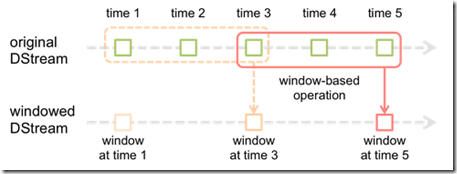
private[streaming]
class WindowedDStream[T: ClassTag](parent: DStream[T],_windowDuration: Duration,_slideDuration: Duration)extends DStream[T](parent.ssc) {// Persist parent level by default, as those RDDs are going to be obviously reused.parent.persist(StorageLevel.MEMORY_ONLY_SER) //默认将parentRDD设置persist,因为parent RDD会在window slide中被反复读到def windowDuration: Duration = _windowDuration // Windows大小override def dependencies = List(parent)override def slideDuration: Duration = _slideDuration // Windows滑动override def parentRememberDuration: Duration = rememberDuration + windowDuration // 保证RememberDuratioin一定大于windowDurationoverride def persist(level: StorageLevel): DStream[T] = {// Do not let this windowed DStream be persisted as windowed (union-ed) RDDs share underlying// RDDs and persisting the windowed RDDs would store numerous copies of the underlying data.// Instead control the persistence of the parent DStream.// 不要直接persist windowed RDDS,而是去persist parent RDD,原因是各个windows RDDs之间有大量的重复数据,直接persist浪费空间parent.persist(level)this}override def compute(validTime: Time): Option[RDD[T]] = {val currentWindow = new Interval(validTime - windowDuration + parent.slideDuration, validTime) //计算窗口intevalval rddsInWindow = parent.slice(currentWindow)val windowRDD = if (rddsInWindow.flatMap(_.partitioner).distinct.length == 1) {new PartitionerAwareUnionRDD(ssc.sc, rddsInWindow)} else {new UnionRDD(ssc.sc,rddsInWindow) //本质就是把parent DStream窗口内的RDD做union}Some(windowRDD)}
}
ShuffledDStream
private[streaming]
class ShuffledDStream[K: ClassTag, V: ClassTag, C: ClassTag](parent: DStream[(K,V)],createCombiner: V => C,mergeValue: (C, V) => C,mergeCombiner: (C, C) => C,partitioner: Partitioner,mapSideCombine: Boolean = true) extends DStream[(K,C)] (parent.ssc) {override def dependencies = List(parent)override def slideDuration: Duration = parent.slideDurationoverride def compute(validTime: Time): Option[RDD[(K,C)]] = {parent.getOrCompute(validTime) match {case Some(rdd) => Some(rdd.combineByKey[C](createCombiner, mergeValue, mergeCombiner, partitioner, mapSideCombine))case None => None}}
}
PairDStreamFunctions
以groupByKey为例,和普通Spark里面没啥区别,依赖是基于combineByKey实现
比较有特点是提供groupByKeyAndWindow,其实就是先使用WindowedDStream将windows中的RDD union,然后再使用combineByKey
/*** Extra functions available on DStream of (key, value) pairs through an implicit conversion.* Import `org.apache.spark.streaming.StreamingContext._` at the top of your program to use* these functions.*/
class PairDStreamFunctions[K: ClassTag, V: ClassTag](self: DStream[(K,V)])extends Serializable {private[streaming] def ssc = self.sscprivate[streaming] def defaultPartitioner(numPartitions: Int = self.ssc.sc.defaultParallelism)= {new HashPartitioner(numPartitions)}/*** Return a new DStream by applying `groupByKey` on each RDD. The supplied* [[org.apache.spark.Partitioner]] is used to control the partitioning of each RDD.*/def groupByKey(partitioner: Partitioner): DStream[(K, Seq[V])] = {val createCombiner = (v: V) => ArrayBuffer[V](v)val mergeValue = (c: ArrayBuffer[V], v: V) => (c += v)val mergeCombiner = (c1: ArrayBuffer[V], c2: ArrayBuffer[V]) => (c1 ++ c2)combineByKey(createCombiner, mergeValue, mergeCombiner, partitioner).asInstanceOf[DStream[(K, Seq[V])]]}/*** Combine elements of each key in DStream's RDDs using custom functions. This is similar to the* combineByKey for RDDs. Please refer to combineByKey in* org.apache.spark.rdd.PairRDDFunctions in the Spark core documentation for more information.*/def combineByKey[C: ClassTag](createCombiner: V => C,mergeValue: (C, V) => C,mergeCombiner: (C, C) => C,partitioner: Partitioner,mapSideCombine: Boolean = true): DStream[(K, C)] = {new ShuffledDStream[K, V, C](self, createCombiner, mergeValue, mergeCombiner, partitioner,mapSideCombine)}
}groupByKeyAndWindow
/*** Create a new DStream by applying `groupByKey` over a sliding window on `this` DStream.* Similar to `DStream.groupByKey()`, but applies it over a sliding window.* @param windowDuration width of the window; must be a multiple of this DStream's* batching interval* @param slideDuration sliding interval of the window (i.e., the interval after which* the new DStream will generate RDDs); must be a multiple of this* DStream's batching interval* @param partitioner partitioner for controlling the partitioning of each RDD in the new* DStream.*/def groupByKeyAndWindow(windowDuration: Duration,slideDuration: Duration,partitioner: Partitioner): DStream[(K, Seq[V])] = {val createCombiner = (v: Seq[V]) => new ArrayBuffer[V] ++= vval mergeValue = (buf: ArrayBuffer[V], v: Seq[V]) => buf ++= vval mergeCombiner = (buf1: ArrayBuffer[V], buf2: ArrayBuffer[V]) => buf1 ++= buf2self.groupByKey(partitioner).window(windowDuration, slideDuration) // DStream.window会将当前的dstream封装成WindowedDStream,见下面的代码.combineByKey[ArrayBuffer[V]](createCombiner, mergeValue, mergeCombiner, partitioner).asInstanceOf[DStream[(K, Seq[V])]]} /*** Return a new DStream in which each RDD contains all the elements in seen in a* sliding window of time over this DStream.* @param windowDuration width of the window; must be a multiple of this DStream's* batching interval* @param slideDuration sliding interval of the window (i.e., the interval after which* the new DStream will generate RDDs); must be a multiple of this* DStream's batching interval*/def window(windowDuration: Duration, slideDuration: Duration): DStream[T] = {new WindowedDStream(this, windowDuration, slideDuration)}
updateStateByKey
/*** Return a new "state" DStream where the state for each key is updated by applying* the given function on the previous state of the key and the new values of each key.* [[org.apache.spark.Partitioner]] is used to control the partitioning of each RDD.* @param updateFunc State update function. If `this` function returns None, then* corresponding state key-value pair will be eliminated. Note, that* this function may generate a different a tuple with a different key* than the input key. It is up to the developer to decide whether to* remember the partitioner despite the key being changed.* @param partitioner Partitioner for controlling the partitioning of each RDD in the new* DStream* @param rememberPartitioner Whether to remember the paritioner object in the generated RDDs.* @tparam S State type*/def updateStateByKey[S: ClassTag](updateFunc: (Iterator[(K, Seq[V], Option[S])]) => Iterator[(K, S)],partitioner: Partitioner,rememberPartitioner: Boolean): DStream[(K, S)] = {new StateDStream(self, ssc.sc.clean(updateFunc), partitioner, rememberPartitioner)}StateDStream
普通的DStream,都是直接从ParentRDD通过compute来得到当前的RDD
而StateDStream的特别之处,除了ParentRDD,还需要参考PreviousRDD,这个只存在在stream场景下,只有这个场景下,RDD之间才存在时间关系
PreviousRDD = getOrCompute(validTime - slideDuration),即在DStream的generatedRDDs上前一个时间interval上的RDD
处理函数,val finalFunc = (iterator: Iterator[(K, (Seq[V], Seq[S]))]) => { },需要3个参数,key,ParentRDD上的value,PreviousRDD上的value
处理函数需要考虑,当ParentRDD或PreviousRDD为空的情况
注意StateDStream,默认需要做persist和checkpoint
private[streaming]
class StateDStream[K: ClassTag, V: ClassTag, S: ClassTag](parent: DStream[(K, V)],updateFunc: (Iterator[(K, Seq[V], Option[S])]) => Iterator[(K, S)],partitioner: Partitioner,preservePartitioning: Boolean) extends DStream[(K, S)](parent.ssc) {super.persist(StorageLevel.MEMORY_ONLY_SER) // RDD persist默认设为memory,因为后面的RDD需要用到override def dependencies = List(parent)override def slideDuration: Duration = parent.slideDurationoverride val mustCheckpoint = true // 默认需要checkpoint,需要保持状态override def compute(validTime: Time): Option[RDD[(K, S)]] = {// Try to get the previous state RDDgetOrCompute(validTime - slideDuration) match {case Some(prevStateRDD) => { // If previous state RDD exists// Try to get the parent RDDparent.getOrCompute(validTime) match { // 既有PreviousRDD,又有ParentRDD的casecase Some(parentRDD) => { // If parent RDD exists, then compute as usual// Define the function for the mapPartition operation on cogrouped RDD;// first map the cogrouped tuple to tuples of required type,// and then apply the update functionval updateFuncLocal = updateFuncval finalFunc = (iterator: Iterator[(K, (Seq[V], Seq[S]))]) => {val i = iterator.map(t => {(t._1, t._2._1, t._2._2.headOption)})updateFuncLocal(i)}val cogroupedRDD = parentRDD.cogroup(prevStateRDD, partitioner) //`(k, a) cogroup (k, b)` produces k -> Seq(ArrayBuffer as, ArrayBuffer bs) val stateRDD = cogroupedRDD.mapPartitions(finalFunc, preservePartitioning)Some(stateRDD)}case None => { // If parent RDD does not exist,ParentRDD不存在// Re-apply the update function to the old state RDDval updateFuncLocal = updateFuncval finalFunc = (iterator: Iterator[(K, S)]) => {val i = iterator.map(t => (t._1, Seq[V](), Option(t._2))) // 直接把ParentRDD置空,Seq[V]()updateFuncLocal(i)}val stateRDD = prevStateRDD.mapPartitions(finalFunc, preservePartitioning)Some(stateRDD)}}}case None => { // If previous session RDD does not exist (first input data)// Try to get the parent RDDparent.getOrCompute(validTime) match {case Some(parentRDD) => { // If parent RDD exists, then compute as usual,PreviousRDD为空的case,说明是第一个state RDD// Define the function for the mapPartition operation on grouped RDD;// first map the grouped tuple to tuples of required type,// and then apply the update functionval updateFuncLocal = updateFuncval finalFunc = (iterator: Iterator[(K, Seq[V])]) => {updateFuncLocal(iterator.map(tuple => (tuple._1, tuple._2, None))) // 把PreviousRDD置为None}val groupedRDD = parentRDD.groupByKey(partitioner)val sessionRDD = groupedRDD.mapPartitions(finalFunc, preservePartitioning)//logDebug("Generating state RDD for time " + validTime + " (first)")Some(sessionRDD)}case None => { // If parent RDD does not exist, then nothing to do!,previous和parent都没有,当然啥也做不了//logDebug("Not generating state RDD (no previous state, no parent)")None}}}}}
}
TransformedDStream
首先这是个比较通用的operation,可以通过自定义的transformFunc,将一组parentRDDs计算出当前的RDD
需要注意的是,这些parentRDDs必须在同一个streamContext下,并且有相同的slideDuration
在DStream接口中,可以提供transform和transformWith两种,参考下面源码
private[streaming]
class TransformedDStream[U: ClassTag] (parents: Seq[DStream[_]],transformFunc: (Seq[RDD[_]], Time) => RDD[U]) extends DStream[U](parents.head.ssc) {require(parents.length > 0, "List of DStreams to transform is empty")require(parents.map(_.ssc).distinct.size == 1, "Some of the DStreams have different contexts")require(parents.map(_.slideDuration).distinct.size == 1,"Some of the DStreams have different slide durations")override def dependencies = parents.toListoverride def slideDuration: Duration = parents.head.slideDurationoverride def compute(validTime: Time): Option[RDD[U]] = {val parentRDDs = parents.map(_.getOrCompute(validTime).orNull).toSeqSome(transformFunc(parentRDDs, validTime))}
}
/*** Return a new DStream in which each RDD is generated by applying a function* on each RDD of 'this' DStream.*/def transform[U: ClassTag](transformFunc: (RDD[T], Time) => RDD[U]): DStream[U] = {val cleanedF = context.sparkContext.clean(transformFunc)val realTransformFunc = (rdds: Seq[RDD[_]], time: Time) => {assert(rdds.length == 1)cleanedF(rdds.head.asInstanceOf[RDD[T]], time)}new TransformedDStream[U](Seq(this), realTransformFunc) // this,单个RDD}/*** Return a new DStream in which each RDD is generated by applying a function* on each RDD of 'this' DStream and 'other' DStream.*/def transformWith[U: ClassTag, V: ClassTag](other: DStream[U], transformFunc: (RDD[T], RDD[U], Time) => RDD[V]): DStream[V] = {val cleanedF = ssc.sparkContext.clean(transformFunc)val realTransformFunc = (rdds: Seq[RDD[_]], time: Time) => {assert(rdds.length == 2)val rdd1 = rdds(0).asInstanceOf[RDD[T]]val rdd2 = rdds(1).asInstanceOf[RDD[U]]cleanedF(rdd1, rdd2, time)}new TransformedDStream[V](Seq(this, other), realTransformFunc) // this and other,多个RDDs}

RabbitMQ安装与集成)




RabbitMQ延迟队列)


线程Thread详解)
cuda测试及tensorflow gpu安装)



深入理解线程池ThreadPool)


)
)