即使在今天发现自己Bundle类不明确,因此,花时间去研究了一下。
依据google官方文件(http://developer.android.com/reference/android/os/Bundle.html)
Bundle类是一个key-value对,“A mapping from String values to various Parcelable types.”
类继承关系:
java.lang.Object
android.os.Bundle
Bundle类是一个final类:
public final class
Bundle
extends Objectimplements Parcelable Cloneable
两个activity之间的通讯能够通过bundle类来实现,做法就是:
(1)新建一个bundle类
Bundle mBundle = new Bundle(); mBundle.putString("Data", "data from TestBundle");(3)新建一个intent对象,并将该bundle增加这个intent对象
Intent intent = new Intent();
intent.setClass(TestBundle.this, Target.class);
intent.putExtras(mBundle);android mainfest.xml例如以下:
<?xml version="1.0" encoding="utf-8"?> <manifest xmlns:android="http://schemas.android.com/apk/res/android" package="com.tencent.test" android:versionCode="1" android:versionName="1.0"> <application android:icon="@drawable/icon" android:label="@string/app_name"> <activity android:name=".TestBundle" android:label="@string/app_name"> <intent-filter> <action android:name="android.intent.action.MAIN" /> <category android:name="android.intent.category.LAUNCHER" /> </intent-filter> </activity> <activity android:name=".Target"></activity> </application> <uses-sdk android:minSdkVersion="7" /> </manifest>
两个类例如以下:intent从TestBundle类发起,到Target类。
类1:TestBundle类:
import android.app.Activity;
import android.content.Intent;
import android.os.Bundle;
import android.view.View;
import android.view.View.OnClickListener;
import android.widget.Button;public class TestBundle extends Activity { private Button button1;private OnClickListener cl; public void onCreate(Bundle savedInstanceState) { super.onCreate(savedInstanceState); setContentView(R.layout.main);button1 = (Button) findViewById(R.id.button1);cl = new OnClickListener(){@Overridepublic void onClick(View arg0) {// TODO Auto-generated method stubIntent intent = new Intent(); intent.setClass(TestBundle.this, Target.class); Bundle mBundle = new Bundle(); mBundle.putString("Data", "data from TestBundle");//压入数据 intent.putExtras(mBundle); startActivity(intent);}};button1.setOnClickListener(cl);}
} 类2: Target
import android.app.Activity;
import android.os.Bundle; public class Target extends Activity{ public void onCreate(Bundle savedInstanceState) { super.onCreate(savedInstanceState); setContentView(R.layout.target); Bundle bundle = getIntent().getExtras(); //得到传过来的bundleString data = bundle.getString("Data");//读出数据 setTitle(data); }
}
布局文件:
main.xml
<?xml version="1.0" encoding="utf-8"?>
<LinearLayout xmlns:android="http://schemas.android.com/apk/res/android"android:orientation="vertical"android:layout_width="fill_parent"android:layout_height="fill_parent">
<TextView android:layout_width="fill_parent" android:layout_height="wrap_content" android:text="@string/hello"/>
<Button android:layout_width="fill_parent" android:layout_height="wrap_content" android:text="@string/button"android:id = "@+id/button1"/>
</LinearLayout><?xml version="1.0" encoding="utf-8"?> <LinearLayout xmlns:android="http://schemas.android.com/apk/res/android" android:orientation="vertical" android:layout_width="fill_parent" android:layout_height="fill_parent" > <TextView android:layout_width="fill_parent" android:layout_height="wrap_content" android:text="@string/target" /> </LinearLayout>
String.xml
<?xml version="1.0" encoding="utf-8"?> <resources> <string name="hello">Hello World, TestBundle!</string> <string name="app_name">測试Bundle使用方法</string> <string name="button">点击跳转</string> <string name="target">来到target activity</string> </resources>
结果:

跳转结果:
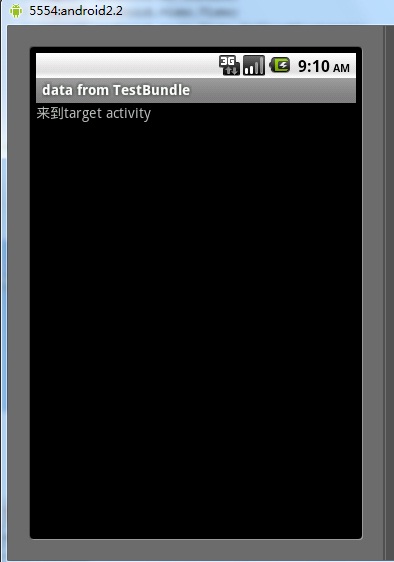
)


方法)

)

方法与示例)

详解)
方法与示例)


)

方法与示例)


