1.新建maven工程
a) 打开eclipse,file->new->project->Maven->Maven Project
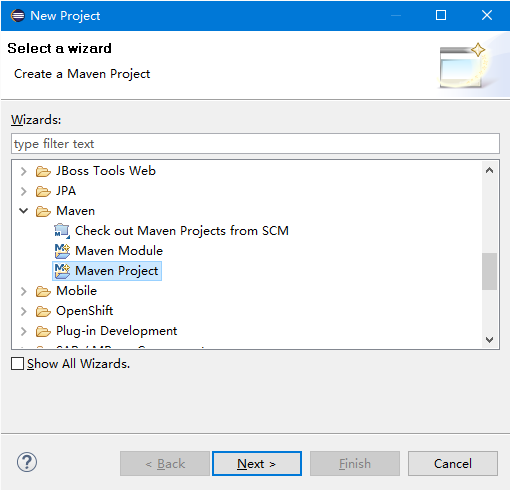
b) 下一步

c) 选择创建的工程为webapp,下一步
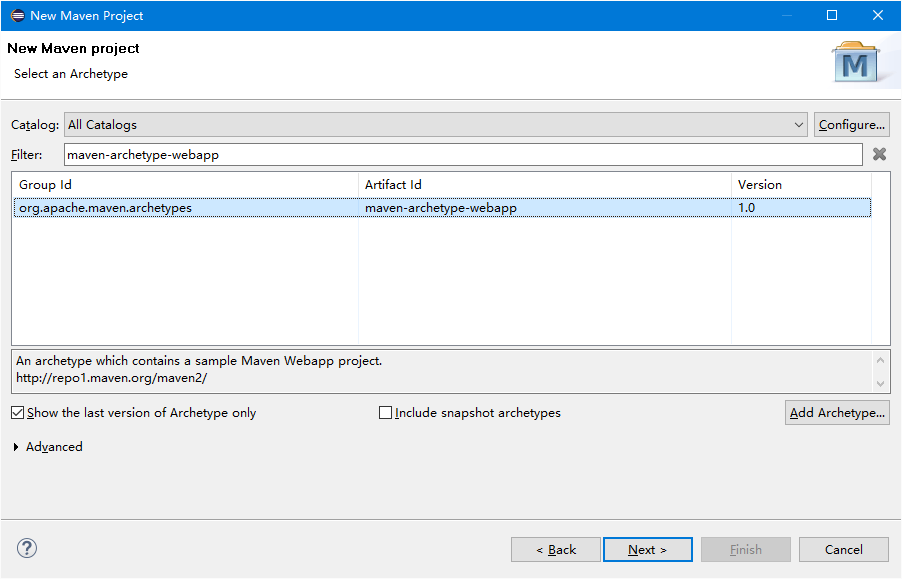
d) 填写项目的group id和artifact id。一般情况下,group id写域名的倒序,artifact id写项目名称即可。最后点完成。
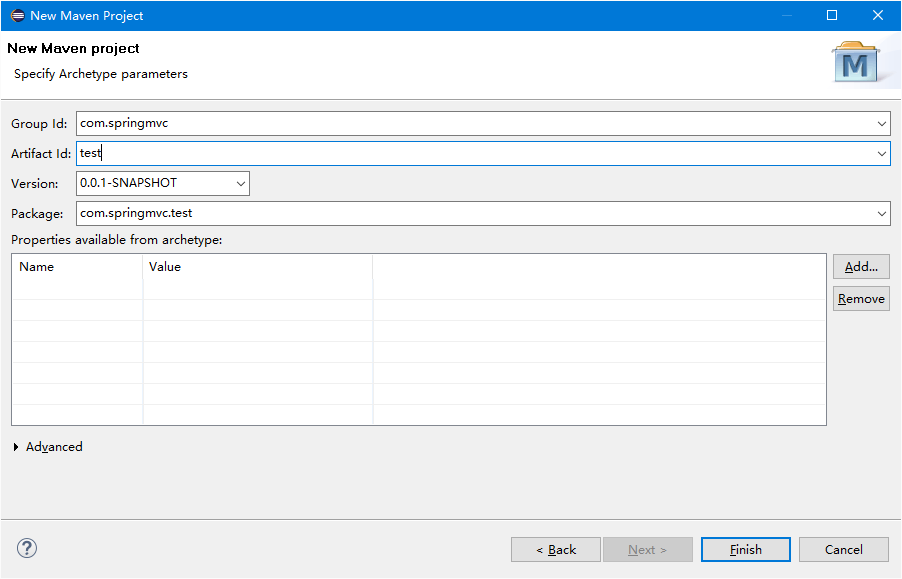
e) 最初建好后,项目目录结构如下

f) 一般的项目目录中,还有src/main/java,src/main/test/java,src/main/test/resources这 三个source folder,需要手动创建。
2. 修改项目基本设置
a) 右键此项目名称->Properties->Java Build path,点击source标签。
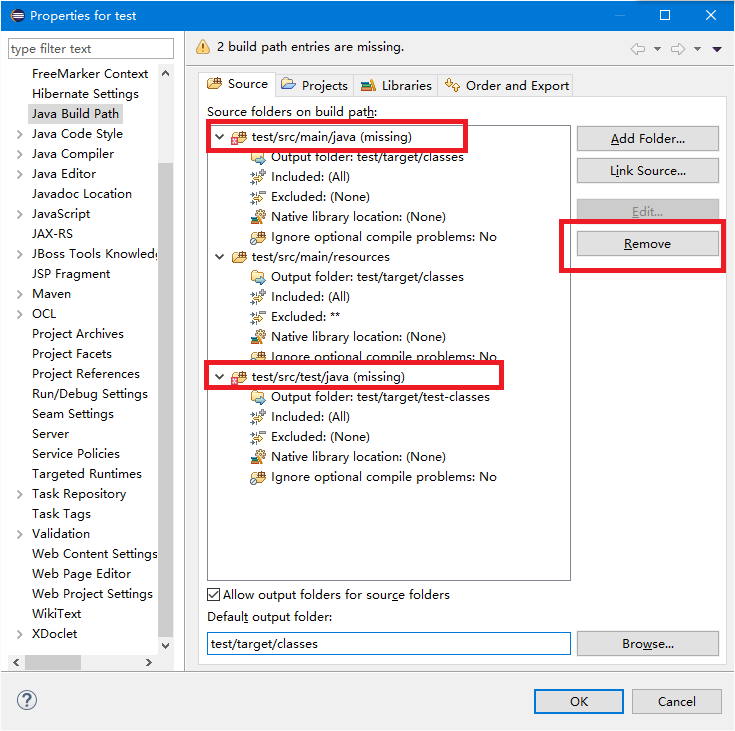
b) 将上missing的文件夹删除,然后重新添加,如下:

c) 重新添加之后的效果如下:

d) 如果某些folder不想 build path,直接remove就行了(本人只选择了src/main/java, 和 src/main/resources),最终如下:

e) 修改jre系统
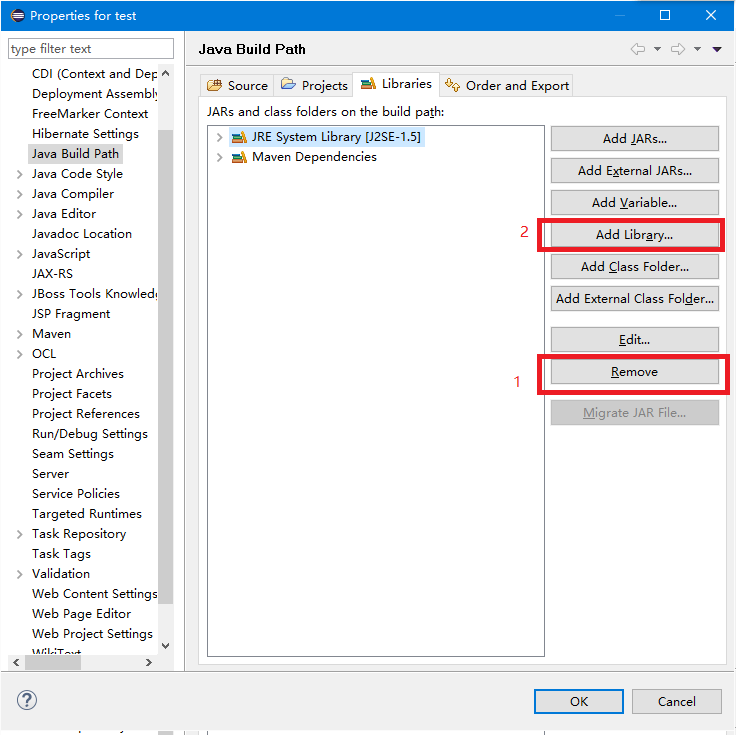

f) 修改java compiler compliance level 与 jre系统的level一致
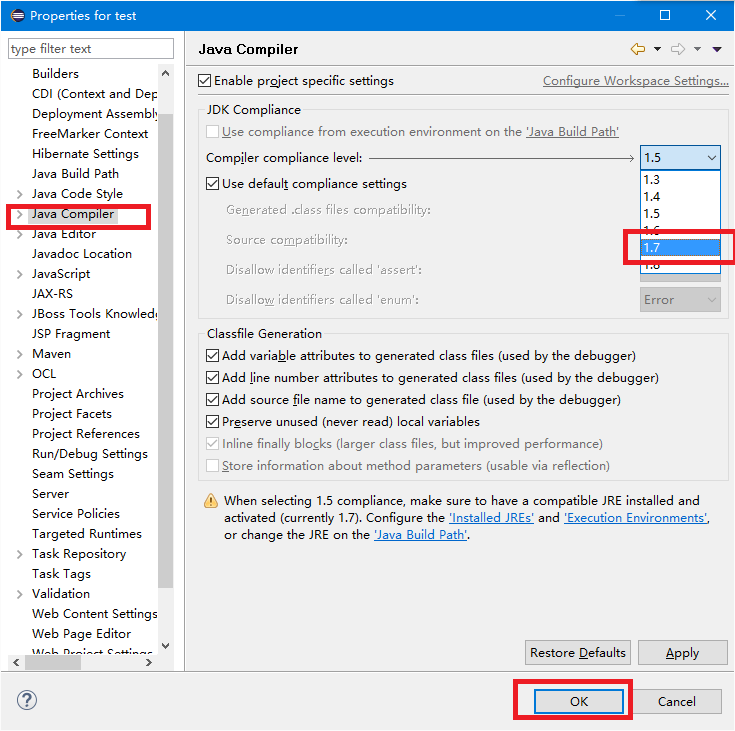
g) 修改Project Facets
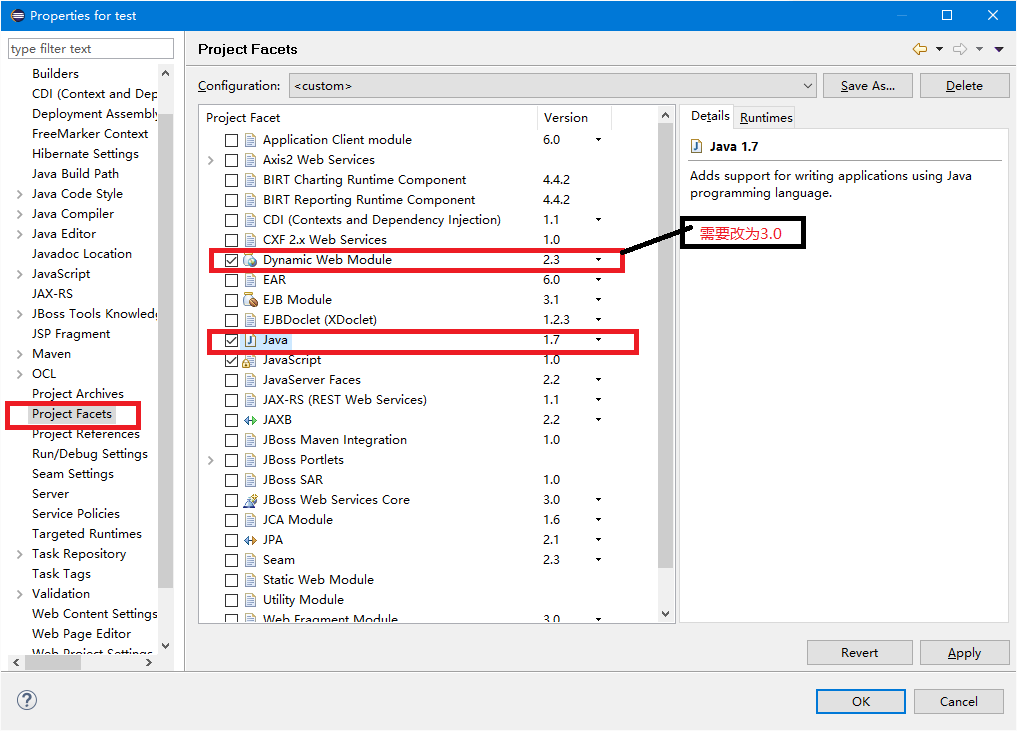
Dynamic Web Module无法在这里直接修改为3.0,需要打开工程目录下有一个.settings文件夹,打开org.eclipse.wst.common.project.facet.core.xml,做如下修改:
<installed facet="jst.web" version="3.0"/>
重启eclipe就可以看到更改生效了。
3.必要的配置文件
在Java Resources/scr/main/resources目录下,创建configs文件夹,以便存放在web.xml中声明的配置路径
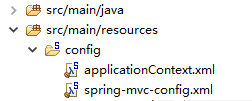
applicationContext.xml (Spring的公共配置文件)


<?xml version="1.0" encoding="UTF-8"?> <beans xmlns="http://www.springframework.org/schema/beans"xmlns:xsi="http://www.w3.org/2001/XMLSchema-instance" xmlns:context="http://www.springframework.org/schema/context"xmlns:aop="http://www.springframework.org/schema/aop" xmlns:p="http://www.springframework.org/schema/p"xmlns:cache="http://www.springframework.org/schema/cache" xmlns:repo="http://www.springframework.org/schema/data/repository"xmlns:tx="http://www.springframework.org/schema/tx" xmlns:jpa="http://www.springframework.org/schema/data/jpa"xsi:schemaLocation="http://www.springframework.org/schema/beans http://www.springframework.org/schema/beans/spring-beans-4.0.xsdhttp://www.springframework.org/schema/context http://www.springframework.org/schema/context/spring-context-4.0.xsdhttp://www.springframework.org/schema/tx http://www.springframework.org/schema/tx/spring-tx-4.0.xsdhttp://www.springframework.org/schema/data/jpa http://www.springframework.org/schema/data/jpa/spring-jpa-1.3.xsdhttp://www.springframework.org/schema/data/repository http://www.springframework.org/schema/data/repository/spring-repository-1.7.xsdhttp://www.springframework.org/schema/aop http://www.springframework.org/schema/aop/spring-aop-4.0.xsdhttp://www.springframework.org/schema/cache http://www.springframework.org/schema/cache/spring-cache.xsd "default-lazy-init="true"><description>Spring公共配置</description><!-- 使用annotation 自动注册bean, 并保证@Required、@Autowired的属性被注入 --><context:component-scan base-package="com.ds"><context:exclude-filter type="annotation"expression="org.springframework.stereotype.Controller" /><context:exclude-filter type="annotation"expression="org.springframework.web.bind.annotation.ControllerAdvice" /></context:component-scan></beans>
spring-mvc-config.xml (springmvc的配置文件)


<?xml version="1.0" encoding="UTF-8"?> <beans xmlns="http://www.springframework.org/schema/beans"xmlns:xsi="http://www.w3.org/2001/XMLSchema-instance" xmlns:context="http://www.springframework.org/schema/context"xmlns:mvc="http://www.springframework.org/schema/mvc"xsi:schemaLocation="http://www.springframework.org/schema/mvc http://www.springframework.org/schema/mvc/spring-mvc-4.0.xsdhttp://www.springframework.org/schema/beans http://www.springframework.org/schema/beans/spring-beans-4.0.xsdhttp://www.springframework.org/schema/context http://www.springframework.org/schema/context/spring-context-4.0.xsd"><context:component-scan base-package="com.ds"use-default-filters="false"><context:include-filter type="annotation"expression="org.springframework.stereotype.Controller" /><context:include-filter type="annotation"expression="org.springframework.web.bind.annotation.ControllerAdvice" /></context:component-scan><!-- json Converter配置 --> <mvc:annotation-driven><mvc:message-converters register-defaults="true"><bean class="org.springframework.http.converter.StringHttpMessageConverter"><constructor-arg value="UTF-8" /></bean><beanclass="org.springframework.http.converter.json.MappingJackson2HttpMessageConverter"><property name="prettyPrint" value="true" /></bean></mvc:message-converters></mvc:annotation-driven><bean id="freemarkerConfigurer"class="org.springframework.web.servlet.view.freemarker.FreeMarkerConfigurer"><property name="templateLoaderPath" value="/WEB-INF/views/" /><property name="defaultEncoding" value="UTF-8" /><property name="freemarkerSettings"><props><prop key="template_update_delay">10</prop><prop key="locale">zh_CN</prop><prop key="datetime_format">yyyy-MM-dd HH:mm:ss</prop><prop key="date_format">yyyy-MM-dd</prop><prop key="defaultEncoding">utf-8</prop></props></property><property name="freemarkerVariables"><map><entry key="ctx" value="/demo" /></map></property></bean> <bean id="viewResolver"class="org.springframework.web.servlet.view.freemarker.FreeMarkerViewResolver"><property name="viewClass"value="org.springframework.web.servlet.view.freemarker.FreeMarkerView" /><property name="suffix" value=".ftl" /><property name="contentType" value="text/html;charset=UTF-8" /><property name="exposeRequestAttributes" value="true" /><property name="exposeSessionAttributes" value="true" /><property name="exposeSpringMacroHelpers" value="true" /><property name="requestContextAttribute" value="request" /><!-- 多ViewResovler配置 ,值越小就优先解析,这里的配置是 先找 ftl,再去找 mv ,最后去找jsp文件 --><property name="order" value="1" /><property name="cache" value="true" /></bean><beanclass="org.springframework.web.servlet.view.InternalResourceViewResolver"><property name="prefix" value="/WEB-INF/views/" /><property name="suffix" value=".jsp" /><property name="order" value="2" /></bean><mvc:default-servlet-handler /></beans>
web.xml配置文件
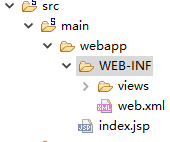


<?xml version="1.0" encoding="UTF-8"?> <web-app version="3.0" xmlns="http://java.sun.com/xml/ns/javaee" xmlns:xsi="http://www.w3.org/2001/XMLSchema-instance" xsi:schemaLocation="http://java.sun.com/xml/ns/javaee http://java.sun.com/xml/ns/javaee/web-app_3_0.xsd"> <display-name>Archetype Created Web Application</display-name><description>sprintMVC环境搭建</description><!-- 加载Spring配置文件 --><context-param><param-name>contextConfigLocation</param-name><param-value>classpath:/config/applicationContext.xml</param-value></context-param><!-- Spring监听 --><listener><listener-class>org.springframework.web.context.ContextLoaderListener</listener-class></listener><!-- Spring MVC配置 --><servlet><servlet-name>Dispatcher</servlet-name><servlet-class>org.springframework.web.servlet.DispatcherServlet</servlet-class><!-- 自定义spring mvc的配置文件名称和路径 --><init-param><param-name>contextConfigLocation</param-name><param-value>classpath:config/spring-mvc-config.xml</param-value></init-param><load-on-startup>1</load-on-startup></servlet><!-- spring mvc 请求后缀 --><servlet-mapping><servlet-name>Dispatcher</servlet-name><url-pattern>/</url-pattern></servlet-mapping><welcome-file-list><welcome-file>index.jsp</welcome-file></welcome-file-list> </web-app>
最后添加工程依赖的jar包,也就是配置pom.xml, 最终效果图如下
注:其实测试的话没有必要依赖这么多了,只需要将spring-webmvc依赖上就行了。
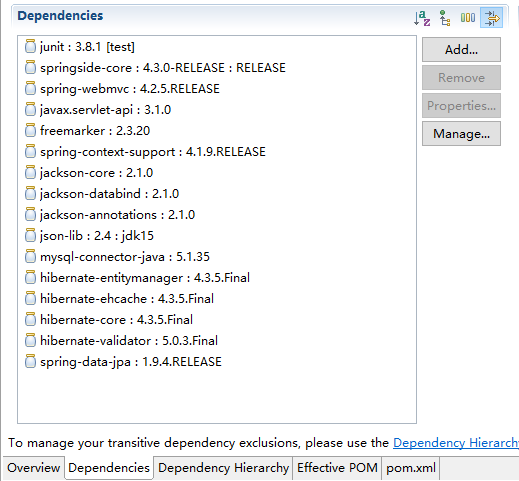
pom.xml


<project xmlns="http://maven.apache.org/POM/4.0.0" xmlns:xsi="http://www.w3.org/2001/XMLSchema-instance"xsi:schemaLocation="http://maven.apache.org/POM/4.0.0 http://maven.apache.org/maven-v4_0_0.xsd"><modelVersion>4.0.0</modelVersion><groupId>com.springmvc</groupId><artifactId>test</artifactId><packaging>war</packaging><version>0.0.1-SNAPSHOT</version><name>dsdemo Maven Webapp</name><url>http://maven.apache.org</url><profiles><profile><id>jdk-1.7</id><!-- 另外一种激活方式 --><activation><activeByDefault>true</activeByDefault><jdk>1.7</jdk></activation><properties><maven.compiler.source>1.7</maven.compiler.source><maven.compiler.target>1.7</maven.compiler.target> <maven.compiler.compilerVersion>1.7</maven.compiler.compilerVersion></properties></profile></profiles><dependencies><dependency><groupId>junit</groupId><artifactId>junit</artifactId><version>3.8.1</version><scope>test</scope></dependency><dependency><groupId>io.springside</groupId><artifactId>springside-core</artifactId><version>4.3.0-RELEASE</version><classifier>RELEASE</classifier></dependency><dependency><groupId>org.springframework</groupId><artifactId>spring-webmvc</artifactId><version>4.2.5.RELEASE</version></dependency><dependency><groupId>javax.servlet</groupId><artifactId>javax.servlet-api</artifactId><version>3.1.0</version></dependency><dependency><groupId>org.freemarker</groupId><artifactId>freemarker</artifactId><version>2.3.20</version></dependency><dependency><groupId>org.springframework</groupId><artifactId>spring-context-support</artifactId><version>4.1.9.RELEASE</version></dependency><!-- jackson api --><dependency> <groupId>com.fasterxml.jackson.core</groupId> <artifactId>jackson-core</artifactId> <version>2.1.0</version> </dependency> <dependency> <groupId>com.fasterxml.jackson.core</groupId> <artifactId>jackson-databind</artifactId> <version>2.1.0</version> </dependency> <dependency> <groupId>com.fasterxml.jackson.core</groupId> <artifactId>jackson-annotations</artifactId> <version>2.1.0</version> </dependency><dependency><groupId>net.sf.json-lib</groupId><artifactId>json-lib</artifactId><version>2.4</version><classifier>jdk15</classifier></dependency><dependency><groupId>mysql</groupId><artifactId>mysql-connector-java</artifactId><version>5.1.35</version></dependency><!-- hibernate begin --><dependency><groupId>org.hibernate</groupId><artifactId>hibernate-entitymanager</artifactId><version>4.3.5.Final</version></dependency><dependency><groupId>org.hibernate</groupId><artifactId>hibernate-ehcache</artifactId><version>4.3.5.Final</version><exclusions><exclusion><artifactId>slf4j-api</artifactId><groupId>org.slf4j</groupId></exclusion><exclusion><groupId>net.sf.ehcache</groupId><artifactId>ehcache-core</artifactId></exclusion></exclusions></dependency><dependency><groupId>org.hibernate</groupId><artifactId>hibernate-core</artifactId><version>4.3.5.Final</version></dependency><dependency><groupId>org.hibernate</groupId><artifactId>hibernate-validator</artifactId><version>5.0.3.Final</version></dependency><!-- hibernate end --><dependency><groupId>org.springframework.data</groupId><artifactId>spring-data-jpa</artifactId><version>1.9.4.RELEASE</version></dependency></dependencies><build><finalName>test</finalName></build> </project>
4.简单的测试
写一个简单的Controller,放在src/main/java文件夹下。然后写一个hello.jsp文件或者hello.ftl文件放在WEB-INF/views目录下,因为在spring-mvc-config.xml中已经指定了<property name="templateLoaderPath" value="/WEB-INF/views/" />(freemarker视图解析器) 和 <property name="prefix" value="/WEB-INF/views/" />(InternalResourceViewResolver视图解析器)视图文件的位置。
Controller


import org.springframework.stereotype.Controller;import org.springframework.web.bind.annotation.RequestMapping;import org.springframework.web.servlet.ModelAndView;@Controllerpublic class HelloController {@RequestMapping("/hello")public ModelAndView hello(){ModelAndView mv =new ModelAndView();mv.addObject("spring", "spring mvc");mv.setViewName("hello");return mv;}}
hello.jsp


<!DOCTYPE html><html><head><meta charset="utf-8"><title>sprint hello</title></head><body>hello ${spring}!</body></html>
5.常见问题解决
a) 工程项目有小红叉,但是却找不到错误
window->show view->problems, 查看错误如下:
Dynamic Web Module 3.0 requires Java 1.6 or newer. test line 1 Maven Java EE Configuration Problem
Java compiler level does not match the version of the installed Java project facet. test Unknown Faceted Project Problem (Java Version Mismatch)
解决办法:
在pom.xml中添加如下代码, 然后右键项目->maven->update project
<profiles><profile><id>jdk-1.7</id><!-- 另外一种激活方式 --><activation><activeByDefault>true</activeByDefault><jdk>1.7</jdk></activation><properties><maven.compiler.source>1.7</maven.compiler.source><maven.compiler.target>1.7</maven.compiler.target> <maven.compiler.compilerVersion>1.7</maven.compiler.compilerVersion></properties></profile></profiles>
b) 用tomcat启动工程时出现 如下的错误:
严重: Error configuring application listener of class org.springframework.web.context.ContextLoaderListener java.lang.ClassNotFoundException: org.springframework.web.context.ContextLoaderListenerat org.apache.catalina.loader.WebappClassLoaderBase.loadClass(WebappClassLoaderBase.java:1305)at org.apache.catalina.loader.WebappClassLoaderBase.loadClass(WebappClassLoaderBase.java:1139)at org.apache.catalina.core.DefaultInstanceManager.loadClass(DefaultInstanceManager.java:518)at org.apache.catalina.core.DefaultInstanceManager.loadClassMaybePrivileged(DefaultInstanceManager.java:499)at org.apache.catalina.core.DefaultInstanceManager.newInstance(DefaultInstanceManager.java:118)at org.apache.catalina.core.StandardContext.listenerStart(StandardContext.java:4733)at org.apache.catalina.core.StandardContext.startInternal(StandardContext.java:5251)at org.apache.catalina.util.LifecycleBase.start(LifecycleBase.java:147)at org.apache.catalina.core.ContainerBase$StartChild.call(ContainerBase.java:1408)at org.apache.catalina.core.ContainerBase$StartChild.call(ContainerBase.java:1398)at java.util.concurrent.FutureTask.run(Unknown Source)at java.util.concurrent.ThreadPoolExecutor.runWorker(Unknown Source)at java.util.concurrent.ThreadPoolExecutor$Worker.run(Unknown Source)at java.lang.Thread.run(Unknown Source)
解决办法:右键项目->properties->Deployment Assembly, 然后添加 maven dependencies
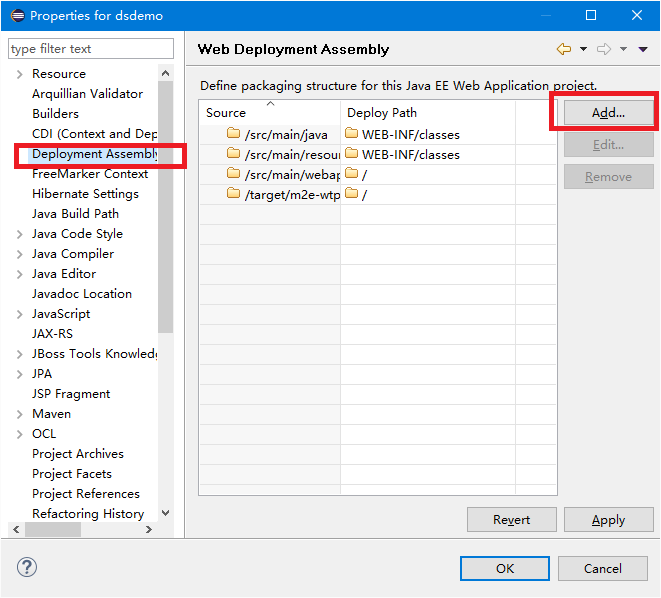

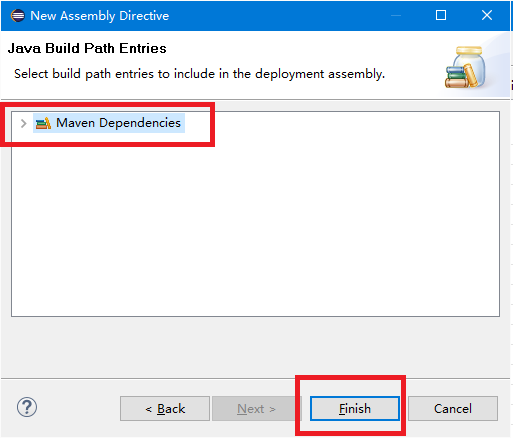
c) 采用uuid主键生成策略遇到的问题
No generator named "uuid" is defined in the persistence unit

解决办法:右键项目->properties->JPA->Errors/Warnings, 或者 window->preferences->java persistence->JPA->Errors/Warnings
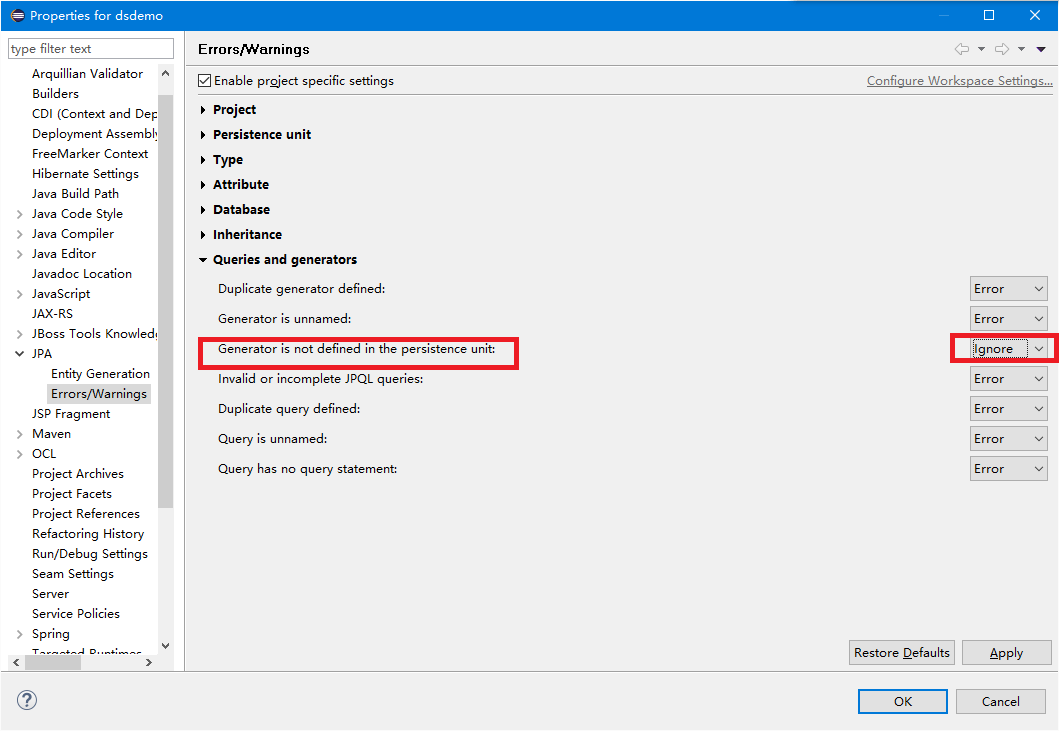
d)maven工程在tomcat中的结构
maven工程的src/main/webapp 中的内容会在tomcat项目的根目录下,还有就是maven工程的target中的classes文件夹会在tomcat项目的根目录下。

)

















