
conda上安装PyTorch
这里的安装系统:Windows系统
- 第一步,打开Anaconda Prompt

- 第二步,为pytorch创建一个环境:conda create -n pytorch python=3.8
(这里的pytorch是环境的名称,python=3.8表示安装的是3.8版本的python)

- 第三步,查看环境是否安装成功:conda env list

- 第四步,环境创建完后,如果是 base,使用:conda activate pytorch 进入 pytorch 环境中。
- 第五步,进入pytorch官网:

- 进入后找到PyTorch Build,选择对应要下载的类型等后,复制Run this Command右边那一行的代码,如下图所示:

- 第六步,将从官网复制的代码在conda上进行安装,过程有点慢,可以去喝喝茶散散步。
- 第七步,检查是否安装成功:在pytorch环境中进入python后import一下,如下图就表示安装成功了。

安装可能遇到的问题:
- 在创建环境时若安装太慢或安装出错就换源试试
- 若之前有添加了源就重置源配置:(若之前没有添加过源就不需要重置)
conda config --remove-key channels - 添加清华源(也可以用其他源)
conda config --add channels https://mirrors.tuna.tsinghua.edu.cn/anaconda/pkgs/free/
conda config --add channels https://mirrors.tuna.tsinghua.edu.cn/anaconda/pkgs/main/
conda config --add channels https://mirrors.tuna.tsinghua.edu.cn/anaconda/cloud/pytorch/
conda config --set show_channel_urls yes2. 若出现类似如下错误
CondaHTTPError: HTTP 000 CONNECTION FAILED for url <https://repo.anaconda.com/pkgs/main/win-64/current_repodata.json> Elapsed: -错误解决方法
- 在你安装的Anaconda文件下找到.condarc文件,打开.condarc文件,把https改成http
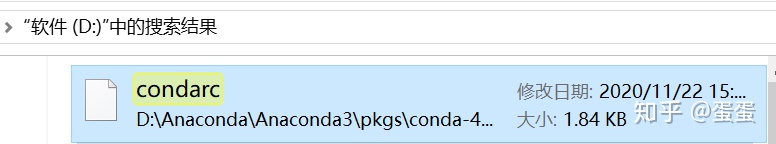
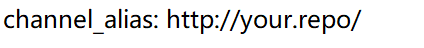
3. 若出现类似如下错误
An HTTP error occurred when trying to retrieve this URL.HTTP errors are often intermittent, and a simple retry will get you on your way.
- 在你安装的Anaconda文件下找到并打开 .condarc 文件加上如下内容,然后再进行下载
channels:
- https://mirrors.tuna.tsinghua.edu.cn/anaconda/pkgs/free/
- defaultsshow_channel_urls: yes最后
如果你在安装中有什么不明白的找度娘解决解决或扣我!
非常感谢您的浏览,有不足的地方望指出!



)















