文档本身并没有什么特殊,安装也很简单,只是修改端口这里如果有需要的可以看一下

安装Gitlab
[root@deploy ~]# sudo yum -y install gitlab-ce
默认端口是8080,避免冲突还是修改一下

[root@localhost ~]# cat /etc/gitlab/gitlab.rb |grep 192.168.135.246
external_url ''
gitlab_workhorse['auth_backend'] = ""
unicorn['listen'] = '192.168.135.246'
puma['listen'] = '192.168.135.246'
gitlab_pages['http_proxy'] = ""
[root@localhost ~]# cat /etc/gitlab/gitlab.rb |grep 7070
external_url ''
puma['port'] = 7070
gitlab_pages['http_proxy'] = ""
[root@localhost ~]# cat /etc/gitlab/gitlab.rb |grep 7071
gitlab_workhorse['auth_backend'] = ""
unicorn['port'] = 7071
启动服务
[root@localhost ~]# gitlab-ctl reconfigure
gitlab-ctl start # 启动所有 gitlab 组件;
gitlab-ctl stop # 停止所有 gitlab 组件;
gitlab-ctl restart # 重启所有 gitlab 组件;
gitlab-ctl status # 查看服务状态;
gitlab-ctl reconfigure # 启动服务;
vim /etc/gitlab/gitlab.rb # 修改默认的配置文件;
gitlab-rake gitlab:check SANITIZE=true --trace # 检查gitlab;
gitlab-ctl tail # 查看日志;
http://192.168.135.20:7070
设置root密码
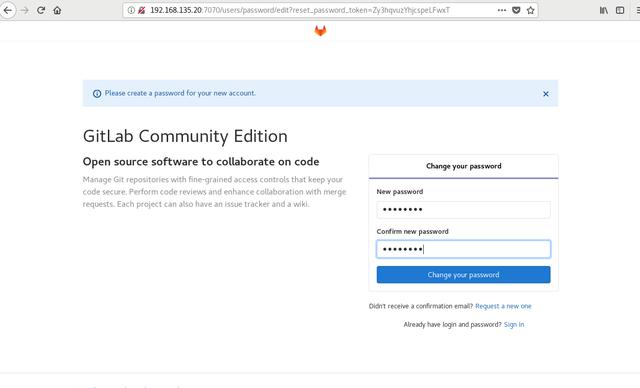
2 登录
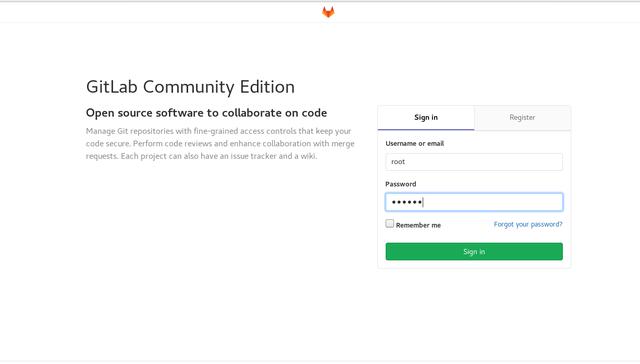
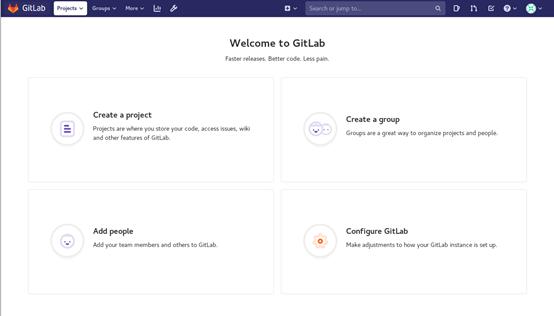

?)



...)



Tkinter窗口组件:Entry)





)



