Editor.md 是一款开源的、可嵌入的 Markdown 在线编辑器(组件),基于 CodeMirror、jQuery 和 Marked 构建。
文章目录
- 一、技术选型及分支部署
- 二、集成手册
- 2.1. 下载项目
- 2.2. 创建数据库
- 2.3. 初始化数据库脚本
- 2.4. 修改数据库用户名/密码 默认root/root
- 2.5. 启动项目 任选其一即可
- 2.6. 浏览器输入localhost访问
- 2.8. 编辑博文
- 2.9. 源码地址
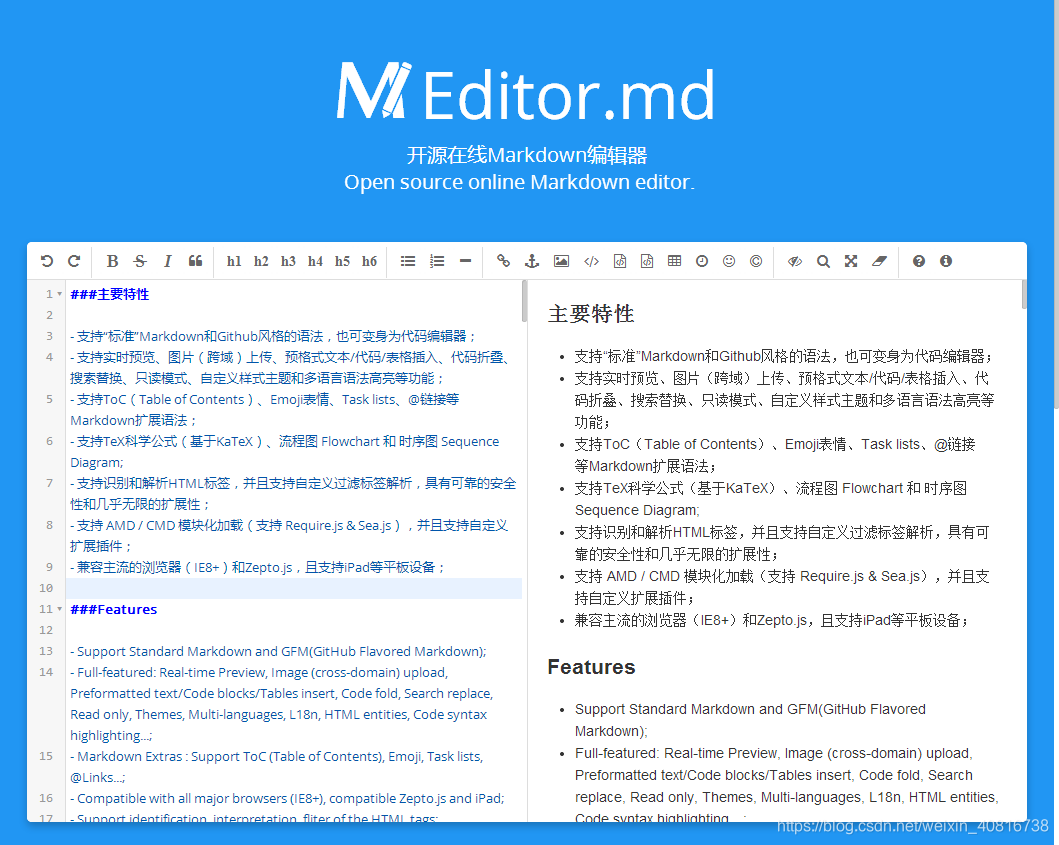
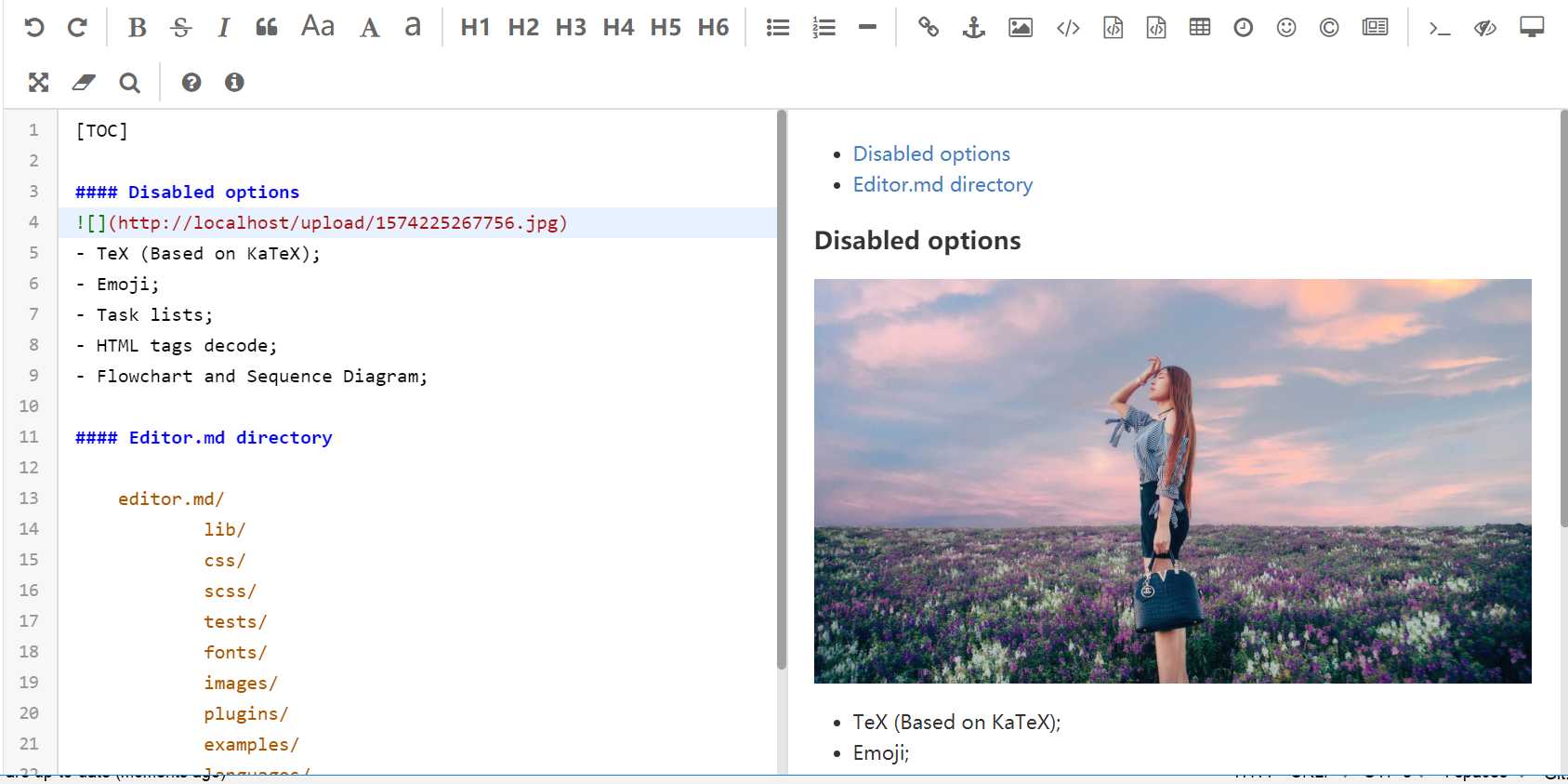
一、技术选型及分支部署
SpringBoot整合Editor.md构建Markdown编辑器共分为三个版本
| 框架 | SpringBoot1.x |
|---|---|
| Markdown插件 | Editor.md |
| 持久层框架 | SpringBootJPA |
| 部署分支 | master |
| 框架 | SpringBoot2.x |
|---|---|
| Markdown插件 | Editor.md |
| 持久层框架 | SpringBootJPA |
| 部署分支 | dev |
| 框架 | SpringBoot2.x |
|---|---|
| Markdown插件 | Editor.md |
| 持久层框架 | MybatisPLus |
| 部署分支 | test |
| 预览地址 | http://localhost/editorWeb/preview/{id} |
|---|---|
| 编辑地址 | http://localhost/editorWeb/edit/{id} |
| 博客地址 | https://blog.csdn.net/weixin_40816738/article/details/103160267 |
| Github 下载 | https://github.com/gb-heima/editor-markdown |
二、集成手册
2.1. 下载项目
git clone git@github.com:gb-heima/editor-markdown.git
2.2. 创建数据库
数据 库名 : editor-markdown 数据库编码: utf-8
2.3. 初始化数据库脚本
master分支和dev分支脚本
DROP TABLE IF EXISTS `editor`;
CREATE TABLE `editor` (`id` int(11) NOT NULL AUTO_INCREMENT,`text_content` longtext,`content` longtext,`create_time` date DEFAULT NULL,PRIMARY KEY (`id`)
) ENGINE=InnoDB AUTO_INCREMENT=5 DEFAULT CHARSET=utf8;
test分支脚本
DROP TABLE IF EXISTS `editor`;
CREATE TABLE `editor` (`id` bigint(20) NOT NULL COMMENT '主键',`text_content` longtext COMMENT '内容',`content` longtext,`create_time` datetime DEFAULT NULL COMMENT '修改日期',PRIMARY KEY (`id`)
) ENGINE=InnoDB DEFAULT CHARSET=utf8;
2.4. 修改数据库用户名/密码 默认root/root
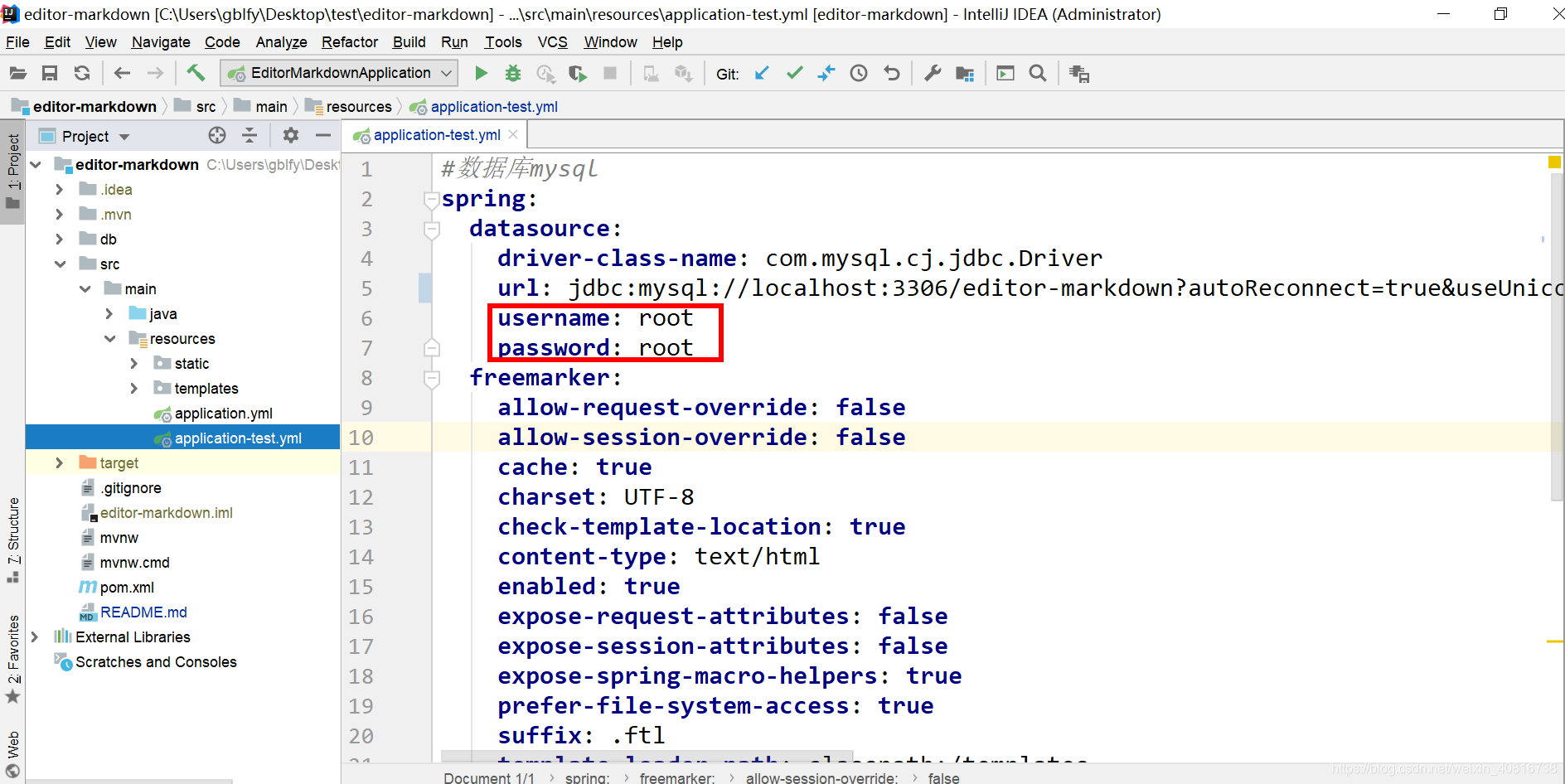
2.5. 启动项目 任选其一即可
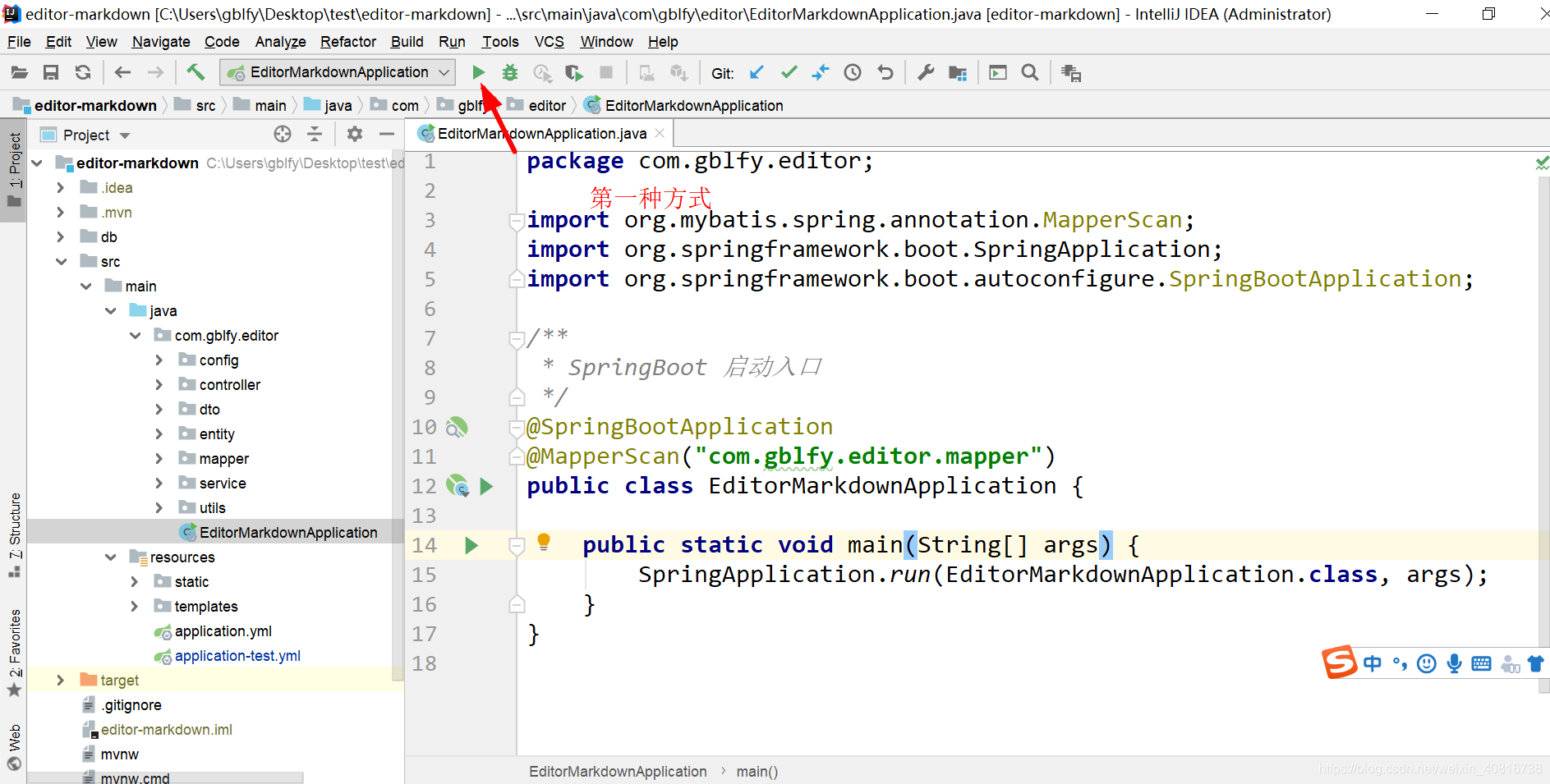
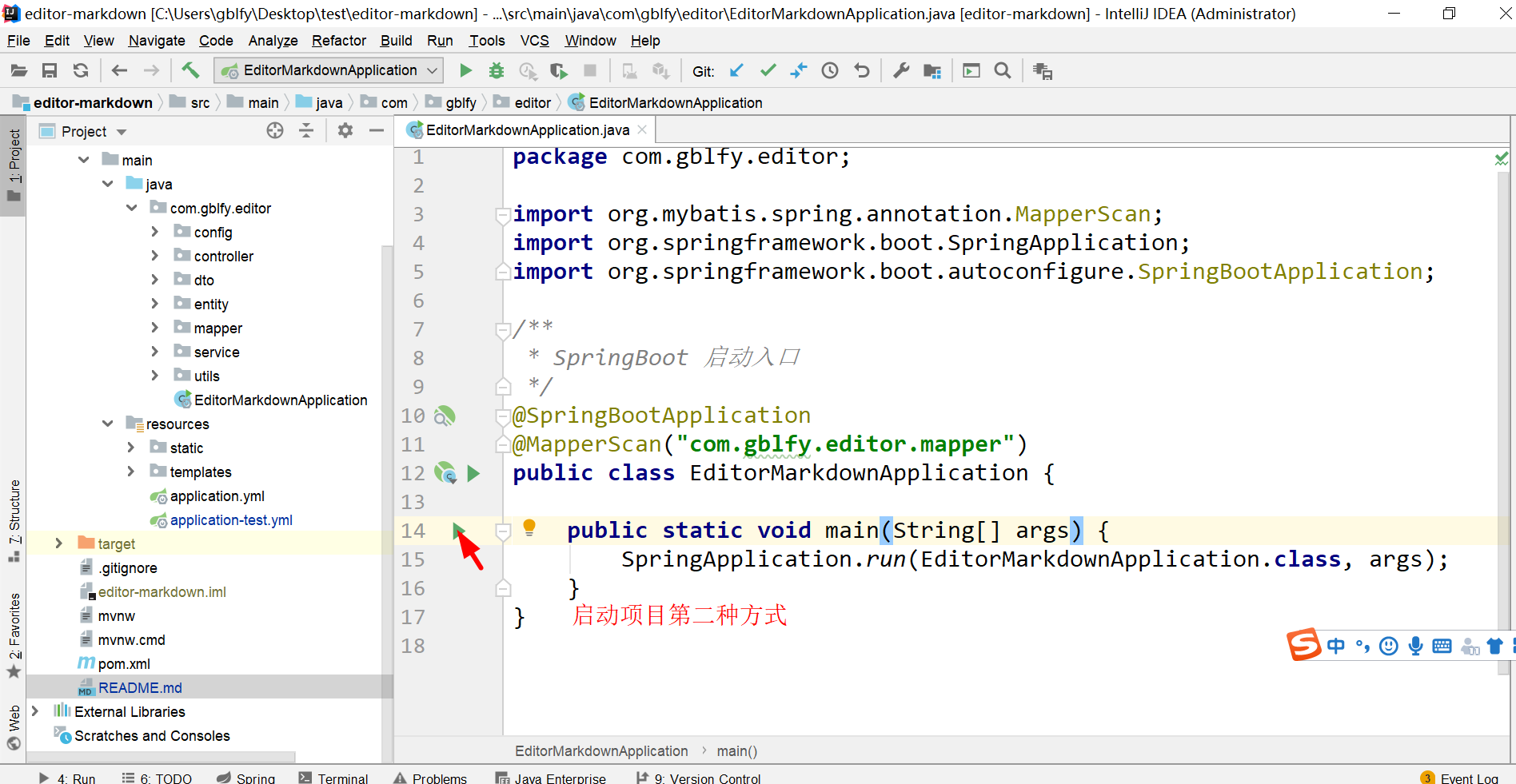
2.6. 浏览器输入localhost访问
- 默认为博文发表页面
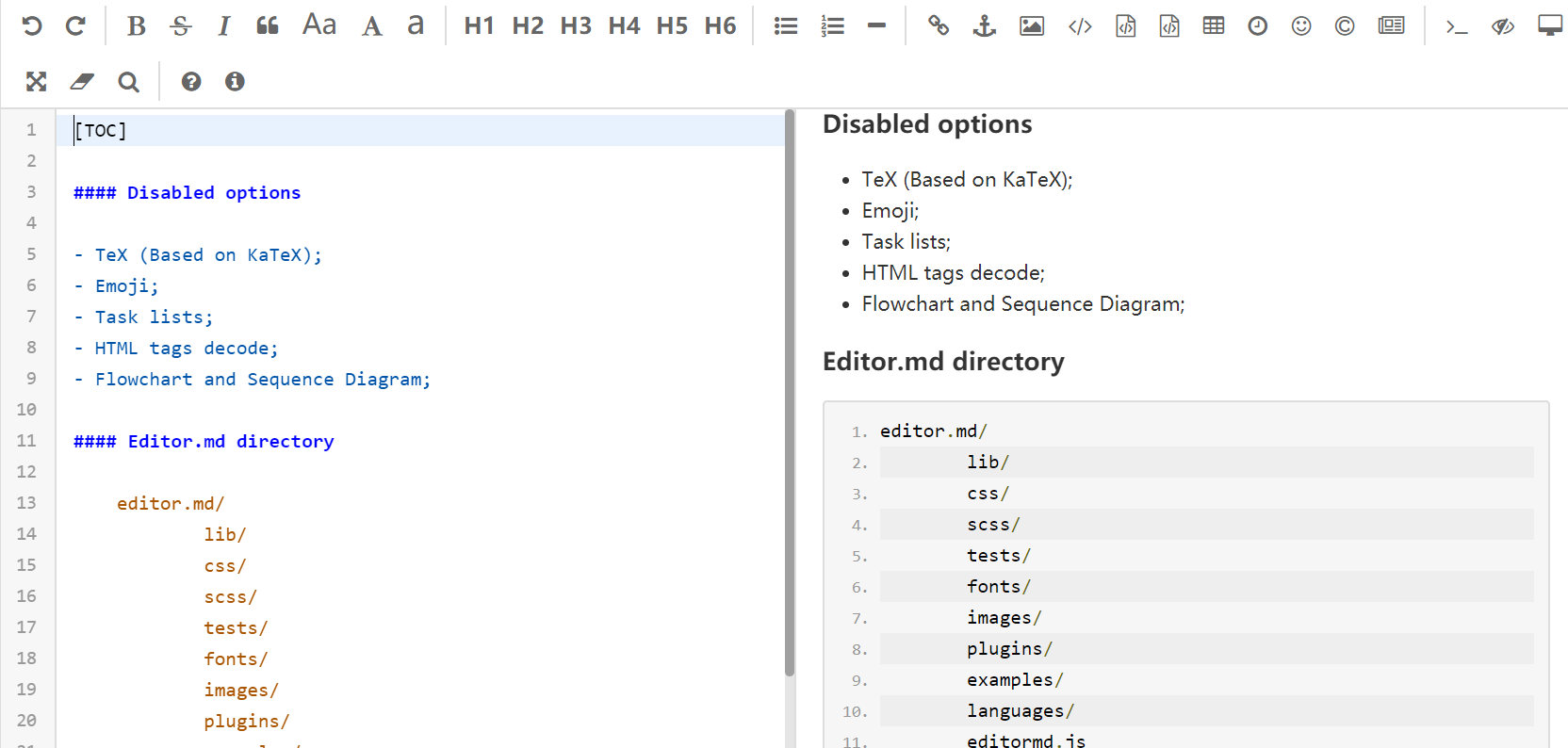
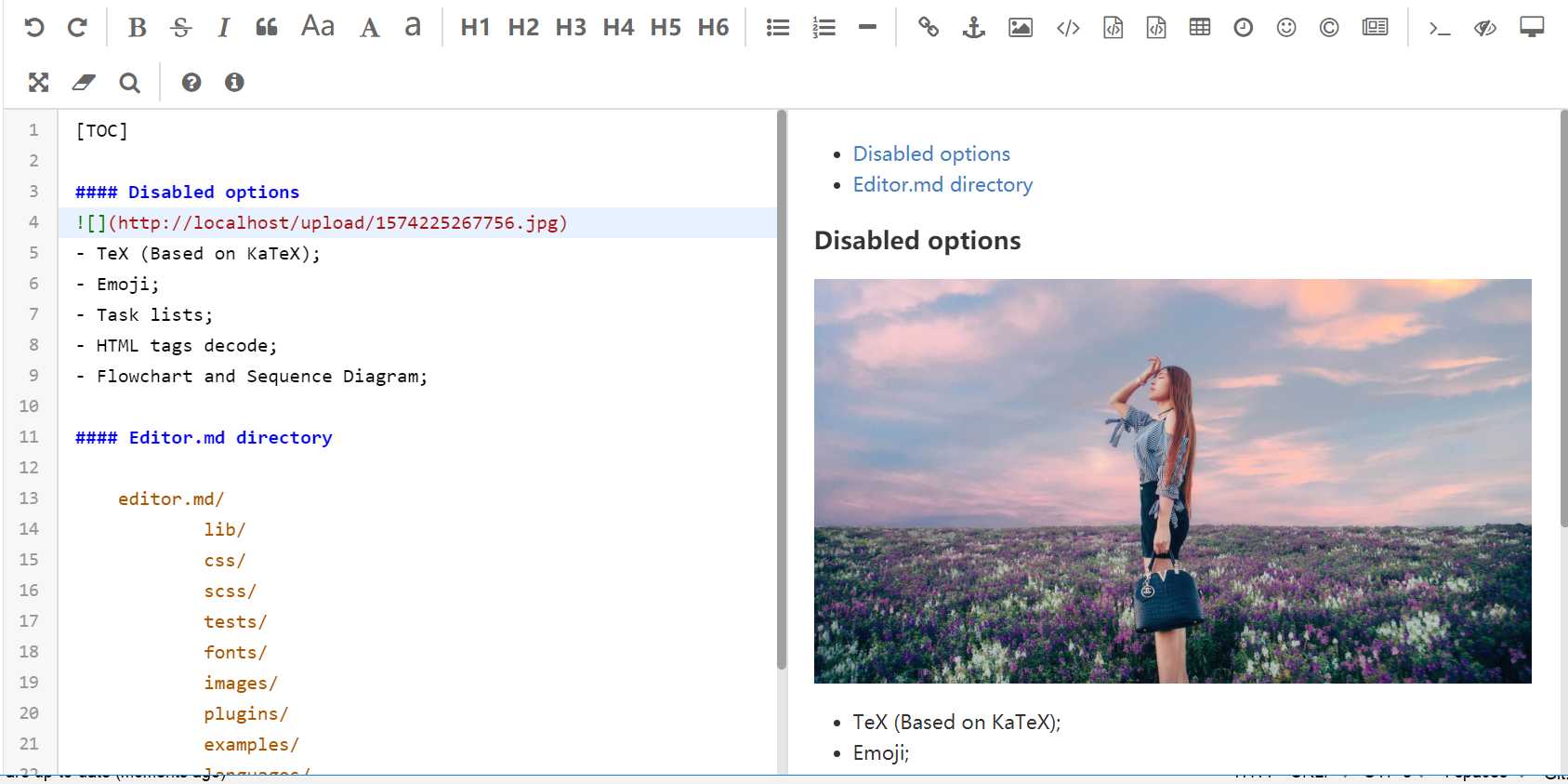
7.预览博文
预览博文:http://localhost/editorWeb/preview/{id}
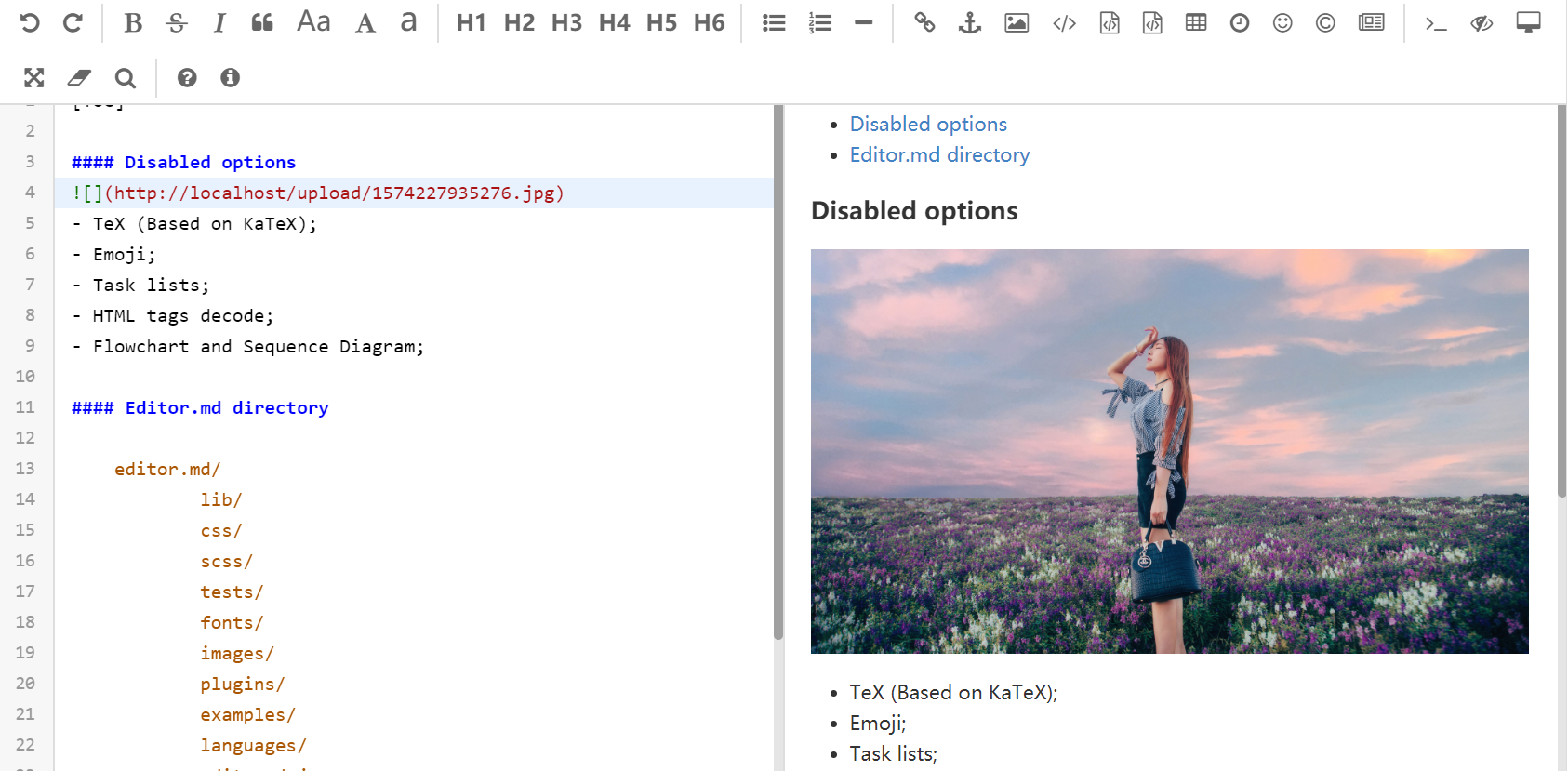
2.8. 编辑博文
编辑博文:http://localhost/editorWeb/edit/{id}
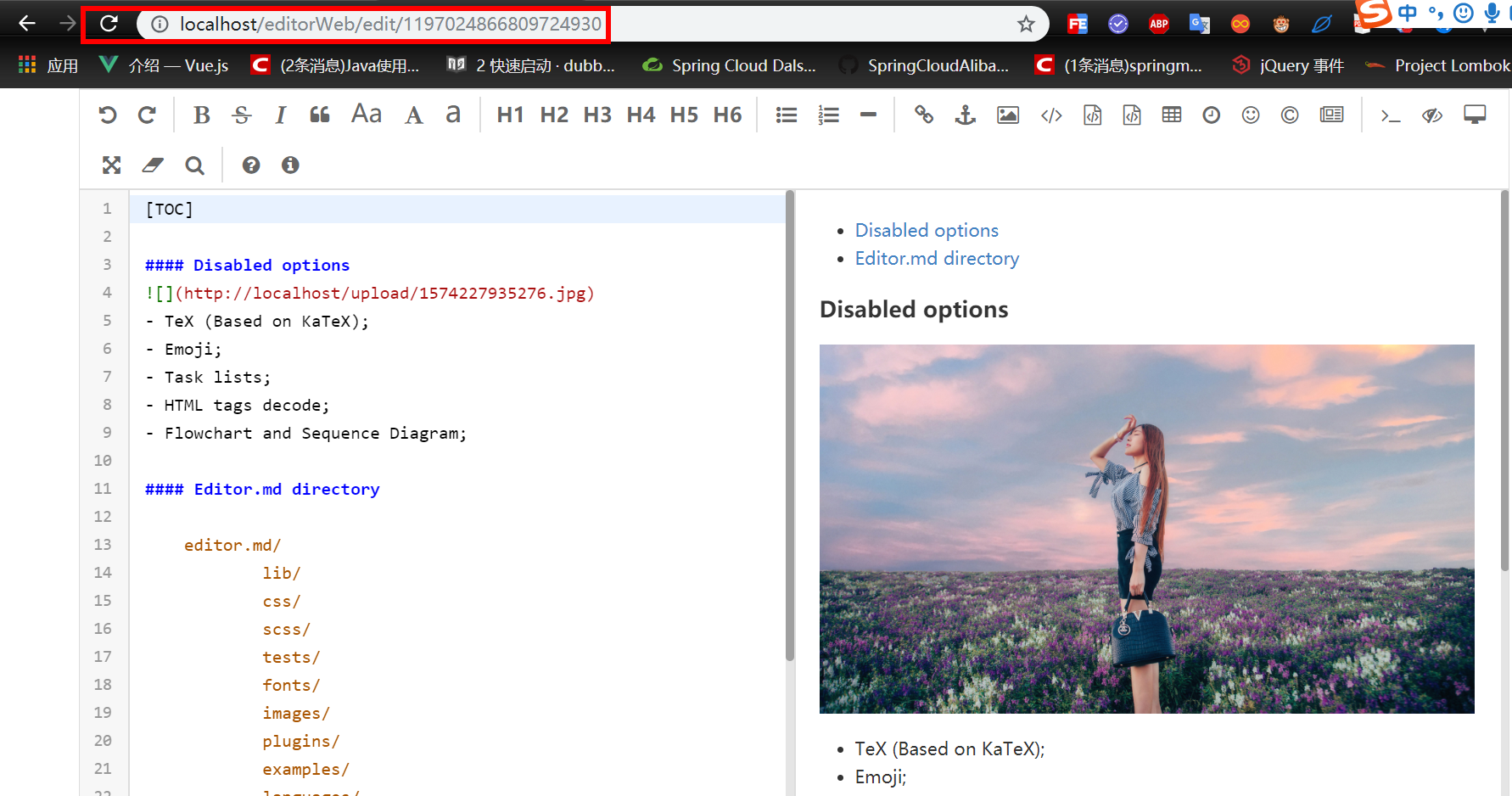
2.9. 源码地址
https://github.com/gb-heima/editor-markdown/tree/master
到这里 SpringBoot集成Editor.md已经完成了!!!
下一篇:SpringBoot集成Editor.md 流程详细
https://blog.csdn.net/weixin_40816738/article/details/103162025










)

身份连接数据库,进行数据库管理操作。3.连接成功后执...)


![[ERR] 1227 - Access denied; you need (at least one of) the SUPER privilege](http://pic.xiahunao.cn/[ERR] 1227 - Access denied; you need (at least one of) the SUPER privilege)



