文章目录
- 一、部署cas
- 1. 复制cas.war到webapps
- 2. 登录页面
- 二、CAS服务端配置
- 2.1. 添加用户
- 2.2. 端口修改
- 2.3. 去除https认证
一、部署cas
1. 复制cas.war到webapps
把cas.war放到tomcat的webapps下面启动Tomcat即可
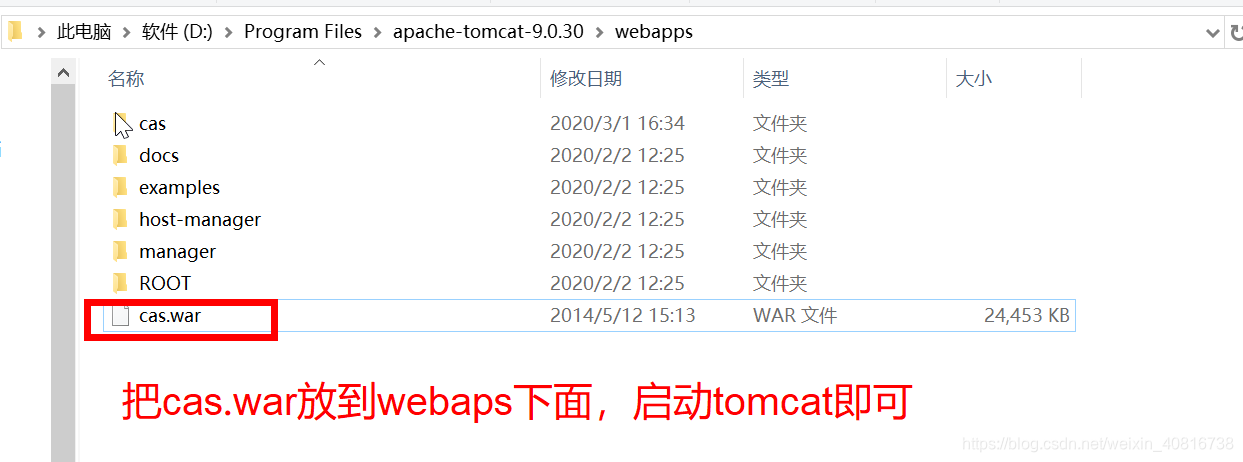
2. 登录页面
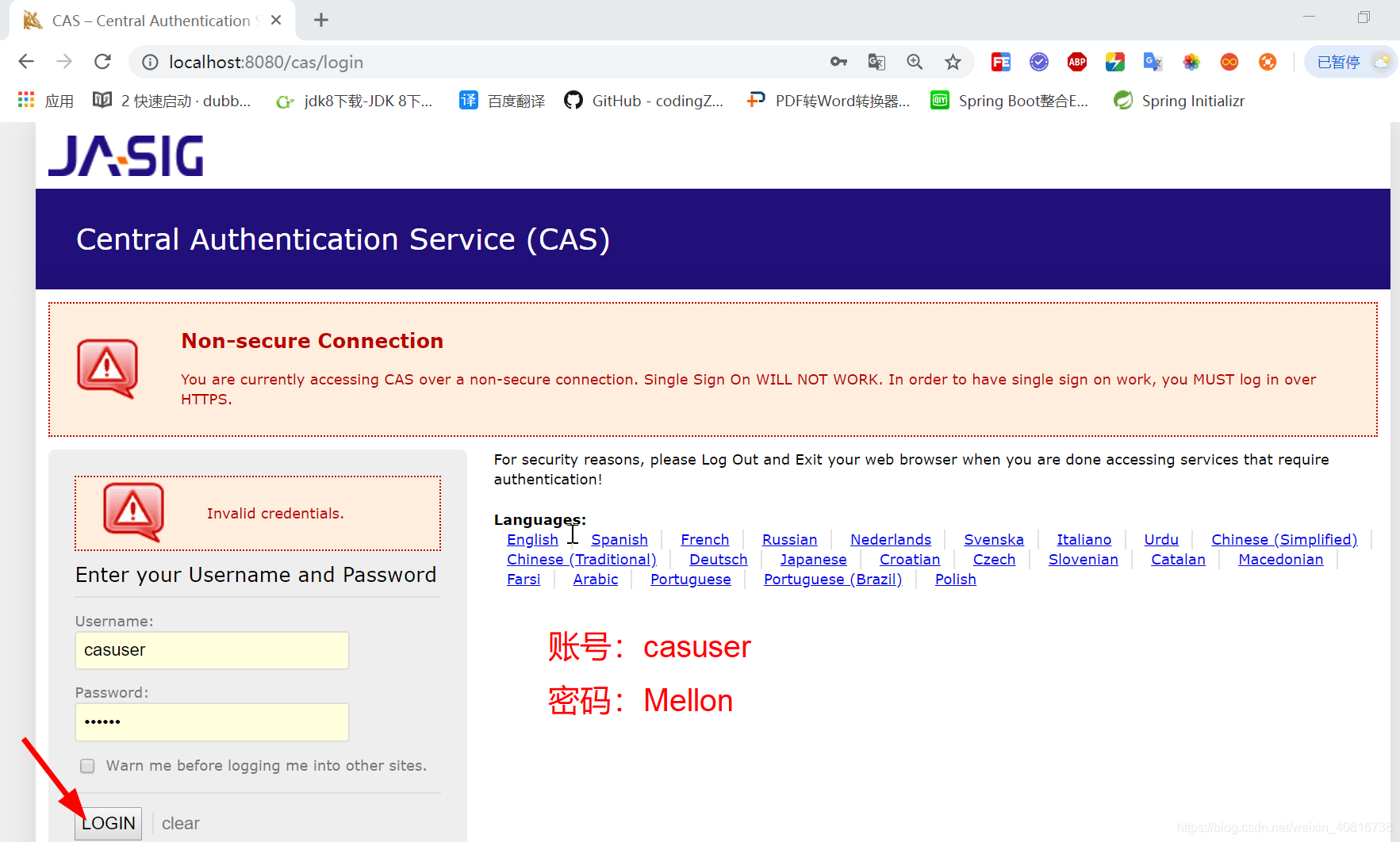
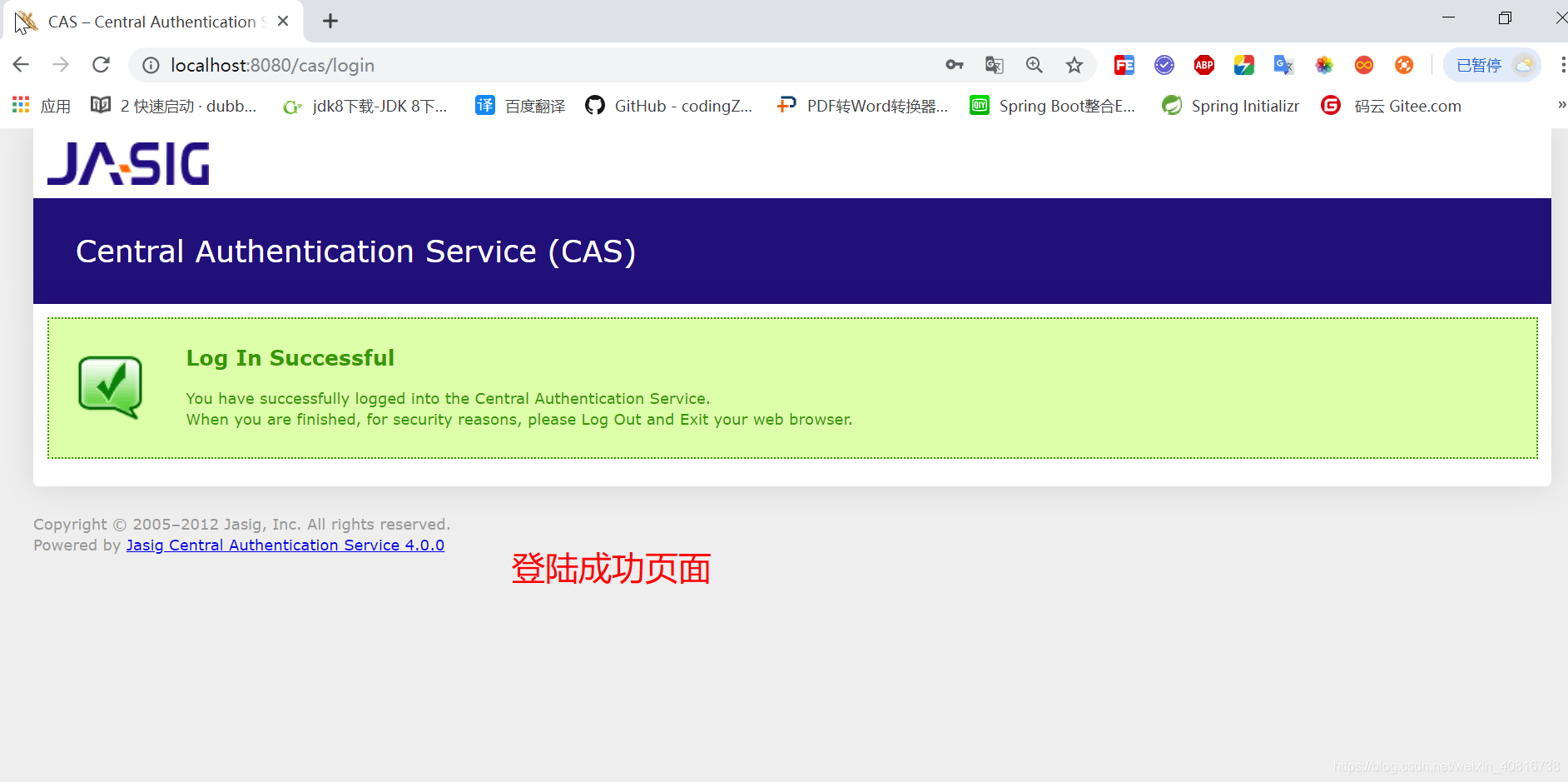
二、CAS服务端配置
2.1. 添加用户
- 找到指定文件
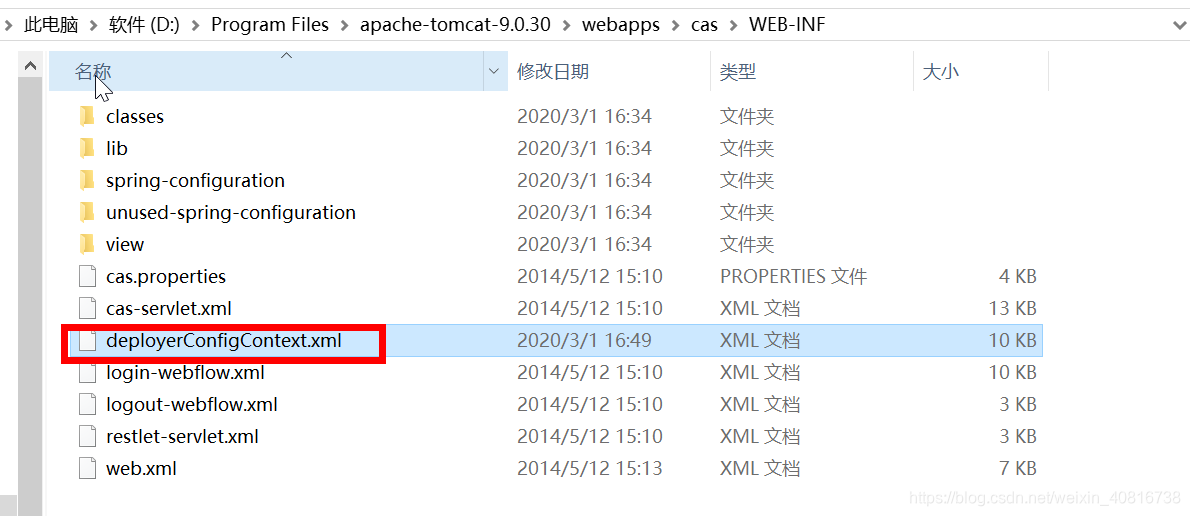
- 添加一行即可
<bean id="primaryAuthenticationHandler"class="org.jasig.cas.authentication.AcceptUsersAuthenticationHandler"><property name="users"><map><entry key="casuser" value="Mellon"/><entry key="admin" value="admin"/></map></property></bean>
2.2. 端口修改
如果我们不希望用8080端口访问CAS, 可以修改端口
- ①修改TOMCAT的端口
打开tomcat 目录 conf\server.xml 找到下面的配置
<Connector port="8080" protocol="HTTP/1.1"connectionTimeout="20000"redirectPort="8443" />
修改为
<Connector port="9100" protocol="HTTP/1.1"connectionTimeout="20000"redirectPort="8443" />
将端口8080,改为9100
- ②修改CAS配置文件
修改cas的WEB-INF/cas.properties
将8080修改为9100
server.name=http://localhost:9100
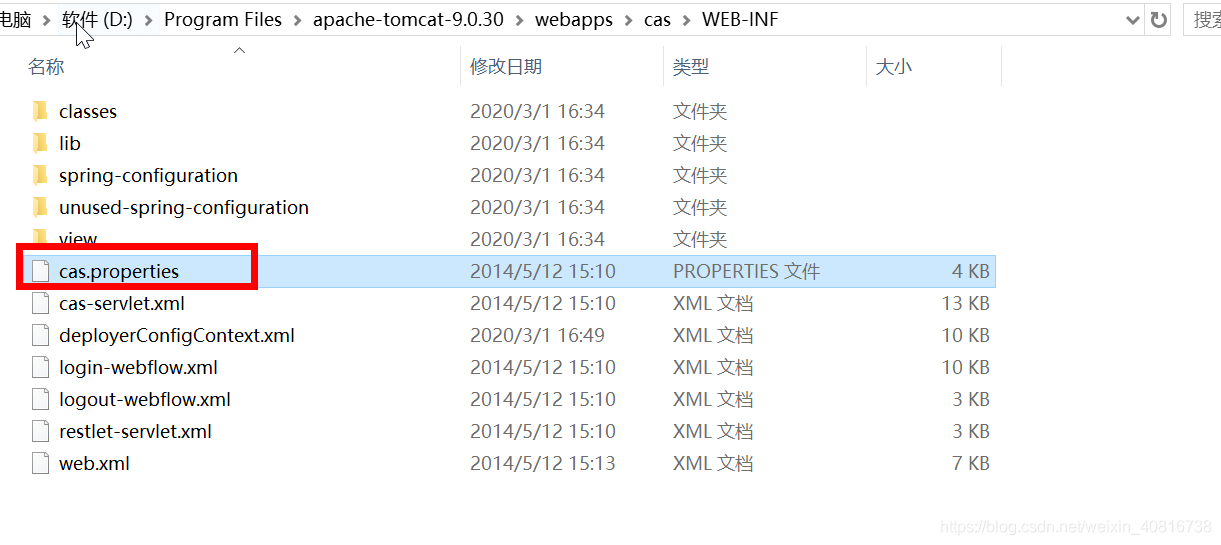
2.3. 去除https认证
- ① 修改cas的WEB-INF/deployerConfigContext.xml
找到下面的配置
<!-- Required for proxy ticket mechanism. --><bean id="proxyAuthenticationHandler"class="org.jasig.cas.authentication.handler.support.HttpBasedServiceCredentialsAuthenticationHandler"p:httpClient-ref="httpClient"/>
修改后
<!-- Required for proxy ticket mechanism. --><bean id="proxyAuthenticationHandler"class="org.jasig.cas.authentication.handler.support.HttpBasedServiceCredentialsAuthenticationHandler"p:httpClient-ref="httpClient" p:requireSecure="false"/>
这里需要增加参数p:requireSecure="false",requireSecure属性意思为是否需要安全验证,即HTTPS,false为不采用
- ② 修改ticketGrantingTicketCookieGenerator.xml
修改cas的/WEB-INF/spring-configuration/ticketGrantingTicketCookieGenerator.xml
找到下面配置
<bean id="ticketGrantingTicketCookieGenerator" class="org.jasig.cas.web.support.CookieRetrievingCookieGenerator"p:cookieSecure="true"p:cookieMaxAge="-1"p:cookieName="CASTGC"p:cookiePath="/cas" />
修改后配置
<bean id="ticketGrantingTicketCookieGenerator" class="org.jasig.cas.web.support.CookieRetrievingCookieGenerator"p:cookieSecure="false"p:cookieMaxAge="3600"p:cookieName="CASTGC"p:cookiePath="/cas" />
参数p:cookieSecure="true",同理为HTTPS验证相关,TRUE为采用HTTPS验证,FALSE为不采用https验证。
参数p:cookieMaxAge="-1",是COOKIE的最大生命周期,-1为无生命周期,即只在当前打开的窗口有效,关闭或重新打开其它窗口,仍会要求验证。可以根据需要修改为大于0的数字,比如3600等,意思是在3600秒内,打开任意窗口,都不需要验证。
我们这里将cookieSecure改为false , cookieMaxAge 改为3600
- ③ 修改warnCookieGenerator.xml
修改cas的WEB-INF/spring-configuration/warnCookieGenerator.xml
找到下面配置,我们这里将cookieSecure改为false , cookieMaxAge 改为3600
<bean id="warnCookieGenerator" class="org.jasig.cas.web.support.CookieRetrievingCookieGenerator"p:cookieSecure="true"p:cookieMaxAge="-1"p:cookieName="CASPRIVACY"p:cookiePath="/cas" />
修改为
<bean id="warnCookieGenerator" class="org.jasig.cas.web.support.CookieRetrievingCookieGenerator"p:cookieSecure="false "p:cookieMaxAge="3600"p:cookieName="CASPRIVACY"p:cookiePath="/cas" />
启用http协议,关闭HTTPS协议
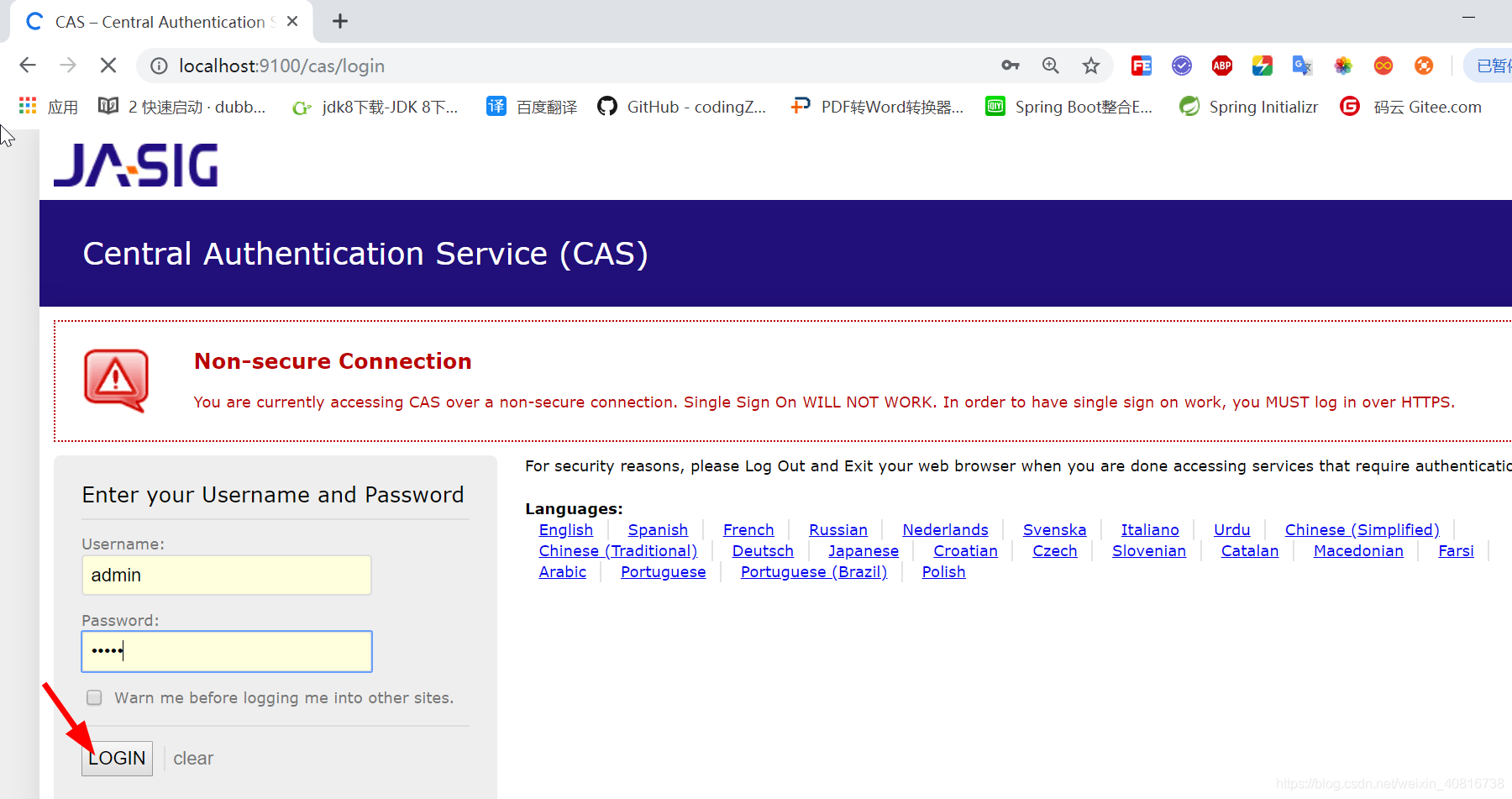
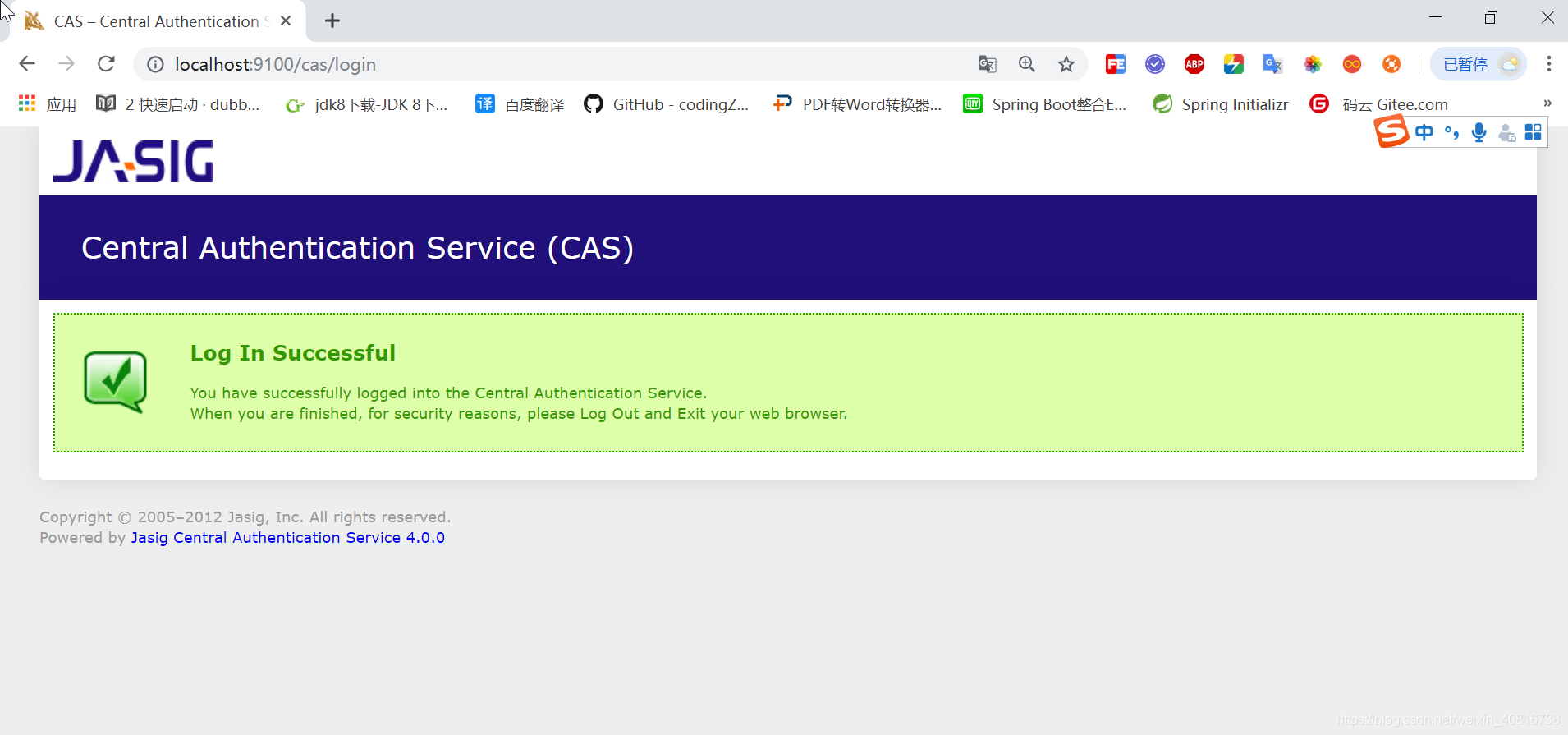





 第1篇:Centos7 环境准备和安装Docker-ce)









 第3篇:Centos7 拉取和部署Mysql)



 第三篇:配置_开发环境)