文章目录
- 一、软件下载上传
- 1. 下载
- 2. 上传
- 二、软件安装配置
- 2.1. 解压mysql
- 2.2. 创建data文件夹 存储文件
- 2.3. 创建用户组以及用户和密码
- 2.4. 授权用户
- 2.5. 切换到bin目录下
- 2.6. 编辑my.cnf文件
- 2.7. 添加mysqld服务到系统
- 2.8. 授权以及添加服务
- 2.9. 启动mysql
- 2.10. 查看启动状态
- 2.11. 将mysql命令添加到服务
- 2.12. 登录mysql
- 2.13. 修改root密码
- 2.14. 刷新权限
- 2.15. 选择mysql数据库
- 2.16. 修改远程连接并生效
- 2.17. 远程连接
一、软件下载上传
1. 下载
https://dev.mysql.com/downloads/mysql/
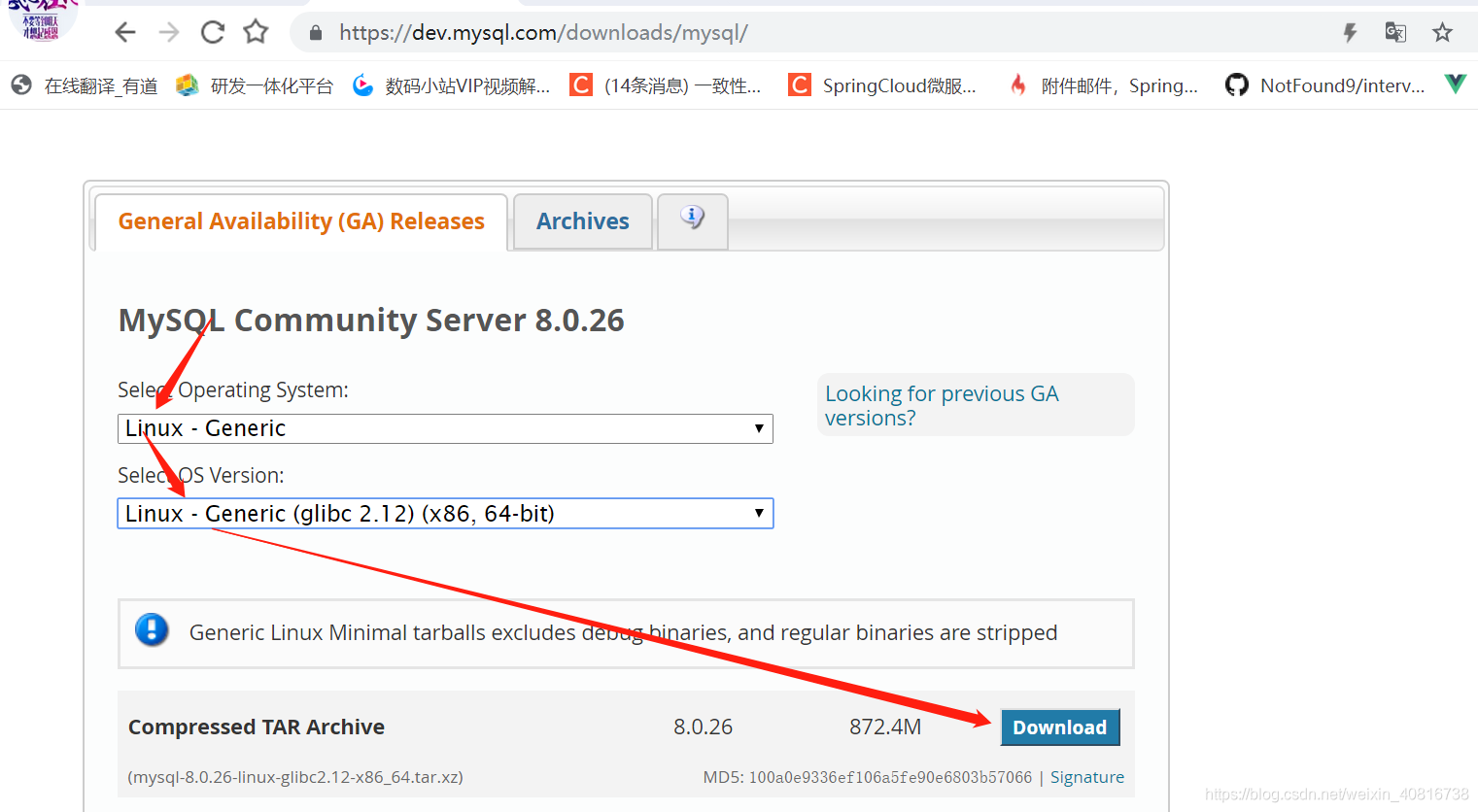

2. 上传
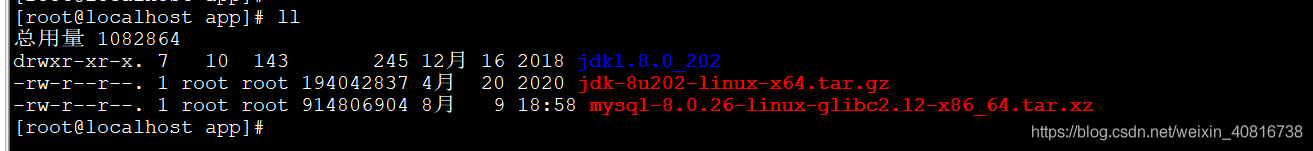
二、软件安装配置
2.1. 解压mysql
tar -xf mysql-8.0.26-linux-glibc2.12-x86_64.tar.xz -C /usr/local/
cd /usr/local/
mv mysql-8.0.26-linux-glibc2.12-x86_64 mysql-8.0
2.2. 创建data文件夹 存储文件
cd mysql-8.0
mkdir data
2.3. 创建用户组以及用户和密码
groupadd mysql
useradd -g mysql mysql
2.4. 授权用户
chown -R mysql.mysql /usr/local/mysql-8.0
2.5. 切换到bin目录下
cd bin
./mysqld --user=mysql --basedir=/usr/local/mysql-8.0 --datadir=/usr/local/mysql-8.0/data/ --initialize
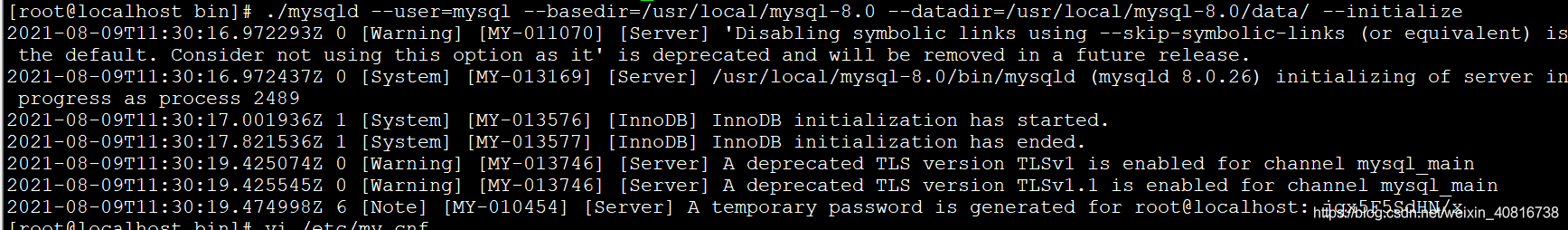
得到临时密码
2.6. 编辑my.cnf文件
vi /etc/my.cnf
删除原文件内容,添加以下内容:
[mysqld]
basedir=/usr/local/mysql-8.0/
datadir=/usr/local/mysql-8.0/data/
socket=/tmp/mysql.sock
character-set-server=UTF8MB4
symbolic-links=0
lower_case_table_names=1!includedir /etc/my.cnf.d
2.7. 添加mysqld服务到系统
cd /usr/local/mysql-8.0
cp -a ./support-files/mysql.server /etc/init.d/mysql
2.8. 授权以及添加服务
chmod +x /etc/init.d/mysql
chkconfig --add mysql
2.9. 启动mysql
service mysql start
2.10. 查看启动状态
service mysql status
2.11. 将mysql命令添加到服务
ln -s /usr/local/mysql-8.0/bin/mysql /usr/bin
2.12. 登录mysql
mysql -uroot -p 密码使用之前随机生成的密码
mysql -uroot -p
操作记录
mysql -uroot -p
Enter password: Welcome to the MySQL monitor. Commands end with ; or \g.
Your MySQL connection id is 8
Server version: 8.0.26Copyright (c) 2000, 2021, Oracle and/or its affiliates.Oracle is a registered trademark of Oracle Corporation and/or its
affiliates. Other names may be trademarks of their respective
owners.Type 'help;' or '\h' for help. Type '\c' to clear the current input statement.mysql>
2.13. 修改root密码
其中123456是新的密码自己设置
ALTER USER 'root'@'localhost' IDENTIFIED WITH mysql_native_password BY '123456';
2.14. 刷新权限
flush privileges;
2.15. 选择mysql数据库
use mysql;
2.16. 修改远程连接并生效
update user set host='%' where user='root';
flush privileges;
2.17. 远程连接





















