文章目录
- 项目结构
- Pom完整文件
- 编译
- 查看
实际开发用有时候引用自己写的一些java工具类,但是整个项目是scala开发的spark程序,在项目打包时需要考虑到java和scala混合在一起编译。
今天看到之前很久之前写的一些打包编译文章,发现很多地方不太对,于是重新整理更新如下。
项目结构
我们的项目结构可能如下图,既包含java的程序,也包含scala的程序。或者在scala的包中也包含了java程序。
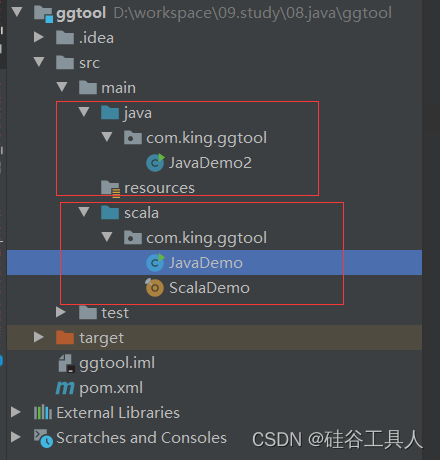
实际开发中,我们可以不写src/main/java这个包,将java和scala程序全部放到src/main/scala中。
Pom完整文件
这是一个spark程序的完整的pom文件。
<?xml version="1.0" encoding="UTF-8"?>
<project xmlns="http://maven.apache.org/POM/4.0.0"xmlns:xsi="http://www.w3.org/2001/XMLSchema-instance"xsi:schemaLocation="http://maven.apache.org/POM/4.0.0 http://maven.apache.org/xsd/maven-4.0.0.xsd"><modelVersion>4.0.0</modelVersion><groupId>com.king</groupId><artifactId>ggtool</artifactId><version>1.0-SNAPSHOT</version><properties><java.version>1.8</java.version><scala.version>2.12.15</scala.version><spark.version>3.3.0</spark.version></properties><dependencies><dependency><groupId>org.apache.spark</groupId><artifactId>spark-core_2.12</artifactId><version>3.3.0</version></dependency><dependency><groupId>org.apache.spark</groupId><artifactId>spark-sql_2.12</artifactId><version>3.3.0</version></dependency><dependency><groupId>org.scala-lang</groupId><artifactId>scala-library</artifactId><version>2.12.15</version></dependency></dependencies><build><resources><resource><directory>${project.basedir}/src/main/resources</directory></resource></resources><plugins><!--解决java和scala混合编译出错--><plugin><groupId>net.alchim31.maven</groupId><artifactId>scala-maven-plugin</artifactId><version>3.3.1</version><executions><execution><id>scala-compile-first</id><phase>process-resources</phase><goals><goal>add-source</goal><goal>compile</goal></goals></execution><execution><phase>compile</phase><goals><goal>compile</goal><goal>testCompile</goal></goals></execution></executions><configuration><scalaVersion>${scala.version}</scalaVersion><args><arg>-target:jvm-1.8</arg></args></configuration></plugin><!-- java compile--><plugin><groupId>org.apache.maven.plugins</groupId><artifactId>maven-compiler-plugin</artifactId><version>3.1</version><configuration><source>${java.version}</source><target>${java.version}</target><compilerArgument>-Xlint:unchecked</compilerArgument></configuration></plugin><plugin><groupId>org.apache.maven.plugins</groupId><artifactId>maven-shade-plugin</artifactId><version>3.2.4</version><executions><execution><phase>package</phase><goals><goal>shade</goal></goals><configuration><createDependencyReducedPom>false</createDependencyReducedPom><filters><filter><artifact>*:*</artifact><excludes><exclude>META-INF/*.SF</exclude><exclude>META-INF/*.DSA</exclude><exclude>META-INF/*.RSA</exclude></excludes></filter></filters></configuration></execution></executions></plugin></plugins></build>
</project>
scala-maven-plugin 用来打包scala程序,
maven-compiler-plugin 用来打包java程序。
编译
这样在idea的右边工具栏中直接点击package即可完成打包。
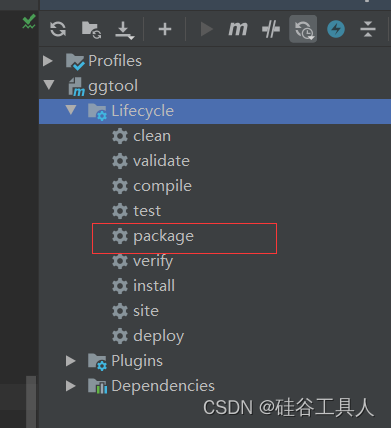
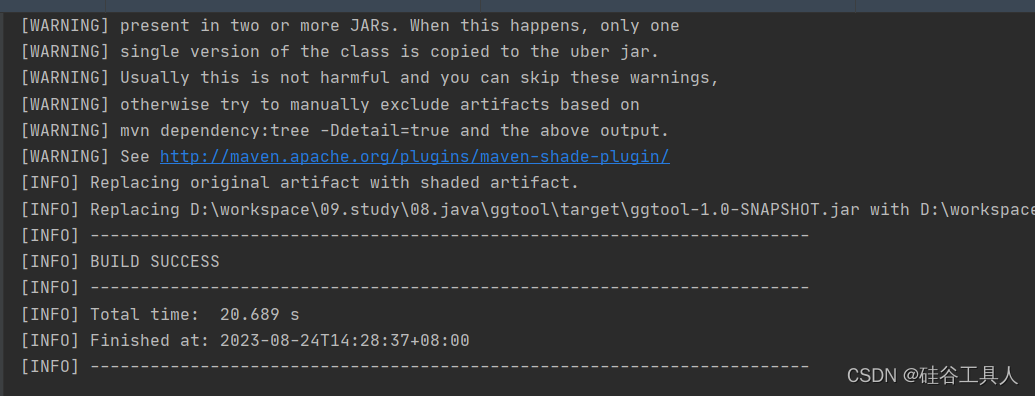
在target的目录中,完整的包如下。
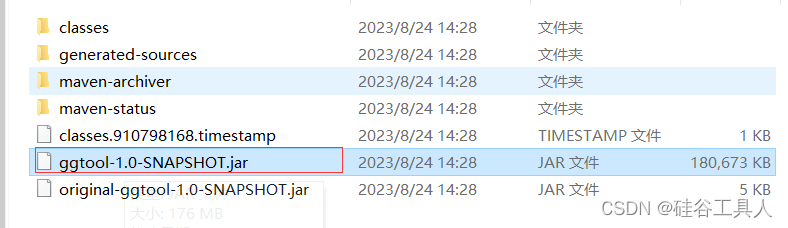
查看
用压缩软件打开生成的jar包,可以看到java和scala的文件都编译在一起了。
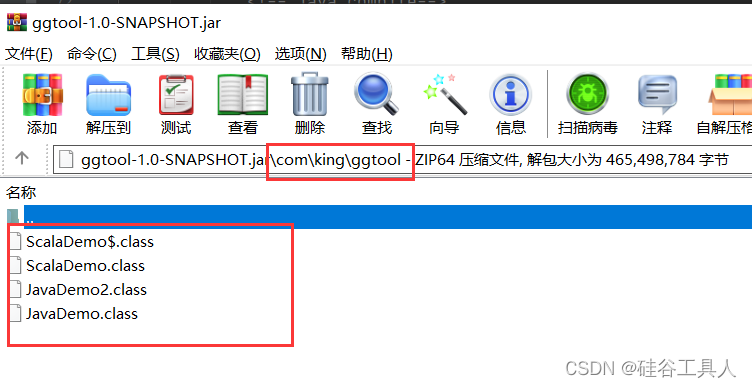



)

)


按键消抖+按键计数)

之 Follower)

)






ORDERBY排序)