enctype=“multipart/form-data”
uniapp微信小程序
1.原图

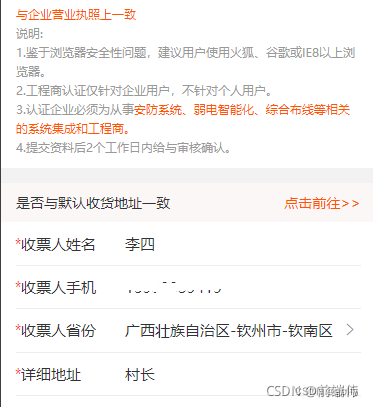
页面部分
<form :model="data" @submit="submit" @reset=""><view class="top bgbai u-m-t-30" :class="{disabled: !isaction && data.renz.id}"><view class="u-flex item"><view class="left required">公司全称</view><input type="text" placeholder-class="line" v-model="data.renz.name" placeholder="请填写公司全称" /></view><view class="u-flex item"><view class="left required">纳税人识别号</view><input type="number" maxlength="20" placeholder-class="line" v-model="data.renz.ident" placeholder="请填写纳税人识别号" /></view><view class="u-flex item"><view class="left required">公司地址</view><input type="text" class="u-flex-1" v-model="data.renz.code1" placeholder-class="line" placeholder="请填写公司地址" /></view><view class="u-flex item"><view class="left required">公司电话</view><input type="text" placeholder-class="line" v-model="data.renz.phone" placeholder="请填写公司电话" /></view><view class="u-flex item"><view class="left required">开户行</view><input type="text" placeholder-class="line" v-model="data.renz.khyh" placeholder="请填写开户行" /></view><view class="u-flex item"><view class="left required">开户行账户</view><input type="text" placeholder-class="line" v-model="data.renz.khhuser" placeholder="请填写开户行账户" /></view> <view class="item permit u-flex-col"><view class="left u-m-b-15 required">营业执照:</view><view><view class="yingyezhizhao" @click="zhizhaoFile"><image :src="tempAvatar ? tempAvatar : Img" mode="aspectFit"></image><view class="mycolse" v-show="isdel" @click.stop="removeTemp"><u-icon name="close-circle-fill" size="46" color="#000000"></u-icon></view></view></view></view><view class="filetip xsize">只支持中国大陆工商局或市场监督管理局颁发的工商营业执照,且必须在有效期内, 请格式要求:原件照片,扫描件或者加盖公章的复印件,支持.jpg.jpeg.gif.png 格式照片大小不超过2M上传最新的营业执照。</view><view class="u-flex-col item permit"><view class="left u-m-b-15">经营范围:</view><textarea class="fwtextarea"v-model="data.renz.fanwei"placeholder="一般经营范围"placeholder-class="line" maxlength="200"/></view><view class="checkAddress between u-font-28 u-m-t-30" @click="setmrAddress"><text class="checkTxt">是否与默认收货地址一致</text><text class="goTo">点击前往>></text></view><view class="bgbai drawer" :class="{disabled: !isaction && data.renz.id}"><view class="u-flex item"><view class="left required">收票人姓名</view><input type="text" placeholder-class="line" v-model="data.userc.shname" placeholder="请填写收票人姓名" /></view><view class="u-flex item"><view class="left required">收票人手机</view><input type="text" placeholder-class="line" v-model="data.userc.tel" placeholder="请填写收票人手机" /></view><view class="u-flex item" @tap="showgcsPicker"><view class="left required">收票人省份</view><input type="text" placeholder-class="line" v-model="data.userc.provice" disabled class="u-flex-1" placeholder="选择省/市/区" /><text class="mix-icon icon-you"></text></view><view class="u-flex item"><view class="left required">详细地址</view><input type="text" placeholder-class="line" v-model="data.userc.address" placeholder="街道、楼牌号等" /></view><view class="btn-wrap center u-flex-col u-m-t-50" v-show="!data.renz.id || isaction"><u-button class="btn center" :custom-style="btnSytle" hover-class="none" shape="circle" @click="submit">提交</u-button></view></view></form>js部分
<script>
import {checkStr, checkAddressCode, orgcodevalidate} from '@/common/js/util'
export default {data(){return {data: {renz: {name: '',ident: '',code1: '',phone: '',khyh: '',khhuser: '',fanwei: ''},userc: {shname: '',tel: '',provice: '',address: ''}},show: false,imgaction: 'index.php?m=Wxapi&c=User&a=engineer',CDN: this.CDN,stateArr:['审核中','审核完成','工程商认证审核未通过'],colorArr:['#ff0000','#08bb71','#999999'],isaction: false,isdel: false,btnSytle: {width: '100%',height: '80rpx',fontSize: '32rpx',borderRadius: '40rpx',color: '#fff',backgroundColor: 'transparent',backgroundImage: 'linear-gradient(to left, rgb(250, 176, 34) ,#f83600)'},tempAvatar: '',Img: '/static/icon/cream.png',filesize: 0,isModel: false //是否显示模态框}},methods: {// 上传营业执照zhizhaoFile(){let that = this;uni.chooseImage({count: 1,sizeType: 'original', //指定原图success: res=> {that.filesize = res.tempFiles[0].size/1024/1024; //转换MBif(that.filesize > 1){that.$util.msg('上传文件大小不能超过1MB');return;}that.tempAvatar = res.tempFilePaths[0];},error: err=>{console.log(err)}})},// 提交认证submit(){const userid = uni.getStorageSync('uniIdToken') || 0;if(userid <= 0){this.$util.msg('请先登录!');return;}const datas = this.data.renz;const userdata = this.data.userc;if(!datas.name){this.$util.msg('请输入公司全称');return;}if(datas.ident){if(!checkStr(datas.ident, 'zzsnsno')){this.$util.msg('纳税人识别号位数限制为15、18、20位,请检查');return;}else{let addressCode = datas.ident.substring(0,6);let ischeck = checkAddressCode(addressCode);if(!ischeck){this.$util.msg('请输入正确的纳税人识别号 (地址码)');return;}else{// 校验组织机构代码let orgCode = datas.ident.substring(6, 9);let istrue = orgcodevalidate(orgCode);if(!istrue){this.$util.msg('请输入正确的纳税人识别号 (组织机构代码)');return;}}}}else{this.$util.msg('请输入纳税人识别号');return;}if(!datas.code1){this.$util.msg('请输入公司地址');return;}if(!datas.phone){this.$util.msg('请输入公司电话');return;}if(datas.khyh){if(!checkStr(datas.khyh, 'chinese')){this.$util.msg('开户行须为中文');return;}}else{this.$util.msg('请输入开户行');return;}if(datas.khhuser){if(!checkStr(datas.khhuser, 'number')){this.$util.msg('开户行账户格式错误');return;}}else{this.$util.msg('请输入开户行账户');return;}if(this.tempAvatar){if(this.filesize > 1){this.$util.msg('上传文件大小不能超过1MB');return;}}else{this.$util.msg('请上传营业执照');return;}if(!userdata.shname){this.$util.msg('请输入收票人姓名');return;}if(userdata.tel){if(!checkStr(userdata.tel, 'mobile')){this.$util.msg('手机号码格式错误');return;}}else{this.$util.msg('请输入收票人手机号码');return;}if(!userdata.provice){this.$util.msg('请选择地区');return;}if(!userdata.address){this.$util.msg('请输入详细地址');return;}var obj = Object.assign(datas,userdata);obj = JSON.parse(JSON.stringify(obj));obj.uid = userid;// obj.shname = userdata.name;uni.showLoading({title: '提交中...',mask: true})if(this.tempAvatar === this.CDN + this.data.renz.pic1){// 旧图片未修改this.oldUpload(obj);}else{// 重新上传图片this.yesUpload(obj);}},// 旧图片未改调用async oldUpload(data){const res = await this.$request.post(this.imgaction,data);if(res.status === 200){uni.hideLoading();this.$util.msg(res.msg);this.isaction = this.isdel = false;if(res.data.renz){this.data.renz = res.data.renz;this.data.renz.khyh = res.hang;this.data.renz.khhuser = res.hangzh;}if(res.data.userc){this.data.userc = res.data.userc;this.data.userc.shname = res.data.userc.name;delete res.data.userc.name;}}else{uni.hideLoading();this.$util.msg(res.msg);return;}},//重新上传图片调此方法yesUpload(data){uni.uploadFile({url: this.CDN + this.imgaction,filePath: this.tempAvatar,name: 'pic1',formData: data, //顺带整个表单对象传给服务端success: (res) => {const resultData = JSON.parse(res.data)if(resultData.status === 200){uni.hideLoading();this.$util.msg(resultData.msg);this.isaction = this.isdel = false;if(resultData.data.renz){this.data.renz = resultData.data.renz;this.data.renz.khyh = resultData.hang;this.data.renz.khhuser = resultData.hangzh;}if(resultData.data.userc){this.data.userc = resultData.data.userc;this.data.userc.shname = resultData.data.userc.name;delete resultData.data.userc.name;}}else{uni.hideLoading();this.$util.msg(resultData.msg);return;}}})}}
}后端
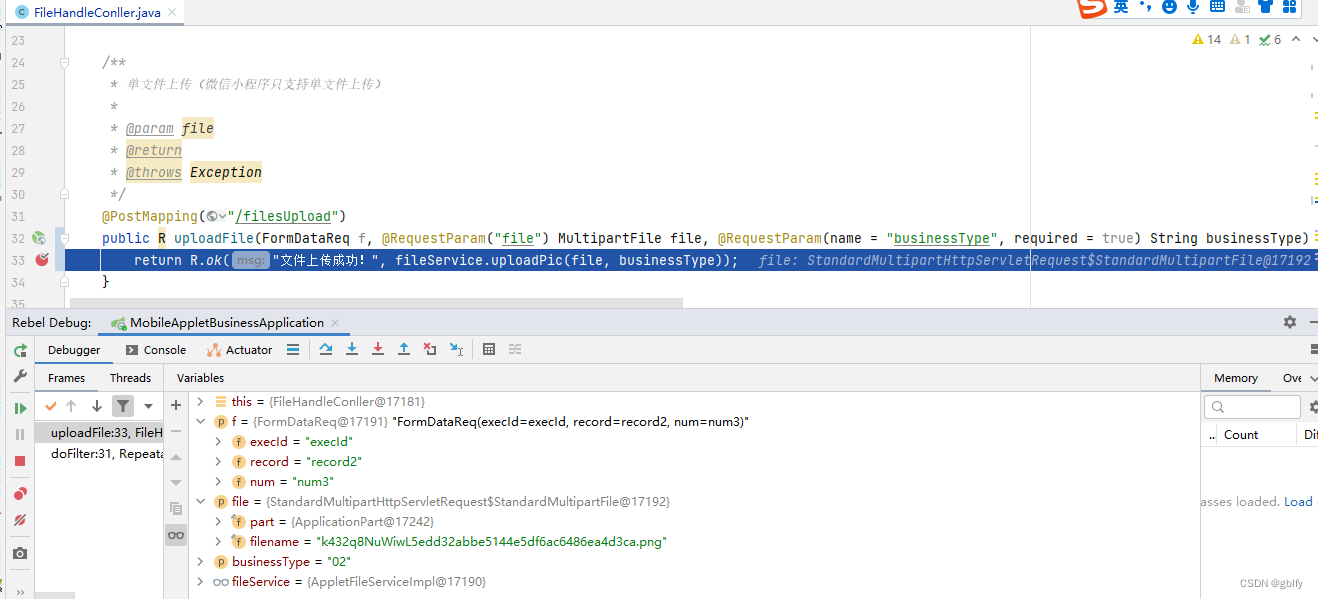
/*** 单文件上传(微信小程序只支持单文件上传)** @param file* @return* @throws Exception*/@PostMapping("/filesUpload")public R uploadFile(FormDataReq f, @RequestParam("file") MultipartFile file, @RequestParam(name = "businessType", required = true) String businessType) {return R.ok("文件上传成功!", fileService.uploadPic(file, businessType));}
子组件
<!-- 上传图片 -->
<template><view class='m-upload'><view class="label"><text>{{label}}</text></view><view class="image"><view class="image-list" v-for="item in imageList" :key="item.id"><image v-if="!previewFlag" class="delete" src="/static/upload/delete.png" @click="tapDelete(item.id)"></image><image class="image-data" :src="item.path" mode="aspectFill" @click="tapPreview(item.path)"></image></view><image v-if="!previewFlag" class="upload-btn-icon" src="/static/upload/upload.png"@click="tapUpload(businessType)"></image><!-- 确定上传到服务器 --><button type="primary" @click="submitImg(businessType)">{{businessType}}</button></view></view>
</template><script>export default {props: {label: {type: String,default: '上传图片'},businessType: {type: String,default: '01' //业务类型 01-考勤打卡 02-审批 03-到点留痕},previewFlag: {type: Boolean,default: false //预览模式不显示删除图标和上传图标},//初始显示数据initlist: {type: Array,default: function() {return [];}}},data() {return {imgNum: 0, //一共选中了多少张照片,用来限制本次最大上传数量imageList: [],serverUrl: "http://127.0.0.1:8080/file/filesUpload?businessType=", //要上传的图片的服务器地址}},created() {},//页面渲染完成mounted() {for (let item of this.initlist) {let obj = {...item,}this.imageList.push(obj);}},watch: {initlist(nVal, oVal) {for (let item of nVal) {let obj = {...item,}this.imageList.push(obj);}},},/*** 计算属性*/computed: {},methods: {tapDelete(id) {let that = this;//console.log(`删除${id}`);//先移除显示的图片,在删除服务器端的图片let images = that.imageList;let indexImage = images.findIndex(n => n.id == id);if (indexImage != -1) {that.imageList.splice(indexImage, 1); //删除当前数组对象//调用接口,删除图片console.log('删除图片', id);that.$emit('myEvent', that.imageList)}},tapPreview(path) {console.log(`当前图片${path}`);let images = [];for (let item of this.imageList) {images.push(item.path);}// 预览图片uni.previewImage({current: path,urls: images,indicator: 'default',loop: true,});},tapUpload() {let that = this;uni.chooseMessageFile({count: 9, //默认9sizeType: ['compressed'], //可以指定是原图还是压缩图,默认二者都有success: function(res) {// 遍历要上传的图片临时地址,进行上传for (let item of res.tempFiles) {that.imageList.push({path: item.path,})// 判断本次最多上传多少照片that.imgNum++;if (that.imgNum > 9) {that.imgNum = 9;uni.showToast({icon: "none",title: "上传的图片最多不能超过9张",});return;}console.log("that.imageList", that.imageList)that.$emit('myEvent', that.imageList)}}});},// 确定上传图片,传到服务器submitImg(businessType) {console.log("businessType->", businessType)let that = this;// let token = uni.getStorageSync(TOKEN_KEY) || ''let token ="eyJhbGciOiJIUzI1NiJ9.eyJtYW5nZUNvbSI6Ijg2MjEiLCJyb2xlS2V5IjoibnFyb2xlIiwiY29tQ29kZSI6Ijg2MjEwMDAwMDAwMDAwMDAxIiwidXNlcklkIjoiemhhbmdzYW4iLCJpYXQiOjE2NTI1MzAyMjIsImV4cCI6MTY1MzczOTgyMn0.F-L-r2f4PkmgBaKkRp1GSo6Jerp-oHDpCr2HI4bdJ-M";// 遍历要上传的图片临时地址,进行上传that.imageList.map((val) => {console.log("val-》", val)uni.uploadFile({url: that.serverUrl + businessType, //服务器地址filePath: val.path, //存在本地要上传的临时图片地址name: "file", //名字可以随便写header: {Authorization: "Bearer " + token,"Content-Type": "multipart/form-data",},formData: {execId: "execId",record: "record2",num: "num3",},success(res) {//上传成功的回调函数console.log(res, "上传成功");uni.showToast({icon: "none",title: "上传成功",});},fail(res) {console.log(res, "上传失败");// that.imageList.splice(indexImage, 1); //删除当前数组对象uni.showToast({icon: "none",title: "上传失败",});},});});},}}
</script><style lang="scss" scoped>.m-upload {.label {padding: 20rpx;background-color: #eeeeee;font-size: 28rpx;font-weight: bold;color: #303133;}.image {display: flex;flex-wrap: wrap;background-color: #FFFFFF;padding: 20rpx;.image-list {position: relative;.delete {position: absolute;z-index: 10;width: 40rpx;height: 40rpx;top: 0;right: 0;}.image-data {width: 216rpx;height: 216rpx;padding: 10rpx 10rpx 0 10rpx;}// .upload-progress {// width: 176rpx;// padding: 0 10rpx;// position: absolute;// z-index: 20;// height: 20rpx;// left: 20rpx;// bottom: 140rpx;// }// .upload-mask {// position: absolute;// z-index: 19;// width: 216rpx;// height: 216rpx;// top: 10rpx;// left: 10rpx;// background-color: #000000;// opacity: 0.6;// }}.upload-btn-icon {width: 216rpx;height: 216rpx;padding: 10rpx 10rpx 0 10rpx;}}}
</style>父组件
<template><view class="page"><m-file-upload @myEvent="getMsg" :label="label" :previewFlag="previewFlag" :initlist="list":businessType="businessType"></m-file-upload></view>
</template><script>export default {data() {return {previewFlag: false, //是否属于预览模式 true-预览模式 false-上传模式label: '上传图片',businessType: '02', //业务类型 01-考勤打卡 02-审批 03-到点留痕list: [{id: 1,path: 'http://localhost:8080/f/20220514154136.png',businessType: '01' //业务类型 01-考勤打卡 02-审批 03-到点留痕},{id: 2,path: 'http://localhost:8080/f/20220514154235.png',businessType: '02' //业务类型 01-考勤打卡 02-审批 03-到点留痕},{id: 3,path: 'http://localhost:8080/f/20220514154638.png',businessType: '03' //业务类型 01-考勤打卡 02-审批 03-到点留痕}],}},onLoad() {},methods: {getMsg(res) {console.log("res",res)}}}
</script><style scoped></style>


















