1、创建maven项目

2、导入hibernate需要的jar包
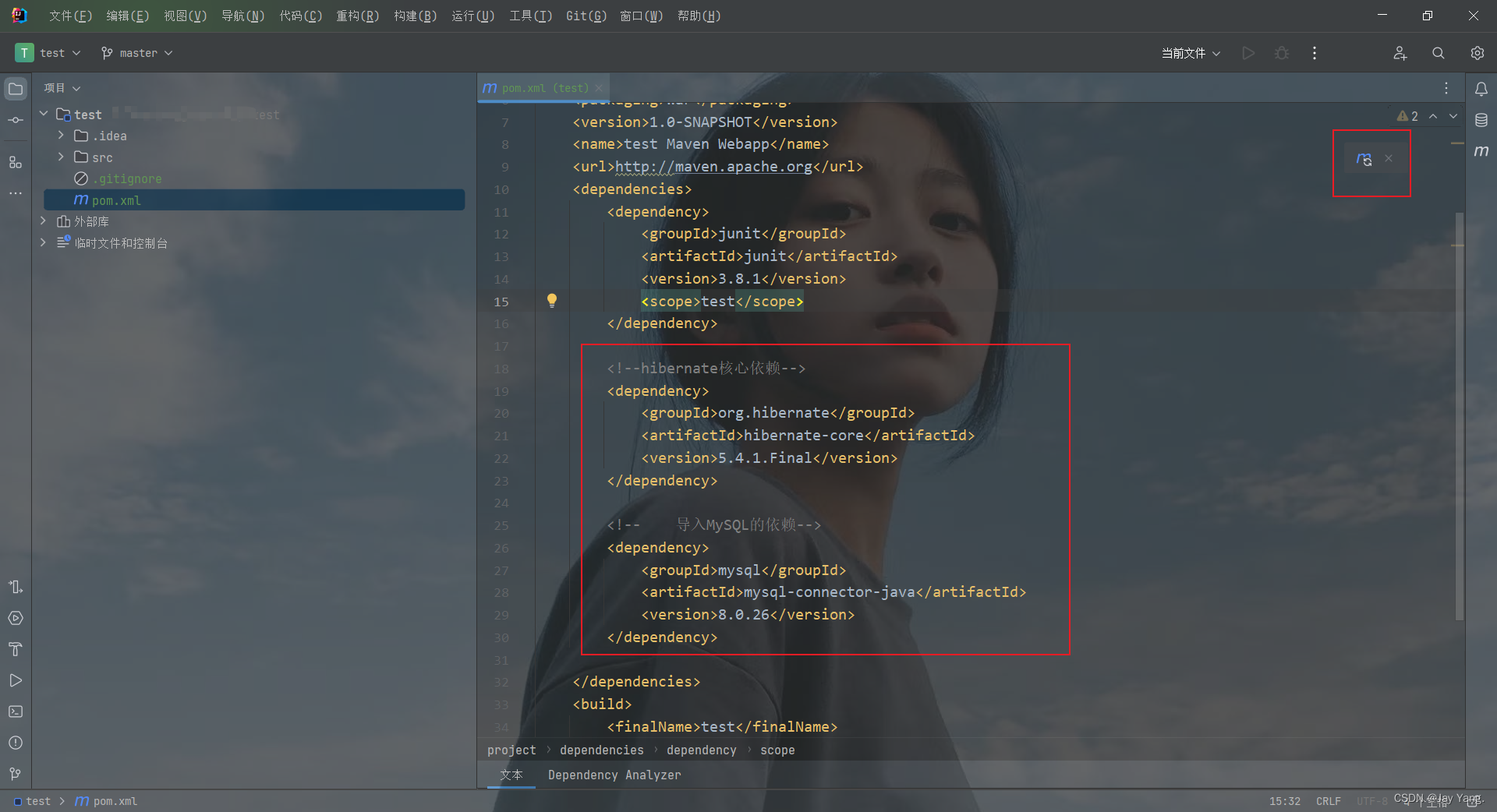
<!--hibernate核心依赖--><dependency><groupId>org.hibernate</groupId><artifactId>hibernate-core</artifactId><version>5.4.1.Final</version></dependency><!-- 导入MySQL的依赖--><dependency><groupId>mysql</groupId><artifactId>mysql-connector-java</artifactId><version>8.0.26</version></dependency>3、新建所需的文件夹,如果有就不用添加
resources文件夹
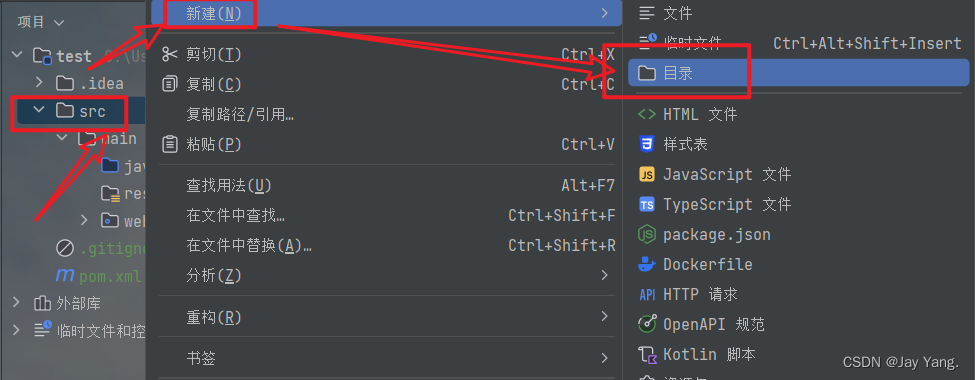
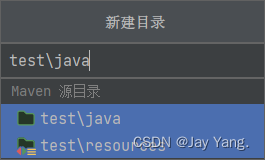
hibernate文件
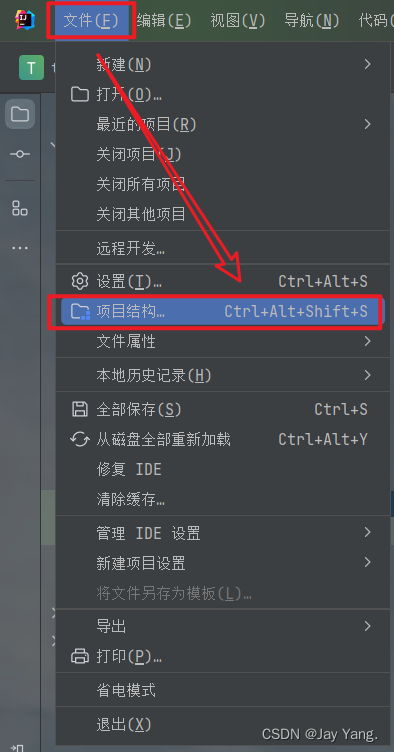
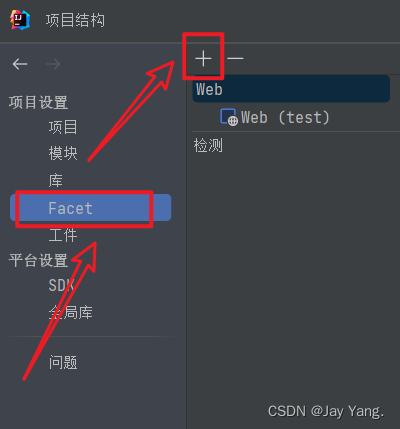


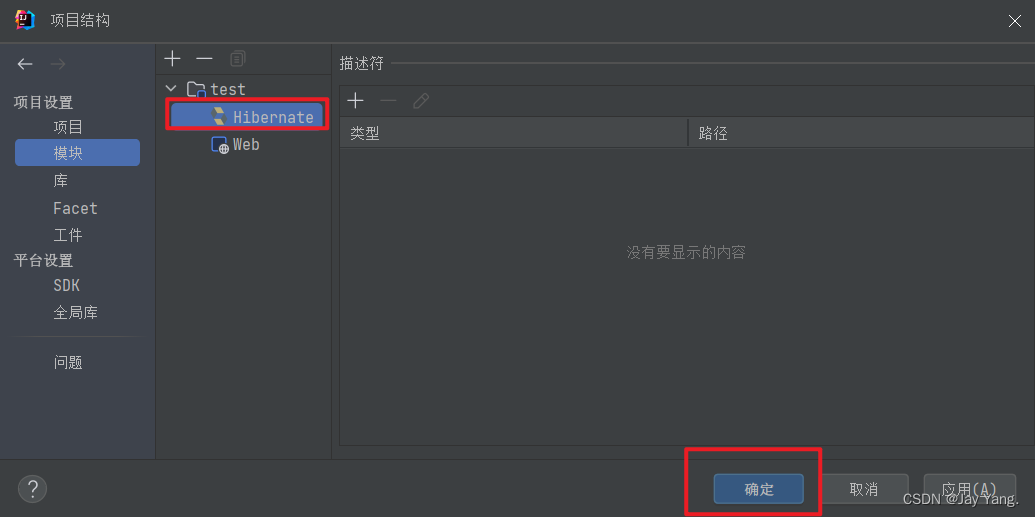

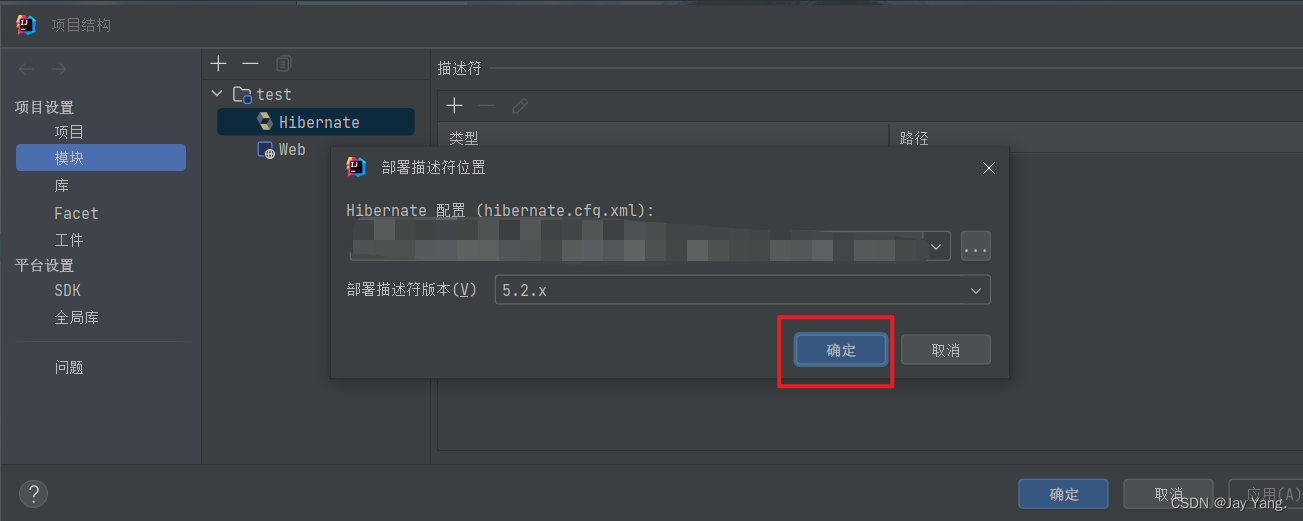
4、完整的结构如下

5、对hibernate的文件进行设置
<?xml version='1.0' encoding='utf-8'?>
<!DOCTYPE hibernate-configuration PUBLIC"-//Hibernate/Hibernate Configuration DTD//EN""http://www.hibernate.org/dtd/hibernate-configuration-3.0.dtd">
<hibernate-configuration><session-factory><!--配置所使用的Hibernate方言--><property name="hibernate.dialect">org.hibernate.dialect.MySQL5Dialect</property><property name="hibernate.connection.driver_class">com.mysql.cj.jdbc.Driver</property><!-- Hibernate 连接数据库的基本信息 --><property name="connection.username">数据库用户名</property><property name="connection.password">数据库密码</property><property name="connection.driver_class">com.mysql.cj.jdbc.Driver</property><property name="connection.url">数据库连接地址</property><!-- Hibernate 的基本配置 --><!-- Hibernate 使用的数据库方言 --><property name="dialect">org.hibernate.dialect.MySQLInnoDBDialect</property><!-- 运行时是否打印 SQL --><!-- <property name="show_sql">true</property>--><property name="hibernate.show_sql">true</property><!-- 运行时是否格式化 SQL --><!-- <property name="format_sql">true</property>--><property name="hibernate.format_sql">true</property><!-- 生成数据表的策略 --><!-- <property name="hbm2ddl.auto">update</property>--><!-- 加载Hibernate时,验证数据库表结构与Hibernate映射的结构是否匹配。如果不匹配,会抛出异常--><property name="hbm2ddl.auto">validate</property><!-- 设置 Hibernate 的事务隔离级别 --><property name="connection.isolation">2</property><!-- 删除对象后, 使其 OID 置为 null --><property name="use_identifier_rollback">true</property><!-- 配置 C3P0 数据源 --><property name="hibernate.c3p0.max_size">10</property><property name="hibernate.c3p0.min_size">5</property><property name="c3p0.acquire_increment">2</property><property name="c3p0.idle_test_period">2000</property><property name="c3p0.timeout">2000</property><property name="c3p0.max_statements">10</property><!-- 设定 JDBC 的 Statement 读取数据的时候每次从数据库中取出的记录条数 --><property name="hibernate.jdbc.fetch_size">100</property><!-- 设定对数据库进行批量删除,批量更新和批量插入的时候的批次大小 --><property name="jdbc.batch_size">30</property><!-- 需要关联的 hibernate 映射文件 .hbm.xml,使用hbm.xml的时候使用 --><!-- 扫描com.cx.bank.ORM包以查找带注解的实体类 --><mapping class="数据库对应实体类的路径"/></session-factory>
</hibernate-configuration>6、连接数据库
前提是已经新建好数据库,使用IDEA连接数据库
填写数据库名,用户名,密码,然后测试,测试成功后点击ok

7、将需要的表与类完成数据映射的关系
7.1、使用hbm.xml来实现映射
新建好了数据库后,若没有建表,可以写了 “类名.hbm.xml” 文件后,有hibernate 自动建表。
如果使用 “类名.hbm.xml” 来实现映射的话,可以在表对应的实体类的包下,新建 “类名.hbm.xml” 文件来实现映射。
示例:
<hibernate-mapping><class name="com.hibernate.User">实体类映射成表 表名默认为User<id name="id">映射表的主键为实体的id属性<generator class="uuid"/>主键按uuid方式生成</id><property name="name"/>实体的其它属性映射表的一般字段<property name="password"/><property name="createTime"/><property name="expireTime"/></class>
</hibernate-mapping>7.2、使用注解来实现映射
如果已经提前建好数据库和表,这里可以使用idea的工具自动生成。
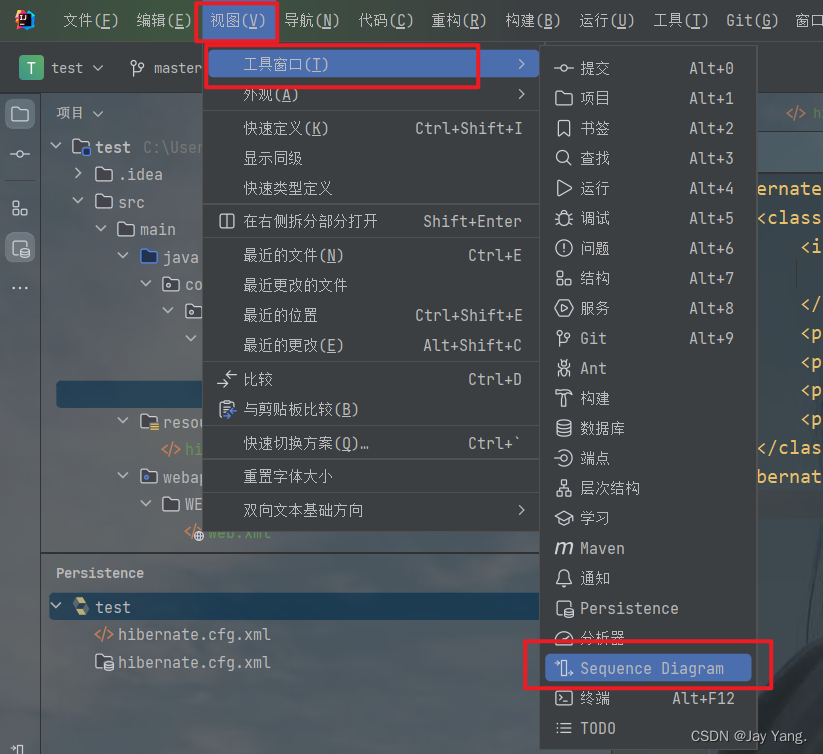
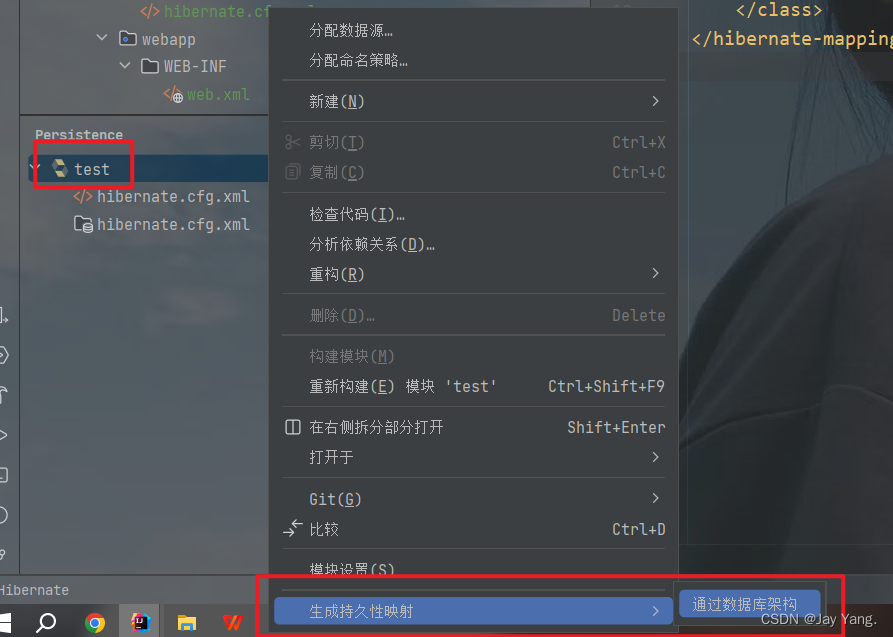

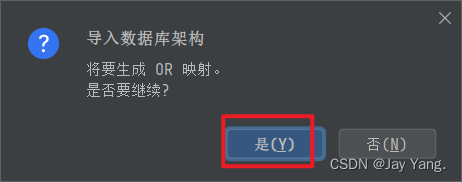
自动在指定的包下生成了实体类,自行添加有参和无参构造方法等其他方法。
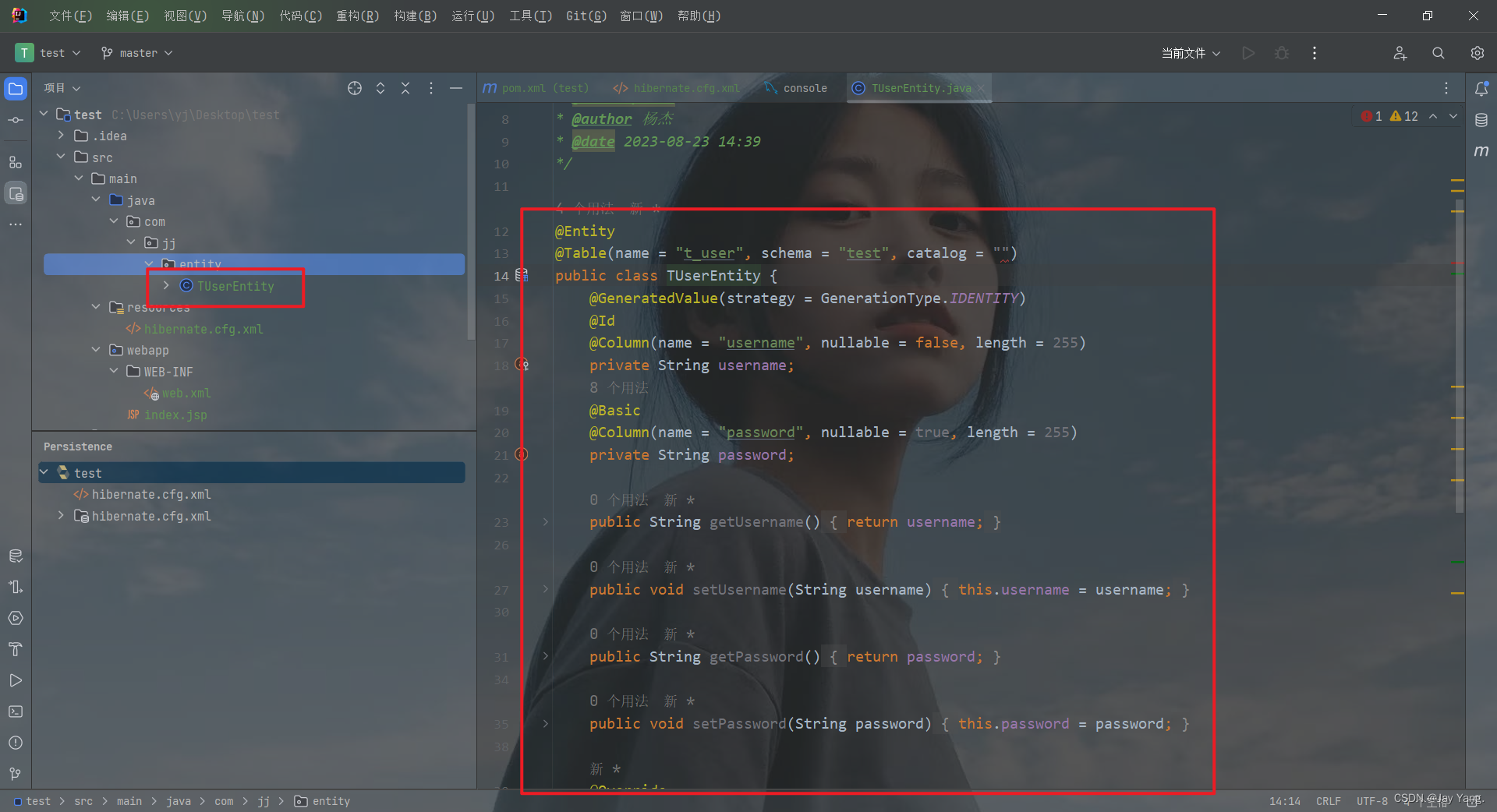
在 hibernate.cfg.xml 里修改映射类
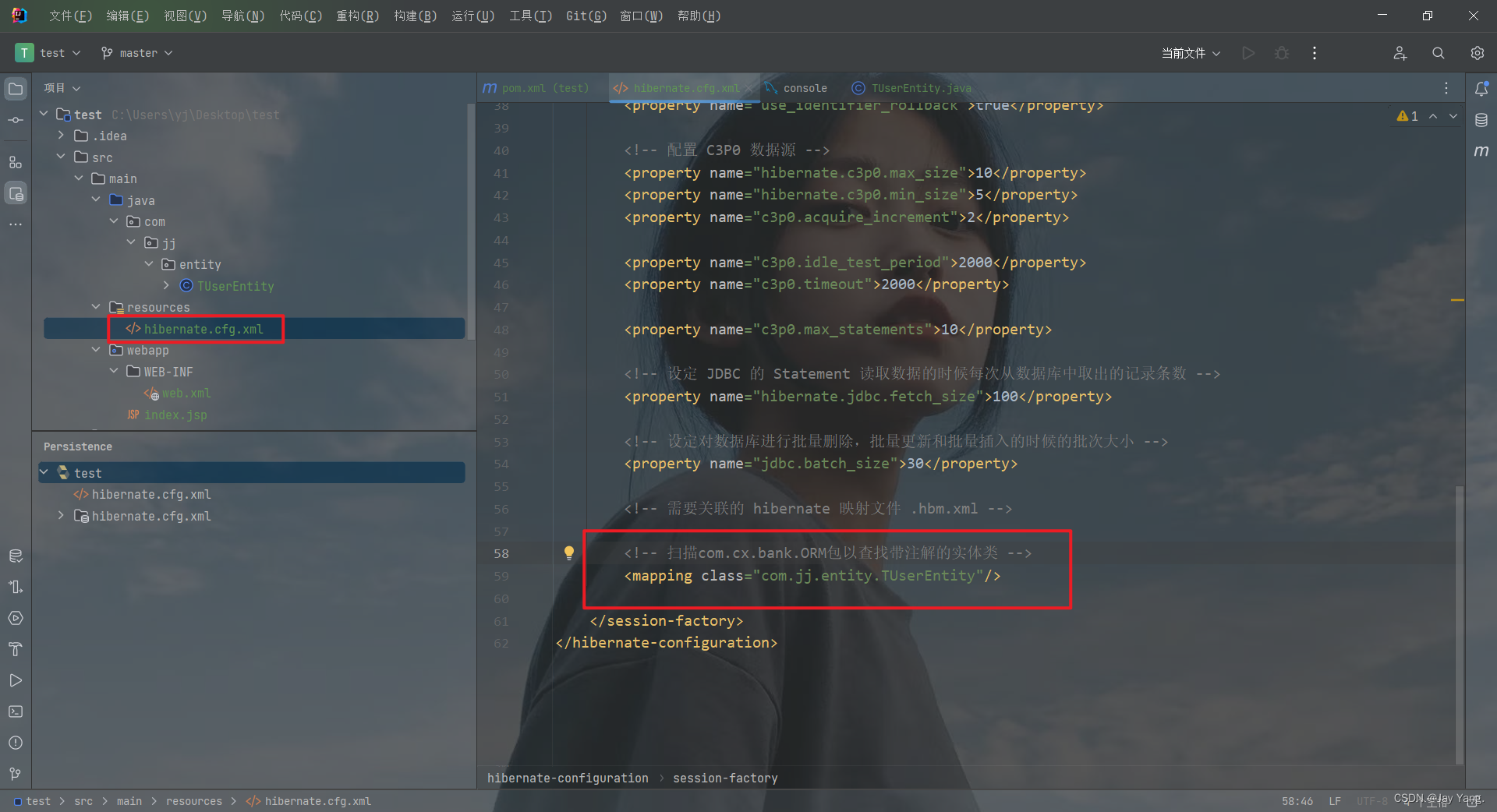
8、测试
8.1、在持久层的类中书写某个持久层的方法
public String findByName(String userName) {Session session = HibernateUtil.openSession();try {String hql = "from User where userName = :name";User user = session.createQuery(hql, User.class).setParameter("name", userName).uniqueResult();if (user != null) {return user.getUserName();} else {return null;}} finally {// 确保session被关闭if (session != null && session.isOpen()) {session.close();}}}8.2、测试方法
@Testpublic void findByName() {System.out.println(FileDao.findByName("jj"));}
9、相关工具类
HibernateUtil
public class HibernateUtil {private static final SessionFactory sessionFactory = buildSessionFactory();private static SessionFactory buildSessionFactory() {try {// 使用hibernate.cfg.xml创建SessionFactoryStandardServiceRegistry standardRegistry = new StandardServiceRegistryBuilder().configure("hibernate.cfg.xml").build();Metadata metadata = new MetadataSources(standardRegistry).getMetadataBuilder().build();return metadata.getSessionFactoryBuilder().build();} catch (Exception e) {e.printStackTrace();throw new RuntimeException("SessionFactory creation failed!");}}public static SessionFactory getSessionFactory() {return sessionFactory;}public static Session openSession() {return sessionFactory.openSession();}public static void closeSession(Session session) {if (session != null && session.isOpen()) {session.close();}}
}
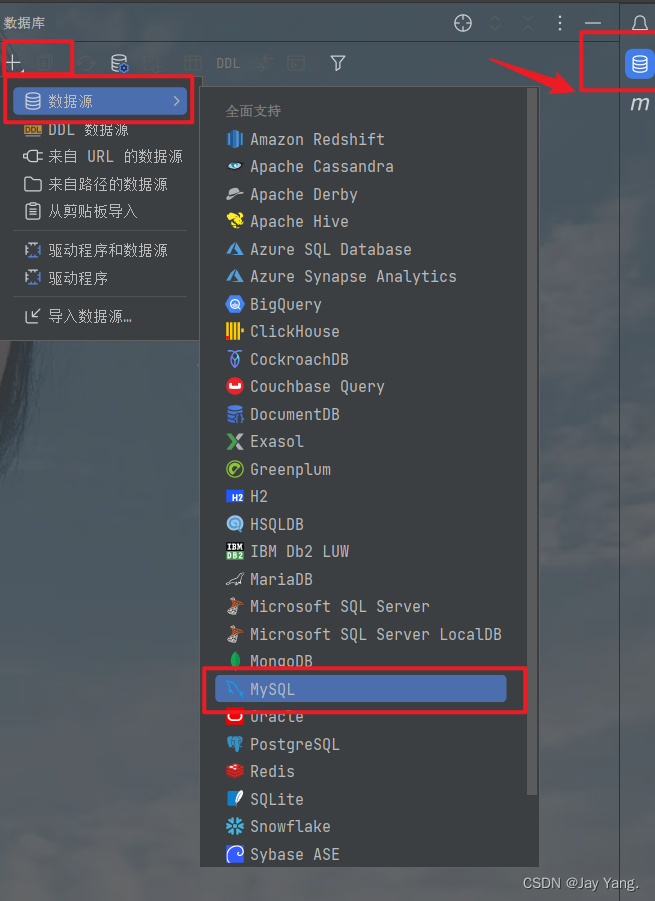



|Oracle数据库数据库回放功能之论文二翻译及学习)








)






