| package com.mao.swagger.controller;
import org.springframework.http.HttpStatus;
import org.springframework.http.MediaType;
import org.springframework.web.bind.annotation.RequestBody;
import org.springframework.web.bind.annotation.RequestMapping;
import org.springframework.web.bind.annotation.RequestMethod;
import org.springframework.web.bind.annotation.RequestParam;
import org.springframework.web.bind.annotation.RestController;
import com.mao.swagger.beans.ResObject;
import com.mao.swagger.beans.User;
import io.swagger.annotations.Api;
import io.swagger.annotations.ApiImplicitParam;
import io.swagger.annotations.ApiImplicitParams;
import io.swagger.annotations.ApiOperation;
/**
* Hello world!
*
*/
@Api(description = "用户接口")
@RestController
@RequestMapping("/demoController")
public class DemoController {
@ApiOperation(value = "新增用户" , notes="新增注册")
@RequestMapping(value="/createUser",method=RequestMethod.POST,consumes= MediaType.APPLICATION_JSON_VALUE)
public ResObject createUser(@RequestBody User user){
System.out.println("createUser:::"+user.toString());
return new ResObject(HttpStatus.OK.value(), "新增成功.");
}
@ApiOperation(value = "修改用户" , notes="修改用户")
@RequestMapping(value="/updateUser",method=RequestMethod.POST,consumes= MediaType.APPLICATION_JSON_VALUE)
public ResObject updateUser(@RequestBody User user){
System.out.println("updateUser:::"+user.toString());
return new ResObject(HttpStatus.OK.value(), "修改成功.");
}
@ApiOperation(value = "删除用户" , notes="删除用户")
@ApiImplicitParams({
@ApiImplicitParam(name = "userId", value = "用户标识", required = true, paramType = "query", dataType = "String")
})
@RequestMapping(value="/deleteUser",method=RequestMethod.DELETE)
public ResObject deleteUser(@RequestParam("userId") String userId){
System.out.println("deleteUser:::"+userId);
return new ResObject(HttpStatus.OK.value(), "删除成功.");
}
@ApiOperation(value = "查询用户" , notes="查询用户")
@ApiImplicitParams({
@ApiImplicitParam(name = "userId", value = "用户标识", required = true, paramType = "query", dataType = "String")
})
@RequestMapping(value="/queryUser",method=RequestMethod.GET)
public ResObject queryUser(@RequestParam("userId") String userId){
System.out.println("queryUser:::"+userId);
User user = new User(userId, "张三", "******", "mao2080@sina.com");
return new ResObject(HttpStatus.OK.value(), user);
}
}
| 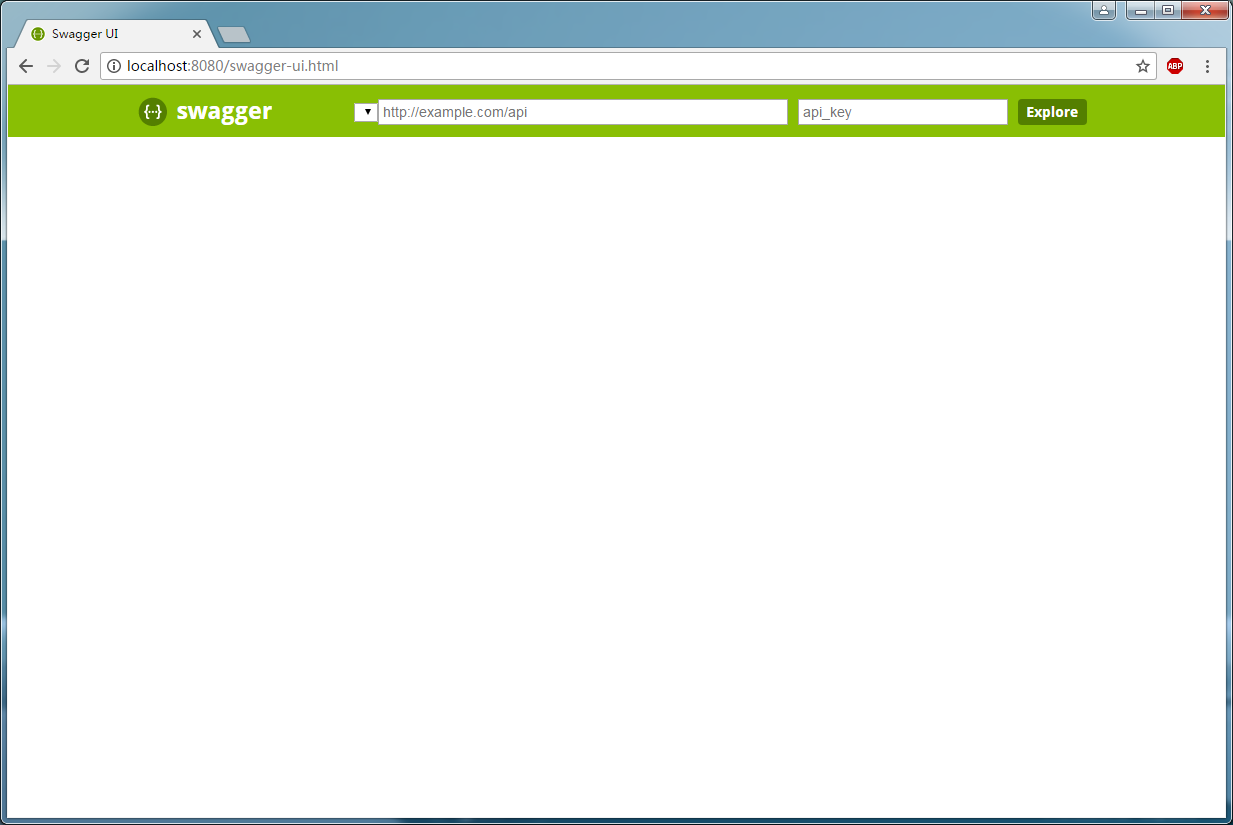
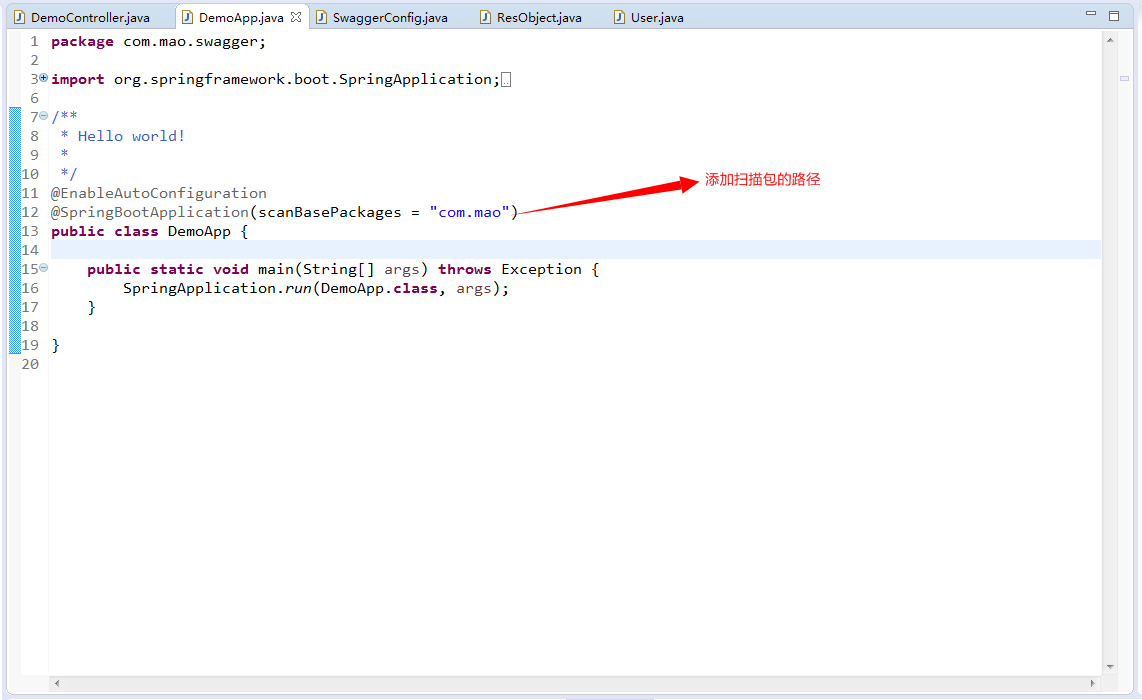
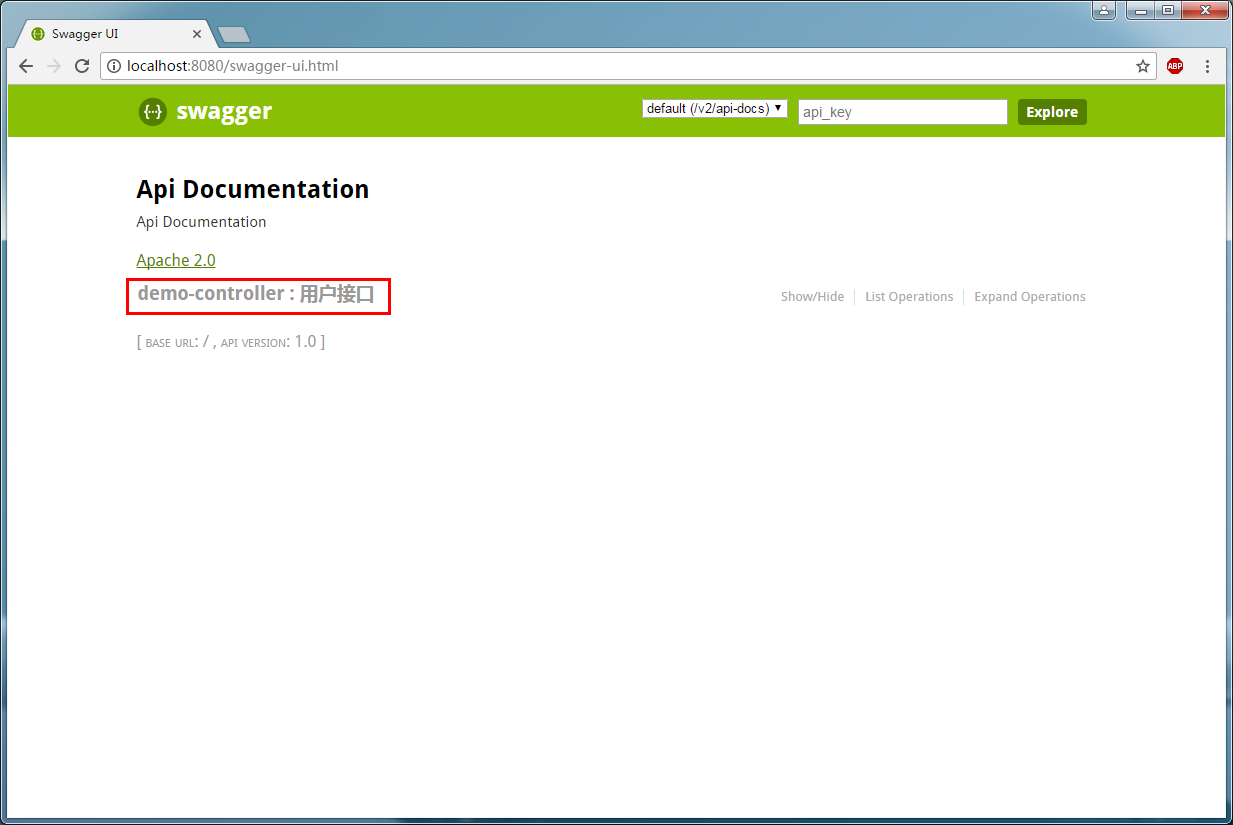
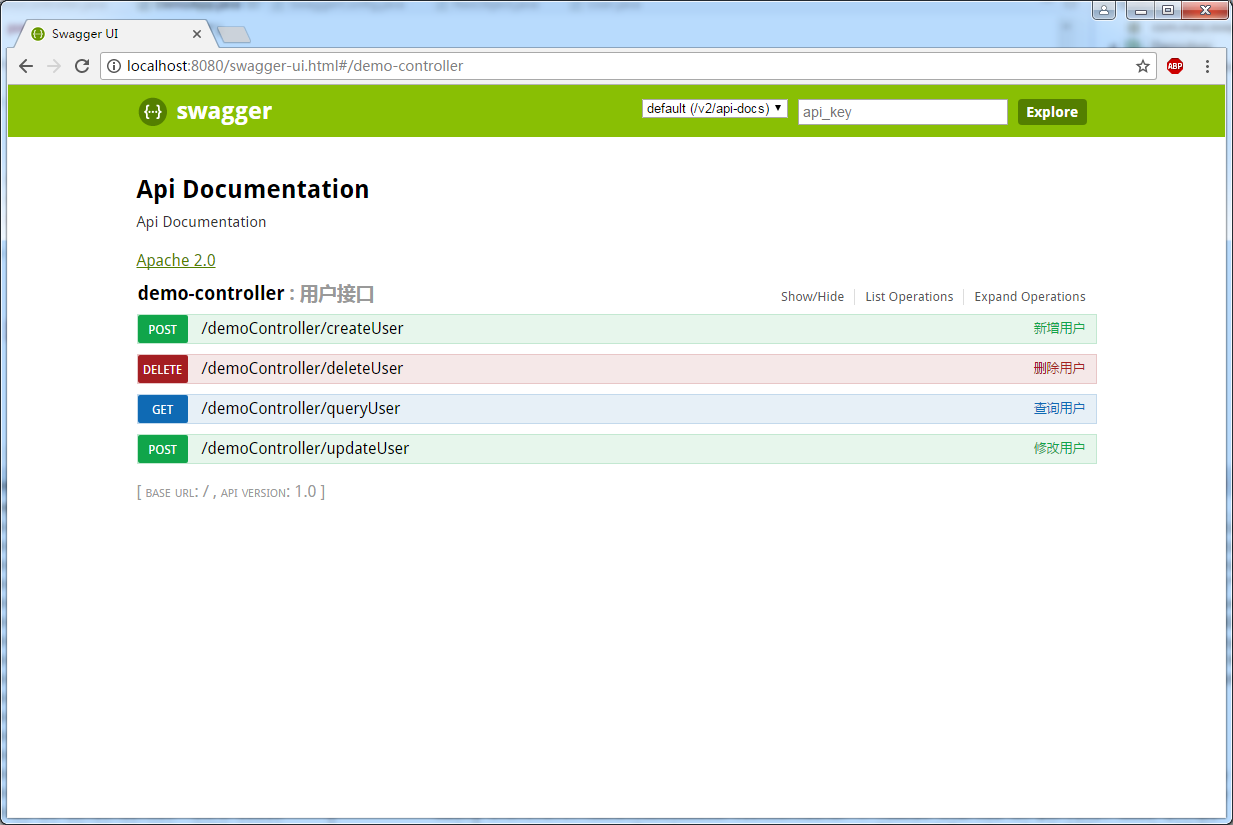
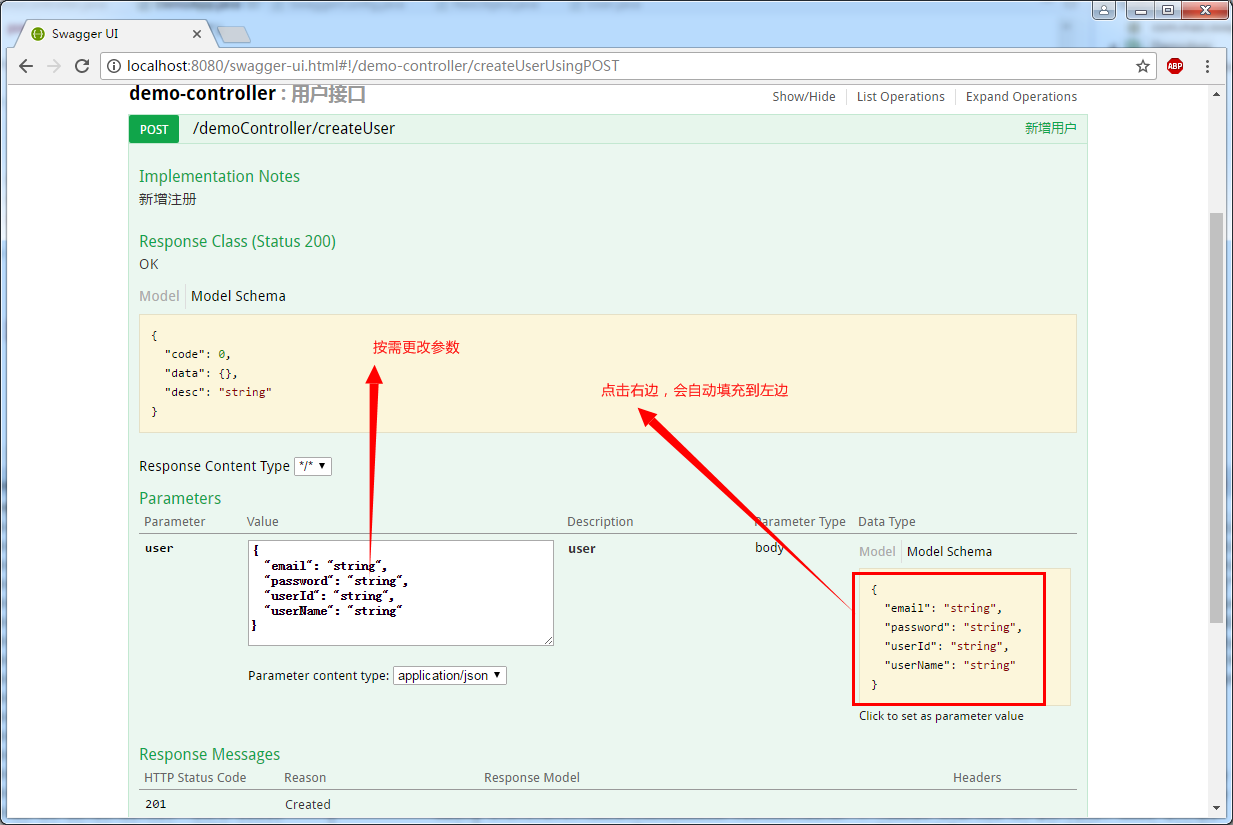
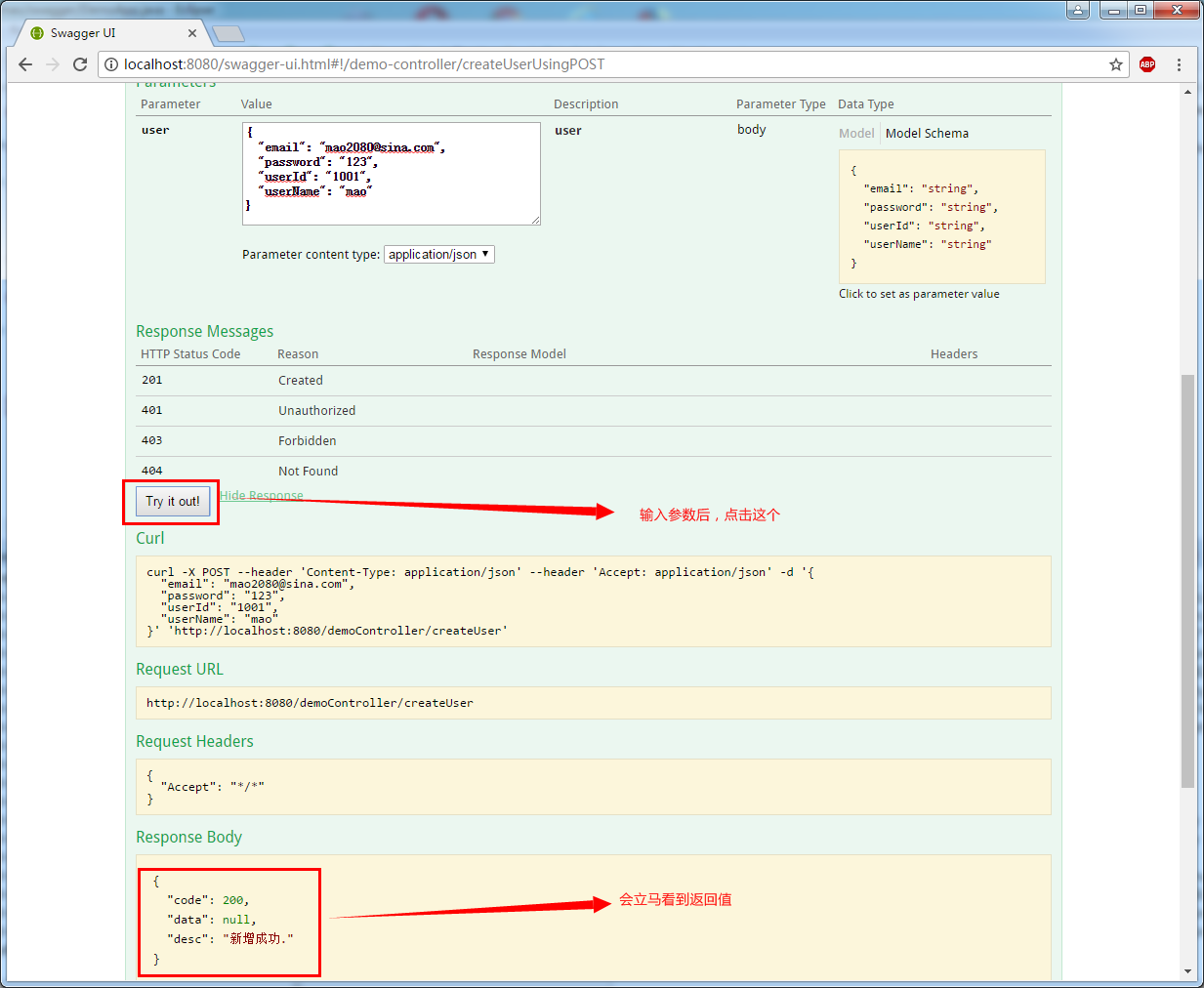
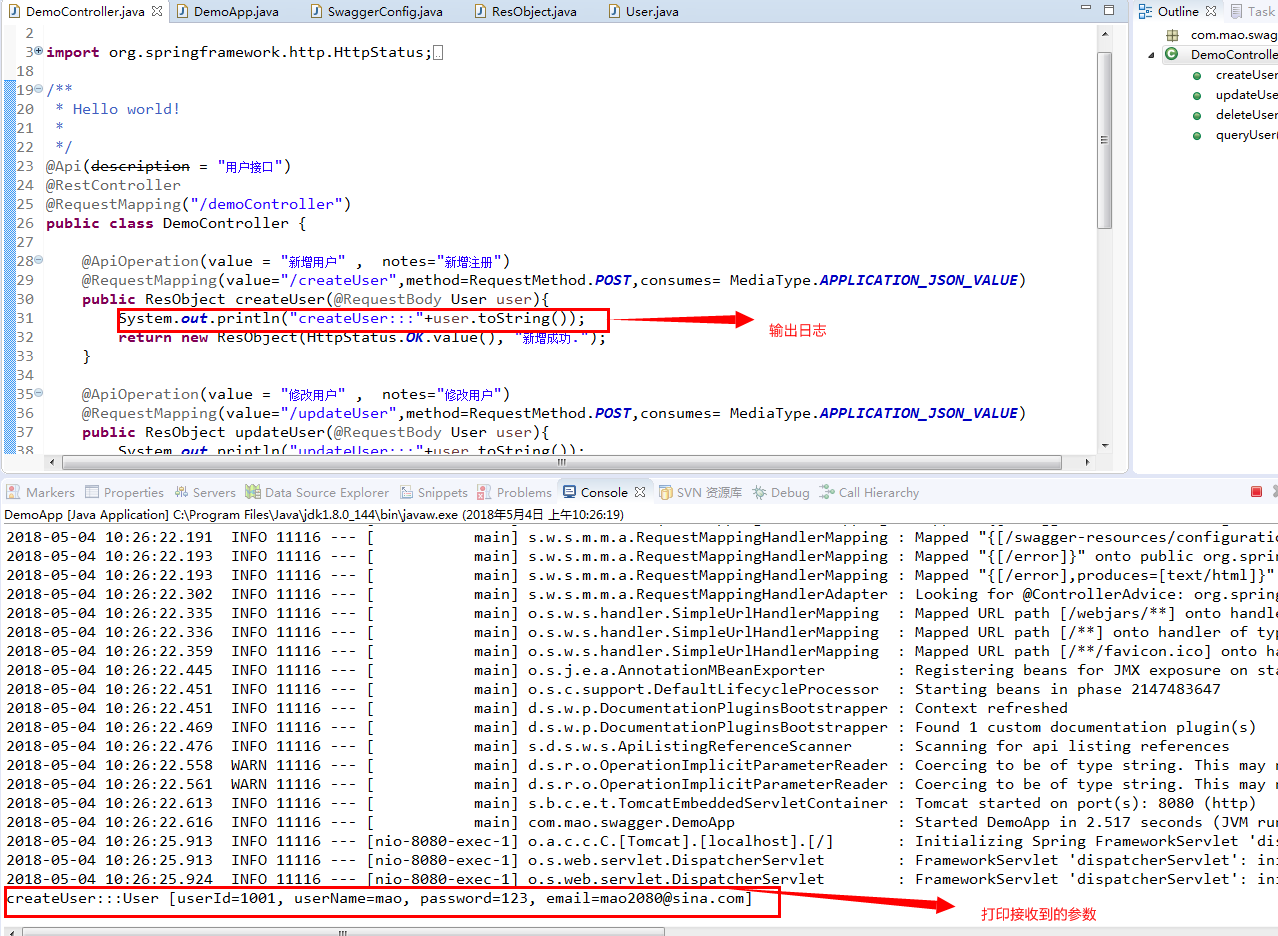


工作空间创建和功能包)




 发布者publisher的编程实现)



订阅者subscriber编程实现)

)



话题的自定义消息)

