目录
安装
1.安装相关类库
2.安装编译openresty
3.编写配置启动openresty服务
4.通过 openresty 保存日志数据到系统
安装
1.安装相关类库
yum install -y readline-devel pcre-devel openssl-devel gcc2.安装编译openresty
wget https://openresty.org/download/openresty-1.15.8.2.tar.gz
tar -zxvf openresty-1.15.8.2.tar.gz ./configure
make
make install3.编写配置启动openresty服务
创建一个目录,保存nginx.conf文件
这里我们在openresty创建目录,目录名为 jast ,在哪里创建都可以
mkdir jast在jast目录下创建 conf 目录 与 logs目录
mkdir logs
mkdir conf在conf目录下创建文件 nginx.conf ,内容如下
worker_processes 1;
error_log logs/error.log;
events {worker_connections 1024;
}
http {server {listen 2199;location / {default_type text/html;content_by_lua 'ngx.say("<p>Hello, World!</p>")';}}
}
代表我们监控2199端口,返回内容为Hello, World!
启动nginx服务,
/usr/local/openresty/nginx/sbin/nginx -p /root/openresty/openresty-1.15.8.2/jast -c conf/nginx.conf-p :刚刚创建的jast目录,项目目录
-c :刚刚创建的配置文件目录查看服务
[root jast]# ps -ef|grep nginx
root 17576 1 0 11:12 ? 00:00:00 nginx: master process /usr/local/openresty/nginx/sbin/nginx -p /root/openresty/openresty-1.15.8.2/jast -c conf/nginx.conf
nobody 17577 17576 0 11:12 ? 00:00:00 nginx: worker process
通过浏览器访问:http://ip:2199,查看返回结果成功
![]()
4.通过 openresty 保存日志数据到系统
log.gif 方式
使用log.gif方便前端做埋点日志
修改nginx.conf 文件
# vim nginx.conf worker_processes 1;
error_log logs/error.log;
events {worker_connections 1024;
}
http {server {listen 2199;location / {default_type text/html;content_by_lua 'ngx.say("<p>Hello, World!</p>")';}location /log.gif {#伪装成gif文件default_type image/gif;#本身关闭access_logaccess_log off;#使用lua将nginx的接收参数写入到日志文件中log_by_lua_file 'conf/log_conf.lua';#返回空图片empty_gif;}}
}
编写log_conf.lua 文件
# vim log_conf.lua -- 引入lua json库
local cjson = require "cjson"-- 获取请求参数
local request_args_tab = ngx.req.get_uri_args()-- 获取系统时间
local time = os.date("%Y%m%d%H",unixtime)-- 创建file对象,注意这里目录是启动openresty时 -p 指定目录下的logs目录,并且 logs 权限要设置为 chmod o+x
local file = io.open("logs/data-" .. time .. ".log","a")-- 创建json对象
local log_json = {}-- 将请求参数转为json
for k,v in pairs(request_args_tab) dolog_json[k] = v
end-- json数据写入文件,并\n换行
file:write(cjson.encode(log_json),"\n")file:flush()
重新加载配置文件
/usr/local/openresty/nginx/sbin/nginx -p /root/openresty/openresty-1.15.8.2/jast -c conf/nginx.conf -s reload
请求接口:http://ip:2199/log.gif?test=测试数据&a=b
查看logs目录下数据,接收成功
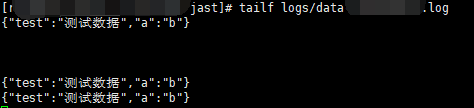







)


)








