最近一直在做一个电商的项目,周末加班,忙的都没有时间更新博客了。终于在上周五上线了,可以轻松几天了。闲话不扯淡了,继续谈谈springMvc的学习。
现在,用到SpringMvc的大部分使用全注解配置,但全注解配置也是由非注解发张而来的。所以,今天就谈谈springMvc最基础的注解和非注解的配置以及开发模式。
一:基础环境准备
1.功能需求:一个简单的商品列表查询
2.开发环境:eclipse,java1.7或1.6,springmvc版本:3.2
3.springMvc所需jar包(一定包括spring-webmvc-3.2.0.RELEASE.jar):
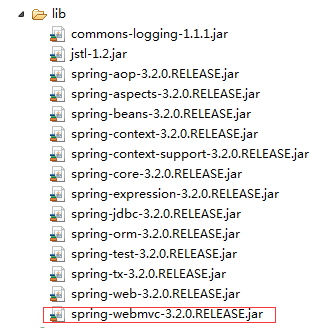
4.在web.xml中配置前端控制器(web.xml中的内容)
1 <?xml version="1.0" encoding="UTF-8"?>
2
3 xmlns:xsi="http://www.w3.org/2001/XMLSchema-instance"
4 xsi:schemaLocation="http://java.sun.com/xml/ns/javaee5 http://java.sun.com/xml/ns/javaee/web-app_2_5.xsd">
6
7
8 springmvc
9 org.springframework.web.servlet.DispatcherServlet
10
11
14 contextConfigLocation
15 classpath:springmvc.xml
16
17
18 1
19
20
21 springmvc
22
29 *.action
30
31
32
33
34 index.jsp
35
36
5.建立一个sourceforder,命名为config,在config中增加一个springmvc.xml文件:
(1).在springmvc.xml中配置处理器适配器
1
2
通过查看源码,可知此适配器能执行实现Controller接口的handler:
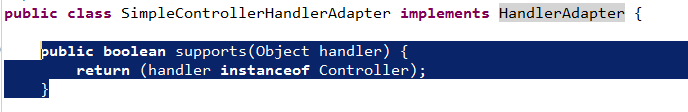
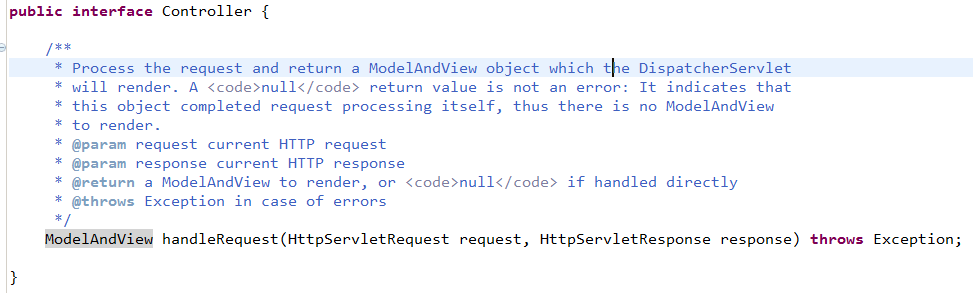
6.模拟的商品实体:


1 packagecom.springmvc.entity;2
3 importjava.util.Date;4
5 public classItems {6 privateInteger id;7
8 privateString name;9
10 privateFloat price;11
12 privateString pic;13
14 privateDate createtime;15
16 privateString detail;17
18 publicInteger getId() {19 returnid;20 }21
22 public voidsetId(Integer id) {23 this.id =id;24 }25
26 publicString getName() {27 returnname;28 }29
30 public voidsetName(String name) {31 this.name = name == null ? null: name.trim();32 }33
34 publicFloat getPrice() {35 returnprice;36 }37
38 public voidsetPrice(Float price) {39 this.price =price;40 }41
42 publicString getPic() {43 returnpic;44 }45
46 public voidsetPic(String pic) {47 this.pic = pic == null ? null: pic.trim();48 }49
50 publicDate getCreatetime() {51 returncreatetime;52 }53
54 public voidsetCreatetime(Date createtime) {55 this.createtime =createtime;56 }57
58 publicString getDetail() {59 returndetail;60 }61
62 public voidsetDetail(String detail) {63 this.detail = detail == null ? null: detail.trim();64 }65 }
View Code
7.开发handler(及controller):ItemsController01.java
需要实现 controller接口,才能由org.springframework.web.servlet.mvc.SimpleControllerHandlerAdapter适配器执行。
ItemsController01.java的内容:
1 packagecom.springmvc.controller;2
3 importjava.util.ArrayList;4 importjava.util.List;5
6 importjavax.servlet.http.HttpServletRequest;7 importjavax.servlet.http.HttpServletResponse;8
9 importorg.springframework.web.servlet.ModelAndView;10 importorg.springframework.web.servlet.mvc.Controller;11
12 importcom.springmvc.entity.Items;13
14 /**
15 *16 *@author阿赫瓦里17 * @Description:实现controller接口的 处理器18 *19 */
20 public class ItemsController01 implementsController {21
22 publicModelAndView handleRequest(HttpServletRequest req,23 HttpServletResponse res) throwsException {24 //调用service查找 数据库,查询商品列表,这里使用静态数据模拟
25 List itemsList = new ArrayList();26 //向list中填充静态数据
27
28 Items items_1 = newItems();29 items_1.setName("笔记本电脑");30 items_1.setPrice(6000f);31 items_1.setDetail("联想笔记本电脑");32
33 Items items_2 = newItems();34 items_2.setName("苹果手机");35 items_2.setPrice(5000f);36 items_2.setDetail("iphone6手机!");37
38 itemsList.add(items_1);39 itemsList.add(items_2);40
41 //返回ModelAndView
42 ModelAndView modelAndView = newModelAndView();43 //相当 于request的setAttribut,在jsp页面中通过itemsList取数据
44 modelAndView.addObject("itemsList", itemsList);45 //指定视图
46 modelAndView.setViewName("/WEB-INF/jsp/items/itemsList.jsp");47
48 returnmodelAndView;49 }50
51 }
8.视图jsp编写:itemsList.jsp


1
2 pageEncoding="UTF-8"%>
3
4
5
6
7
8
9
查询商品列表10
11
12
13 查询条件:14
15
16
17
18
19 商品列表:20
21
22
商品名称23
商品价格24
生产日期25
商品描述26
操作27
28
29
30
${item.name }31
${item.price }32
33
${item.detail }34
35
修改36
37
38
39
40
41
42
43
44
View Code
9.在springmvc.xml中配置handler
将编写Handler在spring容器加载
10.配置处理器映射器
11.配置视图解析器
12.部署调试应该就Ok了,但是注意11步骤中的配置,如果配置了前缀和后缀,controller中的视图路径就不写前缀和后缀了,如果不配置,就写全名就可以了。
二:非注解的处理器和映射器
1.非注解处理器映射器
处理器映射器:
org.springframework.web.servlet.handler.BeanNameUrlHandlerMapping
另一个映射器:
org.springframework.web.servlet.handler.SimpleUrlHandlerMapping
itemsController1
itemsController1
itemsController2
多个映射器可以并存,前端控制器判断url能让哪些映射器映射,就让正确的映射器处理。
2.非注解处理器适配器


1 packagecom.springmvc.controller;2
3 importjava.io.IOException;4 importjava.util.ArrayList;5 importjava.util.List;6
7 importjavax.servlet.ServletException;8 importjavax.servlet.http.HttpServletRequest;9 importjavax.servlet.http.HttpServletResponse;10
11 importorg.springframework.web.HttpRequestHandler;12
13 importcom.springmvc.entity.Items;14
15 /**
16 *17 *@author阿赫瓦里18 * @Description:实现HttpRequestHandler接口的 处理器19 *20 */
21 public class ItemsController02 implementsHttpRequestHandler {22
23 public voidhandleRequest(HttpServletRequest req, HttpServletResponse resp)24 throwsServletException, IOException {25 //调用service查找 数据库,查询商品列表,这里使用静态数据模拟
26 List itemsList = new ArrayList();27 //向list中填充静态数据
28
29 Items items_1 = newItems();30 items_1.setName("笔记本电脑");31 items_1.setPrice(6000f);32 items_1.setDetail("联想笔记本电脑");33
34 Items items_2 = newItems();35 items_2.setName("苹果手机");36 items_2.setPrice(5000f);37 items_2.setDetail("iphone6手机!");38
39 itemsList.add(items_1);40 itemsList.add(items_2);41 //设置模型数据
42 req.setAttribute("itemsList", itemsList);43 //设置转发的视图
44 req.getRequestDispatcher("/WEB-INF/jsp/items/itemsList.jsp").forward(req, resp);45 //使用此方法可以通过修改response,设置响应的数据格式,比如响应json数据
46 /*
47 response.setCharacterEncoding("utf-8");48 response.setContentType("application/json;charset=utf-8");49 response.getWriter().write("json串");*/
50 }51
52 }
View Code
3.DispatcherSerlvet.properties
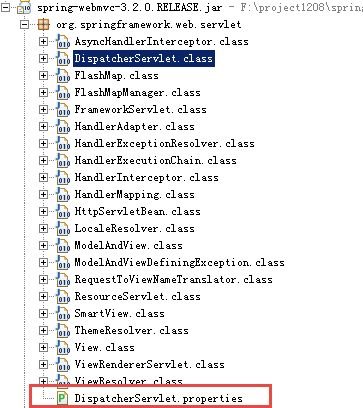
前端控制器从上边的文件中加载处理映射器、适配器、视图解析器等组件,如果不在springmvc.xml中配置,使用默认加载的。
三:注解的处理器映射器和适配器
在spring3.1之前使用org.springframework.web.servlet.mvc.annotation.DefaultAnnotationHandlerMapping注解映射器。
在spring3.1之后使用org.springframework.web.servlet.mvc.method.annotation.RequestMappingHandlerMapping注解映射器。
在spring3.1之前使用org.springframework.web.servlet.mvc.annotation.AnnotationMethodHandlerAdapter注解适配器。
在spring3.1之后使用org.springframework.web.servlet.mvc.method.annotation.RequestMappingHandlerAdapter注解适配器。
1.配置注解映射器和适配器
2.开发注解handler(ItemsController03.java)
1 packagecom.springmvc.controller;2
3 importjava.util.ArrayList;4 importjava.util.List;5
6 importorg.springframework.stereotype.Controller;7 importorg.springframework.web.bind.annotation.RequestMapping;8 importorg.springframework.web.servlet.ModelAndView;9
10 importcom.springmvc.entity.Items;11
12 /**
13 *14 *@author阿赫瓦里15 * @Description:注解开发Handler16 *17 */
18 //使用Controller标识 它是一个控制器
19 @Controller20 public classItemsController03 {21 //商品查询列表22 //@RequestMapping实现 对queryItems方法和url进行映射,一个方法对应一个url23 //一般建议将url和方法写成一样
24 @RequestMapping("/queryItems")25 public ModelAndView queryItems() throwsException {26 //调用service查找 数据库,查询商品列表,这里使用静态数据模拟
27 List itemsList = new ArrayList();28 //向list中填充静态数据
29
30 Items items_1 = newItems();31 items_1.setName("笔记本电脑");32 items_1.setPrice(6000f);33 items_1.setDetail("联想笔记本电脑");34
35 Items items_2 = newItems();36 items_2.setName("苹果手机");37 items_2.setPrice(5000f);38 items_2.setDetail("iphone6手机!");39
40 itemsList.add(items_1);41 itemsList.add(items_2);42 //返回ModelAndView
43 ModelAndView modelAndView = newModelAndView();44 //相当 于request的setAttribut,在jsp页面中通过itemsList取数据
45 modelAndView.addObject("itemsList", itemsList);46
47 //指定视图48 //下边的路径,如果在视图解析器中配置jsp路径的前缀和jsp路径的后缀,修改为49 //modelAndView.setViewName("/WEB-INF/jsp/items/itemsList.jsp");50 //上边的路径配置可以不在程序中指定jsp路径的前缀和jsp路径的后缀
51 modelAndView.setViewName("items/itemsList");52
53 returnmodelAndView;54 }55 }
3.在spring容器中加载Handler
1
4
5
8
四:springmvc.xml中的内容以及项目工程目录
springmvc.xml中的全部内容:


1
2 xmlns:xsi="http://www.w3.org/2001/XMLSchema-instance"xmlns:mvc="http://www.springframework.org/schema/mvc"
3 xmlns:context="http://www.springframework.org/schema/context"
4 xmlns:aop="http://www.springframework.org/schema/aop"xmlns:tx="http://www.springframework.org/schema/tx"
5 xsi:schemaLocation="http://www.springframework.org/schema/beans6 http://www.springframework.org/schema/beans/spring-beans-3.2.xsd7 http://www.springframework.org/schema/mvc8 http://www.springframework.org/schema/mvc/spring-mvc-3.2.xsd9 http://www.springframework.org/schema/context10 http://www.springframework.org/schema/context/spring-context-3.2.xsd11 http://www.springframework.org/schema/aop12 http://www.springframework.org/schema/aop/spring-aop-3.2.xsd13 http://www.springframework.org/schema/tx14 http://www.springframework.org/schema/tx/spring-tx-3.2.xsd ">
15
16
17
18
19
22
23
26
27
28
29
30
31
32
33
34
35
36
37
38
39
40
41
42
43
48
49
50
51
52
53
54
55
56 itemsController1
57 itemsController1
58 itemsController2
59
60
61
62
63
66
68
69
70
71
72
73
View Code
项目工程目录:
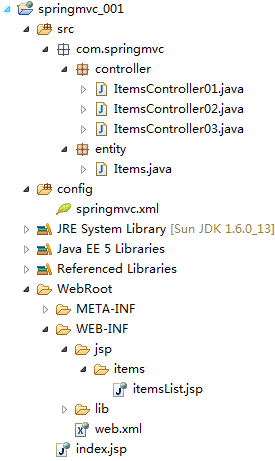


)

)

)

)

)

)

)

)

)
)