先上效果图:
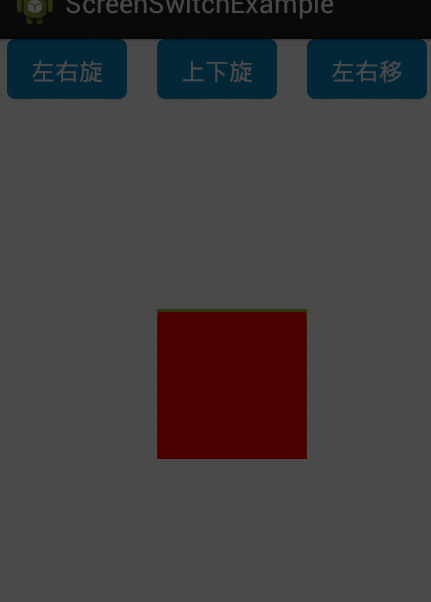
制作过程是先起一个模拟器,然后把GifCam的框拖到模拟器上面,点击Rec的new先,然后点击Rec,然后就save到本地成gif文件
这里做一个左右旋转,上下旋转,和左右移动的动画,先自己建立一个View的类,作为操作的对象:
public class MyView extends View {
private Paint mPaint;
int width = 0;
int height = 0;
public MyView(Context context, AttributeSet attrs) {
super(context, attrs);
mPaint = new Paint();
mPaint.setStrokeWidth(5);
mPaint.setColor(Color.RED);
this.setBackgroundColor(Color.RED);
width = context.getResources().getDimensionPixelSize(R.dimen.width);
height = context.getResources().getDimensionPixelSize(R.dimen.height);
}
@Override
protected void onDraw(Canvas canvas) {
super.onDraw(canvas);
//width 300 height 300
canvas.drawLine(0, 0, width, 0, mPaint);
canvas.drawLine(width, 0, width, height, mPaint);
canvas.drawLine(width, height, 0, height, mPaint);
canvas.drawLine(0, height, 0, 0, mPaint);
canvas.save();
}
}
左右旋转动画:
public class RotateLeftRightAnimation extends Animation {
private final float mFromDegrees;
private final float mToDegrees;
private final float mCenterX;
private final float mCenterY;
private final float mDepthZ;
private final boolean mReverse;
private Camera mCamera;
private InterpolatedTimeListener listener;
public RotateLeftRightAnimation(float fromDegrees, float toDegrees, float centerX, float centerY, float depthZ,
boolean reverse) {
mFromDegrees = fromDegrees;
mToDegrees = toDegrees;
mCenterX = centerX;
mCenterY = centerY;
mDepthZ = depthZ;
mReverse = reverse;
}
public static interface InterpolatedTimeListener {
public void interpolatedTime(float interpolatedTime);
}
public void setInterpolatedTimeListener(InterpolatedTimeListener listener) {
this.listener = listener;
}
@Override
public void initialize(int width, int height, int parentWidth, int parentHeight) {
super.initialize(width, height, parentWidth, parentHeight);
mCamera = new Camera();
}
@Override
protected void applyTransformation(float interpolatedTime, Transformation t) {
if (listener != null) {
listener.interpolatedTime(interpolatedTime);
}
final float fromDegrees = mFromDegrees;
float degrees = fromDegrees + ((mToDegrees - fromDegrees) * interpolatedTime);
boolean overHalf = (interpolatedTime > 0.5f);
if (overHalf) {
degrees = degrees - 180;
}
final float centerX = mCenterX;
final float centerY = mCenterY;
final Camera camera = mCamera;
final Matrix matrix = t.getMatrix();
camera.save();
if (mReverse) {
camera.translate(0.0f, 0.0f, mDepthZ * interpolatedTime);
} else {
camera.translate(0.0f, 0.0f, mDepthZ * (1.0f - interpolatedTime));
}
camera.rotateY(degrees); //这个Y轴旋转就是左右旋转
camera.getMatrix(matrix);
camera.restore();
matrix.preTranslate(-centerX, -centerY);
matrix.postTranslate(centerX, centerY);//这两句的意思是把View移到原点后旋转完再移动到现在的位置
}
}
如果是上线旋转就把camera.rotateY(degrees)改成camera.rotateX(degrees)
如果是移动的话
public class MoveAnimation extends Animation {
private Camera mCamera;
private float mMoveDistance;
private InterpolatedTimeListener listener;
public MoveAnimation(float moveDistance) {
mMoveDistance = moveDistance;
}
public static interface InterpolatedTimeListener {
public void interpolatedTime(float interpolatedTime);
}
public void setInterpolatedTimeListener(InterpolatedTimeListener listener) {
this.listener = listener;
}
@Override
public void initialize(int width, int height, int parentWidth, int parentHeight) {
super.initialize(width, height, parentWidth, parentHeight);
mCamera = new Camera();
}
@Override
protected void applyTransformation(float interpolatedTime, Transformation t) {
if (listener != null) {
listener.interpolatedTime(interpolatedTime);
}
final Camera camera = mCamera;
final Matrix matrix = t.getMatrix();
camera.save();
camera.getMatrix(matrix);
camera.restore();
matrix.postTranslate(mMoveDistance, 0);
}
}
然后主程序这样来调用:
final MyView myView = (MyView) findViewById(R.id.myview);
Button btn = (Button) findViewById(R.id.btn_move);
btn.setOnClickListener(new View.OnClickListener() {
@Override
public void onClick(View v) {
MoveAnimation anim = new MoveAnimation(200);
anim.setDuration(500);
myView.startAnimation(anim);
}
});
Button btn_up_down_rotate = (Button) findViewById(R.id.btn_up_down_rotate);
btn_up_down_rotate.setOnClickListener(new View.OnClickListener() {
@Override
public void onClick(View v) {
RotateUpDownAnimation anim = new RotateUpDownAnimation(0,
180, v.getWidth() / 2, v.getHeight() / 2, 0, false);
anim.setDuration(500);
myView.startAnimation(anim);
}
});
Button btn_left_right_rotate = (Button) findViewById(R.id.btn_left_right_rotate);
btn_left_right_rotate.setOnClickListener(new View.OnClickListener() {
@Override
public void onClick(View v) {
RotateLeftRightAnimation anim = new RotateLeftRightAnimation(0,
180, v.getWidth() / 2, v.getHeight() / 2, 0, false);
anim.setDuration(500);
myView.startAnimation(anim);
}
});

...)
...)

)



)




)




