目录
Eth-Trunk
例:配置三层链路聚合
组网需求
操作步骤
检查配置结果
配置脚本
VLAN
举例:配置基于接口划分VLAN,实现同一VLAN内的互通(同设备)
组网需求
操作步骤
检查配置结果
配置脚本
举例:配置三层子接口实现不同VLAN间的互通
组网需求
操作步骤
检查配置结果
配置脚本
举例:配置VLANIF接口实现不同VLAN间的互通(同设备)
组网需求
操作步骤
检查配置结果
配置脚本
Eth-Trunk
例:配置三层链路聚合
组网需求
如图所示,DeviceA和DeviceB之间创建Eth-Trunk,将两个三层以太网接口捆绑成一个Eth-Trunk接口,可以增加带宽和提高可靠性。
注意:本例中interface1、interface2分别代表10GE0/0/1、10GE0/0/2。

操作步骤
- 在DeviceA和DeviceB上分别创建Eth-Trunk1并配置IP地址。
# 配置DeviceA。
<HUAWEI> system-view [HUAWEI] sysname DeviceA [DeviceA] interface eth-trunk 1 [DeviceA-Eth-Trunk1] undo portswitch [DeviceA-Eth-Trunk1] ip address 10.1.1.1 24
# 配置DeviceB。
<HUAWEI> system-view [HUAWEI] sysname DeviceB [DeviceB] interface eth-trunk 1 [DeviceB-Eth-Trunk1] undo portswitch [DeviceB-Eth-Trunk1] ip address 10.1.1.2 24
- 向DeviceA和DeviceB的Eth-Trunk接口中加入成员接口。
# 配置DeviceA。
[DeviceB] interface eth-trunk 1 [DeviceA-Eth-Trunk1] port link-type trunk [DeviceA-Eth-Trunk1] trunkport 10ge 0/0/1 to 0/0/2 [DeviceA-Eth-Trunk1] quit
# 配置DeviceB。
[DeviceB] interface eth-trunk 1 [DeviceB-Eth-Trunk1] port link-type trunk [DeviceB-Eth-Trunk1] trunkport 10ge 0/0/1 to 0/0/2 [DeviceB-Eth-Trunk1] quit
检查配置结果
# 在任意视图下执行display interface eth-trunk命令,检查Eth-Trunk是否创建成功,及成员接口是否正确加入。
[DeviceA] display interface eth-trunk 1 Eth-Trunk1 current state : UP Line protocol current state : UP Description:HUAWEI, AR Series, Eth-Trunk1 Interface Route Port,Hash arithmetic : According to SIP-XOR-DIP,The Maximum Transmit Unit is 1500 Internet Address is 10.1.1.1/24 IP Sending Frames' Format is PKTFMT_ETHNT_2, Hardware address is 00e0-fc12-3456 Current system time: 0000-0-00 00:00:00 Input bandwidth utilization : 0.00% Output bandwidth utilization : 0.00% ----------------------------------------------------- PortName Status Weight ----------------------------------------------------- 10GE0/0/1 UP 1 10GE0/0/2 UP 1 ----------------------------------------------------- The Number of Ports in Trunk : 2 The Number of UP Ports in Trunk : 2
# DeviceA和DeviceB的Eth-Trunk接口能够相互Ping通。
[RouterA] ping -a 10.1.1.1 10.1.1.2 PING 10.1.1.2: 56 data bytes, press CTRL_C to break Reply from 10.1.1.2: bytes=56 Sequence=1 ttl=255 time=31 ms Reply from 10.1.1.2: bytes=56 Sequence=2 ttl=255 time=31 ms Reply from 10.1.1.2: bytes=56 Sequence=3 ttl=255 time=62 ms Reply from 10.1.1.2: bytes=56 Sequence=4 ttl=255 time=62 ms Reply from 10.1.1.2: bytes=56 Sequence=5 ttl=255 time=62 ms --- 10.1.1.2 ping statistics --- 5 packet(s) transmitted 5 packet(s) received 0.00% packet loss round-trip min/avg/max = 31/49/62 ms
配置脚本
-
DeviceA
# sysname DeviceA # interface Eth-Trunk1ip address 10.1.1.1 255.255.255.0 # interface 10GE0/0/1 eth-trunk 1 # interface 10GE0/0/2eth-trunk 1 # return
-
DeviceB
# sysname DeviceB # interface Eth-Trunk1ip address 10.1.1.2 255.255.255.0 # interface 10GE0/0/1 eth-trunk 1 # interface 10GE0/0/2eth-trunk 1 # return
VLAN
举例:配置基于接口划分VLAN,实现同一VLAN内的互通(同设备)
组网需求
如图1-2所示,把连接Host1和Host2的接口划分到VLAN2,把连接Host3和Host4的接口划分到VLAN3,实现同一VLAN内的主机可以通信,不同VLAN内的主机不能直接二层通信。
- Host1和Host2可以互相通信,Host3和Host4可以互相通信。
- Host1和VLAN3内的Host3、Host4不能互相通信,Host2和VLAN3内的Host3、Host4不能互相通信。
图1-2 基于接口划分VLAN组网图(同设备)
注意:本例中interface1、interface2、interface3、interface4分别代表10GE0/0/1、10GE0/0/2、10GE0/0/3、10GE0/0/4。
操作步骤
- 创建VLAN,并配置设备与主机相连的接口为Access类型接口。
<HUAWEI> system-view [HUAWEI] sysname DeviceA [DeviceA] vlan batch 2 3 [DeviceA] interface 10ge 0/0/1 [DeviceA-10GE0/0/1] portswitch [DeviceA-10GE0/0/1] port link-type access [DeviceA-10GE0/0/1] quit [DeviceA] interface 10ge 0/0/2 [DeviceA-10GE0/0/2] portswitch [DeviceA-10GE0/0/2] port link-type access [DeviceA-10GE0/0/2] quit [DeviceA] interface 10ge 0/0/3 [DeviceA-10GE0/0/3] portswitch [DeviceA-10GE0/0/3] port link-type access [DeviceA-10GE0/0/3] quit [DeviceA] interface 10ge 0/0/4 [DeviceA-10GE0/0/4] portswitch [DeviceA-10GE0/0/4] port link-type access [DeviceA-10GE0/0/4] quit
- 配置接口加入VLAN。
# 将10GE0/0/1和10GE0/0/2接口加入VLAN2。
[DeviceA] vlan 2 [DeviceA-vlan2] port 10ge 0/0/1 to 0/0/2 [DeviceA-vlan2] quit
# 将10GE0/0/3和10GE0/0/4接口加入VLAN3。
[DeviceA] vlan 3 [DeviceA-vlan3] port 10ge 0/0/3 to 0/0/4 [DeviceA-vlan3] quit
检查配置结果
# 执行display vlan命令可以查看VLAN状态。
[DeviceA] display vlan The total number of vlans is : 2 -------------------------------------------------------------------------------- U: Up; D: Down; TG: Tagged; UT: Untagged; MP: Vlan-mapping; ST: Vlan-stacking; #: ProtocolTransparent-vlan; *: Management-vlan; MAC-LRN: MAC-address learning; STAT: Statistic; BC: Broadcast; MC: Multicast; UC: Unknown-unicast; FWD: Forward; DSD: Discard; --------------------------------------------------------------------------------VID Ports --------------------------------------------------------------------------------2 UT:10GE0/0/1(U) 10GE0/0/2(U)3 UT:10GE0/0/3(U) 10GE0/0/4(U)VID Type Status Property MAC-LRN STAT BC MC UC Description --------------------------------------------------------------------------------2 common enable default enable disable FWD FWD FWD VLAN 00023 common enable default enable disable FWD FWD FWD VLAN 0003
# VLAN2的主机无法Ping通VLAN3内的主机,但是同一VLAN内的主机可以互相Ping通。
配置脚本
# sysname DeviceA # vlan batch 2 to 3 # interface 10GE0/0/1portswitchport link-type accessport default vlan 2 # interface 10GE0/0/2portswitchport link-type accessport default vlan 2 # interface 10GE0/0/3portswitchport link-type accessport default vlan 3 # interface 10GE0/0/4portswitchport link-type accessport default vlan 3 # return
举例:配置三层子接口实现不同VLAN间的互通
组网需求
如图1-3所示,VLAN2内的主机和VLAN3内的主机位于不同的网段。希望在DeviceA上配置三层子接口,实现VLAN2与VLAN3之间的主机互通。
图1-3 通过三层子接口实现不同VLAN间的互通组网图
注意:本例中interface1、interface2、interface3、interface4分别代表10GE0/0/1、10GE0/0/2、10GE0/0/3、10GE0/0/4。
操作步骤
- 在DeviceB上创建VLAN。
<HUAWEI> system-view [HUAWEI] sysname DeviceB [DeviceB] vlan batch 2 3 [DeviceB] interface 10ge 0/0/1 [DeviceB-10GE0/0/1] portswitch [DeviceB-10GE0/0/1] port link-type access [DeviceB-10GE0/0/1] port default vlan 2 [DeviceB-10GE0/0/1] quit [DeviceB] interface 10ge 0/0/2 [DeviceB-10GE0/0/2] portswitch [DeviceB-10GE0/0/2] port link-type access [DeviceB-10GE0/0/2] port default vlan 3 [DeviceB-10GE0/0/2] quit
- 在DeviceB的接口10GE0/0/3上配置允许用户所属的VLAN通过。
[DeviceB] interface 10ge 0/0/3 [DeviceB-10GE0/0/3] portswitch [DeviceB-10GE0/0/3] port link-type trunk [DeviceB-10GE0/0/3] port trunk allow-pass vlan 2 3 [DeviceB-10GE0/0/3] quit
- 在DeviceA上创建子接口并关联VLAN。
<HUAWEI> system-view [HUAWEI] sysname DeviceA [DeviceA] interface 10ge 0/0/4 [DeviceA-10GE0/0/4] undo portswitch [DeviceA-10GE0/0/4] quit [DeviceA] interface 10ge 0/0/4.1 [DeviceA-10GE0/0/4.1] dot1q termination vid 2 [DeviceA-10GE0/0/4.1] quit [DeviceA] interface 10ge 0/0/4.2 [DeviceA-10GE0/0/4.2] dot1q termination vid 3 [DeviceA-10GE0/0/4.2] quit
- 在DeviceA上配置IP地址。
[DeviceA] interface 10ge 0/0/4.1 [DeviceA-10GE0/0/4.1] ip address 10.10.10.2 24 [DeviceA-10GE0/0/4.1] quit [DeviceA] interface 10ge 0/0/4.2 [DeviceA-10GE0/0/4.2] ip address 10.10.20.2 24 [DeviceA-10GE0/0/4.2] quit
检查配置结果
在VLAN2的主机上配置缺省网关为接口10GE0/0/4.1的IP地址10.10.10.2/24,在VLAN3的主机上配置缺省网关为接口10GE0/0/4.2的IP地址10.10.20.2/24。配置完成后,VLAN2和VLAN3之间的主机能够相互Ping通。
配置脚本
- DeviceA
# sysname DeviceA # interface 10GE0/0/4 # interface 10GE0/0/4.1ip address 10.10.10.2 255.255.255.0encapsulation dot1q-terminationdot1q termination vid 2 # interface 10GE0/0/4.2ip address 10.10.20.2 255.255.255.0encapsulation dot1q-terminationdot1q termination vid 3 # return
- DeviceB
# sysname DeviceB # vlan batch 2 to 3 # interface 10GE0/0/1portswitchport link-type accessport default vlan 2 # interface 10GE0/0/2portswitchport link-type accessport default vlan 3 # interface 10GE0/0/3portswitchport link-type trunkport trunk allow-pass vlan 2 to 3 # return
举例:配置VLANIF接口实现不同VLAN间的互通(同设备)
组网需求
如图1-4所示,DeviceA下的主机被划分到不同的VLAN中,分别是VLAN2和VLAN3,且位于不同的网段。希望实现VLAN2和VLAN3之间相互通信。
图1-4 配置VLANIF接口实现不同VLAN间的互通组网图(同设备)
注意:本例中interface1、interface2分别代表10GE0/0/1、10GE0/0/2。
操作步骤
- 创建VLAN,并配置接口加入VLAN。
<HUAWEI> system-view [HUAWEI] sysname DeviceA [DeviceA] vlan batch 2 3 [DeviceA] interface 10ge 0/0/1 [DeviceA-10GE0/0/1] portswitch [DeviceA-10GE0/0/1] port link-type access [DeviceA-10GE0/0/1] port default vlan 2 [DeviceA-10GE0/0/1] quit [DeviceA] interface 10ge 0/0/2 [DeviceA-10GE0/0/2] portswitch [DeviceA-10GE0/0/2] port link-type access [DeviceA-10GE0/0/2] port default vlan 3 [DeviceA-10GE0/0/2] quit
- 配置VLANIF接口的IP地址。
[DeviceA] interface vlanif 2 [DeviceA-Vlanif2] ip address 10.10.10.2 24 [DeviceA-Vlanif2] quit [DeviceA] interface vlanif 3 [DeviceA-Vlanif3] ip address 10.10.20.2 24 [DeviceA-Vlanif3] quit
检查配置结果
在VLAN2中的主机上配置IP地址为10.10.10.1/24,缺省网关为接口VLANIF2的IP地址10.10.10.2/24,在VLAN3中的主机上配置IP地址为10.10.20.1/24,缺省网关为接口VLANIF3的IP地址10.10.20.2/24。配置完成后,VLAN2中的主机与VLAN3中的主机能够相互Ping通。
配置脚本
# sysname DeviceA # vlan batch 2 to 3 # interface Vlanif2ip address 10.10.10.2 255.255.255.0 # interface Vlanif3ip address 10.10.20.2 255.255.255.0 # interface 10GE0/0/1portswitchport link-type accessport default vlan 2 # interface 10GE0/0/2portswitchport link-type accessport default vlan 3 # return
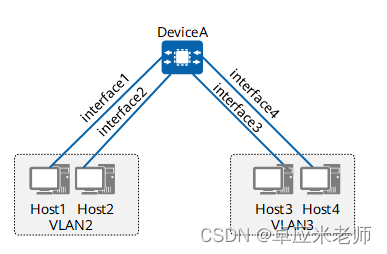
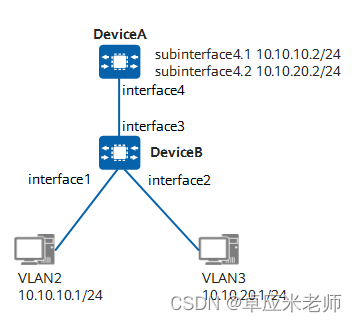
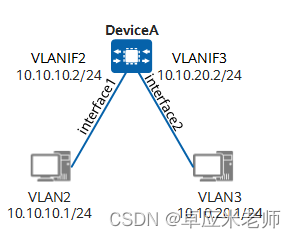



)

——UI首页)
的乳腺癌诊断)









)


