NSIS是什么
当项目中需要把安装包发给客户时,不能直接发送release文件,需要把release文件压缩打包,这时就可以用到NSIS工具,NSIS工具可以进行包装,使用时需要下载:
编译环境:nullsoft scriptable install system 网址为:https://nsis.sourceforge.io/Download
编辑工具:IDE工具,网址为:http://hmne.sourceforge.net/index.php
两个软件都安装后,配置环境,如图:
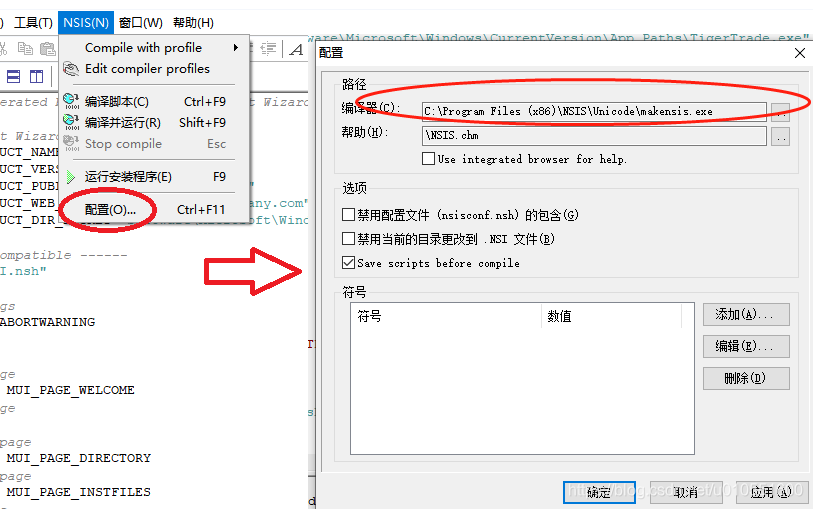
打包过程分两种,
一种是通过点击“文件”->“新建脚本:向导”等等窗口设置,参考如下:
https://blog.csdn.net/signjing/article/details/7855855
https://www.cnblogs.com/zzllily/articles/5445934.html
另一种是通过编写NSIS脚本语言来设置;
网址:https://blog.csdn.net/signjing/article/details/7908808
编译NSIS脚本
编译NSIS脚本的方法,打开NSIS Unicode软件,然后打开Compile NSI scripts出现编译框,把NSIS脚本拖到框中,自动编译,完成后出现Test installer按钮。
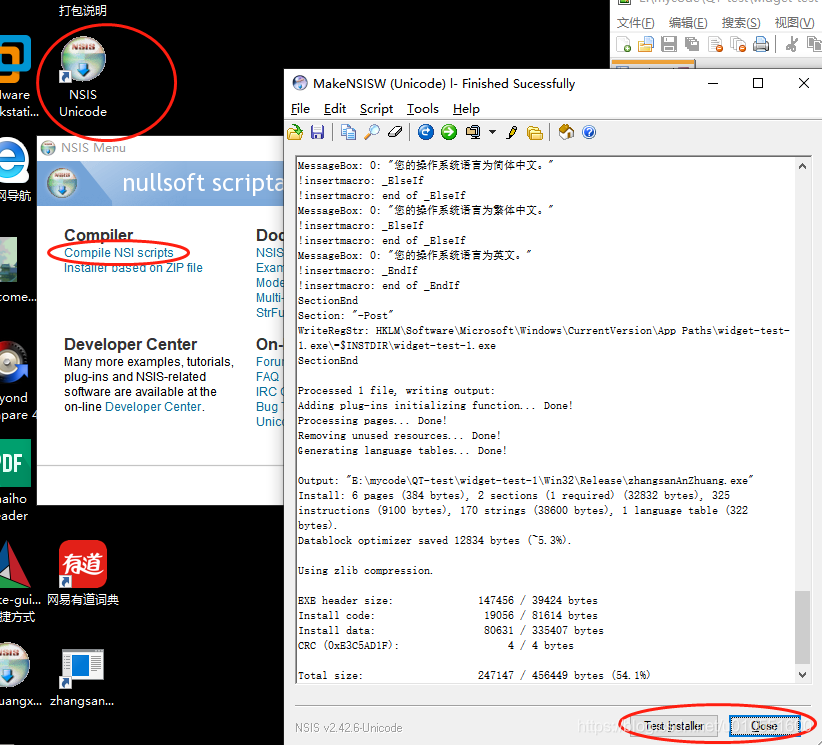





![[BC Round#26] Card 【各种水】](http://pic.xiahunao.cn/[BC Round#26] Card 【各种水】)





)





)

