文章目录
- 1. 导入工具包
- 2. 读取数据
- 3. 数字特征、文字特征分离
- 4. 数据处理Pipeline
- 5. 尝试不同的模型
- 6. 参数搜索
- 7. 特征重要性筛选
- 8. 最终完整Pipeline
使用 sklearn 的 pipeline 搭建机器学习的流程
本文例子为 [Kesci] 新人赛 · 员工满意度预测
参考 [Hands On ML] 2. 一个完整的机器学习项目(加州房价预测)
1. 导入工具包
import numpy as np
import pandas as pd
%matplotlib inline
import matplotlib.pyplot as plt
from sklearn.model_selection import train_test_split
from sklearn.model_selection import StratifiedShuffleSplit
from sklearn.impute import SimpleImputer
from sklearn.preprocessing import LabelEncoder
from sklearn.preprocessing import OneHotEncoder
from sklearn.preprocessing import LabelBinarizer
from sklearn.base import BaseEstimator, TransformerMixin
from sklearn.pipeline import Pipeline
from sklearn.preprocessing import StandardScaler
from sklearn.pipeline import FeatureUnion
from sklearn.model_selection import GridSearchCV
from sklearn.model_selection import cross_val_score
2. 读取数据
data = pd.read_csv("../competition/Employee_Satisfaction/train.csv")
test = pd.read_csv("../competition/Employee_Satisfaction/test.csv")
data.columns
Index(['id', 'last_evaluation', 'number_project', 'average_monthly_hours','time_spend_company', 'Work_accident', 'package','promotion_last_5years', 'division', 'salary', 'satisfaction_level'],dtype='object')
- 训练数据,标签分离
y = data['satisfaction_level']
X = data.drop(['satisfaction_level'], axis=1)
3. 数字特征、文字特征分离
def num_cat_splitor(X):s = (X.dtypes == 'object')object_cols = list(s[s].index)# object_cols # ['package', 'division', 'salary']num_cols = list(set(X.columns) - set(object_cols))# num_cols# ['Work_accident', 'time_spend_company', 'promotion_last_5years', 'id',# 'average_monthly_hours', 'last_evaluation', 'number_project']return num_cols, object_cols
num_cols, object_cols = num_cat_splitor(X)
# print(num_cols)
# print(object_cols)
# X[object_cols].values
- 特征数值筛选器
class DataFrameSelector(BaseEstimator, TransformerMixin):def __init__(self, attribute_names):self.attribute_names = attribute_namesdef fit(self, X, y=None):return selfdef transform(self, X):return X[self.attribute_names].values
4. 数据处理Pipeline
- 数字特征
num_pipeline = Pipeline([('selector', DataFrameSelector(num_cols)),('imputer', SimpleImputer(strategy="median")),('std_scaler', StandardScaler()),])
- 文字特征
cat_pipeline = Pipeline([('selector', DataFrameSelector(object_cols)),('cat_encoder', OneHotEncoder(sparse=False)),])
- 组合数字和文字特征
full_pipeline = FeatureUnion(transformer_list=[("num_pipeline", num_pipeline),("cat_pipeline", cat_pipeline),])
X_prepared = full_pipeline.fit_transform(X)
5. 尝试不同的模型
from sklearn.ensemble import RandomForestRegressor
forest_reg = RandomForestRegressor()
forest_scores = cross_val_score(forest_reg,X_prepared,y,scoring='neg_mean_squared_error',cv=3)
forest_rmse_scores = np.sqrt(-forest_scores)
print(forest_rmse_scores)
print(forest_rmse_scores.mean())
print(forest_rmse_scores.std())
还可以尝试别的模型
6. 参数搜索
param_grid = [{'n_estimators' : [3,10,30,50,80],'max_features':[2,4,6,8]},{'bootstrap':[False], 'n_estimators' : [3,10],'max_features':[2,3,4]},
]
forest_reg = RandomForestRegressor()
grid_search = GridSearchCV(forest_reg, param_grid, cv=5,scoring='neg_mean_squared_error')
grid_search.fit(X_prepared,y)
- 最佳参数
grid_search.best_params_
- 最优模型
grid_search.best_estimator_
- 搜索结果
cv_result = grid_search.cv_results_
for mean_score, params in zip(cv_result['mean_test_score'], cv_result['params']):print(np.sqrt(-mean_score), params)
0.2129252723367584 {'max_features': 2, 'n_estimators': 3}
0.19276874697889504 {'max_features': 2, 'n_estimators': 10}
0.1865548358477794 {'max_features': 2, 'n_estimators': 30}
.......
7. 特征重要性筛选
feature_importances = grid_search.best_estimator_.feature_importances_
- 选择前 k 个最重要的特征
k = 3
def indices_of_top_k(arr, k):return np.sort(np.argpartition(np.array(arr), -k)[-k:])class TopFeatureSelector(BaseEstimator, TransformerMixin):def __init__(self, feature_importances, k):self.feature_importances = feature_importancesself.k = kdef fit(self, X, y=None):self.feature_indices_ = indices_of_top_k(self.feature_importances, self.k)return selfdef transform(self, X):return X[:, self.feature_indices_]
8. 最终完整Pipeline
prepare_select_and_predict_pipeline = Pipeline([('preparation', full_pipeline),('feature_selection', TopFeatureSelector(feature_importances, k)),('forst_reg', RandomForestRegressor())
])
- 参数搜索
param_grid = [{'preparation__num_pipeline__imputer__strategy': ['mean', 'median', 'most_frequent'],'feature_selection__k': list(range(5, len(feature_importances) + 1)),'forst_reg__n_estimators' : [200,250,300,310,330],'forst_reg__max_features':[2,4,6,8]
}]grid_search_prep = GridSearchCV(prepare_select_and_predict_pipeline, param_grid, cv=10,scoring='neg_mean_squared_error', verbose=2, n_jobs=-1)
- 训练
grid_search_prep.fit(X,y)
grid_search_prep.best_params_
final_model = grid_search_prep.best_estimator_
- 预测
y_pred_test = final_model.predict(test)
result = pd.DataFrame()
result['id'] = test['id']
result['satisfaction_level'] = y_pred_test
result.to_csv('rf_ML_pipeline.csv',index=False)
以上只是粗略的大体框架,还有很多细节,大家多指教!
我的CSDN博客地址 https://michael.blog.csdn.net/
长按或扫码关注我的公众号(Michael阿明),一起加油、一起学习进步!
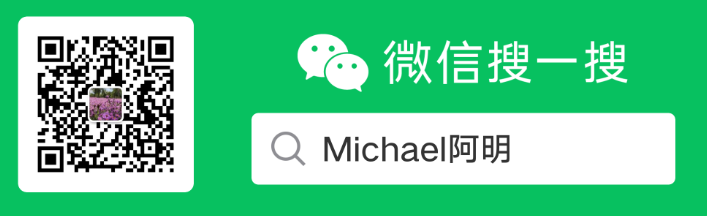


)










1003)





)