Go语言web框架 GIN
gin是go语言环境下的一个web框架, 它类似于Martini, 官方声称它比Martini有更好的性能, 比Martini快40倍, Ohhhh….看着不错的样子, 所以就想记录一下gin的学习. gin的github代码在这里: gin源码. gin的效率获得如此突飞猛进, 得益于另一个开源项目httprouter, 项目地址: httprouter源码. 下面主要记录一下gin的使用.
- 1
1. 安装gin
使用命令go get github.com/gin-gonic/gin就可以. 我们使用gin的时候引入相应的包就OKimport "github.com/gin-gonic/gin".
- 1
2. 使用方法
<1> 一种最简单的使用GET/POST方法
gin服务端代码是:
/ func1: 处理最基本的GET
func func1 (c *gin.Context) {// 回复一个200OK,在client的http-get的resp的body中获取数据c.String(http.StatusOK, "test1 OK") } // func2: 处理最基本的POST func func2 (c *gin.Context) { // 回复一个200 OK, 在client的http-post的resp的body中获取数据 c.String(http.StatusOK, "test2 OK") } func main(){ // 注册一个默认的路由器 router := gin.Default() // 最基本的用法 router.GET("/test1", func1) router.POST("/test2", func2) // 绑定端口是8888 router.Run(":8888") }- 1
- 2
- 3
- 4
- 5
- 6
- 7
- 8
- 9
- 10
- 11
- 12
- 13
- 14
- 15
- 16
- 17
- 18
- 19
客户端代码是:
func main(){ // 调用最基本的GET,并获得返回值resp,_ := http.Get("http://0.0.0.0:8888/test1")helpRead(resp) // 调用最基本的POST,并获得返回值resp,_ = http.Post("http://0.0.0.0:8888/test2", "",strings.NewReader("")) helpRead(resp) }- 1
- 2
- 3
- 4
- 5
- 6
- 7
- 8
- 9
在服务端, 实例化了一个router, 然后使用GET和POST方法分别注册了两个服务, 当我们使用HTTP GET方法的时候会使用GET注册的函数, 如果使用HTTP POST的方法, 那么会使用POST注册的函数. gin支持所有的HTTP的方法例如: GET, POST, PUT, PATCH, DELETE 和 OPTIONS等. 看客户端中的代码, 当调用http.Get(“http://0.0.0.0:8888/test1“)的时候, 服务端接收到请求, 并根据/test1将请求路由到func1函数进行 处理. 同理, 调用http.Post(“http://0.0.0.0:8888/test2“, “”,strings.NewReader(“”))时候, 会使用func2函数处理. 在func1和func2中, 使用gin.Context填充了一个String的回复. 当然也支持JSON, XML, HTML等其他一些格式数据. 当执行c.String或者c.JSON时, 相当于向http的回复缓冲区写入了 一些数据. 最后调用router.Run(“:8888”)开始进行监听,Run的核心代码是:
func (engine *Engine) Run(addr string) (err error) {debugPrint("Listening and serving HTTP on %s\n", addr)defer func() { debugPrintError(err) }() // 核心代码 err = http.ListenAndServe(addr, engine) return }- 1
- 2
- 3
- 4
- 5
- 6
- 7
其本质就是http.ListenAndServe(addr, engine).
注意: helpRead函数是用于读取response的Body的函数, 你可以自己定义, 本文中此函数定义为:
// 用于读取resp的body
func helpRead(resp *http.Response) {defer resp.Body.Close()body, err := ioutil.ReadAll(resp.Body) if err != nil { fmt.Println("ERROR2!: ", err) } fmt.Println(string(body)) }- 1
- 2
- 3
- 4
- 5
- 6
- 7
- 8
- 9
<2> 传递参数
传递参数有几种方法, 对应到gin使用几种不同的方式来解析.
第一种: 使用gin.Context中的Param方法解析
对应的服务端代码为:
// func3: 处理带参数的path-GET
func func3(c *gin.Context) {// 回复一个200 OK// 获取传入的参数name := c.Param("name")passwd := c.Param("passwd") c.String(http.StatusOK, "参数:%s %s test3 OK", name, passwd) } // func4: 处理带参数的path-POST func func4(c *gin.Context) { // 回复一个200 OK // 获取传入的参数 name := c.Param("name") passwd := c.Param("passwd") c.String(http.StatusOK, "参数:%s %s test4 OK", name, passwd) } // func5: 注意':'和'*'的区别 func func5(c *gin.Context) { // 回复一个200 OK // 获取传入的参数 name := c.Param("name") passwd := c.Param("passwd") c.String(http.StatusOK, "参数:%s %s test5 OK", name, passwd) } func main(){ router := gin.Default() // TODO:注意':'必须要匹配,'*'选择匹配,即存在就匹配,否则可以不考虑 router.GET("/test3/:name/:passwd", func3) router.POST("/test4/:name/:passwd", func4) router.GET("/test5/:name/*passwd", func5) router.Run(":8888") }- 1
- 2
- 3
- 4
- 5
- 6
- 7
- 8
- 9
- 10
- 11
- 12
- 13
- 14
- 15
- 16
- 17
- 18
- 19
- 20
- 21
- 22
- 23
- 24
- 25
- 26
- 27
- 28
- 29
- 30
- 31
- 32
- 33
- 34
客户端测试代码是:
func main() { // GET传参数,使用gin的Param解析格式: /test3/:name/:passwdresp,_ = http.Get("http://0.0.0.0:8888/test3/name=TAO/passwd=123")helpRead(resp) // POST传参数,使用gin的Param解析格式: /test3/:name/:passwdresp,_ = http.Post("http://0.0.0.0:8888/test4/name=PT/passwd=456", "",strings.NewReader("")) helpRead(resp) // 注意Param中':'和'*'的区别 resp,_ = http.Get("http://0.0.0.0:8888/test5/name=TAO/passwd=789") helpRead(resp) resp,_ = http.Get("http://0.0.0.0:8888/test5/name=TAO/") helpRead(resp) }- 1
- 2
- 3
- 4
- 5
- 6
- 7
- 8
- 9
- 10
- 11
- 12
- 13
- 14
- 15
注意上面定义参数的方法有两个辅助符号: ‘:’和’’. 如果使用’:’参数方法, 那么这个参数是必须要匹配的, 例如上面的router.GET(“/test3/:name/:passwd”, func3), 当请求URL是 类似于http://0.0.0.0:8888/test3/name=TAO/passwd=123这样的参会被匹配, 如果是http://0.0.0.0:8888/test3/name=TAO 或者http://0.0.0.0:8888/test3/passwd=123是不能匹配的. 但是如果使用’‘参数, 那么这个参数是可选的. router.GET(“/test5/:name/*passwd”, func5) 可以匹配http://0.0.0.0:8888/test5/name=TAO/passwd=789, 也可以匹配http://0.0.0.0:8888/test5/name=TAO/. 需要注意的一点是, 下面这个URL是不是能够 匹配呢? http://0.0.0.0:8888/test5/name=TAO, 注意TAO后面没有’/’, 这个其实就要看有没有一个路由是到http://0.0.0.0:8888/test5/name=TAO路径的, 如果有, 那么指定的那个函数进行处理, 如果没有http://0.0.0.0:8888/test5/name=TAO会被重定向到http://0.0.0.0:8888/test5/name=TAO/, 然后被当前注册的函数进行处理.
第二种: 使用gin.Context中的Query方法解析
这个类似于正常的URL中的参数传递, 先看服务端代码:
// 使用Query获取参数
func func6(c *gin.Context) {// 回复一个200 OK// 获取传入的参数name := c.Query("name")passwd := c.Query("passwd") c.String(http.StatusOK, "参数:%s %s test6 OK", name, passwd) } // 使用Query获取参数 func func7(c *gin.Context) { // 回复一个200 OK // 获取传入的参数 name := c.Query("name") passwd := c.Query("passwd") c.String(http.StatusOK, "参数:%s %s test7 OK", name, passwd) } func main(){ router := gin.Default() // 使用gin的Query参数形式,/test6?firstname=Jane&lastname=Doe router.GET("/test6", func6) router.POST("/test7", func7) router.Run(":8888") }- 1
- 2
- 3
- 4
- 5
- 6
- 7
- 8
- 9
- 10
- 11
- 12
- 13
- 14
- 15
- 16
- 17
- 18
- 19
- 20
- 21
- 22
- 23
- 24
- 25
客户端测试代码是:
func main() { // 使用Query获取参数形式/test6?firstname=Jane&lastname=Doeresp,_ = http.Get("http://0.0.0.0:8888/test6?name=BBB&passwd=CCC")helpRead(resp)resp,_ = http.Post("http://0.0.0.0:8888/test7?name=DDD&passwd=EEE", "",strings.NewReader("")) helpRead(resp) }- 1
- 2
- 3
- 4
- 5
- 6
- 7
这种方法的参数也是接在URL后面, 形如http://0.0.0.0:8888/test6?name=BBB&passwd=CCC. 服务器可以使用name := c.Query(“name”)这种 方法来解析参数.
第三种: 使用gin.Context中的PostForm方法解析
我们需要将参数放在请求的Body中传递, 而不是URL中. 先看服务端代码:
// 参数是form中获得,即从Body中获得,忽略URL中的参数
func func8(c *gin.Context) {message := c.PostForm("message")extra := c.PostForm("extra") nick := c.DefaultPostForm("nick", "anonymous") c.JSON(200, gin.H{ "status": "test8:posted", "message": message, "nick": nick, "extra": extra, }) } func main(){ router := gin.Default() // 使用post_form形式,注意必须要设置Post的type, // 同时此方法中忽略URL中带的参数,所有的参数需要从Body中获得 router.POST("/test8", func8) router.Run(":8888") }- 1
- 2
- 3
- 4
- 5
- 6
- 7
- 8
- 9
- 10
- 11
- 12
- 13
- 14
- 15
- 16
- 17
- 18
- 19
- 20
- 21
- 22
客户端代码是:
func main() {// 使用post_form形式,注意必须要设置Post的type,同时此方法中忽略URL中带的参数,所有的参数需要从Body中获得resp,_ = http.Post("http://0.0.0.0:8888/test8", "application/x-www-form-urlencoded",strings.NewReader("message=8888888&extra=999999")) helpRead(resp) }- 1
- 2
- 3
- 4
- 5
由于我们使用了request Body, 那么就需要指定Body中数据的形式, 此处是form格式, 即application/x-www-form-urlencoded. 常见的几种http提交数据方式有: application/x-www-form-urlencoded; multipart/form-data; application/json; text/xml. 具体使用请google.
在服务端, 使用message := c.PostForm(“message”)方法解析参数, 然后进行处理.
<3> 传输文件
下面测试从client传输文件到server. 传输文件需要使用multipart/form-data格式的数据, 所有需要设定Post的类型是multipart/form-data.
首先看服务端代码:
// 接收client上传的文件
// 从FormFile中获取相关的文件data!
// 然后写入本地文件
func func9(c *gin.Context) {// 注意此处的文件名和client处的应该是一样的file, header , err := c.Request.FormFile("uploadFile")filename := header.Filename fmt.Println(header.Filename) // 创建临时接收文件 out, err := os.Create("copy_"+filename) if err != nil { log.Fatal(err) } defer out.Close() // Copy数据 _, err = io.Copy(out, file) if err != nil { log.Fatal(err) } c.String(http.StatusOK, "upload file success") } func main(){ router := gin.Default() // 接收上传的文件,需要使用 router.POST("/upload", func9) router.Run(":8888") }- 1
- 2
- 3
- 4
- 5
- 6
- 7
- 8
- 9
- 10
- 11
- 12
- 13
- 14
- 15
- 16
- 17
- 18
- 19
- 20
- 21
- 22
- 23
- 24
- 25
- 26
- 27
- 28
- 29
客户端代码是:
func main() {// 上传文件POST// 下面构造一个文件buf作为POST的BODYbuf := new(bytes.Buffer)w := multipart.NewWriter(buf)fw,_ := w.CreateFormFile("uploadFile", "images.png") //这里的uploadFile必须和服务器端的FormFile-name一致 fd,_ := os.Open("images.png") defer fd.Close() io.Copy(fw, fd) w.Close() resp,_ = http.Post("http://0.0.0.0:8888/upload", w.FormDataContentType(), buf) helpRead(resp) }- 1
- 2
- 3
- 4
- 5
- 6
- 7
- 8
- 9
- 10
- 11
- 12
- 13
首先客户端本地需要有一张”images.png”图片, 同时需要创建一个Form, 并将field-name命名为”uploadFile”, file-name命名为”images.png”. 在服务端, 通过”uploadFile”可以得到文件信息. 客户端继续将图片数据copy到创建好的Form中, 将数据数据Post出去, 注意数据的类型指定! 在服务端, 通过file, header , err := c.Request.FormFile(“uploadFile”)获得文件信息, file中就是文件数据, 将其拷贝到本地文件, 完成文件传输.
<4> binding数据
gin内置了几种数据的绑定例如JSON, XML等. 简单来说, 即根据Body数据类型, 将数据赋值到指定的结构体变量中. (类似于序列化和反序列化)
看服务端代码:
// Binding数据
// 注意:后面的form:user表示在form中这个字段是user,不是User, 同样json:user也是
// 注意:binding:"required"要求这个字段在client端发送的时候必须存在,否则报错!
type Login struct {User string `form:"user" json:"user" binding:"required"`Password string `form:"password" json:"password" binding:"required"` } // bind JSON数据 func funcBindJSON(c *gin.Context) { var json Login // binding JSON,本质是将request中的Body中的数据按照JSON格式解析到json变量中 if c.BindJSON(&json) == nil { if json.User == "TAO" && json.Password == "123" { c.JSON(http.StatusOK, gin.H{"JSON=== status": "you are logged in"}) } else { c.JSON(http.StatusUnauthorized, gin.H{"JSON=== status": "unauthorized"}) } } else { c.JSON(404, gin.H{"JSON=== status": "binding JSON error!"}) } } // 下面测试bind FORM数据 func funcBindForm(c *gin.Context) { var form Login // 本质是将c中的request中的BODY数据解析到form中 // 方法一: 对于FORM数据直接使用Bind函数, 默认使用使用form格式解析,if c.Bind(&form) == nil // 方法二: 使用BindWith函数,如果你明确知道数据的类型 if c.BindWith(&form, binding.Form) == nil{ if form.User == "TAO" && form.Password == "123" { c.JSON(http.StatusOK, gin.H{"FORM=== status": "you are logged in"}) } else { c.JSON(http.StatusUnauthorized, gin.H{"FORM=== status": "unauthorized"}) } } else { c.JSON(404, gin.H{"FORM=== status": "binding FORM error!"}) } } func main(){ router := gin.Default() // 下面测试bind JSON数据 router.POST("/bindJSON", funcBindJSON) // 下面测试bind FORM数据 router.POST("/bindForm", funcBindForm) // 下面测试JSON,XML等格式的rendering router.GET("/someJSON", func(c *gin.Context) { c.JSON(http.StatusOK, gin.H{"message": "hey, budy", "status": http.StatusOK}) }) router.GET("/moreJSON", func(c *gin.Context) { // 注意:这里定义了tag指示在json中显示的是user不是User var msg struct { Name string `json:"user"` Message string Number int } msg.Name = "TAO" msg.Message = "hey, budy" msg.Number = 123 // 下面的在client的显示是"user": "TAO",不是"User": "TAO" // 所以总体的显示是:{"user": "TAO", "Message": "hey, budy", "Number": 123 c.JSON(http.StatusOK, msg) }) // 测试发送XML数据 router.GET("/someXML", func(c *gin.Context) { c.XML(http.StatusOK, gin.H{"name":"TAO", "message": "hey, budy", "status": http.StatusOK}) }) router.Run(":8888")- 1
- 2
- 3
- 4
- 5
- 6
- 7
- 8
- 9
- 10
- 11
- 12
- 13
- 14
- 15
- 16
- 17
- 18
- 19
- 20
- 21
- 22
- 23
- 24
- 25
- 26
- 27
- 28
- 29
- 30
- 31
- 32
- 33
- 34
- 35
- 36
- 37
- 38
- 39
- 40
- 41
- 42
- 43
- 44
- 45
- 46
- 47
- 48
- 49
- 50
- 51
- 52
- 53
- 54
- 55
- 56
- 57
- 58
- 59
- 60
- 61
- 62
- 63
- 64
- 65
- 66
- 67
- 68
- 69
- 70
- 71
- 72
- 73
- 74
客户端代码:
func main() { // 下面测试binding数据 // 首先测试binding-JSON, // 注意Body中的数据必须是JSON格式resp,_ = http.Post("http://0.0.0.0:8888/bindJSON", "application/json", strings.NewReader("{\"user\":\"TAO\", \"password\": \"123\"}")) helpRead(resp) // 下面测试bind FORM数据 resp,_ = http.Post("http://0.0.0.0:8888/bindForm", "application/x-www-form-urlencoded", strings.NewReader("user=TAO&password=123")) helpRead(resp) // 下面测试接收JSON和XML数据 resp,_ = http.Get("http://0.0.0.0:8888/someJSON") helpRead(resp) resp,_ = http.Get("http://0.0.0.0:8888/moreJSON") helpRead(resp) resp,_ = http.Get("http://0.0.0.0:8888/someXML") helpRead(resp) }- 1
- 2
- 3
- 4
- 5
- 6
- 7
- 8
- 9
- 10
- 11
- 12
- 13
- 14
- 15
- 16
- 17
- 18
- 19
客户端发送请求, 在服务端可以直接使用c.BindJSON绑定到Json结构体上. 或者使用BindWith函数也可以, 但是需要指定绑定的数据类型, 例如JSON, XML, HTML等. Bind*函数的本质是读取request中的body数据, 拿BindJSON为例, 其核心代码是:
func (_ jsonBinding) Bind(req *http.Request, obj interface{}) error {// 核心代码: decode请求的body到obj中decoder := json.NewDecoder(req.Body)if err := decoder.Decode(obj); err != nil { return err } return validate(obj) }- 1
- 2
- 3
- 4
- 5
- 6
- 7
- 8
<5> router group
router group是为了方便前缀相同的URL的管理, 其基本用法如下.
首先看服务端代码:
// router GROUP - GET测试
func func10(c *gin.Context) {c.String(http.StatusOK, "test10 OK")
}
func func11(c *gin.Context) { c.String(http.StatusOK, "test11 OK") } // router GROUP - POST测试 func func12(c *gin.Context) { c.String(http.StatusOK, "test12 OK") } func func13(c *gin.Context) { c.String(http.StatusOK, "test13 OK") } func main(){ router := gin.Default() // router Group是为了将一些前缀相同的URL请求放在一起管理 group1 := router.Group("/g1") group1.GET("/read1", func10) group1.GET("/read2", func11) group2 := router.Group("/g2") group2.POST("/write1", func12) group2.POST("/write2", func13) router.Run(":8888") }- 1
- 2
- 3
- 4
- 5
- 6
- 7
- 8
- 9
- 10
- 11
- 12
- 13
- 14
- 15
- 16
- 17
- 18
- 19
- 20
- 21
- 22
- 23
- 24
- 25
- 26
- 27
- 28
- 29
客户端测试代码:
func main() {// 下面测试router 的GROUPresp,_ = http.Get("http://0.0.0.0:8888/g1/read1")helpRead(resp)resp,_ = http.Get("http://0.0.0.0:8888/g1/read2")helpRead(resp)resp,_ = http.Post("http://0.0.0.0:8888/g2/write1", "", strings.NewReader("")) helpRead(resp) resp,_ = http.Post("http://0.0.0.0:8888/g2/write2", "", strings.NewReader("")) helpRead(resp) }- 1
- 2
- 3
- 4
- 5
- 6
- 7
- 8
- 9
- 10
- 11
在服务端代码中, 首先创建了一个组group1 := router.Group(“/g1”), 并在这个组下注册了两个服务, group1.GET(“/read1”, func10) 和group1.GET(“/read2”, func11), 那么当使用http://0.0.0.0:8888/g1/read1和http://0.0.0.0:8888/g1/read2访问时, 是可以路由 到上面注册的位置的. 同理对于group2 := router.Group(“/g2”)也是一样的.
<6> 静态文件服务
可以向客户端展示本地的一些文件信息, 例如显示某路径下地文件. 服务端代码是:
func main(){router := gin.Default() // 下面测试静态文件服务 // 显示当前文件夹下的所有文件/或者指定文件 router.StaticFS("/showDir", http.Dir(".")) router.Static("/files", "/bin") router.StaticFile("/image", "./assets/1.png") router.Run(":8888") }- 1
- 2
- 3
- 4
- 5
- 6
- 7
- 8
- 9
- 10
首先你需要在服务器的路径下创建一个assert文件夹, 并且放入1.png文件. 如果已经存在, 请忽略.
测试代码: 请在浏览器中输入0.0.0.0:8888/showDir, 显示的是服务器当前路径下地文件信息:
1
输入0.0.0.0:8888/files, 显示的是/bin目录下地文件信息:
2
输入0.0.0.0:8888/image, 显示的是服务器下地./assets/1.png图片:
3
<7> 加载模板templates
gin支持加载HTML模板, 然后根据模板参数进行配置并返回相应的数据.
看服务端代码
func main(){router := gin.Default()// 下面测试加载HTML: LoadHTMLTemplates// 加载templates文件夹下所有的文件router.LoadHTMLGlob("templates/*")// 或者使用这种方法加载也是OK的: router.LoadHTMLFiles("templates/template1.html", "templates/template2.html") router.GET("/index", func(c *gin.Context) { // 注意下面将gin.H参数传入index.tmpl中!也就是使用的是index.tmpl模板 c.HTML(http.StatusOK, "index.tmpl", gin.H{ "title": "GIN: 测试加载HTML模板", }) }) router.Run(":8888") }- 1
- 2
- 3
- 4
- 5
- 6
- 7
- 8
- 9
- 10
- 11
- 12
- 13
- 14
- 15
客户端测试代码是:
func main() { // 测试加载HTML模板resp,_ = http.Get("http://0.0.0.0:8888/index")helpRead(resp)
}- 1
- 2
- 3
- 4
- 5
在服务端, 我们需要加载需要的templates, 这里有两种方法: 第一种使用LoadHTMLGlob加载所有的正则匹配的模板, 本例中使用的是*, 即匹配所有文件, 所以加载的是 templates文件夹下所有的模板. 第二种使用LoadHTMLFiles加载指定文件. 在本例服务器路径下有一个templates目录, 下面有一个index.tmpl模板, 模板的 内容是:
<html><h1>{ { .title } }</h1> </html>- 1
- 2
- 3
- 4
- 5
当客户端请求/index时, 服务器使用这个模板, 并填充相应的参数, 此处参数只有title, 然后将HTML数据返回给客户端.
你也可以在浏览器请求0.0.0.0:8888/index, 效果如下图所示:
<8> 重定向
重定向相对比较简单, 服务端代码是:
func main(){router := gin.Default() // 下面测试重定向 router.GET("/redirect", func(c *gin.Context) { c.Redirect(http.StatusMovedPermanently, "http://shanshanpt.github.io/") }) router.Run(":8888") }- 1
- 2
- 3
- 4
- 5
- 6
- 7
- 8
- 9
客户端测试代码是:
func main() { // 下面测试重定向resp,_ = http.Get("http://0.0.0.0:8888/redirect")helpRead(resp)
}- 1
- 2
- 3
- 4
- 5
当我们请求http://0.0.0.0:8888/redirect的时候, 会重定向到http://shanshanpt.github.io/这个站点.
<9> 使用middleware
这里使用了两个例子, 一个是logger, 另一个是BasiAuth, 具体看服务器代码:
func Logger() gin.HandlerFunc {return func(c *gin.Context) {t := time.Now()// 设置example变量到Context的Key中,通过Get等函数可以取得c.Set("example", "12345") // 发送request之前 c.Next() // 发送request之后 latency := time.Since(t) log.Print(latency) // 这个c.Write是ResponseWriter,我们可以获得状态等信息 status := c.Writer.Status() log.Println(status) } } func main(){ router := gin.Default() // 1 router.Use(Logger()) router.GET("/logger", func(c *gin.Context) { example := c.MustGet("example").(string) log.Println(example) }) // 2 // 下面测试BasicAuth()中间件登录认证 // var secrets = gin.H{ "foo": gin.H{"email": "foo@bar.com", "phone": "123433"}, "austin": gin.H{"email": "austin@example.com", "phone": "666"}, "lena": gin.H{"email": "lena@guapa.com", "phone": "523443"}, } // Group using gin.BasicAuth() middleware // gin.Accounts is a shortcut for map[string]string authorized := router.Group("/admin", gin.BasicAuth(gin.Accounts{ "foo": "bar", "austin": "1234", "lena": "hello2", "manu": "4321", })) // 请求URL: 0.0.0.0:8888/admin/secrets authorized.GET("/secrets", func(c *gin.Context) { // get user, it was set by the BasicAuth middleware user := c.MustGet(gin.AuthUserKey).(string) if secret, ok := secrets[user]; ok { c.JSON(http.StatusOK, gin.H{"user": user, "secret": secret}) } else { c.JSON(http.StatusOK, gin.H{"user": user, "secret": "NO SECRET :("}) } }) router.Run(":8888") }- 1
- 2
- 3
- 4
- 5
- 6
- 7
- 8
- 9
- 10
- 11
- 12
- 13
- 14
- 15
- 16
- 17
- 18
- 19
- 20
- 21
- 22
- 23
- 24
- 25
- 26
- 27
- 28
- 29
- 30
- 31
- 32
- 33
- 34
- 35
- 36
- 37
- 38
- 39
- 40
- 41
- 42
- 43
- 44
- 45
- 46
- 47
- 48
- 49
- 50
- 51
- 52
- 53
- 54
- 55
- 56
客户端测试代码是:
func main() { // 下面测试使用中间件resp,_ = http.Get("http://0.0.0.0:8888/logger")helpRead(resp) // 测试验证权限中间件BasicAuthresp,_ = http.Get("http://0.0.0.0:8888/admin/secrets") helpRead(resp) }- 1
- 2
- 3
- 4
- 5
- 6
- 7
- 8
- 9
服务端使用Use方法导入middleware, 当请求/logger来到的时候, 会执行Logger(), 并且我们知道在GET注册的时候, 同时注册了匿名函数, 所有请看Logger函数中存在一个c.Next()的用法, 它是取出所有的注册的函数都执行一遍, 然后再回到本函数中, 所以, 本例中相当于是先执行了 c.Next()即注册的匿名函数, 然后回到本函数继续执行. 所以本例的Print的输出顺序是:
log.Println(example)
log.Print(latency)
log.Println(status)
如果将c.Next()放在log.Print(latency)后面, 那么log.Println(example)和log.Print(latency)执行的顺序就调换了. 所以一切都取决于c.Next()执行的位置. c.Next()的核心代码如下:
// Next should be used only in the middlewares.
// It executes the pending handlers in the chain inside the calling handler.
// See example in github.
func (c *Context) Next() {c.index++s := int8(len(c.handlers))for ; c.index < s; c.index++ { c.handlers[c.index](c) } }- 1
- 2
- 3
- 4
- 5
- 6
- 7
- 8
- 9
- 10
它其实是执行了后面所有的handlers.
关于使用gin.BasicAuth() middleware, 可以直接使用一个router group进行处理, 本质和logger一样.
<10> 绑定http server
之前所有的测试中, 我们都是使用router.Run(“:8888”)开始执行监听, 其实还有两种方法:
// 方法二
http.ListenAndServe(":8888", router)
// 方法三:
server := &http.Server{Addr: ":8888", Handler: router, ReadTimeout: 10 * time.Second, WriteTimeout: 10 * time.Second, MaxHeaderBytes: 1 << 20, } server.ListenAndServe() - 1
- 2
- 3
- 4
- 5
- 6
- 7
- 8
- 9
- 10
- 11
- 12
- 13
至此, gin最基本的一些应用都整理完了, 下面就具体看看代码中的一些实现. 有时间再记录吧.
写几个注意事项把:
1.中间件的使用插拔可以这样写:router.Use(MymiddleWare),写在该语句后面的路由转发,都会经过中间件的过滤,之前的不受影响,对单个路由转发使用一个或者多个中间件可以这样写 router.GET(“/”,MymiddleWare1,MymiddleWare2,HandleFunc)
2.对c *gin.Context的c.Query(),c.Param()都只适用于GET请求的地址后的参数,如果要接收POST数据,必须使用c.Bind(&buf)
3.参考:
gin-github


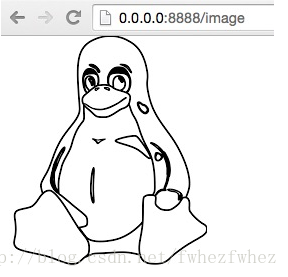
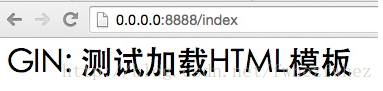







)



--事件)





)

