一. 前言
七夕马上就要到了,为了帮助大家高效表白,下面再给大家加几款实用的HTML浪漫表白代码(附源码)+背景音乐,可用于520,情人节,生日,求爱表白等场景,可直接使用。
来吧,展示!
1. 粉色爱心+满屏的名字
1.1 效果

1.2 代码
关键代码修改
修改名字
var loverName = "💗刘亦菲💗" // 需要更改的名字
修改背景音乐,只要把音乐地址修改即可,可与当前目录相同
<audio autoplay="autoplay" loop="loop" preload="auto" id="music" controls><source src="pianai.mp3" type="audio/ogg"><source src="pianai.mp3" type="audio/mpeg">
</audio>
完整源码
<!DOCTYPE html>
<html>
<head><meta http-equiv="Content-Type" content="text/html; charset=UTF-8"><title>💗 Love you 💗 My Dear XXX💗</title><style type="text/css">body {margin: 0;overflow: hidden;background: #000;}canvas {position: absolute;width: 100%;height: 100%;}#pinkboard {animation: anim 1.5s ease-in-out infinite;-webkit-animation: anim 1.5s ease-in-out infinite;-o-animation: anim 1.5s ease-in-out infinite;-moz-animation: anim 1.5s ease-in-out infinite;}@keyframes anim {0% {transform: scale(0.8);}25% {transform: scale(0.7);}50% {transform: scale(1);}75% {transform: scale(0.7);}100% {transform: scale(0.8);}}@-webkit-keyframes anim {0% {-webkit-transform: scale(0.8);}25% {-webkit-transform: scale(0.7);}50% {-webkit-transform: scale(1);}75% {-webkit-transform: scale(0.7);}100% {-webkit-transform: scale(0.8);}}@-o-keyframes anim {0% {-o-transform: scale(0.8);}25% {-o-transform: scale(0.7);}50% {-o-transform: scale(1);}75% {-o-transform: scale(0.7);}100% {-o-transform: scale(0.8);}}@-moz-keyframes anim {0% {-moz-transform: scale(0.8);}25% {-moz-transform: scale(0.7);}50% {-moz-transform: scale(1);}75% {-moz-transform: scale(0.7);}100% {-moz-transform: scale(0.8);}}#name {position: absolute;top: 50%;left: 50%;transform: translate(-50%, -50%);margin-top: -20px;font-size: 46px;color: #ea80b0;}</style>
</head>
<body>
<canvas id="pinkboard" width="1920" height="947"></canvas>
<canvas id="canvas" width="1920" height="947"></canvas><script type="text/javascript">var loverName = "💗刘亦菲💗" // 需要更改的名字const colors = ["#eec996","#8fb7d3","#b7d4c6","#c3bedd","#f1d5e4","#cae1d3","#f3c89d","#d0b0c3","#819d53","#c99294","#cec884","#ff8e70","#e0a111","#fffdf6","#cbd7ac","#e8c6c0","#dc9898","#ecc8ba",]; //用来设置的颜色var canvas = document.getElementById("canvas");var ctx = canvas.getContext("2d");let count = 1;var ww = window.innerWidth;var wh = window.innerHeight;var hearts = [];function init() {requestAnimationFrame(render);canvas.width = ww;canvas.height = wh;for (var i = 0; i < 100; i++) {hearts.push(new Heart());}}function Heart() {this.x = Math.random() * ww;this.y = Math.random() * wh;this.opacity = Math.random() * 0.5 + 0.5;this.vel = {x: (Math.random() - 0.5) * 4,y: (Math.random() - 0.5) * 4,};this.targetScale = Math.random() * 0.15 + 0.02;this.scale = this.targetScale * Math.random();}Heart.prototype.update = function (i) {this.x += this.vel.x;this.y += this.vel.y;this.scale += (this.targetScale - this.scale) * 0.01;if (this.x - this.width > ww || this.x + this.width < 0) {this.scale = 0;this.x = Math.random() * ww;}if (this.y - this.height > wh || this.y + this.height < 0) {this.scale = 0;this.y = Math.random() * wh;}this.width = 473.8;this.height = 408.6;};Heart.prototype.draw = function (i) {ctx.globalAlpha = this.opacity;ctx.font = `${180 * this.scale}px "微软雅黑"`;// ctx.font="20px";ctx.fillStyle = colors[i % 18];ctx.fillText(loverName,this.x - this.width * 0.5,this.y - this.height * 0.5,this.width,this.height);// ctx.drawImage(// heartImage,// this.x - this.width * 0.5,// this.y - this.height * 0.5,// this.width,// this.height// );};function render() {ctx.clearRect(0, 0, ww, wh);// ctx.globalAlpha = 1;// ctx.fillStyle = "rgba(255,255,255,0.3)";// ctx.fillRect(0, 0, ww, wh);for (var i = 0; i < 100; i++) {hearts[i].update(i);hearts[i].draw(i);}requestAnimationFrame(render);}init();// var heartImage = new Image();// heartImage.onload = init();// heartImage.src =// "data:image/svg+xml;base64,PHN2ZyB4bWxucz0iaHR0cDovL3d3dy53My5vcmcvMjAwMC9zdmciIHdpZHRoPSI0NzMuOHB4IiBoZWlnaHQ9IjQwOC42cHgiIHZpZXdCb3g9IjAgMCA0NzMuOCA0MDguNiI+PHBhdGggZmlsbD0iI2QzMjkzMiIgZD0iTTQwNC42LDE2LjZDMzg1LjQsNi4xLDM2My41LDAsMzQwLDBjLTQxLjUsMC03OC41LDE4LjktMTAzLDQ4LjVDMjEyLjMsMTguOSwxNzUuMywwLDEzMy44LDAgYy0yMy4zLDAtNDUuMyw2LjEtNjQuNSwxNi42QzI3LjksMzkuNSwwLDgzLjQsMCwxMzMuOWMwLDE0LjQsMi40LDI4LjMsNi42LDQxLjJDMjkuNiwyNzguNCwyMzcsNDA4LjYsMjM3LDQwOC42IHMyMDcuMi0xMzAuMiwyMzAuMi0yMzMuNWM0LjMtMTIuOSw2LjYtMjYuOCw2LjYtNDEuMkM0NzMuOCw4My40LDQ0NS45LDM5LjYsNDA0LjYsMTYuNnoiLz48L3N2Zz4=";window.addEventListener("resize", function () {ww = window.innerWidth;wh = window.innerHeight;});
</script>
<script>/** Settings*/var settings = {particles: {length: 500, // maximum amount of particlesduration: 2, // particle duration in secvelocity: 100, // particle velocity in pixels/seceffect: -0.75, // play with this for a nice effectsize: 30, // particle size in pixels},};/** RequestAnimationFrame polyfill by Erik M?ller*/(function () {var b = 0;var c = ["ms", "moz", "webkit", "o"];for (var a = 0; a < c.length && !window.requestAnimationFrame; ++a) {window.requestAnimationFrame = window[c[a] + "RequestAnimationFrame"];window.cancelAnimationFrame =window[c[a] + "CancelAnimationFrame"] ||window[c[a] + "CancelRequestAnimationFrame"];}if (!window.requestAnimationFrame) {window.requestAnimationFrame = function (h, e) {var d = new Date().getTime();var f = Math.max(0, 16 - (d - b));var g = window.setTimeout(function () {h(d + f);}, f);b = d + f;return g;};}if (!window.cancelAnimationFrame) {window.cancelAnimationFrame = function (d) {clearTimeout(d);};}})();/** Point class*/var Point = (function () {function Point(x, y) {this.x = typeof x !== "undefined" ? x : 0;this.y = typeof y !== "undefined" ? y : 0;}Point.prototype.clone = function () {return new Point(this.x, this.y);};Point.prototype.length = function (length) {if (typeof length == "undefined")return Math.sqrt(this.x * this.x + this.y * this.y);this.normalize();this.x *= length;this.y *= length;return this;};Point.prototype.normalize = function () {var length = this.length();this.x /= length;this.y /= length;return this;};return Point;})();/** Particle class*/var Particle = (function () {function Particle() {this.position = new Point();this.velocity = new Point();this.acceleration = new Point();this.age = 0;}Particle.prototype.initialize = function (x, y, dx, dy) {this.position.x = x;this.position.y = y;this.velocity.x = dx;this.velocity.y = dy;this.acceleration.x = dx * settings.particles.effect;this.acceleration.y = dy * settings.particles.effect;this.age = 0;};Particle.prototype.update = function (deltaTime) {this.position.x += this.velocity.x * deltaTime;this.position.y += this.velocity.y * deltaTime;this.velocity.x += this.acceleration.x * deltaTime;this.velocity.y += this.acceleration.y * deltaTime;this.age += deltaTime;};Particle.prototype.draw = function (context, image) {function ease(t) {return --t * t * t + 1;}var size = image.width * ease(this.age / settings.particles.duration);context.globalAlpha = 1 - this.age / settings.particles.duration;context.drawImage(image,this.position.x - size / 2,this.position.y - size / 2,size,size);};return Particle;})();/** ParticlePool class*/var ParticlePool = (function () {var particles,firstActive = 0,firstFree = 0,duration = settings.particles.duration;function ParticlePool(length) {// create and populate particle poolparticles = new Array(length);for (var i = 0; i < particles.length; i++)particles[i] = new Particle();}ParticlePool.prototype.add = function (x, y, dx, dy) {particles[firstFree].initialize(x, y, dx, dy);// handle circular queuefirstFree++;if (firstFree == particles.length) firstFree = 0;if (firstActive == firstFree) firstActive++;if (firstActive == particles.length) firstActive = 0;};ParticlePool.prototype.update = function (deltaTime) {var i;// update active particlesif (firstActive < firstFree) {for (i = firstActive; i < firstFree; i++)particles[i].update(deltaTime);}if (firstFree < firstActive) {for (i = firstActive; i < particles.length; i++)particles[i].update(deltaTime);for (i = 0; i < firstFree; i++) particles[i].update(deltaTime);}// remove inactive particleswhile (particles[firstActive].age >= duration &&firstActive != firstFree) {firstActive++;if (firstActive == particles.length) firstActive = 0;}};ParticlePool.prototype.draw = function (context, image) {// draw active particlesif (firstActive < firstFree) {for (i = firstActive; i < firstFree; i++)particles[i].draw(context, image);}if (firstFree < firstActive) {for (i = firstActive; i < particles.length; i++)particles[i].draw(context, image);for (i = 0; i < firstFree; i++) particles[i].draw(context, image);}};return ParticlePool;})();/** Putting it all together*/(function (canvas) {var context = canvas.getContext("2d"),particles = new ParticlePool(settings.particles.length),particleRate =settings.particles.length / settings.particles.duration, // particles/sectime;// get point on heart with -PI <= t <= PIfunction pointOnHeart(t) {return new Point(160 * Math.pow(Math.sin(t), 3),130 * Math.cos(t) -50 * Math.cos(2 * t) -20 * Math.cos(3 * t) -10 * Math.cos(4 * t) +25);}// creating the particle image using a dummy canvasvar image = (function () {var canvas = document.createElement("canvas"),context = canvas.getContext("2d");canvas.width = settings.particles.size;canvas.height = settings.particles.size;// helper function to create the pathfunction to(t) {var point = pointOnHeart(t);point.x =settings.particles.size / 2 +(point.x * settings.particles.size) / 350;point.y =settings.particles.size / 2 -(point.y * settings.particles.size) / 350;return point;}// create the pathcontext.beginPath();var t = -Math.PI;var point = to(t);context.moveTo(point.x, point.y);while (t < Math.PI) {t += 0.01; // baby steps!point = to(t);context.lineTo(point.x, point.y);}context.closePath();// create the fillcontext.fillStyle = "#ea80b0";context.fill();// create the imagevar image = new Image();image.src = canvas.toDataURL();return image;})();// render that thing!function render() {// next animation framerequestAnimationFrame(render);// update timevar newTime = new Date().getTime() / 1000,deltaTime = newTime - (time || newTime);time = newTime;// clear canvascontext.clearRect(0, 0, canvas.width, canvas.height);// create new particlesvar amount = particleRate * deltaTime;for (var i = 0; i < amount; i++) {var pos = pointOnHeart(Math.PI - 2 * Math.PI * Math.random());var dir = pos.clone().length(settings.particles.velocity);particles.add(canvas.width / 2 + pos.x,canvas.height / 2 - pos.y,dir.x,-dir.y);}// update and draw particlesparticles.update(deltaTime);particles.draw(context, image);}// handle (re-)sizing of the canvasfunction onResize() {canvas.width = canvas.clientWidth;canvas.height = canvas.clientHeight;}window.onresize = onResize;// delay rendering bootstrapsetTimeout(function () {onResize();render();}, 10);})(document.getElementById("pinkboard"));</script>
<audio autoplay="autoplay" loop="loop" preload="auto" id="music" controls><source src="pianai.mp3" type="audio/ogg"><source src="pianai.mp3" type="audio/mpeg">
</audio></body>
</html>
2. 魔幻爱心
效果
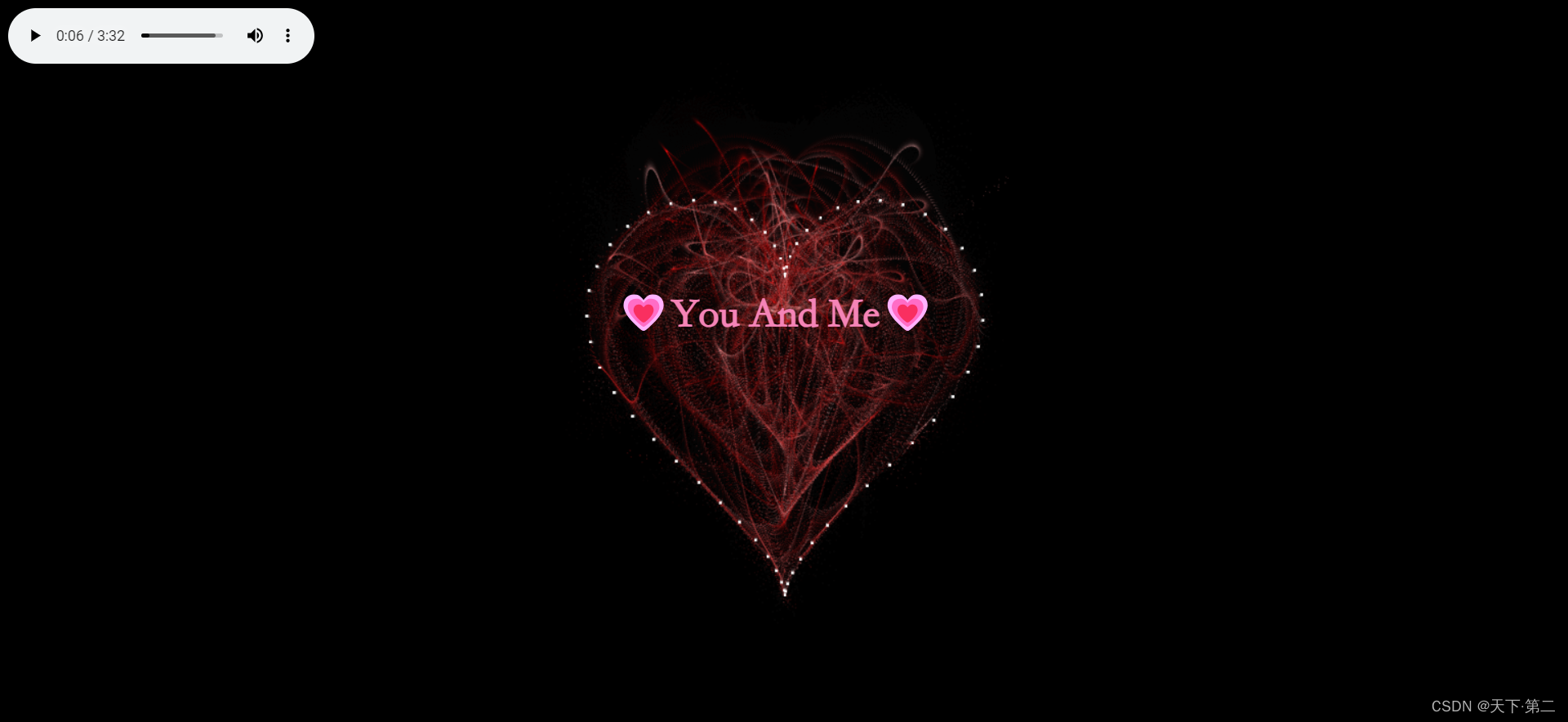
代码
关键代码修改
修改名字
<div id="child"><h4>💗You And Me💗</h4></div><!--这里写名字❤!!!-->
修改背景音乐,只要把音乐地址修改即可,可与当前目录相同
<audio autoplay="autoplay" loop="loop" preload="auto" id="music" controls><source src="pianai.mp3" type="audio/ogg"><source src="pianai.mp3" type="audio/mpeg">
</audio>
完整源码
<!DOCTYPE html>
<html>
<head><meta http-equiv="Content-Type" content="text/html; charset=UTF-8"><title>你的太阳我的心~</title><style>canvas {position: absolute;left: 0;top: 0;width: 100%;height: 100%;background-color: rgba(0, 0, 0, .2);}#child {position: fixed;top: 52%;left: 50%;margin-top: -75px;margin-left: -100px;z-index: 100;}h4 {font-family: "STKaiti";font-size: 40px;color: #f584b7;position: relative;top: -70px;left: -65px;}</style>
</head>
<body>
<div id="child"><h4>💗You And Me💗</h4></div><!--这里写名字❤!!!-->
<canvas id="heart" width="1920" height="947"></canvas>
<script>window.requestAnimationFrame =window.__requestAnimationFrame ||window.requestAnimationFrame ||window.webkitRequestAnimationFrame ||window.mozRequestAnimationFrame ||window.oRequestAnimationFrame ||window.msRequestAnimationFrame ||(function () {return function (callback, element) {var lastTime = element.__lastTime;if (lastTime === undefined) {lastTime = 0;}var currTime = Date.now();var timeToCall = Math.max(1, 33 - (currTime - lastTime));window.setTimeout(callback, timeToCall);element.__lastTime = currTime + timeToCall;};})();window.isDevice = (/android|webos|iphone|ipad|ipod|blackberry|iemobile|opera mini/i.test(((navigator.userAgent || navigator.vendor || window.opera)).toLowerCase()));var loaded = false;var init = function () {if (loaded) return;loaded = true;var mobile = window.isDevice;var koef = mobile ? 0.5 : 1;var canvas = document.getElementById('heart');var ctx = canvas.getContext('2d');var width = canvas.width = koef * innerWidth;var height = canvas.height = koef * innerHeight;var rand = Math.random;ctx.fillStyle = "rgba(0,0,0,1)";ctx.fillRect(0, 0, width, height);var heartPosition = function (rad) {//return [Math.sin(rad), Math.cos(rad)];return [Math.pow(Math.sin(rad), 3), -(15 * Math.cos(rad) - 5 * Math.cos(2 * rad) - 2 * Math.cos(3 * rad) - Math.cos(4 * rad))];};var scaleAndTranslate = function (pos, sx, sy, dx, dy) {return [dx + pos[0] * sx, dy + pos[1] * sy];};window.addEventListener('resize', function () {width = canvas.width = koef * innerWidth;height = canvas.height = koef * innerHeight;ctx.fillStyle = "rgba(0,0,0,1)";ctx.fillRect(0, 0, width, height);});var traceCount = mobile ? 20 : 50;var pointsOrigin = [];var i;var dr = mobile ? 0.3 : 0.1;for (i = 0; i < Math.PI * 2; i += dr) pointsOrigin.push(scaleAndTranslate(heartPosition(i), 210, 13, 0, 0));for (i = 0; i < Math.PI * 2; i += dr) pointsOrigin.push(scaleAndTranslate(heartPosition(i), 150, 9, 0, 0));for (i = 0; i < Math.PI * 2; i += dr) pointsOrigin.push(scaleAndTranslate(heartPosition(i), 90, 5, 0, 0));var heartPointsCount = pointsOrigin.length;var targetPoints = [];var pulse = function (kx, ky) {for (i = 0; i < pointsOrigin.length; i++) {targetPoints[i] = [];targetPoints[i][0] = kx * pointsOrigin[i][0] + width / 2;targetPoints[i][1] = ky * pointsOrigin[i][1] + height / 2;}};var e = [];for (i = 0; i < heartPointsCount; i++) {var x = rand() * width;var y = rand() * height;e[i] = {vx: 0,vy: 0,R: 2,speed: rand() + 5,q: ~~(rand() * heartPointsCount),D: 2 * (i % 2) - 1,force: 0.2 * rand() + 0.7,f: "hsla(0," + ~~(40 * rand() + 60) + "%," + ~~(60 * rand() + 20) + "%,.3)",trace: []};for (var k = 0; k < traceCount; k++) e[i].trace[k] = {x: x, y: y};}var config = {traceK: 0.4,timeDelta: 0.01};var time = 0;var loop = function () {var n = -Math.cos(time);pulse((1 + n) * .5, (1 + n) * .5);time += ((Math.sin(time)) < 0 ? 9 : (n > 0.8) ? .2 : 1) * config.timeDelta;ctx.fillStyle = "rgba(0,0,0,.1)";ctx.fillRect(0, 0, width, height);for (i = e.length; i--;) {var u = e[i];var q = targetPoints[u.q];var dx = u.trace[0].x - q[0];var dy = u.trace[0].y - q[1];var length = Math.sqrt(dx * dx + dy * dy);if (10 > length) {if (0.95 < rand()) {u.q = ~~(rand() * heartPointsCount);} else {if (0.99 < rand()) {u.D *= -1;}u.q += u.D;u.q %= heartPointsCount;if (0 > u.q) {u.q += heartPointsCount;}}}u.vx += -dx / length * u.speed;u.vy += -dy / length * u.speed;u.trace[0].x += u.vx;u.trace[0].y += u.vy;u.vx *= u.force;u.vy *= u.force;for (k = 0; k < u.trace.length - 1;) {var T = u.trace[k];var N = u.trace[++k];N.x -= config.traceK * (N.x - T.x);N.y -= config.traceK * (N.y - T.y);}ctx.fillStyle = u.f;for (k = 0; k < u.trace.length; k++) {ctx.fillRect(u.trace[k].x, u.trace[k].y, 1, 1);}}ctx.fillStyle = "rgba(255,255,255,1)";for (i = u.trace.length + 13; i--;) ctx.fillRect(targetPoints[i][0], targetPoints[i][1], 2, 2);window.requestAnimationFrame(loop, canvas);};loop();};var s = document.readyState;if (s === 'complete' || s === 'loaded' || s === 'interactive') init();else document.addEventListener('DOMContentLoaded', init, false);
</script>
<audio autoplay="autoplay" loop="loop" preload="auto" id="music" controls><source src="pianai.mp3" type="audio/ogg"><source src="pianai.mp3" type="audio/mpeg">
</audio>
</body>
</html>

(王卓教学视频))
】)










)

)
、路由支持以及多线程改进)

 - CSerialPort调试模式的使用)
