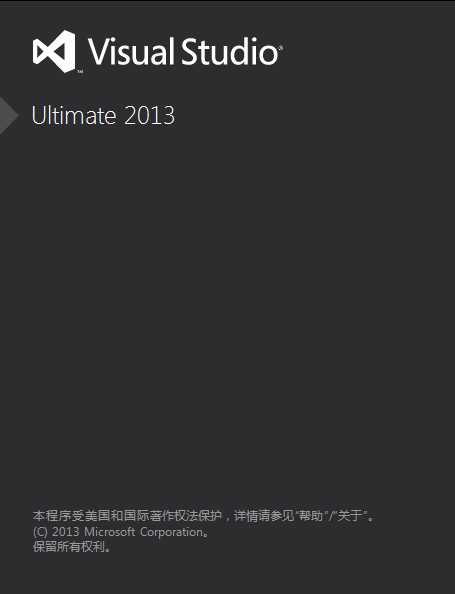
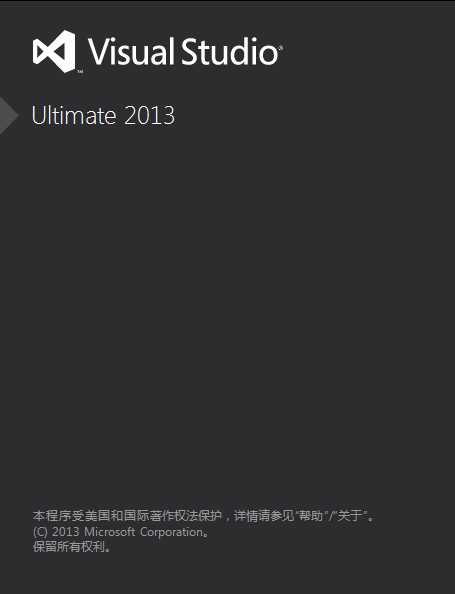
题目
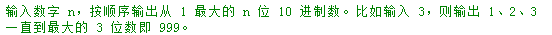
解决代码及点评
/*输入数字 n,按顺序输出从 1 最大的 n 位 10 进制数。比如输入 3,则输出 1、2、3一直到最大的 3 位数即 999。
*/#include <iostream>
using namespace std;//在不考虑大数的情况下,只要简单找出最大数,然后循环打印即可
void Print1(int n)
{if (n <= 0){return;}int nMax = 1;// 获得最大数for (int i = 0; i < n; i++){nMax *= 10;if (nMax > INT_MAX || nMax < INT_MIN){return;}}// 循环打印即可for (int i = 1; i < nMax; i++){cout<<i<<endl;}
}void PrintNumber(char *pszBuf, int nLen)
{int i = 0;while(pszBuf[i] == '0'){i++;}while (i < nLen){cout<<pszBuf[i];i++;}cout<<" ";
}
void printRecurive(char *pszBuf, int nLen, int nIndex)
{if (nLen == nIndex){PrintNumber(pszBuf, nLen);}else{for (int i = 0; i <= 9; i++){pszBuf[nIndex] = i + '0';printRecurive(pszBuf, nLen, nIndex + 1);}}}
// 如果要考虑大数,那么应该用字符串来表示数
void Print2(int n)
{if (n <= 0){return;}char *pszBuf = new char[n];// 递归的打印printRecurive(pszBuf, n, 0);}
int main()
{int n;cin>>n;Print2(n);system("pause");return 0;
}
代码下载及其运行
代码下载地址:http://download.csdn.net/detail/yincheng01/6704519
解压密码:c.itcast.cn
下载代码并解压后,用VC2013打开interview.sln,并设置对应的启动项目后,点击运行即可,具体步骤如下:
1)设置启动项目:右键点击解决方案,在弹出菜单中选择“设置启动项目”
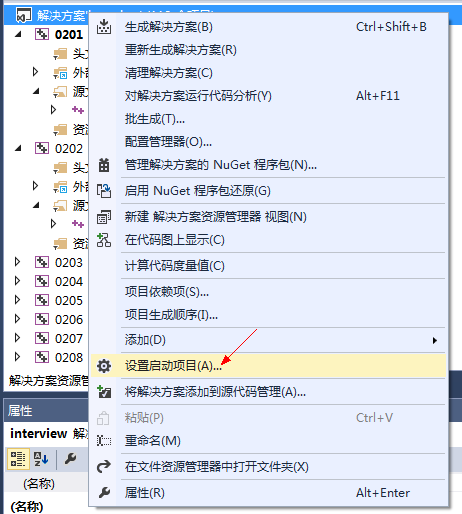
2)在下拉框中选择相应项目,项目名和博客编号一致
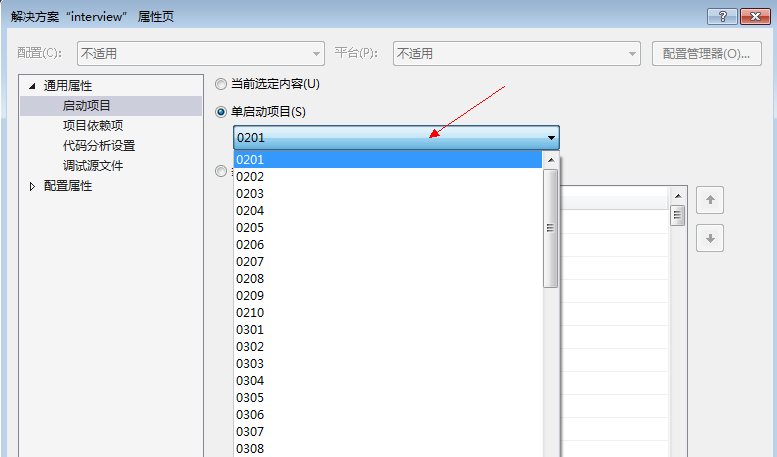
3)点击“本地Windows调试器”运行

程序运行结果
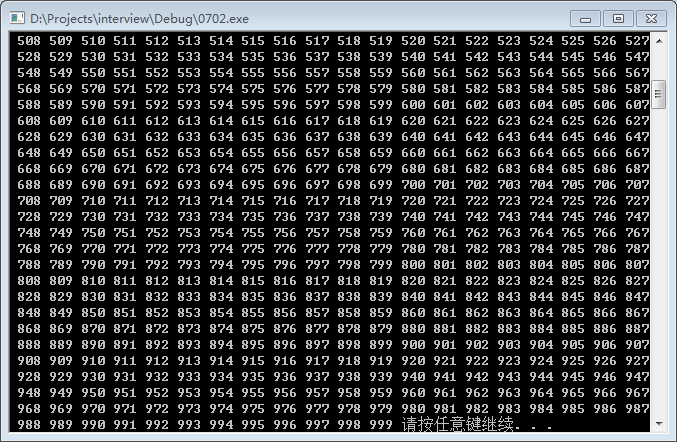
)


)

 2)
?)

)







)


.properties文件)