功能示意图
菜单自适应示意图如下:
对象A可以拖动,缩放。菜单跟随对象A拖动,位置优先级为下面、上面、右边、左边、中间。
实现思路
其实菜单放在上下左右中,都是它的left和top在变,我们只要依次计算菜单在下/上/右/左/中时的left和top,以及在这个left和top下,菜单的左\右\上\下边界有没有超出屏幕即可。
实现代码
这段代码依赖于具体环境,是实际工程中拷下来的一段代码:
export default class ToolsBar{/*** 初始化*/init(){this.width = em2px(13.75); //一级菜单宽度this.height = em2px(2.75); //一级菜菜单高度this.offsetLeft = em2px(10.083335); //左边超出宽度this.offsetRight = em2px(1.833335); //右边超出宽度this.offsetHeight = em2px(5.166665); //二级菜单的高度}/*** 设置位置* @param rect 立体图形的平面矩形框 {left, top, width, height}*/adjustPosition(rect){let maxWidth = $(document).width();let maxHeight = $(document).height();//left ,top 都是指一级菜单的left和toplet left = rect.left + (rect.width-this.width)/2;let top = rect.top + rect.height;left = left < this.offsetLeft ? this.offsetLeft:left;left = (left + this.width + this.offsetRight ) > maxWidth ? maxWidth - this.width - this.offsetRight:left;//下面放不下,放上面let bottomCanPlace = (top + this.height + this.offsetHeight ) < maxHeight ;top = bottomCanPlace ? top : rect.top - this.height;// 上面放不了,放右边let topCanPlace = bottomCanPlace || ( top > this.offsetHeight );top = topCanPlace ? top : rect.top + rect.height/2;left = topCanPlace ? left : rect.left + rect.width + this.offsetLeft;//右边放不了,放左边let rightCanPlace = topCanPlace || ( left + this.width + this.offsetRight < maxWidth );left = rightCanPlace ? left : rect.left - this.offsetRight - this.width;//左边放不了,放中间let leftCanPlace = rightCanPlace || ( left - this.offsetLeft > 0 );left = leftCanPlace ? left : maxWidth/2;top = leftCanPlace ? top : maxHeight/2;this.view.css({left:left,top:top});//在顶部时,二级菜单向上展开if( !bottomCanPlace && topCanPlace ){this.subItemList.addClass("subItemUp");}else{this.subItemList.removeClass("subItemUp");}}}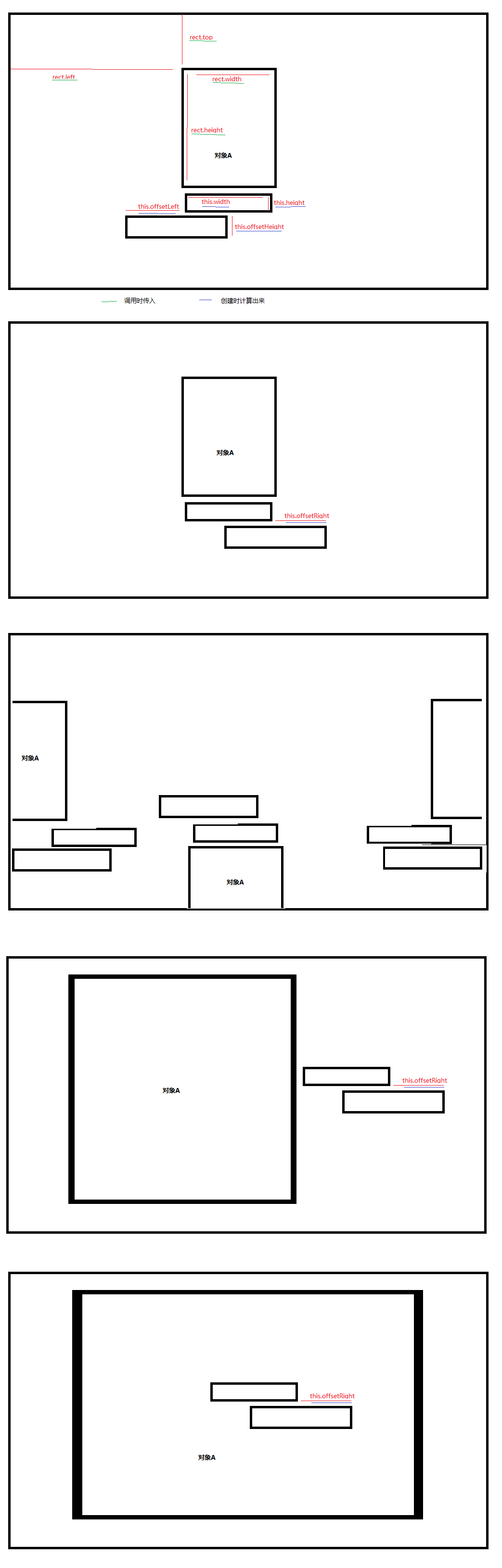








作文 —— 标题与小标题)
一类特殊的函数易变函数(volatile function)...)


)

![[deviceone开发]-do_RichLabel的简单示例](http://pic.xiahunao.cn/[deviceone开发]-do_RichLabel的简单示例)




