基本概念
1、在移动web端点击事件或者滑动屏幕、捏合等动作都是由touchstar、touchmove、touchend这三个事件组合在一起使用的
2、click事件在移动端会有0.2秒的延迟,下面是测试click在移动web端的延迟,最好在手机浏览器中测试
<script>window.onload = function () {var currentTime = 0;document.body.addEventListener('click', function (ev) {console.log(Date.now() - currentTime);})document.body.addEventListener('touchstart', function (ev) {currentTime = Date.now();});} </script>
3、touchstar、touchmove、touchend这三个事件我们关注的是里面的touches属性,这是一个数组,里面有鼠标clientX与clinetY属性
<!DOCTYPE html> <html lang="en"> <head><meta charset="UTF-8"><meta name="viewport" content="width=device-width, initial-scale=1.0"><title>Title</title><style>html, body {height: 100%;background-color: pink;}</style> </head> <body> <script>window.onload = function () {document.body.addEventListener('touchstart', function (ev) {console.log(ev);});document.body.addEventListener('touchmove', function (ev) {console.log(ev);});document.body.addEventListener('touchend', function (ev) {console.log(ev);})} </script> </body> </html>
touchstart:touches中有长度为1的数组,touches[0]中clientX,clientY是有值的
touchmove:touches中有长度为1的数组,touches[0]中clientX,clientY是有值的,而且不断在变化
touchend:touches中有长度为0的数组,因为我们只是一个鼠标在点击,鼠标弹起的时候touches是不会存储值的
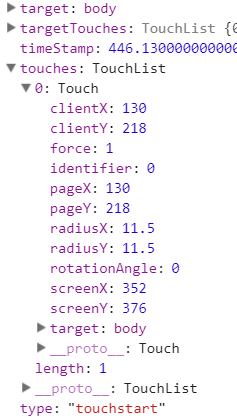
点击事件
既然click有延迟,那么我们就用touch的三个事件来代替click事件,只要满足下面几种情况,我们就能够说明这次动作是点击事件,而不是长按屏幕或者滑动屏幕
1、touchstart与touchend触发的事件大于250就证明这不是点击事件
2、touchmove事件在这次动作中被触发就证明这不是点击事件
3、下面是封装的一个toush事件模仿点击事件,需要注意的是回调函数的参数,它的实参是在函数中被传入的
<!DOCTYPE html> <html lang="en"> <head><meta charset="UTF-8"><meta name="viewport" content="width=device-width, initial-scale=1.0"><title>Title</title><style>html, body {height: 100%;background-color: pink;}</style> </head> <body> <script>var ele = document.querySelector('body');fox_tap(ele, function (e) {console.log('点击');console.log(e);});/*element:绑定的dom元素callback:回调函数*/function fox_tap(element, callback) {var statTime = 0;var isMove = false;var maxTime = 250;var event = null;element.addEventListener('touchstart', function (e) {statTime = Date.now();/*每次执行注册事件都要初始化此值,因为touchmove事件触发的时候会更改isMove的值,不更改,下次再进入touchtend事件会沿用上次touchmove修改过的isMove的值,这样就一直终端函数*/isMove = false;event = e;});element.addEventListener('touchmove', function (e) {isMove = true;});element.addEventListener('touchend', function (e) {if (isMove == true) {return;}if ((Date.now() - statTime) > maxTime) {return;}callback(event);});} </script> </body> </html>



-导入第三方jar包裹...)





的多种方法)






)
-2017-4-23)

