centos
mysql5.6.27
1编译安装
先进入到文件放置的路径下
创建一个个文件
#mkdir–p /data/mysql/mysql
#mkdir–p /data/mysql/mysqldat
2创建用户和用户组
groupadd mysql
useradd -r -g mysql mysql
3赋予数据存放目录权限
chown mysql:mysql -R /data/mysql/mysqldata/
4解压
tar -xvf mysql-5.6.27.tar.gz
5安装cmake
yum -install cmake -y
cmake . -DCMAKE_INSTALL_PREFIX=/usr/local/mysql -DMYSQL_DATADIR=/mysql/data -DDEFAULT_CHARSET=utf8 -DDEFAULT_COLLATION=utf8_general_ci -DWITH_EXTRA_CHARSETS:STRING=all -DWITH_DEBUG=0 -DENABLED_LOCAL_INFILE=1
– Running cmake version 2.8.12.2
– Could NOT find Git (missing: GIT_EXECUTABLE)
– The C compiler identification is unknown
– The CXX compiler identification is unknown
CMake Error: your C compiler: “CMAKE_C_COMPILER-NOTFOUND” was not found. Please set CMAKE_C_COMPILER to a valid compiler path or name.
CMake Error: your CXX compiler: “CMAKE_CXX_COMPILER-NOTFOUND” was not found. Please set CMAKE_CXX_COMPILER to a valid compiler path or name.
CMake Error at cmake/os/Linux.cmake:27 (STRING):
string sub-command REPLACE requires at least four arguments.
Call Stack (most recent call first):
CMakeLists.txt:149 (INCLUDE)
CMake Error at cmake/os/Linux.cmake:27 (STRING):
string sub-command REPLACE requires at least four arguments.
Call Stack (most recent call first):
CMakeLists.txt:149 (INCLUDE)
– MySQL 5.6.27
– Packaging as: mysql-5.6.27-Linux-i686
– Could NOT find Threads (missing: Threads_FOUND)
– Could NOT find Threads (missing: Threads_FOUND)
– Check if the system is big endian
– Searching 16 bit integer
CMake Error at /usr/share/cmake/Modules/TestBigEndian.cmake:44 (message):
no suitable type found
Call Stack (most recent call first):
configure.cmake:628 (TEST_BIG_ENDIAN)
CMakeLists.txt:398 (INCLUDE)
– Configuring incomplete, errors occurred!
See also “/usr/local/src/mysql-5.6.27/CMakeFiles/CMakeOutput.log”.
See also “/usr/local/src/mysql-5.6.27/CMakeFiles/CMakeError.log”.
分析:
– Could NOT find Git (missing: GIT_EXECUTABLE)这项应该缺少git包,yum install -y git
– The C compiler identification is unknown
– The CXX compiler identification is unknown 这两项缺少gcc和gcc-c++的包,yum install -y gcc gcc-c++
另外需要rm CMakeCache.txt
继续
cmake . -DCMAKE_INSTALL_PREFIX=/usr/local/mysql -DMYSQL_DATADIR=/mysql/data -DDEFAULT_CHARSET=utf8 -DDEFAULT_COLLATION=utf8_general_ci -DWITH_EXTRA_CHARSETS:STRING=all -DWITH_DEBUG=0 -DWITH_SSL=yes -DWITH_READLINE=1 -DENABLED_LOCAL_INFILE=1
出现错误:
CMake Error: The following variables are used in this project, but they are set to NOTFOUND.
Please set them or make sure they are set and tested correctly in the CMake files:
OPENSSL_INCLUDE_DIR
used as include directory in directory /usr/local/src/mysql-5.6.27/CMakeFiles/CMakeTmp
CMake Error: Internal CMake error, TryCompile configure of cmake failed
– Check size of wchar_t - failed
– Check size of wctype_t
CMake Error: The following variables are used in this project, but they are set to NOTFOUND.
Please set them or make sure they are set and tested correctly in the CMake files:
OPENSSL_INCLUDE_DIR
used as include directory in directory /usr/local/src/mysql-5.6.27/CMakeFiles/CMakeTmp
CMake Error: Internal CMake error, TryCompile configure of cmake failed
– Check size of wctype_t - failed
– Check size of wint_t
CMake Error: The following variables are used in this project, but they are set to NOTFOUND.
Please set them or make sure they are set and tested correctly in the CMake files:
OPENSSL_INCLUDE_DIR
used as include directory in directory /usr/local/src/mysql-5.6.27/CMakeFiles/CMakeTmp
CMake Error: Internal CMake error, TryCompile configure of cmake failed
– Check size of wint_t - failed
– Could NOT find Curses (missing: CURSES_LIBRARY CURSES_INCLUDE_PATH)
CMake Error at cmake/readline.cmake:85 (MESSAGE):
Curses library not found. Please install appropriate package,
remove CMakeCache.txt and rerun cmake.On Debian/Ubuntu, package name is libncurses5-dev, on Redhat and derivates it is ncurses-devel.
Call Stack (most recent call first):
cmake/readline.cmake:128 (FIND_CURSES)
cmake/readline.cmake:202 (MYSQL_USE_BUNDLED_EDITLINE)
CMakeLists.txt:409 (MYSQL_CHECK_EDITLINE)
– Configuring incomplete, errors occurred!
See also “/usr/local/src/mysql-5.6.27/CMakeFiles/CMakeOutput.log”.
See also “/usr/local/src/mysql-5.6.27/CMakeFiles/CMakeError.log”.
分析:
– Could NOT find Curses (missing: CURSES_LIBRARY CURSES_INCLUDE_PATH)
缺少ncurses-devel包,yum install -y ncurses-devel
rm CMakeCache.txt
通过阅读官方文件http://dev.mysql.com/doc/refman/5.6/en/source-configuration-options.html,去除选项-DWITH_READLINE=1和-DWITH_SSL=YES
重新
cmake -DCMAKE_INSTALL_PREFIX=/usr/local/mysql -DMYSQL_DATADIR=/data/mysql -DDEFAULT_CHARSET=utf8 -DDEFAULT_COLLATION=utf8_general_ci -DWITH_EXTRA_CHARSETS:STRING=all -DWITH_DEBUG=0 -DENABLED_LOCAL_INFILE=1
出现warning:
– Running cmake version 2.8.12.2
– MySQL 5.6.27
– Packaging as: mysql-5.6.27-Linux-x86_64
– HAVE_VISIBILITY_HIDDEN
– HAVE_VISIBILITY_HIDDEN
– HAVE_VISIBILITY_HIDDEN
– Using cmake version 2.8.12.2
– Not building NDB
– Library mysqlclient depends on OSLIBS -lpthread;m;rt;dl
Warning: Bison executable not found in PATH
– Library mysqlserver depends on OSLIBS -lpthread;m;rt;crypt;dl
– CMAKE_BUILD_TYPE: RelWithDebInfo
– COMPILE_DEFINITIONS: HAVE_CONFIG_H
– CMAKE_C_FLAGS: -Wall -Wextra -Wformat-security -Wvla -Wwrite-strings -Wdeclaration-after-statement
– CMAKE_CXX_FLAGS: -Wall -Wextra -Wformat-security -Wvla -Woverloaded-virtual -Wno-unused-parameter
– CMAKE_C_FLAGS_RELWITHDEBINFO: -O3 -g -fabi-version=2 -fno-omit-frame-pointer -fno-strict-aliasing -DDBUG_OFF
– CMAKE_CXX_FLAGS_RELWITHDEBINFO: -O3 -g -fabi-version=2 -fno-omit-frame-pointer -fno-strict-aliasing -DDBUG_OFF
– Configuring done
– Generating done
– Build files have been written to: /usr/local/src/mysql-5.6.27
分析:Warning: Bison executable not found in PATH 缺少Bison,yum install -y bison
cmake -DCMAKE_INSTALL_PREFIX=/usr/local/mysql -DMYSQL_DATADIR=/data/mysql -DDEFAULT_CHARSET=utf8 -DDEFAULT_COLLATION=utf8_general_ci -DWITH_EXTRA_CHARSETS:STRING=all -DWITH_DEBUG=0 -DENABLED_LOCAL_INFILE=1
echo $? 是0代表OK
6.make && make install
7.chown -R mysql:mysql /usr/local/mysql/
8.cd /usr/local/mysql/
9. ./scripts/mysql_install_db --user=mysql --datadir=/data/mysql 初始化
10. cp support-files/my-default.cnf /etc/my.cnf
11. cp support-files/mysql.server /etc/init.d/mysqld
12. chmod 755 /etc/init.d/mysqld
13.vim /etc/init.d/mysqld 修改datadir=/data/mysql
14.service mysqld start
15ln -s /usr/local/mysql/bin/mysql /usr/bin
16mysql -u root -p没密码
成功启动Starting MySQL… SUCCESS!
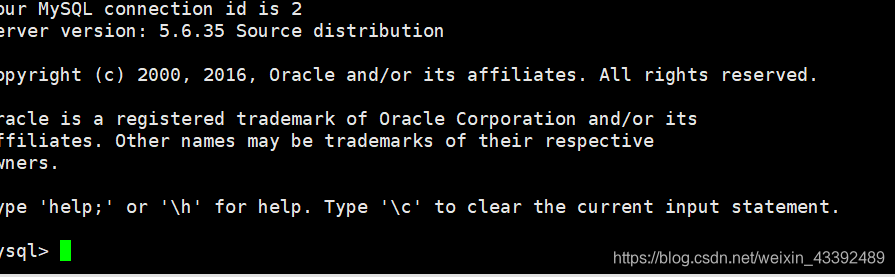
: 抽象类与接口)






![micropython stm32f407 以太网_[MicroPython]STM32F407开发板DIY声光控开关](http://pic.xiahunao.cn/micropython stm32f407 以太网_[MicroPython]STM32F407开发板DIY声光控开关)

)









