文字排版--下划线
有些情况下想为文字设置为下划线样式,这样可以在视觉上强调文字,可以使用下面代码来实现:
p a{text-decoration:underline;}<p>三年级时,我还是一个<a>胆小如鼠</a>的小女孩。</p>
<!DOCTYPE HTML>
<html>
<head>
<meta http-equiv="Content-Type" content="text/html; charset=gb2312">
<title>下划线样式</title>
<style type="text/css">
a {text-decoration:underline;
}
span{text-decoration:underline;}
</style>
</head><body><span>三年级</span>
<p>三年级时,我还是一个<a>胆小如鼠</a>的小女孩。</p>
</body>
</html>运行结果
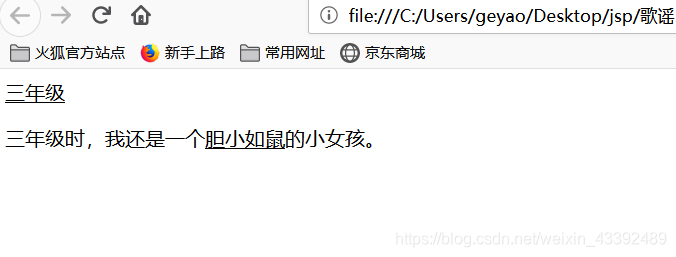
文字排版--删除线
如果想在网页上设置删除线怎么办,这个样式在电商网站上常会见到:
上图中的原价上的删除线使用下面代码就可以实现:
.oldPrice{text-decoration:line-through;}
<!DOCTYPE HTML>
<html>
<head>
<meta http-equiv="Content-Type" content="text/html; charset=gb2312">
<title>删除样式</title>
<style type="text/css">
.oldPrice{text-decoration:line-through;}
</style>
</head>
<body>
<p>原价:<span class="oldPrice">300</span>元 现价:230 元</p>
</body>
</html>运行结果
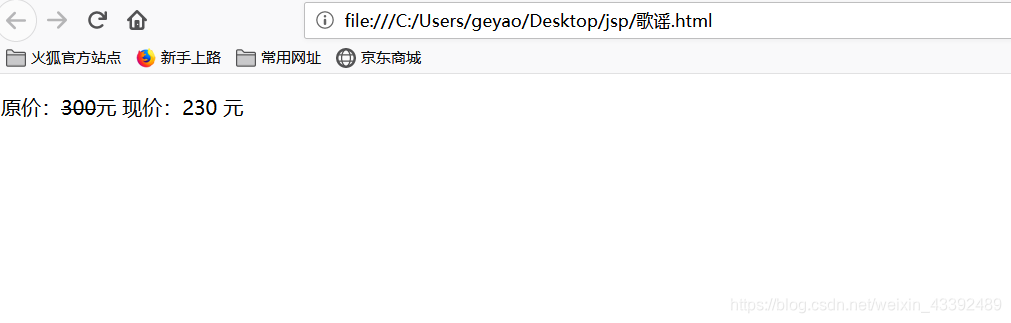

)
![[剑指offer]面试题第[66]题[构建乘积数组][Leetcode][JAVA][第238题][除自身以外数组的乘积][数组]](http://pic.xiahunao.cn/[剑指offer]面试题第[66]题[构建乘积数组][Leetcode][JAVA][第238题][除自身以外数组的乘积][数组])

:oracle删除非空表空间)


![[剑指offer][JAVA]面试题第[29]题[顺时针打印矩阵][数组]](http://pic.xiahunao.cn/[剑指offer][JAVA]面试题第[29]题[顺时针打印矩阵][数组])
:oracle命令窗口执行sql语句)



:监听服务设置开机自启,不用一直配置监听)


:缩进和行高)


![[Leedcode][JAVA][第128题][最长连续序列][Hash]](http://pic.xiahunao.cn/[Leedcode][JAVA][第128题][最长连续序列][Hash])
